Đa ngôn ngữ trong Android
Bài đăng này đã không được cập nhật trong 7 năm
Phân loại
Đa ngôn ngữ trong 1 ứng dụng android được chia làm 2 loại:
- Thụ động: Ngôn ngữ ứng dụng phụ thuộc ngôn ngữ hệ thống thiết bị.
- Chủ động: Ngôn ngữ ứng dụng phụ không thuộc ngôn ngữ hệ thống thiết bị, có thể chỉnh ngay trong ứng dụng.
Tùy vào yêu cầu ứng dụng mà ta chọn 1 trong 2 cách. Ở đây mình sẽ giới thiệu cách 1 (thường được dùng nhiều hơn). Ngoài ra, bạn có thể tìm hiểu thêm cách 2 ở đây.
Hướng dẫn
-
Tạo 1 project với Empty Activity.
-
Thêm code vào file strings.xml và activity_main.xml như sau:
strings.xml
<resources> <string name="app_name">MultiLanguage</string> <string name="hello_world">Hello World!</string> </resources>activity_main.xml
<?xml version="1.0" encoding="utf-8"?> <android.support.constraint.ConstraintLayout xmlns:android="http://schemas.android.com/apk/res/android" xmlns:app="http://schemas.android.com/apk/res-auto" xmlns:tools="http://schemas.android.com/tools" android:layout_width="match_parent" android:layout_height="match_parent" tools:context=".MainActivity"> <TextView android:layout_width="wrap_content" android:layout_height="wrap_content" android:text="@string/hello_world" app:layout_constraintBottom_toBottomOf="parent" app:layout_constraintLeft_toLeftOf="parent" app:layout_constraintRight_toRightOf="parent" app:layout_constraintTop_toTopOf="parent" /> </android.support.constraint.ConstraintLayout> -
Quay lại strings.xml. Chọn 'Open editor' trong thông báo trên đầu file, tìm và chọn biểu tượng
 . Một danh sách xổ xuống, lúc này bạn gõ từ khóa việt nam để chọn mục ngôn ngữ Việt Nam có ảnh lá cờ.
. Một danh sách xổ xuống, lúc này bạn gõ từ khóa việt nam để chọn mục ngôn ngữ Việt Nam có ảnh lá cờ.
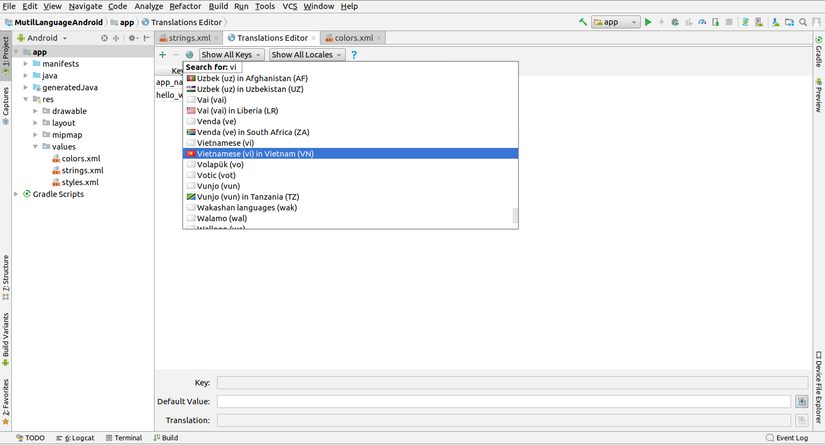
-
Cuối cùng thêm code vào file strings.xml (vi-rVN) (tự động sinh ra):
strings.xml (vi-rVN)
<?xml version="1.0" encoding="utf-8"?> <resources> <string name="app_name">MutilLanguage</string> <string name="hello_world">Xin chào!</string> </resources>
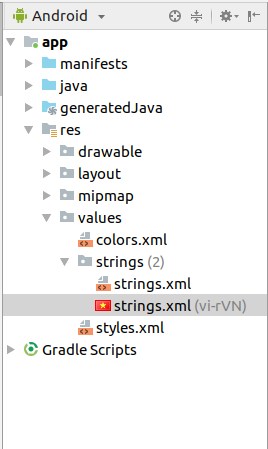
Lưu ý
- Nếu không tìm thấy Open editor, hãy thử đóng project và mở lại nó, bạn sẽ thấy Open editor trên thanh thông báo.
- File strings.xml sẽ mặc định dùng nếu ứng dụng không hỗ trợ ngôn ngữ trên thiết bị.
- Mục ngôn ngữ có ảnh lá cờ là mặc định cho thiết bị.
- Download soucre code ở đây
All rights reserved