Connect Rails App with google drive api
Bài đăng này đã không được cập nhật trong 4 năm

In this article, I'll show you how to access to google drive api using using the OAuth 2.0 and redis storage.
Prerequisites
For this article, you'll need:
- Access to the internet and a web browser.
- A Google account with Google Drive enabled.
- redis for store token
- rails
1. Prepare your project
First you’ll need to sign in to the Google Developers Console and register your app:
- create rails project. For the demo I am going to use our previous project PlantLover, so when you follow this article, but it has problem please check my previous articlesIntergrate Redis on Rails.
- create a new project, and enabling the Google API you want to use (this case drive) on the “APIs” page.
- Set the name of your application and your support email address on the “OAuth consent screen” page.
- Create a new client on the “Credentials” page. Choose “Web application” as the application type (it should be selected by default), and edit the “Authorized redirect URIs” list to make sure the callback URL you’ll be using in development is included. This is the URL in your application that Google will redirect back to, e.g. http://localhost:3000/oauth2callback.
- Click the (Download JSON) button to the right of the client ID.
- Move the download file into
plantlover/lib/google_driveand re name toclient_secret.json
2. Install google-api-client gem
gem 'google-api-client'
Then run bundle. The gem may come with a lot of its dependencies which help you to work with google API.
3. Create class for working with drive google api
Let create file name google_drive.rb in plantlover/lib/google_drive.
require 'google/apis/drive_v2'
require 'google/api_client/client_secrets'
require 'googleauth'
require 'googleauth/stores/redis_token_store'
class MyDrive
OOB_URI = "localhost:3000/oauth2callback"
attr_writer :authorizer, :drive, :redirect_uri, :credentials
def initialize
client_id = Google::Auth::ClientId.from_file("#{Rails.root}/lib/google_drive/client_secret_1.json")
scope = ['https://www.googleapis.com/auth/drive']
token_store = Google::Auth::Stores::RedisTokenStore.new(redis: $redis)
@authorizer = Google::Auth::UserAuthorizer.new(
client_id, scope, token_store)
user_id = 'darazone'
@credentials = @authorizer.get_credentials(user_id)
@drive = Google::Apis::DriveV2::DriveService.new
@drive.authorization = @credentials
end
def authorization_url
@authorizer.get_authorization_url(base_url: OOB_URI)
end
def get_credentials
@credentials
end
def set_authorization
@drive.authorization = @credentials
end
def get_drive
@drive
end
def save_credentials(code)
user_id = 'darazone'
@credentials = @authorizer.get_and_store_credentials_from_code(
user_id: user_id, code: code, base_url: OOB_URI)
@drive.authorization = @credentials
end
def list_files(options = {})
@drive.list_files(options: options)
end
def upload(file, options = {})
# file[:parent_ids] = [{id: 'id'}]
file_obj = Google::Apis::DriveV2::File.new({
title: file[:title],
parents: file[:parent_ids]
})
f = @drive.insert_file(file_obj, upload_source: file[:path])
f.id
rescue
nil
end
def delete(id, options = {})
@drive.delete_file(id)
end
def update(id, file, options = {})
@drive.patch_file(id, file)
end
def get(id, options = {})
@drive.get_file(id)
end
def list_children_files(parent_id, options = {})
@drive.list_children(parent_id, options: options).items
end
end
Let’s go through to some methods:
initialize: use init object for connect to google api such asclient_secret,client_id,redirect_url. And storage for store the google token code after we get authorize.authorization_urlfor generate url to obtain access code.save_credentials(code)for save the credentials after we get code from google.- other methods which we use to work with drive.
4. Config with our rails project
Add require "#{config.root}/lib/google_drive/google_drive.rb" in config/applicaltion.rb
Create init file in config/initialize name drive.rb and add one line of code:
$drive = MyDrive.new
Here we can access $drive from everywhere in our project.
Add action for respond callback in route:
config/routes.rb
....
get 'oauth2callback' => 'static_pages#set_google_drive_token'
....
In application controller add:
before_filter :google_login, except: [:set_google_drive_token]
def google_login
unless $drive.get_credentials
redirect_to('/oauth2callback')
end
end
And in static_page controller add:
class StaticPagesController < ApplicationController
def set_google_drive_token
if request['code'] == nil
redirect_to($drive.authorization_url)
else
$drive.save_credentials(request['code'])
redirect_to('/')
end
end
end
5. Let's try
Add root path:
config/routes.rb
....
root 'static_pages#home'
....
Add action home in static_page controller.
class StaticPagesController < ApplicationController
render json: { list_files: $drive.list_files }
end
Than run your server:
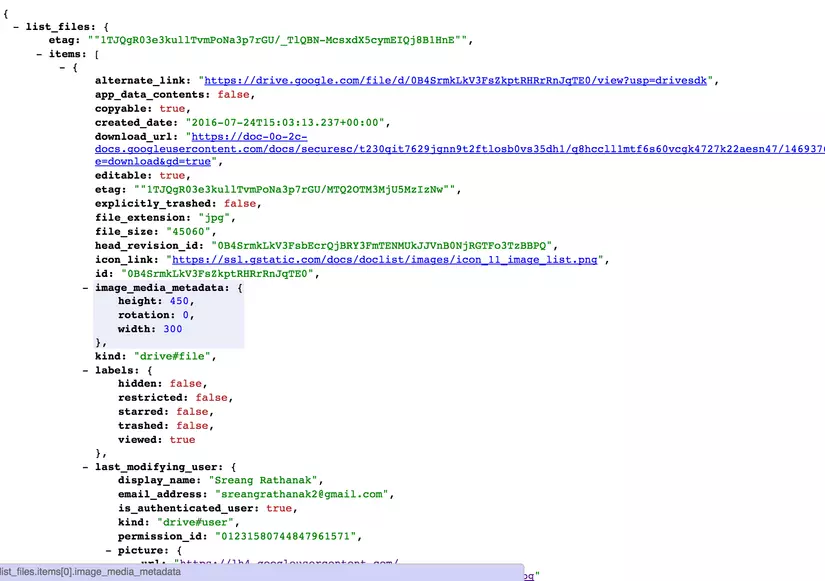
Ya, it works.
resource
What's next
The next step, I am going to show you how we intergrate google drive with carrierwave. So we can store our file 15G freely. Stay tune.
All rights reserved