AWS SQS: Hướng dẫn toàn diện từ lý thuyết đến thực hành với Node.js
Bài đăng này đã không được cập nhật trong 2 năm

1. Giới thiệu về AWS SQS
1.1. Định nghĩa
AWS SQS, hay còn được gọi là Amazon Simple Queue Service, là một dịch vụ hàng đợi tin nhắn được quản lý hoàn toàn, mang đến khả năng giao tiếp giữa các thành phần phân tán của hệ thống thông qua hàng đợi tin nhắn. Dịch vụ này giúp các ứng dụng hoạt động một cách liền mạch cùng nhau, tạo ra quy trình làm việc nhất quán và hiệu quả.
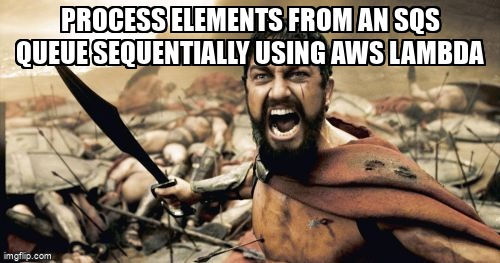
1.2. Nguyên lý hoạt động
Nguyên lý hoạt động của AWS SQS khá đơn giản. Khi một ứng dụng hoặc hệ thống cần gửi một Message, nó sẽ đưa Message đó vào hàng đợi SQS. Message sẽ được lưu giữ tại đây cho đến khi có một tiến trình khác (đôi khi được gọi là "Consume") lấy Message từ hàng đợi để xử lý.
Ví dụ: giả sử bạn đang xây dựng một ứng dụng gửi email hàng loạt. Bạn có thể sử dụng SQS để lưu trữ yêu cầu gửi email. Mỗi yêu cầu sẽ được đưa vào hàng đợi và sau đó một tiến trình khác sẽ lấy yêu cầu từ hàng đợi và thực hiện việc gửi email.
1.3. Ưu điểm và nhược điểm
Ưu điểm:
- Đảm bảo Message không bị mất, ngay cả khi các thành phần của hệ thống gặp sự cố.
- Dễ dàng mở rộng, có thể xử lý số lượng lớn Message mà không cần quan tâm đến việc quản lý cơ sở hạ tầng.
- Tính linh hoạt cao, cho phép bạn chọn giữa hai mô hình hàng đợi: hàng đợi tiêu chuẩn (Standard Queue) và hàng đợi FIFO (First-In-First-Out).

Nhược điểm:
- Cần có kiến thức sâu về việc quản lý hàng đợi và xử lý lỗi.
- Không hỗ trợ trực tiếp giao thức AMQP, phải thông qua giao thức MQTT hoặc HTTP(S).
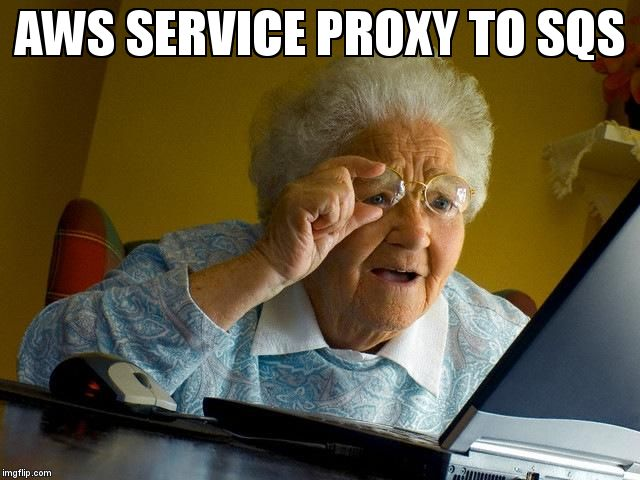
2. Hiểu rõ bản chất của AWS SQS
Để hiểu rõ bản của Aws SQS thì chúng ta hãy tự tay tạo một thư viện SQS local đơn giản để giả lập aws sqs bằng Nodejs nhằm hiểu rõ hơn bản chất của AWS SQS. Đây chỉ là 1 version siêu siêu siêu đơn giản trong thực tế AWS SQS được phát triển phức tạp hơn nhiều. (Các bạn có thế access vào thư viện để tìm hiểu nhé)
2.1. Phân tích đơn giản giễ hiểu trước khi tự tay tạo một thư viện SQS local
Trước khi bắt tay vào việc tạo một thư viện SQS local, chúng ta cần hiểu rõ về cấu trúc của SQS và cách nó hoạt động. Một hàng đợi SQS sẽ bao gồm các Message đang chờ để được xử lý. Mỗi Message sẽ bao gồm một ID duy nhất và nội dung của Message.
Chúng ta sẽ tạo một thư viện đơn giản, giả lập cách hoạt động của SQS bằng cách sử dụng mô hình Command. Thư viện này sẽ bao gồm các lệnh như sendMessage, receiveMessage và deleteMessage để xử lý các Message trong hàng đợi.
2.2. Code ví dụ
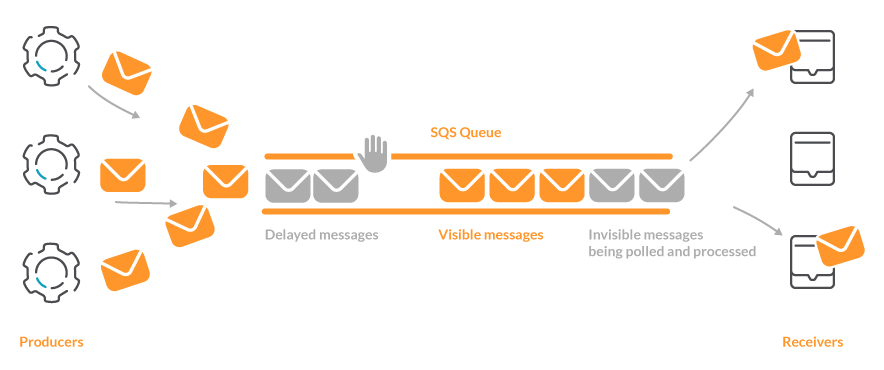
// Giả lập một thư viện SQS local đơn giản bằng Node.js
class LocalSQS {
constructor() {
this.queue = [];
}
sendMessage(message) {
// Tạo một ID duy nhất cho mỗi Message
const messageId = Math.random().toString(36).substring(7);
// Đưa Message vào cuối hàng đợi
this.queue.push({ messageId, message });
console.log(`Đã gửi Message: ${messageId}`);
}
receiveMessage() {
// Lấy Message từ đầu hàng đợi
const message = this.queue.shift();
if (message) {
console.log(`Đã nhận Message: ${message.messageId}`);
return message;
} else {
console.log('Hàng đợi rỗng!');
return null;
}
}
deleteMessage(messageId) {
// Tìm kiếm Message theo ID và xóa nó
const index = this.queue.findIndex((msg) => msg.messageId === messageId);
if (index > -1) {
this.queue.splice(index, 1);
console.log(`Đã xóa Message: ${messageId}`);
} else {
console.log('Không tìm thấy Message!');
}
}
}
// Sử dụng thư viện
const sqs = new LocalSQS();
sqs.sendMessage('Hello, world!');
sqs.receiveMessage();
sqs.deleteMessage('123');
Trong đoạn code trên, chúng ta đã tạo một thư viện đơn giản mô phỏng cách hoạt động của AWS SQS. Trong thực tế, AWS SQS cung cấp nhiều tính năng và tùy chọn hơn nhiều so với đoạn code trên, nhưng đoạn code này giúp chúng ta hình dung được cách hoạt động cơ bản của SQS.
3. Tại sao chọn sử dụng AWS SQS cùng Node.js
3.1. Lợi ích của việc kết hợp AWS SQS và Node.js
AWS SQS và Node.js là một sự kết hợp mạnh mẽ. Node.js là một môi trường chạy code JavaScript phía máy chủ, giúp xử lý các yêu cầu đồng thời nhanh chóng và hiệu quả. Khi kết hợp với AWS SQS, chúng tạo thành một hệ thống xử lý Message đáng tin cậy, có khả năng mở rộng lớn. Với AWS SQS, các ứng dụng của bạn có thể gửi, lưu trữ và nhận Message giữa các thành phần phần mềm mà không cần quan tâm đến việc mất mát Message hoặc yêu cầu phải sẵn sàng ngay lập tức.
3.2. Ứng dụng thực tế
AWS SQS và Node.js thường được sử dụng trong các tình huống mà một ứng dụng cần xử lý lượng lớn các yêu cầu đồng thời. Ví dụ, một ứng dụng xử lý đơn hàng online có thể sử dụng SQS để quản lý hàng đợi các đơn hàng cần xử lý, trong khi Node.js sẽ xử lý việc gửi yêu cầu đến SQS và xử lý các Message từ SQS.
4. Bản chất khi gửi một Message trên AWS SQS
4.1. Quá trình gửi một Message
Khi một Message được gửi đến SQS, Message đó sẽ được đặt vào hàng đợi cho đến khi một tiến trình khác yêu cầu nhận Message. SQS đảm bảo rằng mỗi Message chỉ được xử lý một lần bằng cách đánh dấu Message đó là đang được xử lý khi nó được nhận. Nếu tiến trình nhận Message không xóa Message đó sau khi xử lý xong, Message sẽ trở lại hàng đợi sau một thời gian chờ định trước, cho phép một tiến trình khác có thể nhận và xử lý nó.
4.2. Ví dụ minh họa
Ví dụ, một ứng dụng gửi Message vào hàng đợi SQS với nội dung là một công việc cần xử lý. Một tiến trình khác sau đó yêu cầu SQS gửi một Message từ hàng đợi, nhận công việc và bắt đầu xử lý. Nếu tiến trình này gặp sự cố và không hoàn thành công việc, sau thời gian chờ định trước, công việc sẽ trở lại hàng đợi và có thể được một tiến trình khác nhận và xử lý.
5. Hướng dẫn toàn diện sử dụng AWS SQS với Node.js
5.1. Cài đặt và cấu hình
Để sử dụng AWS SQS với Node.js, bạn cần cài đặt SDK của AWS cho Node.js. Bạn cũng cần cấu hình thông tin xác thực AWS của bạn, bao gồm Access Key ID và Secret Access Key, để SDK có thể tương tác với SQS.
5.2. Tạo và quản lý hàng đợi
Với AWS SDK, bạn có thể tạo và quản lý hàng đợi SQS ngay trong mã Node.js của mình. Bạn có thể tạo hàng đợi mới, lấy danh sách các hàng đợi hiện có, hoặc xóa hàng đợi.
5.3. Gửi Message
Gửi Message đến SQS từ Node.js đơn giản chỉ là một câu lệnh, với nội dung Message và tên hàng đợi làm tham số.
5.4. Nhận và xử lý Message
Bạn có thể yêu cầu SQS gửi Message từ hàng đợi bằng một câu lệnh khác. Message nhận được có thể được xử lý ngay lập tức, hoặc lưu lại để xử lý sau.
5.5. Xử lý lỗi và giải quyết sự cố
Trong quá trình làm việc với SQS, có thể có các lỗi xảy ra, như lỗi mạng hoặc lỗi xác thực. AWS SDK cung cấp các cơ chế để bạn xử lý và phục hồi từ những lỗi này.
6. Ví dụ thực tế sử dụng AWS SQS với Node.js code
6.1. Mô tả ứng dụng
Ở phần này, chúng ta sẽ xem xét một ví dụ thực tế về một ứng dụng Node.js sử dụng AWS SQS để xử lý các tác vụ nặng như tải lên file hoặc xử lý dữ liệu.
6.2. Code ví dụ
//... (giả định đã khởi tạo AWS SDK và tạo kết nối với SQS)
let queueURL = "https://sqs.us-east-1.amazonaws.com/123456789012/MyQueue";
// Gửi Message
let params = {
MessageBody: JSON.stringify({ task: "process_data", content: "..." }),
QueueUrl: queueURL
};
sqs.sendMessage(params, function(err, data) {
if (err) {
console.log("Error", err);
} else {
console.log("Successfully added message", data.MessageId);
}
});
// Nhận và xử lý Message
params = {
MaxNumberOfMessages: 10,
MessageAttributeNames: ["All"],
QueueUrl: queueURL,
VisibilityTimeout: 60,
WaitTimeSeconds: 0
};
sqs.receiveMessage(params, function(err, data) {
if (err) {
console.log("Receive Error", err);
} else if (data.Messages) {
let deleteParams = {
QueueUrl: queueURL,
ReceiptHandle: data.Messages[0].ReceiptHandle
};
sqs.deleteMessage(deleteParams, function(err, data) {
if (err) {
console.log("Delete Error", err);
} else {
console.log("Message Deleted", data);
}
});
}
});
Trong đoạn code trên, chúng ta gửi một Message đơn giản đến SQS với nội dung là một tác vụ "process_data". Sau đó, chúng ta yêu cầu SQS gửi về một số Message từ hàng đợi, xử lý chúng, và sau đó xóa chúng khỏi hàng đợi.
6.3. Nhận xét
Chúng ta có thể thấy rằng việc sử dụng AWS SQS với Node.js cho phép chúng ta xử lý các tác vụ nặng một cách hiệu quả, mà không làm ảnh hưởng đến hiệu suất của ứng dụng chính.
7. AWS SQS và AWS Lambda
7.1 Cưỡi ngựa xem hoa: AWS SQS và AWS Lambda
AWS Lambda là một dịch vụ tính toán không máy chủ cho phép bạn run code mà không cần quản lý hoặc cung cấp máy chủ. AWS Lambda tự động điều chỉnh tính toán để xử lý lượng công việc lớn hoặc nhỏ mà không có bất kỳ sự gián đoạn nào.
Khi kết hợp AWS SQS và AWS Lambda, bạn có thể xây dựng một hệ thống mạnh mẽ mà trong đó Lambda tự động đọc Message từ SQS, xử lý chúng và sau đó tự động xóa chúng khỏi hàng đợi khi xử lý thành công.
7.2 Ví dụ trực quan:
Giả sử bạn đang xây dựng một ứng dụng để xử lý các yêu cầu từ người dùng và bạn muốn gửi một email tới người dùng mỗi khi có yêu cầu mới.
Với SQS và Lambda, bạn có thể:
-
Tạo một hàng đợi SQS để lưu trữ các yêu cầu.
-
Mỗi khi có một yêu cầu mới, gửi thông tin yêu cầu vào hàng đợi.
-
Tạo một hàm Lambda trong Node.js để xử lý các Message từ hàng đợi. Hàm Lambda này sẽ lấy thông tin yêu cầu từ Message, tạo một email và gửi nó tới người dùng.
-
Cấu hình Lambda để tự động đọc các Message từ SQS.
Dưới đây là một ví dụ về mã Node.js cho hàm Lambda:
// Nạp module AWS SDK
const AWS = require('aws-sdk');
// Khởi tạo SQS và SES (dịch vụ gửi email của AWS)
const sqs = new AWS.SQS();
const ses = new AWS.SES();
exports.handler = async (event) => {
// Duyệt qua mỗi Message trong event
for (const record of event.Records) {
// Lấy nội dung Message
const message = JSON.parse(record.body);
// Tạo email
const emailParams = {
Destination: {
ToAddresses: [message.userEmail],
},
Message: {
Body: {
Text: {
Charset: "UTF-8",
Data: `Bạn có một yêu cầu mới: ${message.requestContent}`,
},
},
Subject: {
Charset: 'UTF-8',
Data: 'Thông báo yêu cầu mới',
},
},
Source: 'your-email@example.com',
};
try {
// Gửi email
await ses.sendEmail(emailParams).promise();
console.log(`Email đã được gửi đến: ${message.userEmail}`);
} catch (error) {
console.error(error);
}
}
};
Trong đoạn code trên, chúng ta khởi tạo một hàm Lambda sử dụng Node.js. Hàm này sẽ duyệt qua mỗi Message trong sự kiện được chuyển từ SQS. Mỗi Message là một yêu cầu từ người dùng, bao gồm địa chỉ email của người dùng và nội dung yêu cầu.
Sau đó, hàm này tạo một email với nội dung yêu cầu và gửi nó tới người dùng sử dụng dịch vụ gửi email của AWS (SES). Nếu email được gửi thành công, hàm sẽ in ra một thông báo. Nếu có lỗi xảy ra, nó sẽ in ra lỗi.
Lưu ý rằng, bạn cần cấu hình SQS để gọi hàm Lambda này mỗi khi có Message mới được thêm vào hàng đợi. Bạn cũng cần cấu hình quyền truy cập IAM cho Lambda để cho phép nó đọc Message từ SQS và gửi email qua SES.
Với cách tiếp cận này, bạn có thể xử lý hàng ngàn hay thậm chí hàng triệu yêu cầu một cách hiệu quả mà không cần quan tâm đến việc quản lý máy chủ hoặc điều chỉnh tài nguyên. Hơn nữa, bạn chỉ phải trả tiền cho thời gian thực thi của hàm Lambda và số lượng Message được xử lý, điều này giúp tiết kiệm chi phí đáng kể so với việc sử dụng máy chủ truyền thống.
8. Kết luận
8.1. Tổng kết lợi ích của việc sử dụng AWS SQS và Node.js
AWS SQS cung cấp một giải pháp hàng đợi tin nhắn phân tán, bền bỉ, và đáng tin cậy cho ứng dụng của bạn. Kết hợp với Node.js, SQS giúp ứng dụng của bạn xử lý các tác vụ nặng một cách dễ dàng và hiệu quả.
8.2. Khuyến nghị và gợi ý cho người mới bắt đầu
Nếu bạn mới bắt đầu với AWS SQS và Node.js, đừng ngần ngại thử nghiệm và khám phá. Hãy bắt đầu bằng việc tạo một hàng đợi đơn giản, gửi và nhận một số Message, và sau đó mở rộng từ đó.
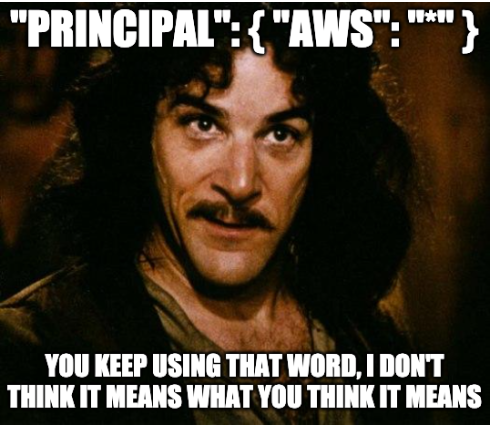
9. FAQs: 5 Câu hỏi thường gặp
1. AWS SQS hoạt động như thế nào?
AWS SQS là một dịch vụ hàng đợi tin nhắn phân tán, giúp cho việc gửi, lưu trữ và nhận các Message giữa các thành phần phần mềm không đồng bộ. Các Message được lưu trữ trên hàng đợi cho đến khi chúng được xử lý và xóa.
2. Làm thế nào để tạo một hàng đợi SQS?
Bạn có thể tạo một hàng đợi SQS thông qua AWS Management Console, AWS Command Line Interface (CLI), hoặc các AWS SDKs.
3. Node.js kết hợp với AWS SQS có lợi ích gì?
Kết hợp Node.js với AWS SQS cho phép bạn xử lý các tác vụ nặng một cách hiệu quả và không ảnh hưởng đến hiệu suất của ứng dụng chính. Bạn có thể gửi các tác vụ đó đến hàng đợi và xử lý chúng sau.
4. AWS SQS có bảo mật không?
AWS SQS sử dụng các dịch vụ và công cụ bảo mật của AWS để cung cấp các lớp bảo mật cho Message của bạn. Nó hỗ trợ chính sách IAM để kiểm soát quyền truy cập, KMS để mã hóa dữ liệu, và VPC Endpoints để giữ cho dữ liệu trong mạng riêng ảo của bạn.
5. Làm thế nào để xử lý lỗi trong AWS SQS?
AWS SQS cung cấp các tính năng như dead letter queues để giúp xử lý lỗi. Khi một Message không thể được xử lý sau một số lần thử, nó có thể được chuyển đến một dead letter queue để xem xét và xử lý sau.
ENGLISH VERSION
1. Introduction to AWS SQS
1.1. Definition
AWS SQS, also known as Amazon Simple Queue Service, is a fully managed message queue service that enables communication between distributed components of a system through message queues. This service helps applications work seamlessly together, creating a consistent and efficient workflow.
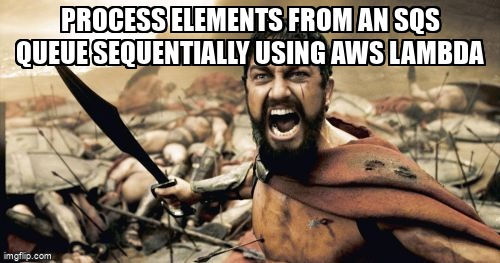
1.2. Working Principle
The working principle of AWS SQS is quite simple. When an application or system needs to send a message, it puts that message into an SQS queue. The message is then stored in the queue until another process (sometimes referred to as "consumer") retrieves the message from the queue for processing.
For example, suppose you are building a bulk email sending application. You can use SQS to store the email sending requests. Each request will be put into the queue, and then another process will retrieve the requests from the queue and perform the email sending.
1.3. Advantages and Disadvantages
Advantages:
- Ensures message durability, even if system components encounter failures.
- Easy scalability, capable of handling a large number of messages without worrying about infrastructure management.
- High flexibility, allowing you to choose between two queue models: standard queue and FIFO (First-In-First-Out) queue.

Disadvantages:
- Requires deep knowledge of queue management and error handling.
- Does not directly support the AMQP protocol, it needs to go through the MQTT or HTTP(S) protocols.
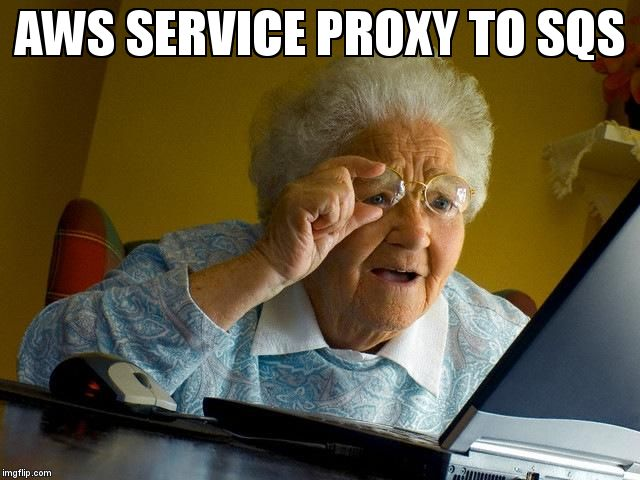
2. Understanding the Essence of AWS SQS
To understand the essence of AWS SQS, let's create a simple local SQS library to simulate AWS SQS using Node.js to have a better understanding. This is just an extremely simplified version, as in reality, AWS SQS is much more complex. (You can access the library to explore further.)
2.1. Simple analysis for better understanding before creating a local SQS library
Before creating a local SQS library, we need to understand the structure of SQS and how it works. An SQS queue consists of messages waiting to be processed. Each message has a unique ID and its content.
We will create a simple library that simulates how SQS works using the Command pattern. This library will include commands such as sendMessage, receiveMessage, and deleteMessage to handle messages in the queue.
2.2. Example Code
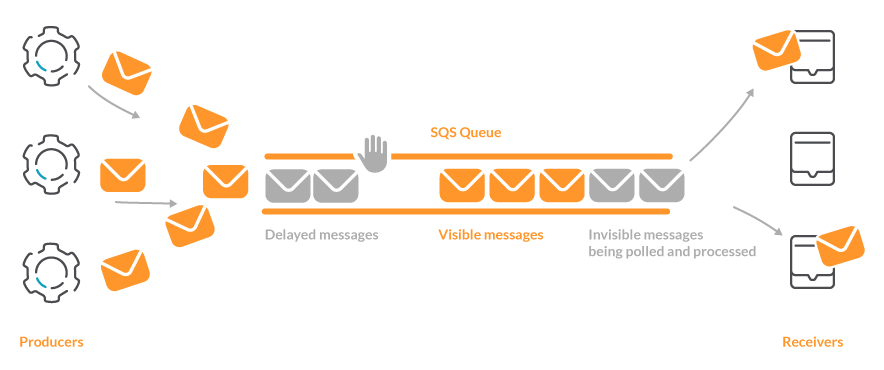
// Simulating a simple local SQS library using Node.js
class LocalSQS {
constructor() {
this.queue = [];
}
sendMessage(message) {
// Generate a unique ID for each message
const messageId = Math.random().toString(36).substring(7);
// Put the message at the end of the queue
this.queue.push({ messageId, message });
console.log(`Message sent: ${messageId}`);
}
receiveMessage() {
// Retrieve the message from the beginning of the queue
const message = this.queue.shift();
if (message) {
console
.log(`Message received: ${message.messageId}`);
return message;
} else {
console.log('Queue is empty!');
return null;
}
}
deleteMessage(messageId) {
// Find the message by ID and delete it
const index = this.queue.findIndex((msg) => msg.messageId === messageId);
if (index > -1) {
this.queue.splice(index, 1);
console.log(`Message deleted: ${messageId}`);
} else {
console.log('Message not found!');
}
}
}
// Using the library
const sqs = new LocalSQS();
sqs.sendMessage('Hello, world!');
sqs.receiveMessage();
sqs.deleteMessage('123');
In the above code, we have created a simple library that simulates the operation of AWS SQS. In reality, AWS SQS provides many more features and options than the code above, but this code helps us understand the basic operation of SQS.
3. Why Choose AWS SQS with Node.js
3.1. Benefits of combining AWS SQS and Node.js
AWS SQS and Node.js are a powerful combination. Node.js is a server-side JavaScript runtime environment that enables fast and efficient handling of concurrent requests. When combined with AWS SQS, they create a reliable message processing system with great scalability. With AWS SQS, your applications can send, store, and receive messages between software components without worrying about message loss or the need for immediate readiness.
3.2. Real-world Applications
AWS SQS and Node.js are often used in situations where an application needs to handle a large number of concurrent requests. For example, an online order processing application can use SQS to manage a queue of orders to be processed, while Node.js handles sending requests to SQS and processing messages from SQS.
4. Essence of Sending a Message on AWS SQS
4.1. Sending a Message Process
When a message is sent to SQS, it is placed in a queue until another process requests to receive the message. SQS ensures that each message is processed only once by marking it as being processed when it is received. If the receiving process fails to delete the message after processing, the message will return to the queue after a predefined waiting time, allowing another process to receive and process it.
4.2. Illustrative Example
For example, an application sends a message to an SQS queue with the content of a task to be processed. Another process then requests SQS to send a message from the queue, receives the task, and starts processing it. If this process encounters a failure and does not complete the task, after the predefined waiting time, the task will return to the queue and may be received and processed by another process.
5. Comprehensive Guide to Using AWS SQS with Node.js
5.1. Installation and Configuration
To use AWS SQS with Node.js, you need to install the AWS SDK for Node.js. You also need to configure your AWS authentication information, including the Access Key ID and Secret Access Key, so that the SDK can interact with SQS.
5.2. Creating and Managing Queues
With the AWS SDK, you can create and manage SQS queues directly in your Node.js code. You can create new queues, retrieve a list of existing queues, or delete queues.
5.3. Sending Messages
Sending a message to SQS from Node.js is as simple as a single command, with the message content and queue name as parameters.
5.4. Receiving and Processing Messages
You can request SQS to send a message from the queue with a different command. The
received message can be processed immediately or stored for later processing.
5.5. Handling Errors and Troubleshooting
During the process of working with SQS, there may be errors, such as network errors or authentication errors. The AWS SDK provides mechanisms for you to handle and recover from these errors.
6. Real-life Example of Using AWS SQS with Node.js Code
6.1. Application Description
In this section, let's consider a real-life example of a Node.js application using AWS SQS to handle heavy tasks such as file uploads or data processing.
6.2. Example Code
//... (assume AWS SDK is initialized and connected to SQS)
let queueURL = "https://sqs.us-east-1.amazonaws.com/123456789012/MyQueue";
// Send Message
let params = {
MessageBody: JSON.stringify({ task: "process_data", content: "..." }),
QueueUrl: queueURL
};
sqs.sendMessage(params, function(err, data) {
if (err) {
console.log("Error", err);
} else {
console.log("Successfully added message", data.MessageId);
}
});
// Receive and Process Message
params = {
MaxNumberOfMessages: 10,
MessageAttributeNames: ["All"],
QueueUrl: queueURL,
VisibilityTimeout: 60,
WaitTimeSeconds: 0
};
sqs.receiveMessage(params, function(err, data) {
if (err) {
console.log("Receive Error", err);
} else if (data.Messages) {
let deleteParams = {
QueueUrl: queueURL,
ReceiptHandle: data.Messages[0].ReceiptHandle
};
sqs.deleteMessage(deleteParams, function(err, data) {
if (err) {
console.log("Delete Error", err);
} else {
console.log("Message Deleted", data);
}
});
}
});
In the above code, we send a simple Message to SQS with the content being a task "process_data". Then, we request SQS to return some Messages from the queue, process them, and then delete them from the queue.
6.3. Comments
We can see that using AWS SQS with Node.js allows us to efficiently handle heavy tasks without impacting the performance of the main application.
7. AWS SQS and AWS Lambda
7.1 Riding the Horse to See the Flowers: AWS SQS and AWS Lambda
AWS Lambda is a serverless computing service that allows you to run code without managing or provisioning servers. AWS Lambda automatically scales the compute to handle large or small workloads without any interruptions.
When combining AWS SQS and AWS Lambda, you can build a powerful system where Lambda automatically reads Messages from SQS, processes them, and then automatically deletes them from the queue upon successful processing.
7.2 Visual Example:
Let's say you are building an application to handle user requests and you want to send an email to the user every time there is a new request.
With SQS and Lambda, you can:
-
Create an SQS queue to store the requests.
-
Whenever there is a new request, send the request information to the queue.
-
Create a Lambda function in Node.js to process the Messages from the queue. This Lambda function will retrieve the request information from the Message, create an email, and send it to the user.
-
Configure Lambda to automatically read Messages from SQS.
Here is an example Node.js code for the Lambda function:
// Load the AWS SDK module
const AWS = require('aws-sdk');
// Initialize SQS and SES (AWS email sending service)
const sqs = new AWS.SQS();
const ses = new AWS.SES();
exports.handler = async (event) => {
// Iterate through each Message in the event
for (const record of event.Records) {
// Get the Message content
const message = JSON
.parse(record.body);
// Create email
const emailParams = {
Destination: {
ToAddresses: [message.userEmail],
},
Message: {
Body: {
Text: {
Charset: "UTF-8",
Data: `You have a new request: ${message.requestContent}`,
},
},
Subject: {
Charset: 'UTF-8',
Data: 'New Request Notification',
},
},
Source: 'your-email@example.com',
};
try {
// Send email
await ses.sendEmail(emailParams).promise();
console.log(`Email sent to: ${message.userEmail}`);
} catch (error) {
console.error(error);
}
}
};
In the above code, we initialize a Lambda function using Node.js. This function iterates through each Message in the event passed from SQS. Each Message represents a user request, including the user's email address and the request content.
Then, the function creates an email with the request content and sends it to the user using AWS's email sending service (SES). If the email is sent successfully, the function logs a message. If there is an error, it logs the error.
Note that you need to configure SQS to trigger this Lambda function whenever a new Message is added to the queue. You also need to configure IAM access permissions for the Lambda function to read Messages from SQS and send emails via SES.
With this approach, you can efficiently process thousands or even millions of requests without worrying about managing servers or scaling resources. Additionally, you only pay for the actual execution time of the Lambda function and the number of Messages processed, which can result in significant cost savings compared to traditional server-based approaches.
8. Conclusion
8.1. Summary of Benefits of Using AWS SQS and Node.js
AWS SQS provides a reliable, durable, and scalable message queue solution for your applications. When combined with Node.js, SQS enables your applications to easily handle heavy tasks efficiently.
8.2. Recommendations and Suggestions for Beginners
If you're new to AWS SQS and Node.js, don't hesitate to experiment and explore. Start by creating a simple queue, sending and receiving some Messages, and then expand from there.
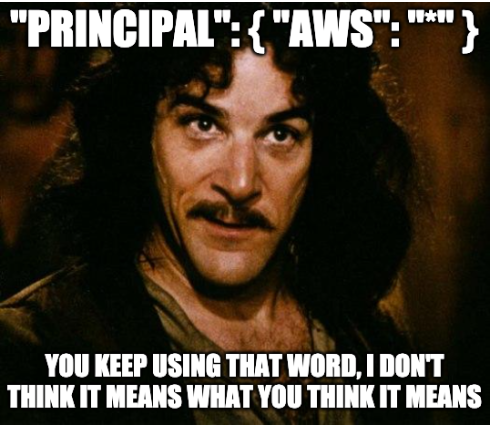
9. FAQs: 5 Commonly Asked Questions
1. How does AWS SQS work?
AWS SQS is a distributed message queue service that allows for sending, storing, and receiving Messages between asynchronous software components. Messages are stored in the queue until they are processed and deleted.
2. How to create an SQS queue?
You can create an SQS queue through the AWS Management Console, AWS Command Line Interface (CLI), or the AWS SDKs.
3. What are the benefits of combining Node.js with AWS SQS?
Combining Node.js with AWS SQS allows you to efficiently handle heavy tasks without impacting the performance of the main application. You can send the tasks to the queue and process them later.
4. Is AWS SQS secure?
AWS SQS uses AWS's security services and tools to provide security layers for your Messages. It supports IAM policies for access control, KMS for data encryption, and VPC Endpoints to keep your data within your virtual private network.
5. How to handle errors in AWS SQS?
AWS SQS provides features like dead letter queues to help handle errors. When a Message cannot be processed after a certain number of attempts, it can be moved to a dead letter queue for review and further processing.
日本語バジョン
1. AWS SQSの紹介
1.1. 定義
AWS SQS、またはAmazon Simple Queue Serviceは、完全に管理されたメッセージキューサービスであり、メッセージキューを介して分散システムのコンポーネント間の通信能力を提供します。このサービスは、アプリケーションがシームレスに協調して動作し、一貫性と効率を生み出します。
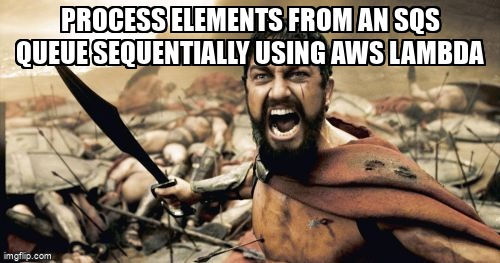
1.2. 動作原理
AWS SQSの動作原理は非常にシンプルです。アプリケーションまたはシステムがメッセージを送信する必要がある場合、そのメッセージはSQSキューに配置されます。メッセージはここに保持され、別のプロセス(一部では「コンシューマ」と呼ばれることもあります)がキューからメッセージを取得して処理します。
例えば、バッチメール送信アプリケーションを構築しているとします。SQSを使用してメール送信要求を保存することができます。各要求はキューに入れられ、別のプロセスがキューから要求を取得し、メールの送信を行います。
1.3. 利点と欠点
利点:
- システムコンポーネントの障害が発生してもメッセージが失われないことを保証します。
- インフラストラクチャの管理に関係なく、大量のメッセージを処理できるようにスケーリングできます。
- 高い柔軟性を持ち、標準キューとFIFOキューの2つのキューモデルから選択できます。

欠点:
- キューの管理とエラーハンドリングに関する深い知識が必要です。
- 直接的にAMQPプロトコルをサポートせず、MQTTプロトコルやHTTP(S)を介して行う必要があります。
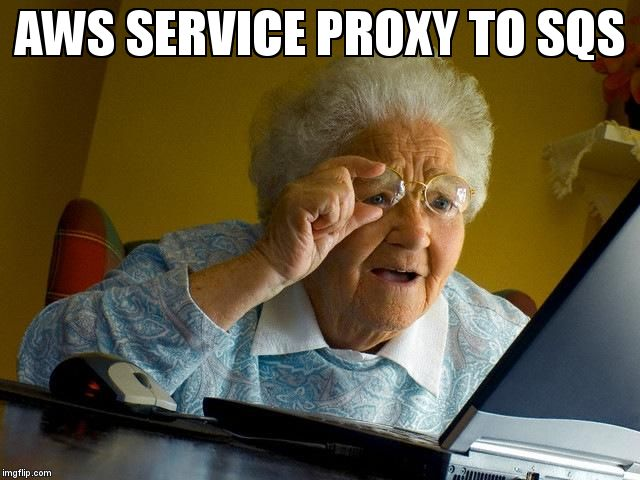
2. AWS SQSの本質の理解
AWS SQSの本質を理解するために、AWS SQSをエミュレートするための単純なローカルSQ
SライブラリをNode.jsを使って作成しましょう。これは実際のAWS SQSよりもはるかに複雑なバージョンですが、(ライブラリにアクセスして詳細を調べることができます)。
2.1. 簡単な解析と理解のための準備:ローカルSQSライブラリの作成
ローカルSQSライブラリを作成する前に、SQSの構造と動作方法を理解する必要があります。SQSキューは、処理待ちのメッセージを含みます。各メッセージには一意のIDとメッセージのコンテンツが含まれます。
コマンドモデルを使用して、SQSの動作をエミュレートする単純なライブラリを作成します。このライブラリには、sendMessage、receiveMessage、deleteMessageといったコマンドが含まれます。
2.2. サンプルコード
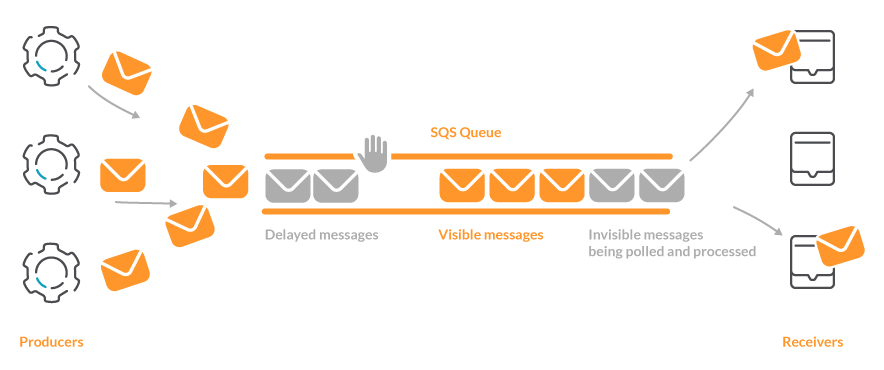
// Node.jsを使用して単純なローカルSQSライブラリをエミュレートします
class LocalSQS {
constructor() {
this.queue = [];
}
sendMessage(message) {
// 各メッセージに一意のIDを生成します
const messageId = Math.random().toString(36).substring(7);
// メッセージをキューの末尾に追加します
this.queue.push({ messageId, message });
console.log(`メッセージを送信しました: ${messageId}`);
}
receiveMessage() {
// キューの先頭からメッセージを取得します
const message = this.queue.shift();
if (message) {
console.log(`メッセージを受信しました: ${message.messageId}`);
return message;
} else {
console.log('キューは空です!');
return null;
}
}
deleteMessage(messageId) {
// IDでメッセージを検索し、削除します
const index = this.queue.findIndex((msg) => msg.messageId === messageId);
if (index > -1) {
this.queue.splice(index, 1);
console.log(`メッセージを削除しました: ${messageId}`);
} else {
console.log('メッセージが見つかりませんでした!');
}
}
}
// ライブラリの使用例
const sqs = new LocalSQS();
sqs.sendMessage('こんにちは、世界!');
sqs.receiveMessage();
sqs.deleteMessage('123');
上記のコードでは、AWS SQSの動作をエミュレートする単純なライブラリを作成しました。実際のAWS SQS
にはこのコードよりもはるかに多くの機能やオプションがありますが、このコードはSQSの基本的な動作をイメージするのに役立ちます。
3. AWS SQSとNode.jsの組み合わせを選択する理由
3.1. AWS SQSとNode.jsの組み合わせの利点
AWS SQSとNode.jsは強力な組み合わせです。Node.jsはサーバーサイドのJavaScript実行環境であり、同時リクエストを迅速かつ効果的に処理することができます。AWS SQSと組み合わせることで、信頼性の高いメッセージ処理システムを大規模にスケーリングすることができます。AWS SQSを使用すると、アプリケーションはメッセージの送信、保存、受信をコンポーネント間で行うことができ、メッセージの損失や即座な準備が必要な要求について心配することなく処理できます。
3.2. 実際のアプリケーション例
AWS SQSとNode.jsは、大量の同時リクエストを処理する必要があるアプリケーションのシナリオでよく使用されます。例えば、オンラインの注文処理アプリケーションでは、SQSを使用して処理待ちの注文をキューに管理し、Node.jsがSQSにリクエストを送信し、SQSからのメッセージを処理します。
4. AWS SQS上でメッセージを送信する本質
4.1. メッセージを送信するプロセス
メッセージがSQSに送信されると、そのメッセージはキューに配置され、別のプロセスがメッセージの受信を要求するまでキューに保持されます。SQSは、メッセージが受信されたときにそのメッセージが処理中であることを示すマークを付けることにより、各メッセージが一度だけ処理されることを保証します。メッセージを受信したプロセスが処理を完了した後、メッセージを削除しない場合は、一定の待機時間が経過した後にメッセージがキューに戻り、別のプロセスがそれを受信して処理することができます。
4.2. イラストレーション例
例えば、あるアプリケーションが処理する必要のある
ジョブを含むメッセージをSQSに送信します。その後、別のプロセスがSQSからメッセージを要求し、ジョブを受信して処理を開始します。このプロセスが障害に遭遇してジョブを完了しなかった場合、一定の待機時間の後、ジョブはキューに戻り、別のプロセスがそれを受信して処理できるようになります。
5. Node.jsでAWS SQSを包括的に使用するガイド
5.1. インストールと設定
Node.jsでAWS SQSを使用するには、Node.js用のAWS SDKをインストールする必要があります。また、AWSの認証情報(Access Key IDとSecret Access Key)などの設定も行う必要があります。これにより、SDKがSQSと対話するための情報が提供されます。
5.2. キューの作成と管理
AWS SDKを使用すると、Node.jsのコード内で直接キューを作成および管理することができます。新しいキューを作成したり、既存のキューのリストを取得したり、キューを削除したりすることができます。
5.3. メッセージの送信
Node.jsからAWS SQSにメッセージを送信するには、単純にメッセージの内容とキューの名前をパラメータとして渡すだけです。
5.4. メッセージの受信と処理
別のコマンドを使用して、SQSに対してメッセージを要求することができます。受信したメッセージは即座に処理するか、後で処理するために保存するかのいずれかの方法で処理できます。
5.5. エラーハンドリングと障害対応
SQSを使用する過程でネットワークエラーや認証エラーなどの問題が発生する可能性があります。AWS SDKは、これらのエラーを処理し、回復するためのメカニズムを提供します。
6. AWS SQSを使用したNode.jsコードの実際の例
6.1. アプリケーションの説明
このセクションでは、AWS SQSを使用して重いタスク(ファイルのアップロードやデータ処理など)を処理するNode.jsアプリケーションの実際の例を見てみましょう。
6.2. サンプルコード
//...(AWS SDKの初期化とSQSへの接続を仮定)
let queueURL = "https://sqs.us-east-1.amazonaws.com/123456789012/MyQueue";
// メッセージの送信
let params = {
MessageBody: JSON.stringify({ task: "process_data", content: "..." }),
QueueUrl: queueURL
};
sqs.sendMessage(params, function(err, data) {
if (err) {
console.log("エラー", err);
} else {
console.log("メッセージの追加に成功しました", data.MessageId);
}
});
// メッセージの受信と処理
params = {
MaxNumberOfMessages: 10,
MessageAttributeNames: ["All"],
QueueUrl: queueURL,
VisibilityTimeout: 60,
WaitTimeSeconds: 0
};
sqs.receiveMessage(params, function(err, data) {
if (err) {
console.log("受信エラー", err);
} else if (data.Messages) {
let deleteParams = {
QueueUrl: queueURL,
ReceiptHandle: data.Messages[0].ReceiptHandle
};
sqs.deleteMessage(deleteParams, function(err, data) {
if (err) {
console.log("削除エラー", err);
} else {
console.log("メッセージが削除されました", data);
}
});
}
});
上記のコードでは、シンプルなメッセージをSQSに送信し、タスクが "process_data" であることを示しています。その後、SQSからいくつかのメッセージを受け取り、それらを処理し、処理が成功したらキューから削除します。
6.3. コメント
Node.jsを使用したAWS SQSの利用により、メインアプリケーションのパフォーマンスに影響を与えることなく、効果的に重いタスクを処理できることがわかります。
7. AWS SQSとAWS Lambda
7.1. 二つのサービスの利用
AWS Lambdaは、サーバーレスなコンピューティングサービスであり、サーバーの管理やプロビジョニングを必要とせずにコードを実行できます。AWS Lambdaは、大規模または小規模のワークロードをシームレスに処理するために計算リソースを自動的に調
整します。
AWS SQSとAWS Lambdaを組み合わせることで、SQSから自動的にメッセージを読み取り、処理し、成功した場合にはキューから自動的に削除するパワフルなシステムを構築できます。
7.2. イメージによる具体例:
ユーザーリクエストを処理し、新しいリクエストがあるたびにユーザーにメールを送信するアプリケーションを作成しているとします。
SQSとLambdaを使用すると、次のことができます:
-
SQSキューを作成してリクエストを格納します。
-
新しいリクエストがあるたびに、リクエスト情報をキューに送信します。
-
Node.jsでLambda関数を作成してキューからメッセージを処理します。このLambda関数は、メッセージからリクエスト情報を取得し、メールを作成してユーザーに送信します。
-
Lambdaを設定してSQSから自動的にメッセージを読み取るようにします。
以下は、Lambda関数のNode.jsコードの例です:
// AWS SDKモジュールをロードする
const AWS = require('aws-sdk');
// SQSとSES(AWSのメール送信サービス)を初期化する
const sqs = new AWS.SQS();
const ses = new AWS.SES();
exports.handler = async (event) => {
// イベント内の各メッセージに対してループする
for (const record of event.Records) {
// メッセージの内容を取得する
const message = JSON.parse(record.body);
// メールを作成する
const emailParams = {
Destination: {
ToAddresses: [message.userEmail],
},
Message: {
Body: {
Text: {
Charset: "UTF-8",
Data: `新しいリクエストがあります: ${message.requestContent}`,
},
},
Subject: {
Charset: 'UTF-8',
Data: '新しいリクエストのお知らせ',
},
},
Source: 'your-email@example.com',
};
try {
// メールを送信する
await ses.sendEmail(emailParams).promise();
console.log(`メールが送信されました: ${message.userEmail}`);
} catch (error) {
console.error(error);
}
}
};
上記のコードでは、Node.jsを使用してLambda関数を初期化しています。この関数は、SQSから渡されるイベントの各メッセージに対してループします。各メッセージはユーザーリクエストであり、ユーザーのメールアドレスとリクエストの内容を含んでいます。
次に、関数はリクエストの内容を使用してメールを作成し、
AWSのメール送信サービス(SES)を使用してユーザーにメールを送信します。メールの送信が成功した場合、関数はメッセージを出力します。エラーが発生した場合はエラーを出力します。
注意点として、SQSを設定して、キューに新しいメッセージが追加されるたびにこのLambda関数が呼び出されるようにする必要があります。また、Lambdaに対してSQSからメッセージを読み取り、SESを介してメールを送信するためのIAMアクセス権限を設定する必要もあります。
このアプローチを使用すると、メインのアプリケーションパフォーマンスに影響を与えることなく、効率的に数千、数百万のリクエストを処理することができます。また、Lambda関数の実行時間と処理されたメッセージ数のみを支払うため、従来のサーバーを使用する場合に比べて大幅なコスト削減が可能です。
8. 結論
8.1. AWS SQSとNode.jsの利点のまとめ
AWS SQSは、アプリケーションに対して分散型で信頼性の高いメッセージキューソリューションを提供します。Node.jsと組み合わせることで、SQSを使用してアプリケーションが簡単かつ効率的に重いタスクを処理できます。
8.2. 初心者への推奨事項とヒント
AWS SQSとNode.jsを初めて使用する場合は、実験して探索することを躊躇しないでください。シンプルなキューの作成、いくつかのメッセージの送受信、そしてそこから拡張することから始めてください。
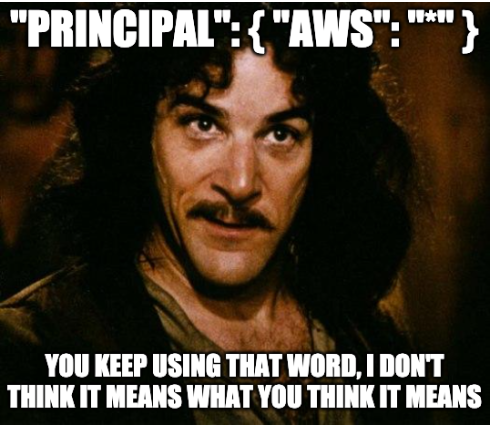
9. FAQ: よくある質問5つ
1. AWS SQSはどのように動作しますか?
AWS SQSは、非同期のソフトウェアコンポーネント間でメッセージを送信、保存、受信するための分散型メッセージキューサービスです。メッセージはキューに保存され、処理されるまで保持されます。
2. SQSキューを作成する方法はありますか?
AWS Management Console、AWS Command Line Interface(CLI)、またはAWS SDKを使用してSQSキューを作成できます。
3. Node.jsとAWS SQSの組み合わせの利点は何ですか?
Node.jsをAWS SQSと組み合わせることで、効率的に重いタスクを処理できます。タスクをキューに送信し、後で処理することができます。
4. AWS SQSはセキュアですか?
AWS SQSは、AWSのセキュリティサービスやツールを使用して、メッセージのセキュリティを提供します。アクセス権を制御するためのIAMポリシーや、データを暗号化するためのKMS、および仮想プライベートクラウド(VPC)エンドポイントを使用してデータをVPC内に保持することができます。
5. AWS SQSでエラーを処理する方法はありますか?
AWS SQSには、エラー処理をサポートするためのデッドレターキューや他の機能があります。メッセージが何度か試行しても処理できない場合、デッドレターキューに移動し、後で確認および処理することができます。
Mình hy vọng bạn thích bài viết này và học thêm được điều gì đó mới.
Donate mình một ly cafe hoặc 1 cây bút bi để mình có thêm động lực cho ra nhiều bài viết hay và chất lượng hơn trong tương lai nhé. À mà nếu bạn có bất kỳ câu hỏi nào thì đừng ngại comment hoặc liên hệ mình qua: Zalo - 0374226770 hoặc Facebook. Mình xin cảm ơn.
Momo: NGUYỄN ANH TUẤN - 0374226770
TPBank: NGUYỄN ANH TUẤN - 0374226770 (hoặc 01681423001)
All rights reserved
