Android - Show more TextView
Bài đăng này đã không được cập nhật trong 6 năm
Giới thiệu
Trên hình là một trường hợp có thể bạn sẽ hay gặp phải trong lập trình UI android. Đó là một TextView có thể mở rộng và thu nhỏ nội dung, với button "Show more" và "Show less" sẽ follow ngay phía sau nội dung của TextView. Bài toán ở đây là việc tính toán số ký tự của chuỗi sẽ hiển thị trong TextView với max lenght cho phép, Sau đó tính toán độ dài cần thiết để add thêm dấu ba chấm và text "Show more"/"Show less" để add các thành phần này vào chuỗi đá tính toán trước đó

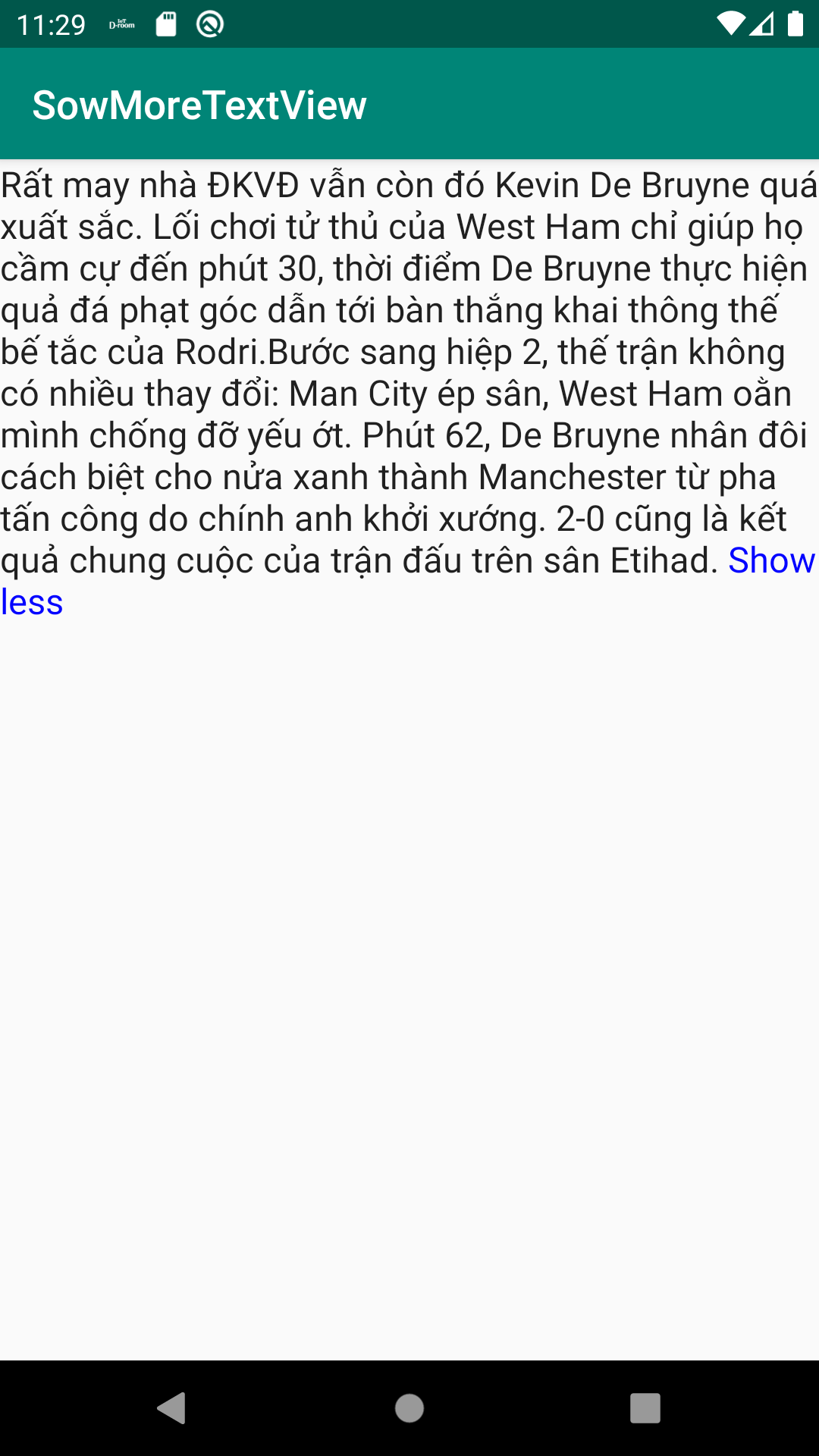
Triển khai
Để thực hiện chức năng này, mình sẽ tạo một custom của TextView Đầu tiên hãy đọc đoạn code đầy đủ của nó, mình sẽ giải thích chi tiết ở phía dưới sau
class ShowMoreTextView @kotlin.jvm.JvmOverloads constructor(
context: Context, attrs: AttributeSet? = null, defStyleAttr: Int = 0
) : AppCompatTextView(context, attrs, defStyleAttr) {
private var showingLine = 1
private var showMore = "Show more"
private var showLess = "Show less"
private val threeDot = "…"
private var showMoreTextColor = Color.RED
private var showLessTextColor = Color.RED
private var mainText: String? = null
private var isAlreadySet = false
private var isCollapse = true
init {
viewTreeObserver.addOnGlobalLayoutListener(object :
ViewTreeObserver.OnGlobalLayoutListener {
override fun onGlobalLayout() {
if (showingLine >= lineCount) return
showMoreButton()
viewTreeObserver.removeOnGlobalLayoutListener(this)
}
})
}
override fun onFinishInflate() {
super.onFinishInflate()
mainText = text.toString()
}
private fun showMoreButton() {
val text = text.toString()
if (!isAlreadySet) {
mainText = text
isAlreadySet = true
}
var showingText = ""
var start = 0
var end: Int
for (i in 0 until showingLine) {
end = layout.getLineEnd(i)
showingText += text.substring(start, end)
start = end
}
var specialSpace = 0
var newText: String
do {
newText = showingText.substring(
0, showingText.length - (specialSpace)
)
newText += "$threeDot $showMore"
setText(newText)
specialSpace++
} while (lineCount > showingLine)
isCollapse = true
setShowMoreColoringAndClickable()
}
private fun setShowMoreColoringAndClickable() {
val spannableString = SpannableString(text)
spannableString.setSpan(
object : ClickableSpan() {
override fun updateDrawState(paint: TextPaint) {
paint.isUnderlineText = false
}
override fun onClick(view: View) {
maxLines = Int.MAX_VALUE
text = mainText
isCollapse = false
showLessButton()
}
}, text.length - showMore.length, text.length, 0
)
spannableString.setSpan(
ForegroundColorSpan(showMoreTextColor),
text.length - showMore.length,
text.length,
Spannable.SPAN_EXCLUSIVE_EXCLUSIVE
)
movementMethod = LinkMovementMethod.getInstance()
setText(spannableString, BufferType.SPANNABLE)
}
private fun showLessButton() {
val text = "$text $showLess"
val spannableString = SpannableString(text)
spannableString.setSpan(
object : ClickableSpan() {
override fun updateDrawState(pain: TextPaint) {
pain.isUnderlineText = false
}
override fun onClick(view: View) {
maxLines = showingLine
showMoreButton()
}
}, text.length - showLess.length, text.length, 0
)
spannableString.setSpan(
ForegroundColorSpan(showLessTextColor),
text.length - (threeDot.length + showLess.length),
text.length,
Spannable.SPAN_EXCLUSIVE_EXCLUSIVE
)
movementMethod = LinkMovementMethod.getInstance()
setText(spannableString, BufferType.SPANNABLE)
}
fun setShowingLine(lineNumber: Int) {
if (lineNumber == 0) return
showingLine = lineNumber
maxLines = showingLine
}
fun addShowMoreText(text: String) {
showMore = text
}
fun addShowLessText(text: String) {
showLess = text
}
fun setShowMoreTextColor(color: Int) {
showMoreTextColor = color
}
fun setShowLessTextColor(color: Int) {
showLessTextColor = color
}
}
Đây là các funtion để init thông tin của ShowMoreTextView
// set maxlengt cho textview, chính là số dòng hiển thị tối đa khi ở chế độ show more
fun setShowingLine(lineNumber: Int) {
if (lineNumber == 0) return
showingLine = lineNumber
maxLines = showingLine
}
// title của button show more
fun addShowMoreText(text: String) {
showMore = text
}
// title của button show less
fun addShowLessText(text: String) {
showLess = text
}
// color của button show more
fun setShowMoreTextColor(color: Int) {
showMoreTextColor = color
}
// color của button show less
fun setShowLessTextColor(color: Int) {
showLessTextColor = color
}
}
Đầu tiên ở init mình sẽ add một addOnGlobalLayoutListener để lắng nghe sự thay đổi của layout khi TextView được setText để sử lý chuỗi mới
init {
viewTreeObserver.addOnGlobalLayoutListener(object :
ViewTreeObserver.OnGlobalLayoutListener {
override fun onGlobalLayout() {
if (showingLine >= lineCount) return
showMoreButton()
viewTreeObserver.removeOnGlobalLayoutListener(this)
}
})
}
Khi có dự thay đổi về text thì function showMoreButton() sẽ được gọi nếu như showingLine < lineCount(Số line của chuỗi vừa được set) function showMoreButton() sẽ chịu trách nhiệm tính toán và cắt chuỗi có thể hiển thị với showingLine hiện tại sau đó sẽ add vào dấu ba chấm và một SpannableString "Show more" và cuối cùng là setText ngược lại cho chính TextView này
private fun showMoreButton() {
val text = text.toString()
if (!isAlreadySet) {
mainText = text
isAlreadySet = true
}
var showingText = ""
var start = 0
var end: Int
for (i in 0 until showingLine) {
end = layout.getLineEnd(i)
showingText += text.substring(start, end)
start = end
}
var specialSpace = 0
var newText: String
do {
newText = showingText.substring(
0, showingText.length - (specialSpace)
)
newText += "$threeDot $showMore"
setText(newText)
specialSpace++
} while (lineCount > showingLine)
isCollapse = true
setShowMoreColoringAndClickable()
}
Khi button "Show more" được clicked thì sẽ gọi function showLessbutton(): function này thì đơn giản hơn, chỉ việc lấy string gốc được set và add thêm Spannable "Show less"
private fun showLessButton() {
val text = "$text $showLess"
val spannableString = SpannableString(text)
spannableString.setSpan(
object : ClickableSpan() {
override fun updateDrawState(pain: TextPaint) {
pain.isUnderlineText = false
}
override fun onClick(view: View) {
maxLines = showingLine
showMoreButton()
}
}, text.length - showLess.length, text.length, 0
)
spannableString.setSpan(
ForegroundColorSpan(showLessTextColor),
text.length - (threeDot.length + showLess.length),
text.length,
Spannable.SPAN_EXCLUSIVE_EXCLUSIVE
)
movementMethod = LinkMovementMethod.getInstance()
setText(spannableString, BufferType.SPANNABLE)
}
Sử dụng
Sử dụng trong Activity
<?xml version="1.0" encoding="utf-8"?>
<androidx.constraintlayout.widget.ConstraintLayout xmlns:android="http://schemas.android.com/apk/res/android"
xmlns:app="http://schemas.android.com/apk/res-auto"
xmlns:tools="http://schemas.android.com/tools"
android:layout_width="match_parent"
android:layout_height="match_parent"
tools:context=".MainActivity">
<com.sun.sowmoretextview.ShowMoreTextView
android:id="@+id/show_more"
android:textSize="18sp"
android:layout_width="match_parent"
android:layout_height="wrap_content"
app:layout_constraintTop_toTopOf="parent"
android:text="@string/content"/>
</androidx.constraintlayout.widget.ConstraintLayout>
class MainActivity : AppCompatActivity() {
override fun onCreate(savedInstanceState: Bundle?) {
super.onCreate(savedInstanceState)
setContentView(R.layout.activity_main)
val tv = findViewById<ShowMoreTextView>(R.id.show_more)
tv.apply {
setShowingLine(4)
setShowLessTextColor(Color.BLUE)
setShowMoreTextColor(Color.BLUE)
addShowLessText("Show less")
addShowMoreText("Show more")
}
}
}
Hy vọng bài chia sẽ này sẽ hữu ích với các bạn, cảm ơn đã theo dõi
All rights reserved