Android password hint font problem
Bài đăng này đã không được cập nhật trong 7 năm
If you working with password EditText and you enable input password by
edtPassword.setInputType(InputType.TYPE_CLASS_TEXT | InputType.TYPE_TEXT_VARIATION_PASSWORD);
you will face font problem in some device (list at the end of my answer)
For example,
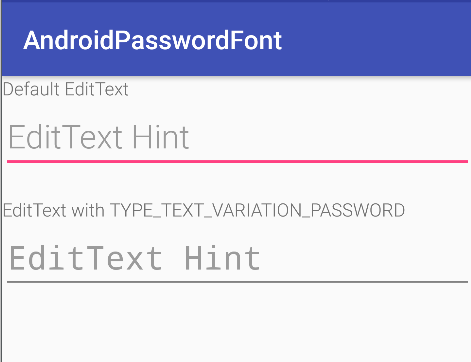
If I use android:inputType="textPassword", this problem don't happened
To fix this problem, there are some ways
- Use
setTransformationMethodinsteadinputType
edtPassword.setTransformationMethod(PasswordTransformationMethod.getInstance());
=> Font will working well however the keyboard display not very well (it only display text, don't display number on top of text)
- Use
Typeface.DEFAULT
setInputType(InputType.TYPE_CLASS_TEXT | InputType.TYPE_TEXT_VARIATION_PASSWORD);
setTypeface(Typeface.DEFAULT);
=> Keyboard display well, font may working not well. Example sans-serif-light is a default font for all View in my application => after setTypeface(Typeface.DEFAULT), the EditText font still look different
- Use
android:fontFamily="sans-serif"
For some device, it will CRASH, check my answer here https://stackoverflow.com/a/52421199/5381331. And also font still look different
MY SOLUTION
cache the typeface before
setInputTypethen reuse it
Typeface cache = edtPassword.getTypeface();
edtPassword.setInputType(InputType.TYPE_CLASS_TEXT | InputType.TYPE_TEXT_VARIATION_PASSWORD);
edtPassword.setTypeface(cache);
Device testing
Some device face font problem
- Xiaomi A2 (8.0.1)
- Pixel XL (8.1.0)
- Sony Xperia Z5 Au (SOV32) (6.0)
- Arrow NX (F-04G) (6.0.1)
- Kyocera (S2) (7.0)
Some device not face font problem
- Samsung S4 (SC-04E) (5.0.1)
- Samsung Galaxy Node 5 (5.1.1)
- Samsung S7 Edge (SM-G935F) (7.0)
All rights reserved