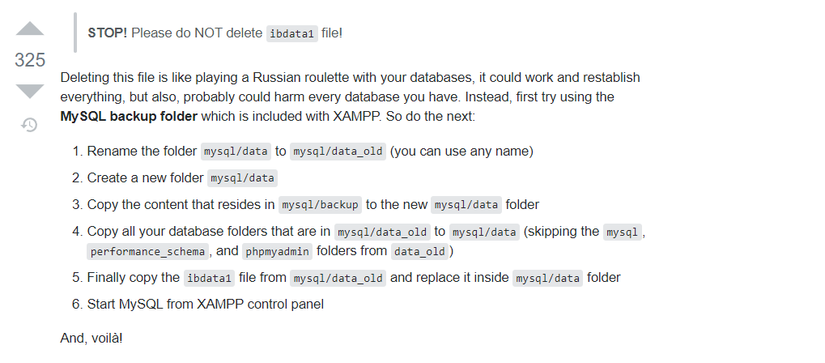Mysql trong xampp của em bị lỗi không start đc. ai giúp e với ạ
E check log thì thấy lỗi này ạ.
Mong a chị giúp đỡ.
2021-01-09 15:40:13 0 [Note] InnoDB: Mutexes and rw_locks use Windows interlocked functions 2021-01-09 15:40:13 0 [Note] InnoDB: Uses event mutexes 2021-01-09 15:40:13 0 [Note] InnoDB: Compressed tables use zlib 1.2.11 2021-01-09 15:40:13 0 [Note] InnoDB: Number of pools: 1 2021-01-09 15:40:13 0 [Note] InnoDB: Using SSE2 crc32 instructions 2021-01-09 15:40:13 0 [Note] InnoDB: Initializing buffer pool, total size = 16M, instances = 1, chunk size = 16M 2021-01-09 15:40:13 0 [Note] InnoDB: Completed initialization of buffer pool 2021-01-09 15:40:13 0 [Note] InnoDB: 128 out of 128 rollback segments are active. 2021-01-09 15:40:13 0 [Note] InnoDB: Creating shared tablespace for temporary tables 2021-01-09 15:40:13 0 [Note] InnoDB: Setting file 'C:\xampp\mysql\data\ibtmp1' size to 12 MB. Physically writing the file full; Please wait ... 2021-01-09 15:40:13 0 [Note] InnoDB: File 'C:\xampp\mysql\data\ibtmp1' size is now 12 MB. 2021-01-09 15:40:13 0 [Note] InnoDB: Waiting for purge to start 2021-01-09 15:40:13 0 [Note] InnoDB: 10.4.11 started; log sequence number 47064; transaction id 9 2021-01-09 15:40:13 0 [Note] InnoDB: Loading buffer pool(s) from C:\xampp\mysql\data\ib_buffer_pool 2021-01-09 15:40:13 0 [Note] Plugin 'FEEDBACK' is disabled. 2021-01-09 15:40:13 0 [Note] InnoDB: Buffer pool(s) load completed at 210109 15:40:13 2021-01-09 15:40:13 0 [Note] Server socket created on IP: '::'.
1 CÂU TRẢ LỜI
E làm theo cách này nhé.
A cũng mới search ở stackoverflow thui.
Có khác nhiều người gặp cái này. Nhưng cách an toàn để không mất data là đây ↓
- Rename the folder mysql/data to mysql/data_old (you can use any name)
- Create a new folder mysql/data
- Copy the content that resides in mysql/backup to the new mysql/data folder
- Copy all your database folders that are in mysql/data_old to mysql/data (skipping the mysql, performance_schema, and phpmyadmin folders from data_old)
- Finally copy the ibdata1 file from mysql/data_old and replace it inside mysql/data folder
- Start MySQL from XAMPP control panel