Virtualize long lists in ReactJS
Bài đăng này đã không được cập nhật trong 6 năm
Càng nhiều element được đưa vào trang, trình duyệt sẽ mất nhiều thời gian hơn để hiển thị nó và dẫn tới trải nghiệm người dùng sẽ càng tệ. Điều này ta dễ dàng gặp trong trường hợp xử lý hiển thị list record với số lượng lớn, giải pháp ở đây là mình chỉ hiển thị những item cần thiết và lắng nghe sự kiện scroll để load data thích hợp. Trong Reactjs ta có thể sử dụng 2 thư viện hỗ trợ là react-window hoặc react-virtualized, nếu bạn sử dựng Kendo UI’s Grid component thì tính năng này đã được tích hợp sẵn.
Để hiểu rõ hơn ta đi vào ví dụ thực tế:
Demo
Tạo một project demo bằng create-react-app và add thêm thư viện tạo dữ liệu mẫu lorem-ipsum.
create-react-app demo
cd demo
yarn add lorem-ipsum
Render element list default
- Trước tiên ta tạo 1000 record và hiển thị list theo cách thông thường:
const rowCount = 1000; // Số lượn record cần tạo
class App extends Component {
constructor() {
super();
this.list = Array(rowCount).fill().map((val, idx) => { // tạo data mẫu
return {
id: idx,
name: 'Data name',
image: '',
text: loremIpsum({
count: 1,
units: 'sentences',
sentenceLowerBound: 4,
sentenceUpperBound: 8
})
}
});
}
renderRow = (item) => {
return (
<div key={item.id} className="row">
<div className="image">
<img src={item.image} alt="" />
</div>
<div className="content">
<div>{item.name}</div>
<div>{item.text}</div>
</div>
</div>
);
}
render() {
return (
<div className="App">
<div className="list">
{this.list.map(this.renderRow)}
</div>
</div>
);
}
}
Kết quả nhận được:
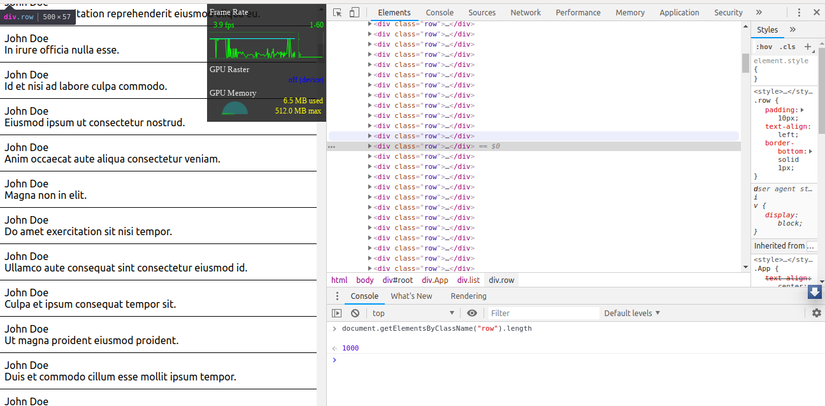
Như ta thấy 1000 element được render trên DOM => quá nhiều element
Render element with react-virtualized
yarn add react-virtualized
Chỉnh sửa code cũ:
....
import { List, AutoSizer } from "react-virtualized"; // thêm Component
const rowHeight = 50;
....
renderRow = ({ index, key, style }) => {
return (
<div key={key} style={style} className="row">
<div className="image">
<img src={this.list[index].image} alt="" />
</div>
<div className="content">
<div>{this.list[index].name}</div>
<div>{this.list[index].text}</div>
</div>
</div>
);
}
render() {
return (
<div className="App">
<div className="list">
<AutoSizer>
{
({ width, height }) => {
return <List
width={width}
height={height}
rowHeight={rowHeight}
rowRenderer={this.renderRow}
rowCount={this.list.length}
/>
}
}
</AutoSizer>
</div>
</div>
);
}
Giá trị hiển thị:
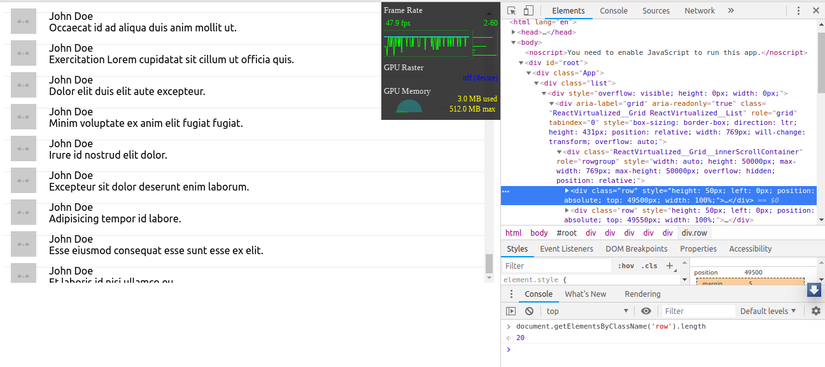
Rõ ràng ta nhận thấy số lượng element được render chỉ là 20 element, tối ưu hơn nhiều so với 1000 element như trước.
Ngoài List được sử dụng ở trên ta còn có một số components: Grid, Table, Masonry, Collection
Link tham khảo
https://github.com/bvaughn/react-virtualized/tree/master/docs
https://bvaughn.github.io/react-virtualized/#/components/List
All rights reserved