Using Google Drive REST API with Laravel
Bài đăng này đã không được cập nhật trong 7 năm

Google Drive REST API Overview
Như bạn đã biết chức năng chính của ứng dụng Drive đó là download và upload files, search, share, open... trong Google Drive.
Google Drive cũng cung cấp các APIs cho phép các nhà phát triển ứng dụng có hể tích hợp drive vào ứng dụng của mình.
Trong bài viết này chúng ta sẽ sử dụng Google Drive REST API cùng với Laravel framework, sử dụng OAuth service để xác thực người dùng, sau đó chúng ta có thể truy xuất quản lý các files, đọc, ghi files trên drive của user.
Create a new project
- Cài đặt Laravel
composer create-project laravel/laravel laravel-drive --prefer-dist
- Cài đặt thư viện Socialite để Xác thực người dùng và thư viện Google Client
composer require laravel/socialite
composer require google/apiclient
cd laravel-drive
php artisan make : auth
Create Google Drive Application
Để sử dụng được api của google. Bạn cần tạo 1 app Id, và key để sử dụng nó.
Cáh tạo bạn có thể truy cập vào Google Developers Console đường link sau và làm theo hướng dẫn:
https://console.developers.google.com/flows/enableapi?apiid=drive
Bạn có thể tạo mới hoặc chọn một project của bạn đã tạo trước đó.
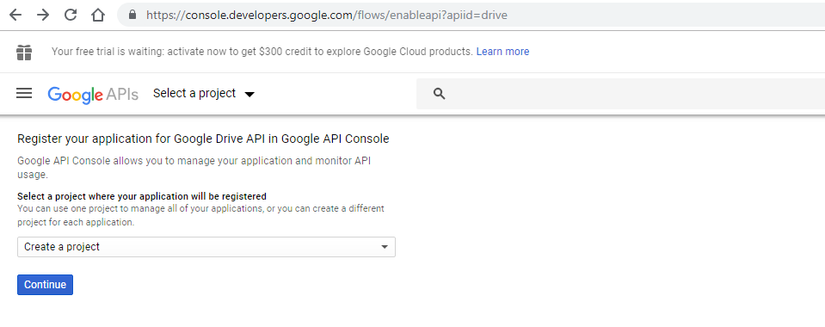
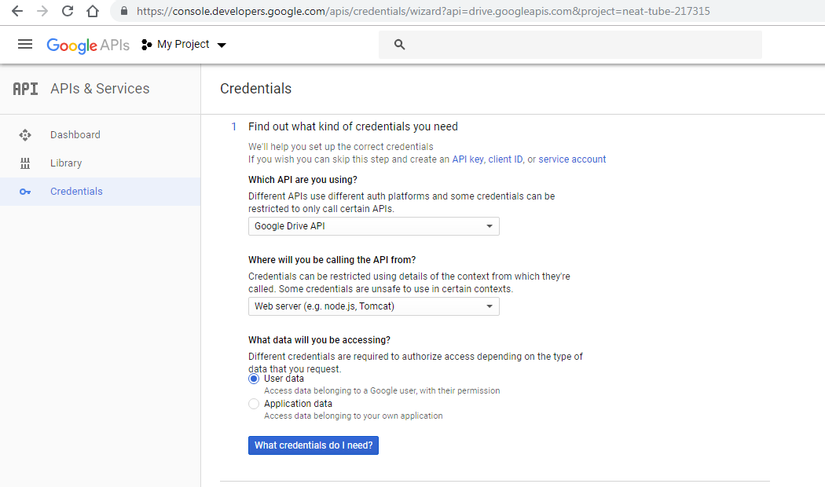
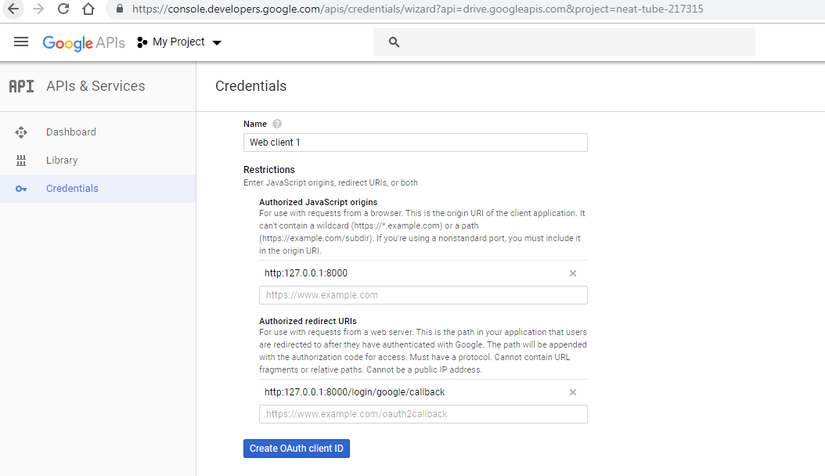
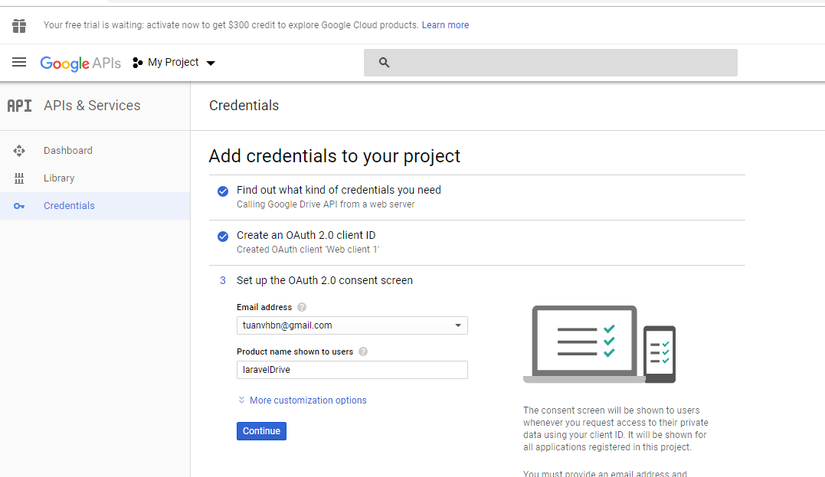
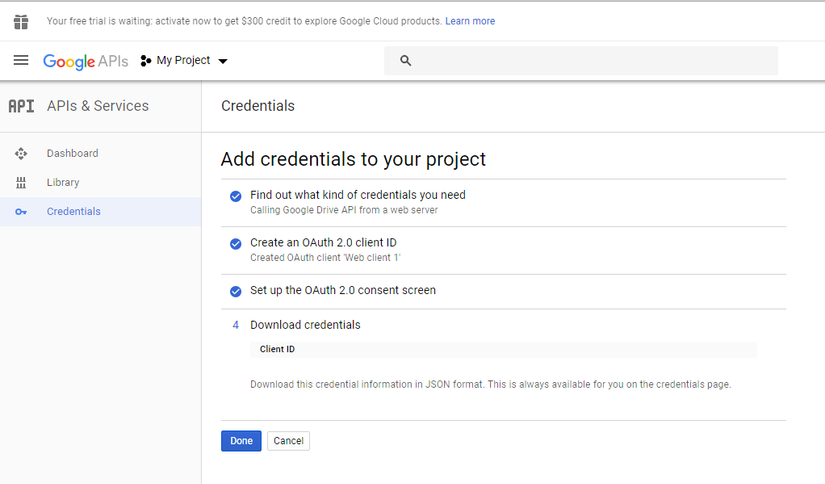
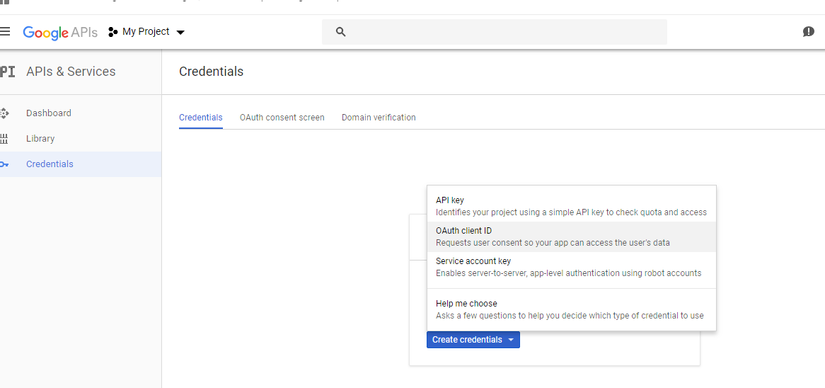
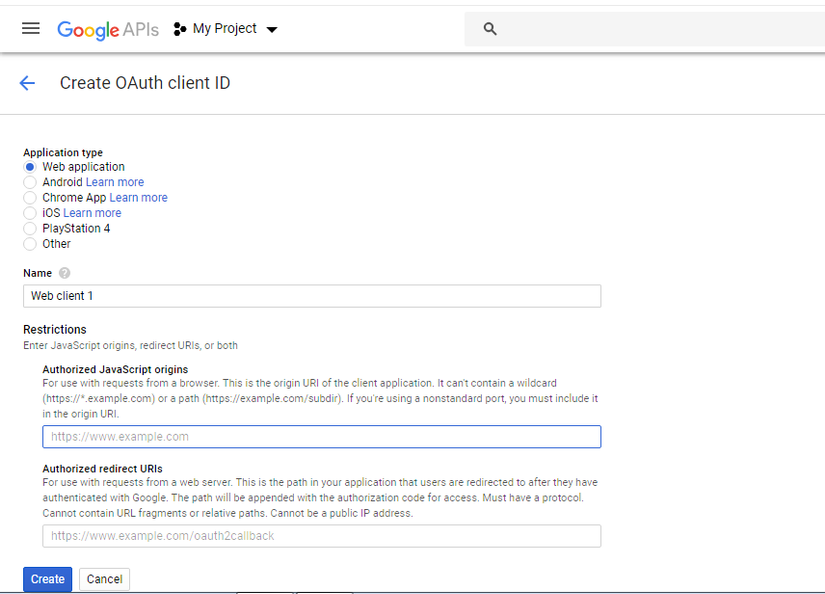
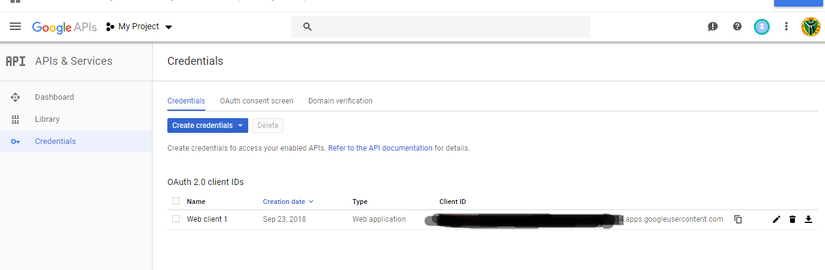
khi tạo xong các bước trên bạn sẽ nhận được
Project ID: neat-tube-217315
Client ID: xxxxxxxxxxxxxxxxxxx.apps.googleusercontent.com
Client secret: xxxxxxxxyyyyyyy
Configure Google Service
Thêm cấu hình sau vào config/serivces.php
'google' => [
'client_id' => env('GOOGLE_CLIENT_ID'),
'project_id' => env('GOOGLE_APP_ID'),
'auth_uri' => 'https://accounts.google.com/o/oauth2/auth',
'token_uri' => 'https://accounts.google.com/o/oauth2/token',
'auth_provider_x509_cert_url' => 'https://www.googleapis.com/oauth2/v1/certs',
'client_secret' => env('GOOGLE_CLIENT_SECRET'),
'redirect' => env('GOOGLE_REDIRECT'),
'redirect_uris' => [env('GOOGLE_REDIRECT')],
]
Mở file .env và thêm code sau:
GOOGLE_APP_ID=project-id
GOOGLE_CLIENT_ID=YOUR_CLIENT_ID
GOOGLE_CLIENT_SECRET=YOUR_CLIENT_SECRET
GOOGLE_REDIRECT='http://127.0.0.1:8000/login/google/callback'
Add route: app/routes/web.php
Route::get ('/login/google' , 'Auth\LoginController@redirectToGoogleProvider' ) ;
Route :: get ( 'login/google/callback' ,'Auth\LoginController@handleProviderGoogleCallback') ;
Định nghĩa 2 phương thức sau trong LoginController.php
public function redirectToGoogleProvider()
{
$parameters = ['access_type' => 'offline' ] ;
return Socialite::driver('google' )->scopes ( [ "https://www.googleapis.com/auth/drive" ] )->with( $parameters )->redirect () ;
}
public function handleProviderGoogleCallback()
{
$auth_user = Socialite::driver('google')->user () ;
$user = User::updateOrCreate(['email' =>auth_user -> email] , [ 'refresh_token' => $auth_user -> token , 'name' => $auth_user -> name ] ) ;
Auth:: login ($user , true ) ;
return redirect() -> to ('/' ) ; // Redirect to a secure page
}
-
Phương thức
redirectToGoogleProvider()có chức năng để yêu cầu user permissions -
Phương thức
handleProviderGoogleCallback()có chức năng tạo một user mới nếu nó k tồn tại, nếu nó tồn tại thì updaterefresh_tokencủa user đó. Bạn cần thêm trường refresh_tocken vào bảng users nếu nó chưa có.
public function up ( )
{
Schema:: create ( 'users' , function ( Blueprint $table ) {
$table -> increments ( 'id' ) ;
$table -> string ( 'name' ) ;
$table -> string ( 'email' ) -> unique ( ) ;
$table -> string ( 'password' ) -> nullable ( ) ;
$table -> string ( 'refresh_token' ) ;
$table -> rememberToken ( ) ;
$table -> timestamps ( ) ;
} ) ;
}
Create GoogleServiceProvider
namespace App \ Providers ;
use Google_Client ;
use Illuminate \ Support \ Facades \ Storage ;
use Illuminate \ Support \ ServiceProvider ;
class GoogleClientProvider extends ServiceProvider
{
public function boot ( )
{
}
public function register ( )
{
$this -> app -> singleton ( Google_Client:: class , function ( $app ) {
$client = new Google_Client ( ) ;
Storage:: disk ( 'local' ) -> put ( 'client_secret.json' , json_encode ( [
'web' = > config ( 'services.google' )
] ) ) ;
$client -> setAuthConfig ( Storage:: path ( 'client_secret.json' ) ) ;
return $client ;
} ) ;
}
}
Add route
Route::get('/drive', 'DriveController@getDrive') ; // retreive folders
Route::get('/drive/upload', 'DriveController@uploadFile'); // File upload form
Route:: post('/drive/upload','DriveController@uploadFile') ; // Upload file to Drive from Form
Route::get('/drive/create','DriveController@create' ; // Upload file to Drive from Storage
Route::get ('/drive/delete/{id}','DriveController@deleteFile') ; // Delete file or folder
Create DriveController
class DriveController extends Controller
{
private $drive ;
public function __construct ( Google_Client $client )
{
$this -> middleware ( function($request , $next ) use ( $client ) {
$client -> refreshToken ( Auth:: user ( ) -> refresh_token ) ;
$this -> drive = new Google_Service_Drive ( $client ) ;
return $next( $request ) ;
} ) ;
}
public function getDrive ( ) {
// param root thư mục gốc trên google drive
$this -> ListFolders ( 'root' ) ;
}
public function ListFolders ( $id ) {
$query = "mimeType='application/vnd.google-apps.folder' and '" . $id . "' in parents and trashed=false" ;
$optParams = [
'fields' = > 'files(id, name)' ,
'q' = > $query
] ;
$results = $this -> drive -> files -> listFiles ( $optParams ) ;
if ( count ( $results -> getFiles ()) == 0 ) {
print "No files found.\n" ;
} else {
print "Files:\n" ;
foreach ( $results -> getFiles() as $file ) {
dump ( $file -> getName() , $file -> getID() ) ;
}
}
}
function uploadFile ( Request $request ) {
if ( $request -> isMethod ( 'GET' ) ) {
return view ( 'upload' ) ;
} else {
$this -> createFile ( $request -> file ( 'file' ) ) ;
}
}
function createStorageFile ( $storage_path ) {
$this -> createFile ( $storage_path ) ;
}
function createFile ( $file , $parent_id = null ) {
$name = gettype ( $file ) === 'object' ? $file -> getClientOriginalName ( ) : $file ;
$fileMetadata = new Google_Service_Drive_DriveFile ( [
'name' = > $name ,
'parent' = > $parent_id ? $parent_id : 'root'
] ) ;
$content = gettype ( $file ) === 'object' ? File:: get ( $file ) : Storage:: get ( $file ) ;
$mimeType = gettype ( $file ) === 'object' ? File:: mimeType ( $file ) : Storage:: mimeType ( $file ) ;
$file = $this -> drive -> files -> create ( $fileMetadata , [
'data' = > $content ,
'mimeType' = > $mimeType ,
'uploadType' = > 'multipart' ,
'fields' = > 'id'
] ) ;
dd ( $file -> id ) ;
}
function deleteFileOrFolder ( $id ) {
try {
$this -> drive -> files -> delete ( $id ) ;
} catch ( Exception $e ) {
return false ;
}
}
function createFolder ( $folder_name ) {
$folder_meta = new Google_Service_Drive_DriveFile ( array (
'name' = > $folder_name ,
'mimeType' = > 'application/vnd.google-apps.folder' ) ) ;
$folder = $this -> drive -> files -> create ( $folder_meta , array (
'fields' = > 'id' ) ) ;
return $folder -> id ;
}
}
Trên đây mình đã giới thiệu qua 1 số phương thức cũng như cách sử dụng, bạn có thể truy cập vào https://developers.google.com/drive/api/v3/about-sdk để tham khảo chi tiết hơn. Cảm ơn bạn đã đọc và theo dõi.
Nguồn tham khảo: https://quantizd.com
All rights reserved