useDispatch, useSelector và người anh connect trong Redux
Bài đăng này đã không được cập nhật trong 5 năm
Tháng 9 ghé qua với những cơn gió héo hon rụng giữa lòng mình và miền Trung đầy nắng gió, lác đác sắc lá vàng nhuộm rơi. Đà Nẵng đang độ giao mùa, hương gió nhẹ mang theo mùi chồi non phảng phất khắp các ngả đường, nghe rõ được cả mùi nắng vàng chín mượt trên vòm cây, tán lá... Chợt nhớ đến nắng và gió của Đà Lạt cũng làm hồn mình ngập tràn kỉ niệm. Mình đã định lên kế hoạch để lang thang ở xứ sở sương mù, một nơi mà giúp con người ta có thể bỏ quên đi những bận bịu, mớ tâm tư trong lòng để thư giãn và tìm kiếm vài khoảnh khắc bình lặng. Ấy vậy mà Viblo đã nhắc nhở mình tháng này đừng quên chia sẻ, thế là mình đành bỏ lại dự định rong chơi để ngồi viết một bài gửi đến các bạn.
Hôm nay, vẫn là chủ đề về React mình xin gửi đến các bạn 2 hooks khá thú vị đó là useDispatch và useSelector, 2 thanh niên này có thể thay thế được HOC connect() không. Các bạn hãy cùng xem nhé.
Từ phiên bản react-redux đã cho ra đời 2 em hooks thần thánh là useSelector và useDispatch. Trước đây thì ta có connect() – một Higher Order Component (HOC) giúp chúng ta nhận state và dispatch action từ store tại component thay thế cho hàm connect. Hiện tại một vài dự án của mình cũng đang sử dụng 2 em này.

1. Cấu trúc thư mục
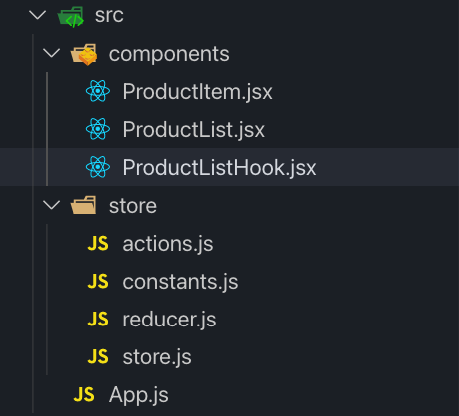
// file: store/store/store.js
--------------------------------------
import { createStore } from 'redux';
import { rootReducer } from './reducer';
export const store = createStore(rootReducer);
// file: store/reducer.js
--------------------------------------
const initialState = {
isOpen: true,
products: [
{
id: '1a',
name: 'Macbook Pro',
quantity: 3,
},
{
id: '2b',
name: 'Iphone X',
quantity: 6,
},
{
id: '3c',
name: 'Apple Watch',
quantity: 4,
},
],
};
export const rootReducer = (state = initialState, action) => {
switch (action.type) {
case 'ADD_TO_CART':
return {
...state,
products: state.products.map((product) =>
product.id === action.payload.id
? { ...product, quantity: product.quantity - 1 }
: product
),
};
case 'TOGGLE_OPEN_SHOP':
return {
...state,
isOpen: !state.isOpen,
};
default:
return state;
}
};
// file: store/actions.js
--------------------------------------
export const addToCart = (product) => {
return {
type: 'ADD_TO_CART',
payload: product,
};
};
export const toggleOpenShop = () => {
return {
type: 'TOGGLE_OPEN_SHOP',
};
};
2. So sánh giữa connect và các hooks
Connect
Ở ví dụ này mình sẽ sử dụng HOC connect() để lấy state và dispatch action
// file: App.js
--------------------------------------
import React from 'react';
import { connect } from 'react-redux';
import { toggleOpenShop } from './store/actions';
import ProductList from './components/ProductList';
import ProductListHook from './components/ProductListHook';
const App = (props) => {
const { isOpen, toggleOpenShop } = props;
return (
<>
<div>
<h1>{isOpen ? 'OPEN' : 'CLOSE'}</h1>
<button onClick={toggleOpenShop}>
{isOpen ? 'open' : 'close'} shop
</button>
</div>
<ProductList />
<ProductListHook />
</>
);
};
const mapStateToProps = (state) => ({
isOpen: state.isOpen,
});
const mapDispatch = {
toggleOpenShop,
};
export default connect(mapStateToProps, mapDispatch)(App);
// file: components/ProductList.js
--------------------------------------
import React from 'react';
import ProductItem from './ProductItem';
import { connect } from 'react-redux';
import { addToCart } from '../store/actions';
const ProductList = ({ productList, addToCart }) => {
return (
<>
<h2 className="title">ProductList use connect Redux</h2>
<div className="product-list">
{productList.map((productItem) => (
<ProductItem
key={productItem.id}
productItem={productItem}
addToCart={addToCart}
/>
))}
</div>
</>
);
}
const mapStateToProps = (state) => ({
productList: state.products,
});
const mapDispatch = {
addToCart,
};
export default connect(mapStateToProps, mapDispatch)(ProductList);
// file: components/ProductListHook.js
--------------------------------------
import React from 'react';
import ProductItem from './ProductItem';
import { useSelector, useDispatch } from 'react-redux';
import { addToCart } from '../store/actions';
export default ProductListHook = () => {
const productList = useSelector((state) => state.products);
const dispatch = useDispatch();
const dispatchAddToCart = (product) => dispatch(addToCart(product));
return (
<>
<h2 className="title">ProductList use hook Redux</h2>
<div className="product-list">
{productList.map((productItem) => (
<ProductItem
key={productItem.id}
productItem={productItem}
addToCart={dispatchAddToCart}
/>
))}
</div>
</>
);
};
// file: component/ProductItem.js
--------------------------------------
import React from 'react';
export default ProductItem = ({ productItem, addToCart }) => {
return (
<div className="product-item">
<div className="product-item-title">{productItem.name}</div>
<div className="product-item-quantity">
<span>x{productItem.quantity}</span>
<button
onClick={() => addToCart(productItem)}
disabled={productItem.quantity === 0}
>
Mua sản phẩm
</button>
</div>
</div>
);
};
- useSelector là gì?
Hook này cho phép chúng ta lấy state từ Redux store bằng cách sử dụng một selector function làm tham số đầu vào. Trong đoạn code phía trên bạn thấy thì mình có trả về mảng products từ store.
Mặc dù nó thực hiện công việc như mapStateToProps nhưng nó vẫn có một số khác biệt mà bạn cần phải quan tâm.
mapStateToPropschỉ return về 1 object, cònuseSelectorcó thể return bất cứ giá trị nào- Khi dispatch một action,
useSelectorsẽ thực hiện so sánh tham chiếu với giá trị được return trước đó và giá trị hiện tại. Nếu chúng khác nhau, component sẽ bị re-render. Nếu chúng giống nhau, component sẽ không re-render.mapStateToPropslà một function sẽ luôn được chạy lại mỗi khi store có một sự thay đổi bất kì nào trong đó. VớimapStateToProps, tất cả các trường được return lại thành một dạng object kết hợp. Vậy nên mỗi khimapStateToPropschạy thì nó sẽ return về một object với tham chiếu mới. Hàmconnect()sẽ thực hiện so sánh nông với object màmapStateToPropstrả về, nếu khác nhau thì sẽ re-render lại component. Tức hiểu cặn kẽ hơn là so sánh tham chiếu (so sánh ===) các trường bên trong object màmapStateToPropstrả về, chỉ cần 1 trường khác nhau là sẽ bị coi là khác nhau.
Thoạt nhìn cách so sánh useSelector vs connect() có khác nhau 1 tẹo nhưng nếu ta khai báo nhiều useSelector cho mỗi state khác nhau thay vì gom lại một cục object duy nhất thì cách so sánh lại tương đương với connect().
useSelector có một nhược điểm là khi một component thay đổi, nó khiến cho toàn bộ cây component phải render lại và việc này gây ảnh hưởng đến performance. Để tránh việc re-render nhiều lần các bạn có thể dùng một HOC là React.memo().
- useDispatch là gì?
Hook này đơn giản chỉ là return về một tham chiếu đến dispatch function từ Redux store và được sử dụng để dispatch các action. Nhưng sẽ có vài điều mà mình cần cho các bạn biết.
// file: components/ProductListHook.js
--------------------------------------
import React from 'react';
import ProductItem from './ProductItem';
import { useSelector, useDispatch } from 'react-redux';
import { addToCart } from '../store/actions';
const ProductListHook = () => {
const productList = useSelector((state) => state.products);
const dispatch = useDispatch();
const dispatchAddToCart = (product) => dispatch(addToCart(product));
return (
<>
<h2 className="title">ProductList use hook Redux</h2>
<div className="product-list">
{productList.map((productItem) => (
<ProductItem
key={productItem.id}
productItem={productItem}
addToCart={dispatchAddToCart}
/>
))}
</div>
</>
);
}
export default React.memo(ProductListHook);
Ở ProductListHook.js component thì sẽ thấy một anonymous function được truyền xuống là dispatchAddToCart xuống cho ProductItem component.
// file: components/ProductItem.js
--------------------------------------
import React from 'react';
const ProductItem = ({ productItem, addToCart }) => {
return (
<div className="product-item">
<div className="product-item-title">{productItem.name}</div>
<div className="product-item-quantity">
<span>x{productItem.quantity}</span>
<button
onClick={() => addToCart(productItem)}
disabled={productItem.quantity === 0}
>
Mua sản phẩm
</button>
</div>
</div>
);
}
export default React.memo(ProductItem);
// file: components/ProductListHook.js
--------------------------------------
import React, { useCallback } from 'react';
import ProductItem from './ProductItem';
import { useSelector, useDispatch } from 'react-redux';
import { addToCart } from '../store/actions';
const ProductListHook = () => {
const productList = useSelector((state) => state.products);
const dispatch = useDispatch();
const dispatchAddToCart = useCallback(
(product) => dispatch(addToCart(product)),
[dispatch]
);
return (
<>
<h2 className="title">ProductList use hook Redux</h2>
<div className="product-list">
{productList.map((productItem) => (
<ProductItem
key={productItem.id}
productItem={productItem}
addToCart={dispatchAddToCart}
/>
))}
</div>
</>
);
}
export default React.memo(ProductListHook);
3. Tổng quan
Ưu nhược điểm của hooks useDispatch và useSelector
- Không còn
connect()HOC nên ít node trong hệ thống component hơn. - Mất tính năng tự động
memomàconnect()cung cấp. - Thoạt nhìn cứ tưởng đơn giản, nhưng cuối cùng lại dài dòng hơn.
Lời khuyên
Mình nghĩ nên dùng hooks hơn, React đã đưa ra hooks sẽ còn cải thiện nhiều. Việc sử dụng 2 hooks trên cũng khá phổ biến và tối ưu.
Bài viết của mình được tham khảo tại: https://link.sun-asterisk.vn/4147YT
All rights reserved