Ứng dụng FFMPEG trong laravel
Bài đăng này đã không được cập nhật trong 7 năm
SETUP Môi trường
Requires
php: ^7.1
illuminate/config: 5.7.*
illuminate/filesystem: 5.7.*
illuminate/log: 5.7.*
illuminate/support: 5.7.*
league/flysystem: ~1.0
php-ffmpeg/php-ffmpeg: ^0.13
symfony/process: ~4.0
Sử dụng Lib - PHP-FFmpeg. Thư viện yêu cầu cài đặt ffmpeg như hướng dẫn trước đây Link bài cài đặt ( Đối với windows chú ý cần cài đặt PATH trỏ đến bin/ffmpeg.exe).
Cài đặt và cách thức sử dụng
sử dụng composer để install:
$ composer require php-ffmpeg/php-ffmpeg
$ composer require pbmedia/laravel-ffmpeg
Cách sử dụng đối với php-ffmpeg
require 'vendor/autoload.php';
$ffmpeg = FFMpeg\FFMpeg::create();
$video = $ffmpeg->open('video.mpg');
$video
->filters()
->resize(new FFMpeg\Coordinate\Dimension(320, 240))
->synchronize();
$video
->frame(FFMpeg\Coordinate\TimeCode::fromSeconds(10))
->save('frame.jpg');
$video
->save(new FFMpeg\Format\Video\X264(), 'export-x264.mp4')
->save(new FFMpeg\Format\Video\WMV(), 'export-wmv.wmv')
->save(new FFMpeg\Format\Video\WebM(), 'export-webm.webm');
Khởi tạo 1 main đầu vào
$ffmpeg = FFMpeg\FFMpeg::create();
FFMpeg sẽ tự động nhận dạng các chuỗi binary để truyền vào ffmpeg và ffprobe. Nếu cần phải sửa lại các đường dẫn hoặc các tham số thì cần thay đổi trong mảng như truyền vào cấu hình mặc định cho việc xử lý đo
$ffmpeg = FFMpeg\FFMpeg::create(array(
'ffmpeg.binaries' => '/opt/local/ffmpeg/bin/ffmpeg',
'ffprobe.binaries' => '/opt/local/ffmpeg/bin/ffprobe',
'timeout' => 3600, // Timeout cho quá trình xử lý
'ffmpeg.threads' => 12, // Số threads FFMpeg có thể sử dụng
), $logger); // ghi log sự kiện
Để kiểm tra các protocol hỗ trợ trong ffmpeg có thể sử dụng lệnh
ffmpeg -protocols
Result: 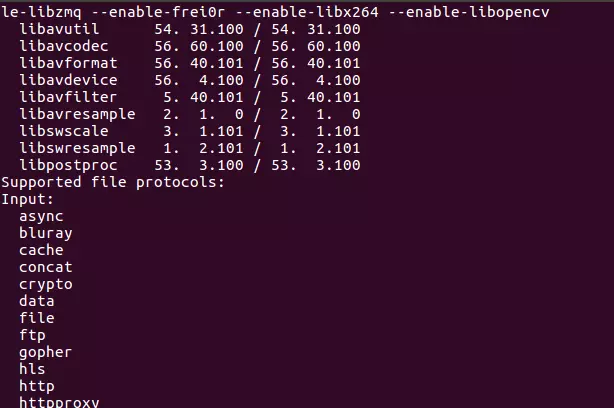
Input:
async bluray cache concat crypto data file ftp gopher hls http httpproxy https mmsh mmst pipe rtp sctp srtp subfile tcp tls udp udplite unix rtmp rtmpe rtmps rtmpt rtmpte sftp
Output:
crypto file ftp gopher http httpproxy https icecast md5 pipe rtp sctp srtp tcp tls udp udplite unix rtmp rtmpe rtmps rtmpt rtmpte sftp
Đối với thư viện pbmedia
Cài đặt cần thêm Service Provider và Facade trong app.php
// Laravel 5: config/app.php
'providers' => [
...
Pbmedia\LaravelFFMpeg\FFMpegServiceProvider::class,
...
];
'aliases' => [
...
'FFMpeg' => Pbmedia\LaravelFFMpeg\FFMpegFacade::class
...
];
Publish config
php artisan vendor:publish --provider="Pbmedia\LaravelFFMpeg\FFMpegServiceProvider"
Cách sử dụng cũng như sử dụng thư viện php-ffmpeg Ví dụ về cách convert 1 video hoặc 1 đoạn âm thanh
FFMpeg::fromDisk('songs')
->open('yesterday.mp3')
->export()
->toDisk('converted_songs')
->inFormat(new \FFMpeg\Format\Audio\Aac)
->save('yesterday.aac');
Trong ví dụ trên sử dụng phương thức gọi fromDisk(), tuy nhiên có thể sử dụng thêm phương thức fromFilesystem(), cấu hình $filesystem được thiết lập trong Illuminate\Contracts\Filesystem\Filesystem
Ví dụ:
$media = FFMpeg::fromFilesystem($filesystem)->open('yesterday.mp3');
Các bộ lọc hoặc options thêm có thể được gọi trong Closure được sử dụng bởi PHP-FFMpeg's Filter
Ví dụ resize 1 video thành 640x480
FFMpeg::fromDisk('videos')
->open('steve_howe.mp4')
->addFilter(function ($filters) {
$filters->resize(new \FFMpeg\Coordinate\Dimension(640, 480));
})
->export()
->toDisk('converted_videos')
->inFormat(new \FFMpeg\Format\Video\X264)
->save('small_steve.mkv');
Hoặc convert video sang chuẩn x264
$start = \FFMpeg\Coordinate\TimeCode::fromSeconds(5)
$clipFilter = new \FFMpeg\Filters\Video\ClipFilter($start);
FFMpeg::fromDisk('videos')
->open('steve_howe.mp4')
->addFilter($clipFilter)
->export()
->toDisk('converted_videos')
->inFormat(new \FFMpeg\Format\Video\X264)
->save('short_steve.mkv');
Nếu bạn không muốn sử dụng các filters mặc định được xây dựng, và bạn hiểu rõ về sử dụng ffmpeg thì bạn có thể truyền các tham số vào bằng cách sử dụng như sau
FFMpeg::fromDisk('videos')
->open('steve_howe.mp4')
->addFilter(['-itsoffset', 1]);
hoặc
FFMpeg::fromDisk('videos')
->open('steve_howe.mp4')
->addFilter('-itsoffset', 1);
Với nhiều cách chuyển đổi
FFMpeg::open('my_movie.mov')
// export to FTP, converted in WMV
->export()
->toDisk('ftp')
->inFormat(new \FFMpeg\Format\Video\WMV)
->save('my_movie.wmv')
// export to Amazon S3, converted in X264
->export()
->toDisk('s3')
->inFormat(new \FFMpeg\Format\Video\X264)
->save('my_movie.mkv');
// you could even discard the 'toDisk()' method,
// now the converted file will be saved to
// the same disk as the source!
->export()
->inFormat(new FFMpeg\Format\Video\WebM)
->save('my_movie.webm')
// optionally you could set the visibility
// of the exported file
->export()
->inFormat(new FFMpeg\Format\Video\WebM)
->withVisibility('public')
->save('my_movie.webm')
Ví dụ lấy 1 frame ảnh từ video
FFMpeg::fromDisk('videos')
->open('steve_howe.mp4')
->getFrameFromSeconds(10)
->export()
->toDisk('thumnails')
->save('FrameAt10sec.png');
$media = FFMpeg::open('steve_howe.mp4');
$frame = $media->getFrameFromString('00:00:13.37');
// hoặc
$timecode = new FMpeg\Coordinate\TimeCode(...);
$frame = $media->getFrameFromTimecode($timecode);
Áp dụng FFmpeg vào Laravel project
Tạo 1 model Video cùng với Controller, database
php artisan make:model Video --migration --controller
Database migration
Schema::create('videos', function (Blueprint $table) {
$table->increments('id');
$table->string('title');
$table->string('original_name');
$table->string('disk');
$table->string('path');
$table->datetime('converted_for_downloading_at')->nullable();
$table->datetime('converted_for_streaming_at')->nullable();
$table->timestamps();
});
Model
class Video extends Model
{
protected $dates = [
'converted_for_downloading_at',
'converted_for_streaming_at',
];
protected $guarded = [];
}
Trước khi làm việc với các controller cần 1 form request class để xác thực các input của người dùng.
php artisan make:request StoreVideoRequest
php artisan make:job ConvertVideoForDownloading
php artisan make:job ConvertVideoForStreaming
public function rules()
{
return [
'title' => 'required',
'video' => 'required|file|mimetypes:video/mp4,video/mpeg,video/x-matroska',
];
}
Update Controller
<?php
namespace App\Http\Controllers;
use App\Http\Requests\StoreVideoRequest;
use App\Jobs\ConvertVideoForDownloading;
use App\Jobs\ConvertVideoForStreaming;
use App\Video;
class VideoController extends Controller
{
public function store(StoreVideoRequest $request)
{
$video = Video::create([
'disk' => 'videos_disk',
'original_name' => $request->video->getClientOriginalName(),
'path' => $request->video->store('videos', 'videos_disk'),
'title' => $request->title,
]);
$this->dispatch(new ConvertVideoForDownloading($video));
$this->dispatch(new ConvertVideoForStreaming($video));
return response()->json([
'id' => $video->id,
], 201);
}
}
Các Controller liên quan như ConvertVideo khi download
<?php
namespace App\Jobs;
use App\Video;
use Carbon\Carbon;
use FFMpeg;
use FFMpeg\Coordinate\Dimension;
use FFMpeg\Format\Video\X264;
use Illuminate\Bus\Queueable;
use Illuminate\Contracts\Queue\ShouldQueue;
use Illuminate\Foundation\Bus\Dispatchable;
use Illuminate\Queue\InteractsWithQueue;
use Illuminate\Queue\SerializesModels;
class ConvertVideoForDownloading implements ShouldQueue
{
use Dispatchable, InteractsWithQueue, Queueable, SerializesModels;
public $video;
public function __construct(Video $video)
{
$this->video = $video;
}
public function handle()
{
// create a video format...
$lowBitrateFormat = (new X264)->setKiloBitrate(500);
// open the uploaded video from the right disk...
FFMpeg::fromDisk($this->video->disk)
->open($this->video->path)
// add the 'resize' filter...
->addFilter(function ($filters) {
$filters->resize(new Dimension(960, 540));
})
// call the 'export' method...
->export()
// tell the MediaExporter to which disk and in which format we want to export...
->toDisk('downloadable_videos')
->inFormat($lowBitrateFormat)
// call the 'save' method with a filename...
->save($this->video->id . '.mp4');
// update the database so we know the convertion is done!
$this->video->update([
'converted_for_downloading_at' => Carbon::now(),
]);
}
}
Nếu bạn sử dụng HLS thì có thể quan tâm đển trích dẫn từ Wikipedia về HTTP Live Streaming
To enable a player to adapt to the bandwidth of the network, the original video is encoded in several distinct quality levels. The server serves an index, called a "master playlist", of these encodings, called "variant streams". The player can then choose between the variant streams during playback, changing back and forth seamlessly as network conditions change. Nguồn Wikipedia Với vấn đề này có thể viết lại controller thành
<?php
namespace App\Jobs;
use App\Video;
use Carbon\Carbon;
use FFMpeg;
use FFMpeg\Format\Video\X264;
use Illuminate\Bus\Queueable;
use Illuminate\Contracts\Queue\ShouldQueue;
use Illuminate\Foundation\Bus\Dispatchable;
use Illuminate\Queue\InteractsWithQueue;
use Illuminate\Queue\SerializesModels;
class ConvertVideoForStreaming implements ShouldQueue
{
use Dispatchable, InteractsWithQueue, Queueable, SerializesModels;
public $video;
public function __construct(Video $video)
{
$this->video = $video;
}
public function handle()
{
// create some video formats...
$lowBitrateFormat = (new X264)->setKiloBitrate(500);
$midBitrateFormat = (new X264)->setKiloBitrate(1500);
$highBitrateFormat = (new X264)->setKiloBitrate(3000);
// open the uploaded video from the right disk...
FFMpeg::fromDisk($this->video->disk)
->open($this->video->path)
// call the 'exportForHLS' method and specify the disk to which we want to export...
->exportForHLS()
->toDisk('streamable_videos')
// we'll add different formats so the stream will play smoothly
// with all kinds of internet connections...
->addFormat($lowBitrateFormat)
->addFormat($midBitrateFormat)
->addFormat($highBitrateFormat)
// call the 'save' method with a filename...
->save($this->video->id . '.m3u8');
// update the database so we know the convertion is done!
$this->video->update([
'converted_for_streaming_at' => Carbon::now(),
]);
}
}
Đối với việc hỗ trợ cho Video.js của HTML5 video player hoặc cho browsers không hỗ trợ HLS thì có thể khởi tạo URLs để tải dữ liệu cũng như stream dữ liệu bằng cách
use Illuminate\Support\Facades\Storage;
$downloadUrl = Storage::disk('downloadable_videos')->url($video->id . '.mp4');
$streamUrl = Storage::disk('streamable_videos')->url($video->id . '.m3u8');
Trích dẫn nguồn: Github
All rights reserved