Tích hợp FastAPI với Minio
Bài đăng này đã không được cập nhật trong 4 năm
Tích hợp FastAPI với Minio
Minio là gì, tại sao dùng Minio?
Về cơ bản thì
Minio is a high performance distributed object storage server, designed for large-scale private cloud infrastructure.
Nói ngắn gọn thì Minio giống như Amazon S3, nhưng có thể dùng được ở local.
Thực tế thì hiện tại với sự phát triển của mô hình microservice và sự ra đời của Docker, K8S, thông thường quy trình release một Service Application sẽ là:
- Xây dựng Dockerfile
- Công cụ auto deploy thực hiện docker build để sinh ra image tương ứng
- Đẩy image lên K8S và dựng thành container, cấu hình và setup network
- Release cho khách hàng
Trước đây, khi làm việc với Django, khi làm những việc liên quan đến upload file, hầu như mình đều lưu file vào cùng thư mục với code (đặt ở /public hoặc /media chẳng hạn). Nhưng ở thời điểm hiện tại, khi tích hợp Docker và K8S, việc deploy manual và lưu trữ file cùng server với code đã không còn sử dụng được nữa. Khi upload file chúng ta buộc phải kết nối đến một server lưu trữ data phòng trường hợp K8S restart lại container, mọi dữ liệu liên quan đến file đều mất hết. Về mặt bảo mật và chi phí lưu trữ, Minio có lợi thế khi sử dụng được ở server nội bộ và giảm tải chi phí khi phải thuê các công cụ lưu trữ bên ngoài như Google Simple Storage hay Amazon S3. Vì vậy các công ty rất thích điều này.
Bài viết này sẽ trình bày ngắn gọn cách kết nối tới Minio từ FastAPI hay từ Python nói chung.
Cài đặt Minio
Ở đây chúng ta sử dụng Docker để cài Minio luôn vì đằng nào cũng phải dùng Docker để test Dockerfile
Tại main folder tạo folder .docker để lưu data từ minio vào local, file docker-compose.yaml và nginx.conf
project
│ .docker
│ docker-compose.yaml
│ nginx.conf
Thêm vào docker-compose.yaml
version: '3.7'
services:
minio1:
image: minio/minio:RELEASE.2020-12-12T08-39-07Z
volumes:
- .docker/minio/data1-1:/data1
- .docker/minio/data1-2:/data2
expose:
- "9000"
environment:
MINIO_ACCESS_KEY: admin
MINIO_SECRET_KEY: password@123
command: server http://minio{1...2}/data{1...2}
healthcheck:
test: [ "CMD", "curl", "-f", "http://localhost:9000/minio/health/live" ]
interval: 30s
timeout: 20s
retries: 3
minio2:
image: minio/minio:RELEASE.2020-12-12T08-39-07Z
volumes:
- .docker/minio/data2-1:/data1
- .docker/minio/data2-2:/data2
expose:
- "9000"
environment:
MINIO_ACCESS_KEY: admin
MINIO_SECRET_KEY: password@123
command: server http://minio{1...2}/data{1...2}
healthcheck:
test: [ "CMD", "curl", "-f", "http://localhost:9000/minio/health/live" ]
interval: 30s
timeout: 20s
retries: 3
minio-nginx:
image: nginx:1.19.2-alpine
volumes:
- ./nginx.conf:/etc/nginx/nginx.conf:ro
expose:
- "9000"
ports:
- "9000:9000"
depends_on:
- minio1
- minio2
Nội dung nginx.conf
user nginx;
worker_processes auto;
error_log /var/log/nginx/error.log warn;
pid /var/run/nginx.pid;
events {
worker_connections 1024;
}
http {
include /etc/nginx/mime.types;
default_type application/octet-stream;
log_format main '$remote_addr - $remote_user [$time_local] "$request" '
'$status $body_bytes_sent "$http_referer" '
'"$http_user_agent" "$http_x_forwarded_for"';
access_log /var/log/nginx/access.log main;
sendfile on;
#tcp_nopush on;
keepalive_timeout 65;
#gzip on;
# include /etc/nginx/conf.d/*.conf;
upstream minio {
server minio1:9000;
server minio2:9000;
}
server {
listen 9000;
listen [::]:9000;
server_name localhost;
# To allow special characters in headers
ignore_invalid_headers off;
# Allow any size file to be uploaded.
# Set to a value such as 1000m; to restrict file size to a specific value
client_max_body_size 0;
# To disable buffering
proxy_buffering off;
location / {
proxy_set_header Host $http_host;
proxy_set_header X-Real-IP $remote_addr;
proxy_set_header X-Forwarded-For $proxy_add_x_forwarded_for;
proxy_set_header X-Forwarded-Proto $scheme;
proxy_connect_timeout 300;
# Default is HTTP/1, keepalive is only enabled in HTTP/1.1
proxy_http_version 1.1;
proxy_set_header Connection "";
chunked_transfer_encoding off;
proxy_pass http://minio;
}
}
}
Sử dụng docker-compose để run
$ docker-compose up -d
Mở trình duyệt và test tại http://localhost:9000/minio/login, tài khoản là admin/password@123 như đã setup ở file docker-compose

Cài đặt & check FastAPI
Vài bước cơ bản với tất cả các project liên quan đến FastAPI
$ virtualenv -p python3 .venv
$ source .venv/bin/active
$ pip install fastapi uvicorn
$ touch main.py
Nội dung file main.py
# main.py
import uvicorn
from fastapi import FastAPI
from starlette.middleware.cors import CORSMiddleware
def get_application() -> FastAPI:
application = FastAPI(
title='FastAPI with Minio',
description='Integrate FastAPI with Minio',
openapi_url="/openapi.json",
docs_url="/docs"
)
application.add_middleware(
CORSMiddleware,
allow_origins=['*'],
allow_credentials=True,
allow_methods=["*"],
allow_headers=["*"],
)
return application
app = get_application()
@app.get('/', tags=[''])
def get():
return 'Hello World'
if __name__ == "__main__":
uvicorn.run("main:app", host="0.0.0.0", port=5000, reload=True)
Run project $ python main.py
Check lại trên trình duyệt: http://localhost:5000/docs
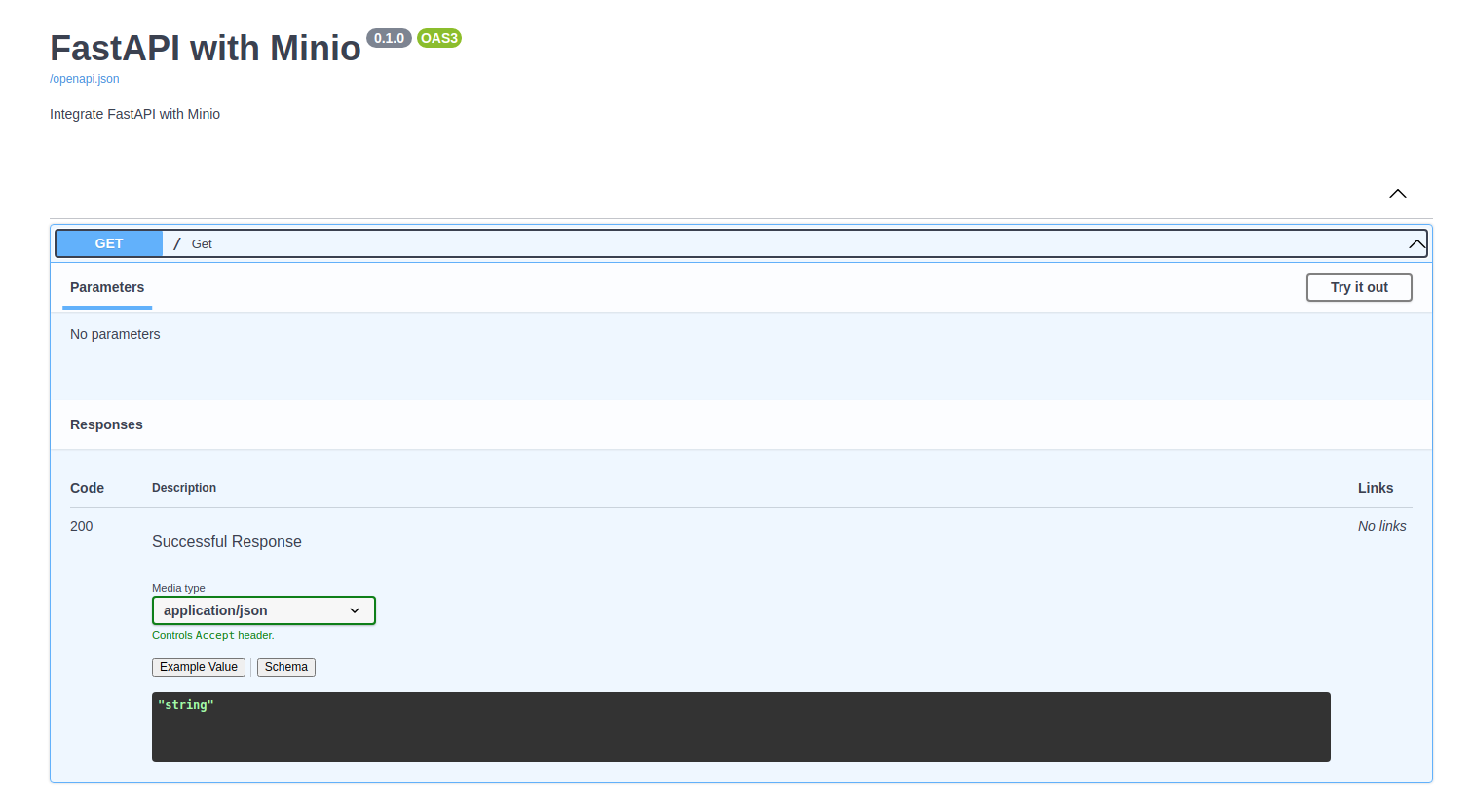
Cài đặt python-minio, cài đặt các phương thức make_bucket, put_object
Quay lại CLI, ctrl + C để stop project, cài đặt python minio
$ pip install minio
Tạo file minio_handler.py ở cùng thư mục với main.py
project
│ .docker
│ docker-compose.yaml
│ nginx.conf
│ minio_handler.py
Nội dung minio_handler.py, trong đó có 3 function chính:
- make_bucket để tạo bucket trên minio
- put_object để push file lên Minio
- presigned_get_object để get file url khi đã push lên minio
# minio_handler.py
import random
from datetime import datetime, timedelta
from minio import Minio
class MinioHandler():
__instance = None
@staticmethod
def get_instance():
""" Static access method. """
if not MinioHandler.__instance:
MinioHandler.__instance = MinioHandler()
return MinioHandler.__instance
def __init__(self):
self.minio_url = 'localhost:9000'
self.access_key = 'admin'
self.secret_key = 'password@123'
self.bucket_name = 'fastapi-minio'
self.client = Minio(
self.minio_url,
access_key=self.access_key,
secret_key=self.secret_key,
secure=False,
)
self.make_bucket()
def make_bucket(self) -> str:
if not self.client.bucket_exists(self.bucket_name):
self.client.make_bucket(self.bucket_name)
return self.bucket_name
def presigned_get_object(self, bucket_name, object_name):
# Request URL expired after 7 days
url = self.client.presigned_get_object(
bucket_name=bucket_name,
object_name=object_name,
expires=timedelta(days=7)
)
return url
def check_file_name_exists(self, bucket_name, file_name):
try:
self.client.stat_object(bucket_name=bucket_name, object_name=file_name)
return True
except Exception as e:
print(f'[x] Exception: {e}')
return False
def put_object(self, file_data, file_name, content_type):
try:
datetime_prefix = datetime.now().strftime("%d-%m-%Y_%H-%M-%S")
object_name = f"{datetime_prefix}___{file_name}"
while self.check_file_name_exists(bucket_name=self.bucket_name, file_name=object_name):
random_prefix = random.randint(1, 1000)
object_name = f"{datetime_prefix}___{random_prefix}___{file_name}"
self.client.put_object(
bucket_name=self.bucket_name,
object_name=object_name,
data=file_data,
content_type=content_type,
length=-1,
part_size=10 * 1024 * 1024
)
url = self.presigned_get_object(bucket_name=self.bucket_name, object_name=object_name)
data_file = {
'bucket_name': self.bucket_name,
'file_name': object_name,
'url': url
}
return data_file
except Exception as e:
raise Exception(e)
Tạo API để Upload file
Để upload file trong FastAPI, cài đặt python-multipart
$ pip install python-multipart
Tạo API upload file trong main.py
# main.py
...
from pydantic import BaseModel
from io import BytesIO
from fastapi import File, UploadFile
from minio_handler import MinioHandler
...
class CustomException(Exception):
http_code: int
code: str
message: str
def __init__(self, http_code: int = None, code: str = None, message: str = None):
self.http_code = http_code if http_code else 500
self.code = code if code else str(self.http_code)
self.message = message
class UploadFileResponse(BaseModel):
bucket_name: str
file_name: str
url: str
@app.post("/upload/minio", response_model=UploadFileResponse)
async def upload_file_to_minio(file: UploadFile = File(...)):
try:
data = file.file.read()
file_name = " ".join(file.filename.strip().split())
data_file = MinioHandler().get_instance().put_object(
file_name=file_name,
file_data=BytesIO(data),
content_type=file.content_type
)
return data_file
except CustomException as e:
raise e
except Exception as e:
if e.__class__.__name__ == 'MaxRetryError':
raise CustomException(http_code=400, code='400', message='Can not connect to Minio')
raise CustomException(code='999', message='Server Error')
Upload thử file
 Check lại trên Minio, ở đây Minio đã tạo ra bucket fastapi-minio và đã upload thành công file
Check lại trên Minio, ở đây Minio đã tạo ra bucket fastapi-minio và đã upload thành công file
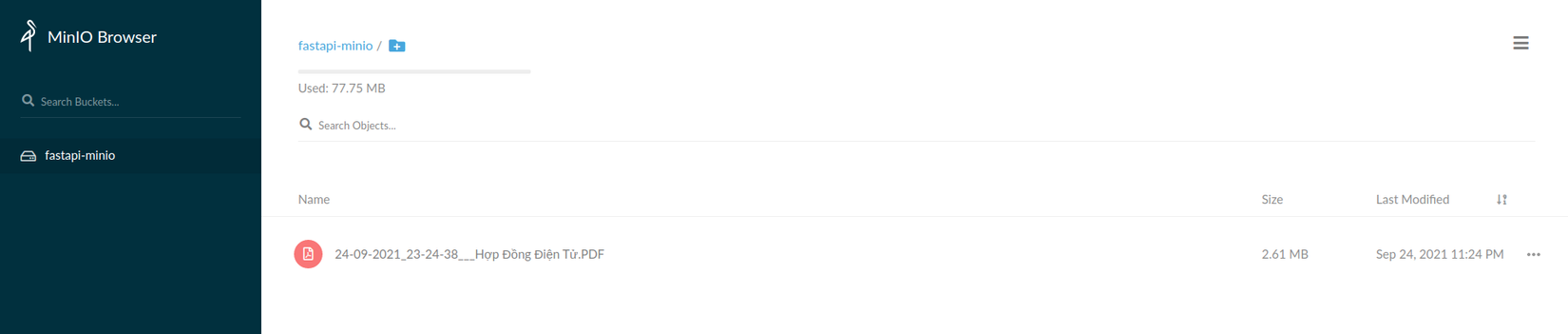
Tạo API để Download file
Tạo API Download File trong main.py
# main.py
...
from pydantic import BaseModel
from io import BytesIO
from fastapi import File, UploadFile, Path
from starlette.responses import StreamingResponse
...
@app.get("/download/minio/{filePath}")
def download_file_from_minio(
*, filePath: str = Path(..., title="The relative path to the file", min_length=1, max_length=500)):
try:
minio_client = MinioHandler().get_instance()
if not minio_client.check_file_name_exists(minio_client.bucket_name, filePath):
raise CustomException(http_code=400, code='400',
message='File not exists')
file = minio_client.client.get_object(minio_client.bucket_name, filePath).read()
return StreamingResponse(BytesIO(file))
except CustomException as e:
raise e
except Exception as e:
if e.__class__.__name__ == 'MaxRetryError':
raise CustomException(http_code=400, code='400', message='Can not connect to Minio')
raise CustomException(code='999', message='Server Error')
Thử Download file từ minio bằng cách call API download trên trình duyệt qua swagger
 Hoặc đơn giản hơn, call file bằng cách dùng URL http://localhost:5000/download/minio/24-09-2021_23-34-42___buffalo-pngrepo-com.png
với 24-09-2021_23-34-42___buffalo-pngrepo-com.png là tên file nhận được sau khi call API Upload
Hoặc đơn giản hơn, call file bằng cách dùng URL http://localhost:5000/download/minio/24-09-2021_23-34-42___buffalo-pngrepo-com.png
với 24-09-2021_23-34-42___buffalo-pngrepo-com.png là tên file nhận được sau khi call API Upload
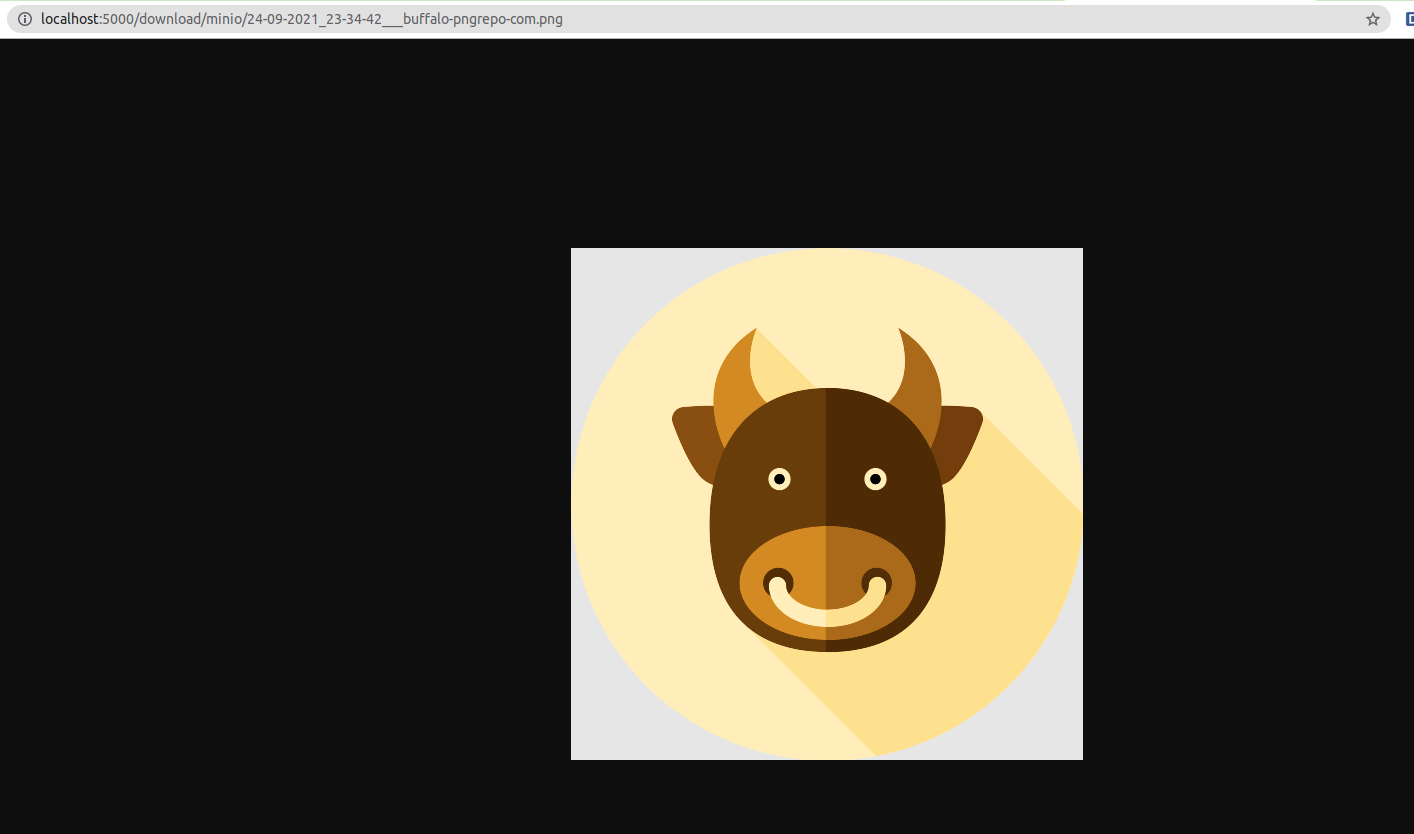
Kết luận
Thực tế việc tích hợp FastAPI với Minio khá là đơn giản, vì những function cơ bản đã có library của minio cung cấp sẵn. Bạn có thể thao khảo tất cả các hàm làm việc khác với Minio tại trang chủ Minio https://docs.min.io/docs/python-client-quickstart-guide.html
Để run project này, follow CLI:
$ git clone https://github.com/Longdh57/fastapi-minio.git
$ cd fastapi-minio
$ mkdir .docker
$ docker-compose up -d
$ virtualenv -p python3 .venv
$ source .venv/bin/active
$ pip install -r requirement.txt
$ python main.py
See result on web browser: http://localhost:5000/docs
All rights reserved