Tạo RESTful API với Laravel + Vuejs
Bài đăng này đã không được cập nhật trong 7 năm
1. Giới Thiệu
Trong bài này mình sẽ hướng dẫn các bạn tạo một ứng dụng CRUD posts hoàn chỉnh sử dụng Laravel để viết API và Vuejs đảm nhiệm phẩn frontend.
Trước tiên, để chạy được Vuejs bạn nên cài Laravel Mix
2. Tạo migration, model, seeder
Tạo migration cho bảng posts
php artisan make:migration create_posts_table
class CreatePostsTable extends Migration
{
/**
* Run the migrations.
*
* @return void
*/
public function up()
{
Schema::create('posts', function (Blueprint $table) {
$table->increments('id');
$table->string('title');
$table->text('content');
$table->string('author');
$table->timestamps();
});
}
/**
* Reverse the migrations.
*
* @return void
*/
public function down()
{
Schema::dropIfExists('posts');
}
}
Chạy migrate
php artisan migrate
Tạo model Post
php artisan make:model Post
class Post extends Model
{
use Searchable;
protected $fillable = [
'id',
'title',
'content',
'author'
];
}
Tạo factory cho post
php artisan make:factory PostFactory
<?php
use Faker\Generator as Faker;
$factory->define(\App\Post::class, function (Faker $faker) {
return [
'title' => $faker->sentence(),
'content' => $faker->paragraph(3, 5),
'author' => $faker->name
];
});
Tạo post seeder
php artisan make:seed PostSeeder
class PostSeeder extends Seeder
{
/**
* Run the database seeds.
*
* @return void
*/
public function run()
{
factory(\App\Post::class, 10)->create();
}
}
Chạy DB seed
php artisan db:seed --class=PostSeeder
3. Crud Post API
3.1 Tạo controller
php artisan make:controller PostController -r
Định nghĩa route
trong file routes/api.php ta chèn đoạn code sau
Route::group(['prefix' => '/posts', 'as' => 'posts.'], function () {
Route::get('/', 'PostController@index')->name('index');
Route::post('/', 'PostController@store')->name('store');
Route::get('/{id}', 'PostController@show')->name('show');
Route::put('/', 'PostController@update')->name('update');
Route::delete('/{id}', 'PostController@destroy')->name('destroy');
});
3.2 Index
chèn đoạn code sau trong hàm index
public function index(Request $request)
{
return response()->json(Post::orderBy('updated_at')->paginate(5));
}
kết quả ta được
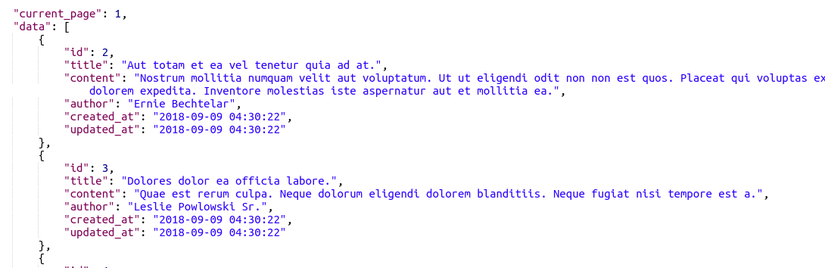 Ta thấy kết quả trả về bao gồm tất cả các cột trong bảng. Nếu ta chỉ muốn trả về các cột mong muốn hoặc xử lý các kết quả trả về thì ta nên tạo 1 resource
Ta thấy kết quả trả về bao gồm tất cả các cột trong bảng. Nếu ta chỉ muốn trả về các cột mong muốn hoặc xử lý các kết quả trả về thì ta nên tạo 1 resource
php artisan make:resource ResourcePost
Ví dụ: ta chỉ muốn kết quả trả về bao gồm: id, title, content, author. Trong đó các từ trong title được viết hoa chữ cái đầu.
chèn doạn code sau trong file ResourcePost
public function toArray($request)
{
return [
'id' => $this->id,
'title' => $this->title,
'content' => $this->content,
'author' => $this->author,
'updated_at' => $this->updated_at
];
}
ta sẽ viết lại hàm index trong PostController
public function index(Request $request)
{
return ResourcePost::collection(Post::orderBy('updated_at')->paginate(5));
}
kết quả trả về:
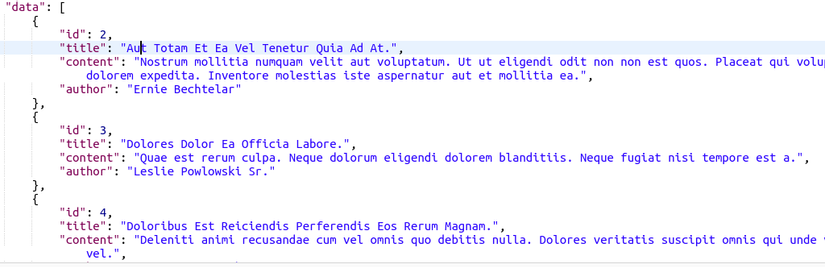
3.3 Store
public function store(Request $request)
{
$this->validate($request, [
'title' => 'required|max:255',
'content' => 'required',
'author' => 'required'
]);
Post::create($request->only(
'title',
'content',
'author'
));
return response()->json(['message' => 'success']);
}
3.3 Show
public function show($id)
{
return new ResourcePost(Post::findOrFail($id));
}
```php
### **3.5 Update**
```php
public function update(Request $request)
{
$this->validate($request, [
'id' => 'required|integer|exists:posts,id',
'title' => 'required|max:255',
'content' => 'required',
'author' => 'required'
]);
$post = Post::findOrFail($request->id);
$post->update($request->only(
'title',
'content',
'author'
));
return response()->json(['message' => 'update success']);
}
```php
**3.6 Destroy**
```php
public function destroy($id)
{
Post::destroy($id);
}
4. Tạo frontend với Vuejs
4.1 Tạo posts component
<template>
<div>
<div class="card-header"><h3>Posts</h3></div>
<div class="card card-body mb-2" v-for="article in posts" :key="article.id">
<h4>{{ article.title }}</h4>
<p>{{ article.content }}</p>
<div>
<h5 class="float-left">{{ article.author }}</h5>
<div class="float-right">
<button class="btn btn-primary" @click="post = article">Edit</button>
<button class="btn btn-danger" @click="deletePost(article.id)">Delete</button>
</div>
</div>
</div>
</div>
</template>
Script
<script>
export default {
data() {
return {
posts: [''],
post: {
id: '',
title: '',
content: '',
author: ''
}
};
},
created() {
this.fetchPosts(); // sau khi component được tạo thì ta sẽ fetch tất cả các post
},
methods: {
fetchPosts: function(page_url) {
page_url = page_url || 'api/posts'; // nếu page_url không được truyền vào thì mặc định là 'api/posts'
fetch(page_url)
.then(res => res.json())
.then(res => {
this.posts = res.data;
});
},
}
};
</script>
4.2 Tạo phân trang
tạo component pagination
<template>
<nav aria-label="Pagination">
<ul class="pagination">
<li class="page-item" v-bind:class="[{disabled: !pagination.prev}]">
<a class="page-link" href="javascript:void(0)" aria-label="Previous" @click="fetchList(pagination.first)">
<span aria-hidden="true">First</span>
<span class="sr-only">First</span>
</a>
</li>
<li class="page-item" v-bind:class="[{disabled: !pagination.prev}]">
<a class="page-link" href="javascript:void(0)" aria-label="Previous" @click="fetchList(pagination.prev)">
<span aria-hidden="true">«</span>
<span class="sr-only">Previous</span>
</a>
</li>
<template v-if="pagination.last_page <= 6">
<div v-for="(n) in pagination.last_page" :key="n">
<li class="page-item" v-bind:class="[{active: n == pagination.current_page}]"><a class="page-link" href="javascript:void(0)" @click="fetchList(pagination.path + '?page=' + n)">{{ n }}</a></li>
</div>
</template>
<template v-else>
<template v-if="pagination.current_page >= 4">
<template v-if="pagination.current_page <= (pagination.last_page - 4)">
<li class="page-item" ><a class="page-link" href="javascript:void(0)">...</a></li>
<li class="page-item" ><a class="page-link" href="javascript:void(0)" @click="fetchList(pagination.path + '?page=' + (pagination.current_page - 1))">{{ (pagination.current_page -1 ) }}</a></li>
<li class="page-item active"><a class="page-link" href="javascript:void(0)" disabled>{{ pagination.current_page }}</a></li>
<li class="page-item" ><a class="page-link" href="javascript:void(0)" @click="fetchList(pagination.path + '?page=' + (pagination.current_page + 1))">{{ (pagination.current_page + 1) }}</a></li>
<li class="page-item" ><a class="page-link" href="javascript:void(0)" >...</a></li>
</template>
</template>
<template v-if="pagination.current_page < 4">
<li v-for="(n) in 4" :key="n" class="page-item" v-bind:class="[{active: n == pagination.current_page}]"><a class="page-link" href="javascript:void(0)" @click="fetchList(pagination.path + '?page=' + n)">{{ n }}</a></li>
<li class="page-item" ><a class="page-link" href="javascript:void(0)" disabled>...</a></li>
</template>
<template v-if="pagination.current_page > (pagination.last_page - 4)">
<li class="page-item" ><a class="page-link" href="javascript:void(0)" disabled>...</a></li>
<li v-for="(n) in 4" :key="n" class="page-item"
v-bind:class="[{active: (pagination.last_page - 4 + n) == pagination.current_page}]">
<a class="page-link" href="javascript:void(0)"
@click="fetchList(pagination.path + '?page=' + (pagination.last_page - 4 + n))">
{{ pagination.last_page - 4 + n }}
</a>
</li>
</template>
</template>
<li class="page-item" v-bind:class="[{disabled: !pagination.next}]">
<a class="page-link" href="javascript:void(0)" aria-label="Next" @click="fetchList(pagination.next)">
<span aria-hidden="true">»</span>
<span class="sr-only">Next</span>
</a>
</li>
<li class="page-item" v-bind:class="[{disabled: !pagination.next}]">
<a class="page-link" href="javascript:void(0)" aria-label="Next" @click="fetchList(pagination.last)">
<span aria-hidden="true">Last</span>
<span class="sr-only">Last</span>
</a>
</li>
</ul>
</nav>
</template>
script
<script>
export default {
props: {
pagination: Object,
fetchList: Function,
},
methods: {
makePagination(meta, links) {
let pagination = {
first: links.first,
current_page: meta.current_page,
last_page: meta.last_page,
last: links.last,
next: links.next,
prev: links.prev,
path: meta.path
}
this.$emit('makePagination', pagination);
},
}
}
</script>
ta sẽ sửa lại hàm fetchPosts như sau:
fetchPosts: function(page_url) {
page_url = page_url || 'api/posts';
fetch(page_url)
.then(res => res.json())
.then(res => {
this.posts = res.data;
//thêm dòng dưới đây
this.$refs.child.makePagination(res.meta, res.links);
});
},
thêm biến pagination trong Post component
data() {
return {
post: {
id: '',
title: '',
content: '',
author: ''
},
pagination: {}, //thêm dòng này
};
},
gọi pagination trong Post component
<pagination ref="child" :fetchList="fetchPosts" :pagination="pagination" @makePagination="pagination = $event"></pagination>
ta sẽ được kết quả như sau:
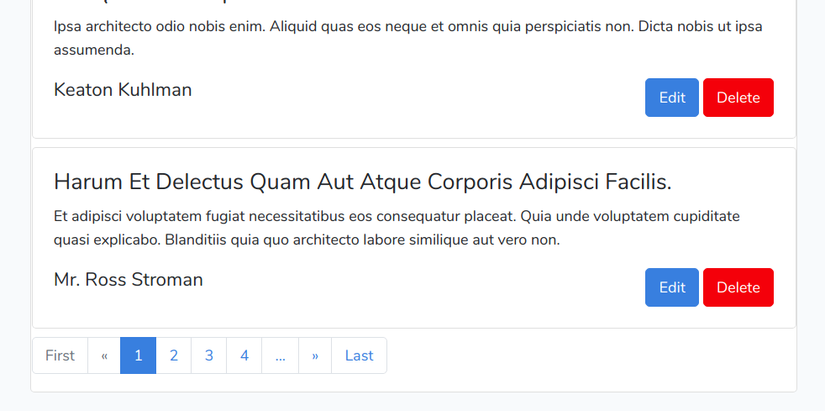
4.3 Delete Post
deletePost(id) {
if (confirm('Are you sure?')) {
let vm = this;
fetch(`api/posts/${id}`, {
method: 'delete'
}).then(fun => {
let url =
this.pagination.path +
'?page=' +
this.pagination.current_page;
this.fetchPosts(url);
});
}
}
4.4 Tạo một post mới
tạo 1 form để nhập dữ liệu
<form @submit.prevent="savePost" class="mb-3">
<div class="form-group">
<input type="text" name="title" class="form-control" placeholder="Title" v-model="post.title">
<template v-if="errors.title">
<span v-text="errors.title[0]"></span>
</template>
</div>
<div class="form-group">
<textarea name="content" class="form-control" placeholder="Content" v-model="post.content" cols="30" rows="5"></textarea>
<template v-if="errors.content">
<span v-text="errors.content[0]"></span>
</template>
</div>
<div class="form-group">
<input type="text" name="author" class="form-control" placeholder="Author" v-model="post.author">
<template v-if="errors.author">
<span v-text="errors.author[0]"></span>
</template>
</div>
<div class="form-group">
<input type="submit" class="btn btn-primary" value="Save">
</div>
</form>
thêm biến post, errors và headers trong data
post: {
id: '',
title: '',
content: '',
author: ''
},
errors: { //validation errors
title: [],
content: [],
author: []
},
headers: { // gửi thêm headers để laravel hiểu request ta gửi là ajax request
// và trả về thông báo lỗi dạng JSON
'content-type': 'application/json',
'X-Requested-With': 'XMLHttpRequest'
},
method savePost
savePost: function() {
fetch('api/posts', {
method: this.editting ? 'put' : 'post',
body: JSON.stringify(this.post),
headers: this.headers
})
.then(res => res.json())
.then(res => {
if (res.errors) {
this.errors = res.errors;
} else {
this.fetchPosts();
alert(res.message);
}
});
},
nếu có lỗi sẽ trả về thông báo
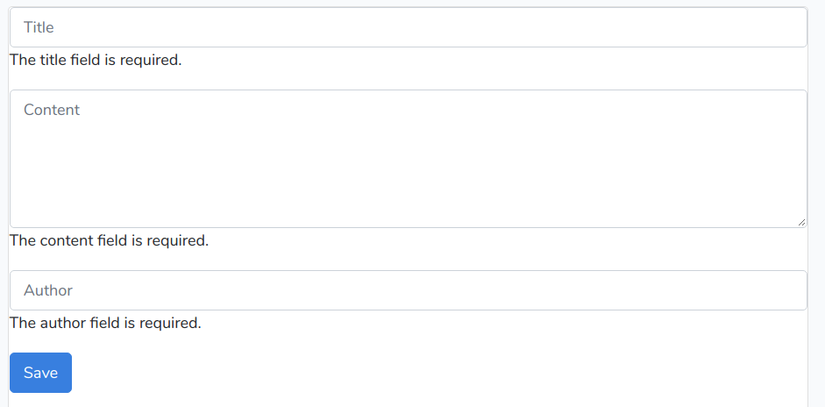
4.4 Edit post
ở đây ta sử dụng luôn form bên trên để edit. thêm biến editting vào trong data
editting: false,
method editPost: hàm này để set biến post ta đã định nghĩa từ trước
editPost(post) {
this.editting = true;
this.post.id = post.id;
this.post.title = post.title;
this.post.content = post.content;
this.post.author = post.author;
}
Tổng kết
Vậy là chúng ta đã hoàn thành app Crud post sử dụng laravel và vuejs. Chúc các bạn thành công.
All rights reserved