Tạo Rails API với gem Grape
Bài đăng này đã không được cập nhật trong 4 năm
- What is Grape? Grape là một REST-like API micro-framework cho Ruby. Nó được thiết kế để chạy trên Rack hoặc bổ sung cho mô hình ứng dụng web hiện có như Rails và Sinatra bằng việc cung cấp một DSL đơn giản để dễ dàng phát triển các RESTful API. Ưu điểm của Grape: Khả năng phát triển nhanh đơn giản có thể dụng cùng ruby on rails hoặc sử dụng độc lập Linh hoạt trong quản lý version(điều quan trọng đối với các api) Có tốc độ xử lý cao hơn so với rails-api Một số kết quả so sánh giữa grape-api và rails-api
- Setup
Trong bài này, chúng ta sẽ xây dựng 1 hệ thông API đơn giản về thông tin xe hơi.
Đàu tiên chạy lệnh rails new car-project để tạo dự án mới.
Thêm
gem "grape"vào Gemfile. Sau đó tiếp tục chạy lệnhbundle install để cập nhật gem. Tạo thư mục api trong thư mục libmkdir lib/apiSau đó chúng ta tạo 1 module là ErrorFormatter
module ErrorFormatter
def self.call message, _backtrace, _options, env
{
Settings.meta => {
Settings.string_error => Settings.error,
Settings.status_code => message[Settings.status_code.to_sym] || env["api.endpoint"].status,
Settings.message => message[Settings.content.to_sym]
}
}.to_json
end
end
Trong thư mục lib/api chúng ta tạo thêm thư mục v1 Tạo Controller API đầu tiên cars_api.rb
class API::V1::CarsAPI < Grape::API
resources :cars do
get do
render_success 400, Settings.render_success, data: Car.highlight
end
end
end
Tiếp theo chúng ta sẽ tạo file lib/api/v1.rb
class API::V1 < Grape::API
version "v1", using: :path
rescue_from Grape::Exceptions::ValidationErrors do
error!({status_code: Settings.http_code.code_400, content: Settings.validations_error},
Settings.http_code.code_200)
end
desc "Return the current API version - V1."
get do
{version: "v1"}
end
helpers do
def render_success status_code, message, data = {}
{
Settings.meta => {
Settings.string_success => Settings.success,
Settings.status_code => status_code,
Settings.message => message
}.merge(data)
}
end
def render_record_not_found!
error!({status_code: Settings.not_found, content: Settings.not_found},
Settings.http_code.code_401)
end
def authenticate!
error!({status_code: Settings.status_codes.unauthorized, content: Settings.unauthorized},
Settings.http_code.code_200) unless current_user
error!({status_code: Settings.status_codes.blocked_user, content: I18n.t("api.error.authenticate.blocked_user")},
Settings.http_code.code_200) unless current_user.active?
end
def current_user
@current_user ||= User.current_user headers[Settings.requests.access_token]
end
# def claims
# auth_header = request.headers['Authorization'] and
# token = auth_header.split(' ').last and
# JsonWebToken.decode(token)
# rescue
# nil
# end
# def invalid_authentication
# render json: {error: t('devise.failure.unauthenticated')}, status: :unauthorized
# end
end
mount CarsAPI
end
Thư vào http://localhost:3000/api/v1/cars xem:
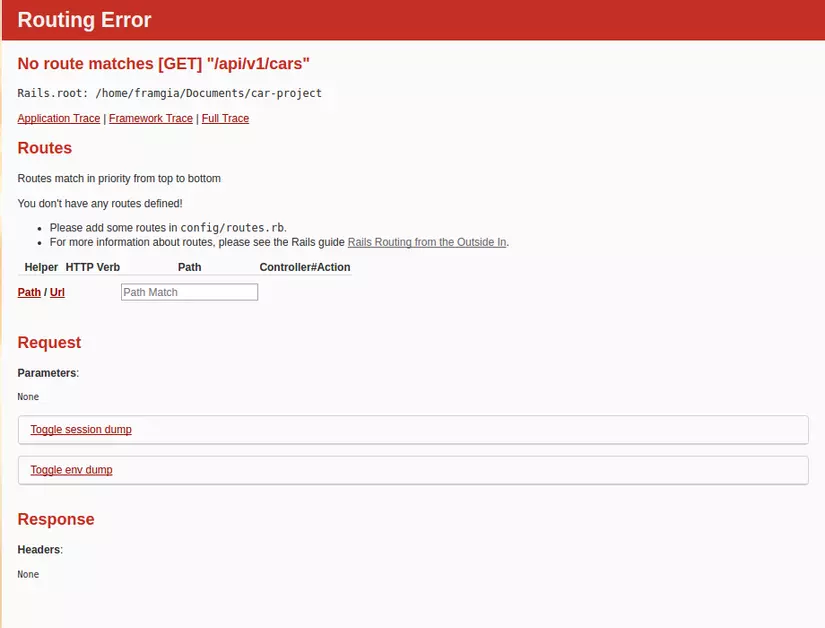 Tất nhiên là lỗi rồi, vì chúng ta đã cấu hình quét các API controller trong lib đâu. Để thêm chúng ta sửa lại appication.rb thành:
Tất nhiên là lỗi rồi, vì chúng ta đã cấu hình quét các API controller trong lib đâu. Để thêm chúng ta sửa lại appication.rb thành:
require_relative 'boot'
require 'rails/all'
# Require the gems listed in Gemfile, including any gems
# you've limited to :test, :development, or :production.
Bundler.require(*Rails.groups)
module Mitsubishi
class Application < Rails::Application
config.serve_static_assets = true
config.assets.precompile += Ckeditor.assets
config.assets.precompile += %w( ckeditor/* )
config.autoload_paths += %W(#{config.root}/app/models/ckeditor)
config.active_record.raise_in_transactional_callbacks = true
config.autoload_paths << Rails.root.join("lib")
config.eager_load_paths << Rails.root.join("lib")
config.i18n.load_path += Dir["#{Rails.root.to_s}/config/locales/**/*.{rb,yml}"]
config.autoload_paths += Dir["#{config.root}/app/models/**/"]
Dir.glob("config/routes/*").each do |route|
config.paths["config/routes.rb"] << Rails.root.join(route)
end
config.middleware.insert_before 0, "Rack::Cors" do
allow do
origins '*'
resource '*', :headers => :any, :methods => [:get, :post, :delete, :put, :patch, :options, :head]
end
end
end
end
Sau khi cấu hình lại, truy cập vào http://localhost:3000/api/v1 ta sẽ có kết quả sau:
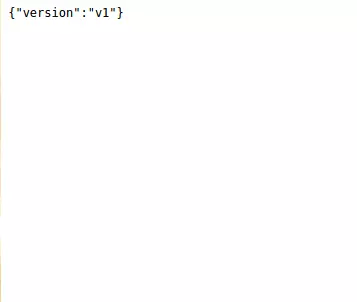 Như vậy, settup đã thành công.
Tiếp tục chúng ta sẽ tạo model Cartegory:
Như vậy, settup đã thành công.
Tiếp tục chúng ta sẽ tạo model Cartegory: rails g model category name:string
Sau đó tạo thêm model Car
rails g model car name:string cost:integer version:float width:integer height:integer length:integer category:references
Rồi chạy lệnh rails db:migrate
Thêm seed cho databse:
categories = ["attrage", "migrate", "outlander", "outlander sport", "pajero", "pajero sport", "triton"]
categories.each do |category|
Category.create! name: category
end
20.times do
Car.create! name: Faker::Name.name, cost: 1000000000, version: 2.4,
category_id: rand(1..7)
end
Rồi chạy lệnh rails db:seed Trong car_api.rb Để get Json tất cả Car:
class API::V1::CarsAPI < Grape::API
resources :cars do
get do
render_success 400, Settings.render_success, data: Car.highlight
end
end
end
Kết quả:
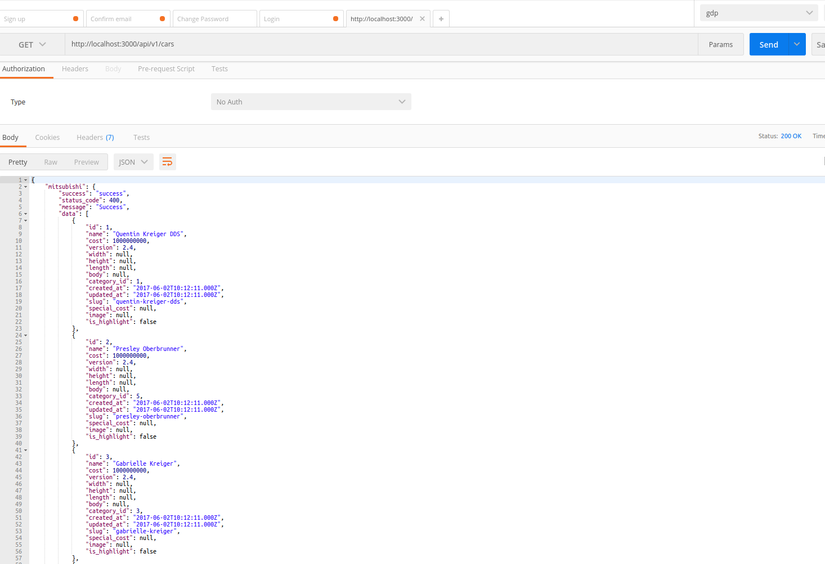
Chúc các bạn thành công!  .
.
All rights reserved