Tạo admin page với admin-on-rest
Bài đăng này đã không được cập nhật trong 7 năm
Việc xây dựng trang admin có nhiều framework khác nhau có thể hỗ trợ, việc sử dụng framawork sẽ tiết kiệm được công sức và thời gian.
Admin-on-rest là một framwork được xây dựng trên nguồn cảm hứng của ng-admin
Admin-on-Rest cho phép xây dựng trang admin trên REST service sử dụng ES6, React và giao diện material design
Các tính năng
- Đáp ứng được với mọi REST backend
- Tối ưu hoá việc render
- Hỗ trợ quan hệ (many to one, one to many)
- Internationalization (i18n)
- Full-featured Datagrid (sort, pagination, filters)
- Connect tới nhiều backend
- Dễ dàng custom
- …..
Cài đặt
Ta sẽ sử dụng create-react-app của facebook để tạo ra một react app và cài đặt admin-on-rest
Tôi sẽ viết chung phần back-end và front này trong cùng project
Đầu tiên tạo ứng dụng rails
rails new vk_shop
npm install -g create-react-app
create-react-app vk_shop_client
cd vk_shop_client
yarn add admin-on-rest
yarn start
Với cấu trúc thư mục như sau
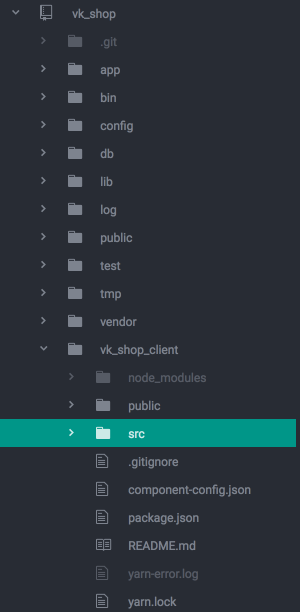
Chú ý là khi chạy yarn start thì client của bạn sẽ chạy cổng 3000 nên khi chạy server bạn phải chọn port khác, và tôi chọn 3001
rails s -p 3001
Chú ý vì đây là gọi cors domain nên phía server phải cài đặt thêm gem
gem 'rack-cors', require: 'rack/cors'
#config/application.rb
expose: [
'X-Total-Count',
]
Vì response header của admin-on-rest phải xử dụng ‘X-Total-Count’ để cho việc phân trang, nên dữ liệu trả về từ list page phải response header này
<Admin> Component
<Admin> component tạo ra một ứng dụng với state, routing và controller login
Trong một <Admin> component cần phải có prop restClient và ít nhất một <Resorce> component bên trong
restClient
Đây lầ một prop bắt buộc phải có của admin component, nó phải là một function trả về promise
const restClient = (type, resource, params) => new Promise();
Bạn cũng có thể sửa header, authentication từ restClient
theme
Bạn có thể tuỳ biến sử dụng fonts, colors space, cho theme của mình. Và sử dụng theme bằng props theme
import darkBaseTheme from 'material-ui/styles/baseThemes/darkBaseTheme';
import getMuiTheme from 'material-ui/styles/getMuiTheme';
const App = () => (
<Admin theme={getMuiTheme(darkBaseTheme)} restClient={simpleRestClient('http://path.to.my.api')}>
// ...
</Admin>
);
Ngoài ra thì còn rất nhiều các props khác của admin component:
- title
- dashboard
- catchAll
- menu
- theme
- appLayout
- customReducers
- customSagas
- customRoutes
- authClient
- loginPage
- logoutButton
- locale
- messages
- initialState
- history
https://marmelab.com/admin-on-rest/Admin.html
Resource component
<Resouce> component sẽ map tương ứng với api CRUD
Ví dụ resouce name là orders http://localhost:3001/orders
// in src/App.js
import React from 'react';
import { jsonServerRestClient, Admin, Resource } from 'admin-on-rest';
import { OrderList } from './orders.js;
const App = () => (
<Admin restClient={jsonServerRestClient('http://localhost:3001')}>
<Resource name="orders" list={OrderList} />
</Admin>
);
<Resource> cho phép định nghĩa một component cho mỗi CRUD, thông qua prop names
- list
- create
- edit
- show
- remove
<Resource name="orders" list={OrderList} create={OrderCreate} edit={OrderEdit}/>
Name
admin-on-rest sử dụng name với 2 mục đích là để xác định api endpoint và để hình thành url cho resource
Ví dụ
<Resource name="orders" list={OrderList} create={OrderCreate} edit={OrderEdit}/>
Resource này sẽ lấy từ api http://localhost:3001/orders với các url tương ứng
/orders/ maps to OrderList
/orders/create maps to OrderCreate
/orders/:id maps to OrderEdit
/orders/:id/show maps to OrderShow
/orders/:id/delete maps to OrderRemove
Nếu bạn muốn sử dụng một endpoint nào đó mà không muốn sửa url của routes thì chỉ cần mapping resource name orders tới api endpoind bằng restClient
Example
//App.js
import React from 'react';
import { jsonServerRestClient, Admin, Resource , Delete} from 'admin-on-rest';
import { StaffList, StaffCreate, StaffEdit } from './staffs';
import { OrderList, OrderCreate, OrderEdit } from './orders';
import authClient from './authClient';
import darkBaseTheme from 'material-ui/styles/baseThemes/darkBaseTheme';
import getMuiTheme from 'material-ui/styles/getMuiTheme';
const App = () => (
<Admin theme={getMuiTheme(darkBaseTheme)} restClient={jsonServerRestClient('http://localhost:3001')} authClient={authClient}>
<Resource name="orders" list={OrderList} create={OrderCreate} edit={OrderEdit}/>
<Resource name="staffs" list={StaffList} create={StaffCreate} />
</Admin>
);
export default App;
//orders.js
// in src/staffs.js
import React from 'react';
import {NumberInput,DateInput, NumberField, DateField, List, Edit, Create, Datagrid, ReferenceField, TextField, EditButton, DisabledInput, LongTextInput, ReferenceInput, required, SelectInput, SimpleForm, TextInput, EmailInput } from 'admin-on-rest';
export const OrderList = (props) => (
<List title="All Orders" {...props}>
<Datagrid>
<TextField source="name" />
<TextField source="fb_url" />
<DateField source="order_time" showTime/>
<TextField source="phone" />
<TextField source="address" />
<TextField source="size" />
<TextField source="product_id" />
<NumberField source="original_price" />
<NumberField source="shipping_fee" />
<NumberField source="total_price" />
<TextField source="shipping_code" />
<TextField source="shipping_method" />
<TextField source="order_status" />
<TextField source="user_order_info" />
<TextField source="note" />
<TextField source="staff_id" />
<EditButton />
</Datagrid>
</List>
);
export const OrderCreate = (props) => (
<Create {...props}>
<SimpleForm>
<TextInput source="name" label="Name" validate={required} />
<TextInput source="fb_url" validate={required} />
<DateInput source="order_time" options={{
}}/>
<TextInput source="phone" validate={required} />
<TextInput source="address" validate={required} />
<TextInput source="size" />
<TextInput source="product_id" />
<NumberInput source="original_price" />
<NumberInput source="shipping_fee" />
<NumberInput source="total_price" />
<TextInput source="shipping_code" />
<TextInput source="shipping_method" />
<TextInput source="order_status" />
<TextInput source="user_order_info" />
<LongTextInput source="note" />
<TextInput source="staff_id" />
</SimpleForm>
</Create>
);
const OrderTitle = ({ record }) => {
return <span>Order {record ? `"${record.name}"` : ''}</span>;
};
export const OrderEdit = (props) => (
<Edit title={<OrderTitle />} {...props}>
<SimpleForm>
<DisabledInput label="Id" source="id" />
<TextInput source="name" label="Name" validate={required} />
<TextInput source="fb_url" validate={required} />
<DateInput source="order_time" options={{
}}/>
<TextInput source="phone" validate={required} />
<TextInput source="address" validate={required} />
<TextInput source="size" />
<TextInput source="product_id" />
<NumberInput source="original_price" />
<NumberInput source="shipping_fee" />
<NumberInput source="total_price" />
<TextInput source="shipping_code" />
<TextInput source="shipping_method" />
<TextInput source="order_status" />
<TextInput source="user_order_info" />
<LongTextInput source="note" />
<TextInput source="staff_id" />
</SimpleForm>
</Edit>
);
Một số chú ý về phần server-side trong action index response header phải trả về X-Total-count
def index
response.headers["X-Total-Count"] = Order.all.size
render json: Order.all
# data trả về phải là mảng
end
Detail: https://github.com/khanhhd/vk_shop
Nguồn
Bài viết xây dựng admin SPAs dựa trên nguồn https://marmelab.com/admin-on-rest/
All rights reserved