[SWIFT] Custom Subview Transitions - Fade Animation
Bài đăng này đã không được cập nhật trong 5 năm
Môi trường phát triển:
- Swift Language Version: Swift 5.0
- Xcode: Version 11.1
- Deployment Target: 11.2
Ý tưởng:
Bài viết hôm nay mình sẽ chia sẻ về cách sử dụng custom transition animation đối với các subviews (hay còn gọi là các view con). Ta sẽ sử dụng container view cho animations để tránh những lỗi có khả năng xảy ra khi ta animating các subviews và mainview đồng thời.
- Tạo snapshots của subviews thuộc "from" view và sau đó ẩn subviews đó.
- Tạo snapshots của subviews thuộc "to" view và sau đó ẩn subviews đó.
- Convert tất cả các frame's values sang tọa độ của container view và add tất cả snapshots vào container view.
- Start những "to" snapshots với giá trị alpha = 0 (fade in)
- Animate những thay đổi của "to" snapshots từ alpha = 0 đến 1.
- Đồng thời animate những "from" snapshot đến vị trị cuối cùng của "to" view và animate giá trị alpha của chúng từ 1 đến 0 (fade out). Kết hợp với bước 4 để tạo nên hiệu ứng cross dissolve.
- Khi tất cả các bước trên đã thực hiện, remove tất cả snapshots và unhide các subviews mà snapshots của chúng đã animated.

Bước 1: Khởi tạo màn hình
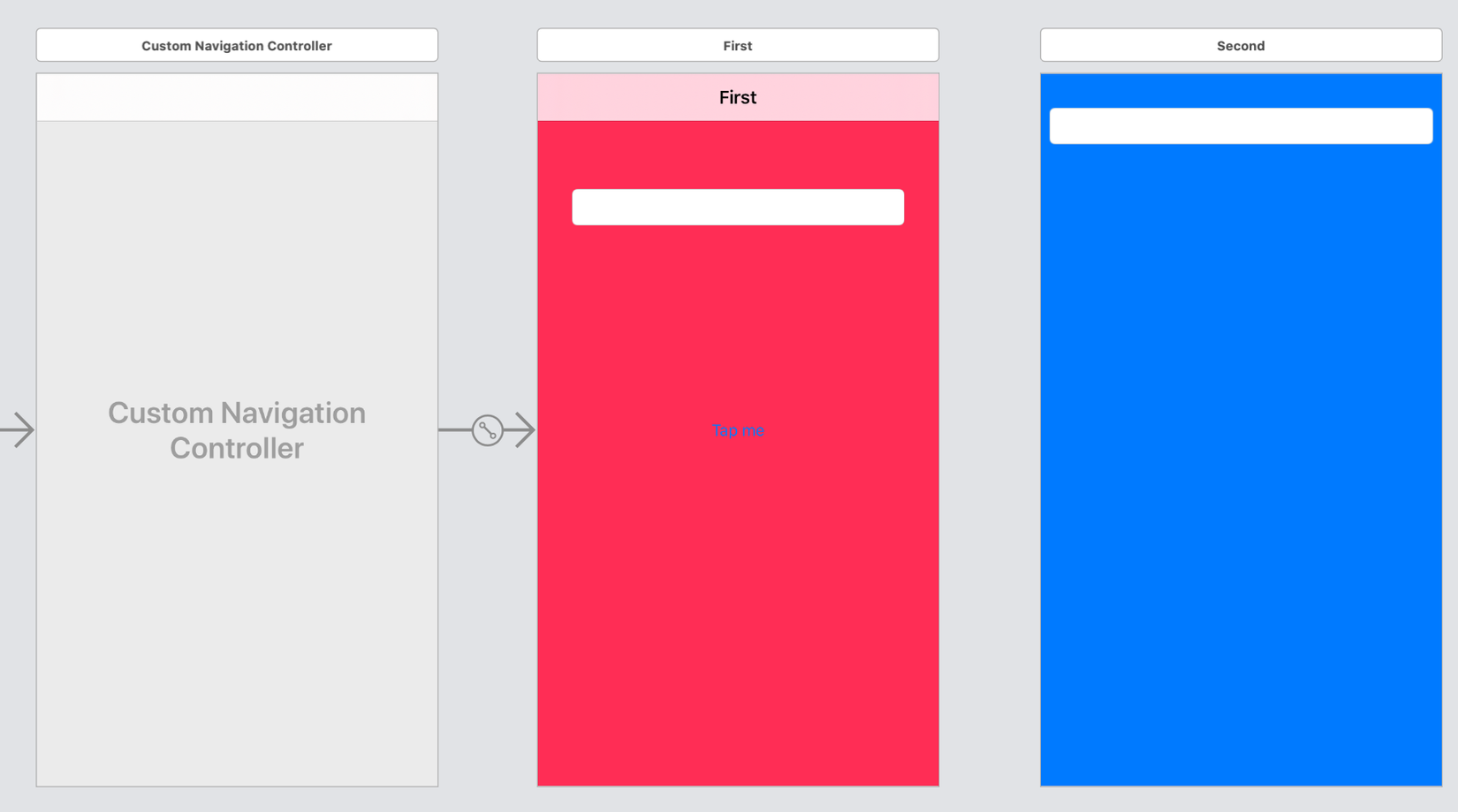
Bước 2: Khởi tạo protocols
protocol CustomTransitionOriginator {
var fromAnimatedSubviews: [UIView] { get }
}
protocol CustomTransitionDestination {
var toAnimatedSubviews: [UIView] { get }
}
- fromAnimatedSubviews: chứa các subviews thuộc "from" view được animated.
- toAnimatedSubviews: chứa các subviews thuộc "to" view được animated.
Bước 3: Extension UIView
extension UIView {
func zo_snapshot() -> UIImage? {
UIGraphicsBeginImageContextWithOptions(bounds.size, isOpaque, UIScreen.main.scale)
let context = UIGraphicsGetCurrentContext()
if let context = context {
layer.render(in: context)
}
let snapshot = UIGraphicsGetImageFromCurrentImageContext()
UIGraphicsEndImageContext()
return snapshot
}
func snapshotView() -> UIView? {
if let snapshotImage = zo_snapshot() {
return UIImageView(image: snapshotImage)
} else {
return nil
}
}
}
- Hàm zo_snapshot() trả về snapshot kiểu UIImage.
- Hàm snapshotView() trả về snapshotView kiểu UIView.
Bước 4: Subviews animation transition
UIKit cho phép tuỳ chỉnh view controller's presentation thông qua UIViewControllerAnimatedTransitioning delegate với hai function chính:
- transitionDuration(using: ): Hàm lấy thông tin về thời gian diễn ra transition animations. Giá trị trả về phải giống với giá trị bạn sử dụng để config animations trong hàm animateTransition(using: ).
- animateTransition(using: ): Hàm cho phép config transition animations và được gọi khi presenting hoặc dismissing view controller.
class SubviewAnimationController: NSObject, UIViewControllerAnimatedTransitioning {
enum TransitionType {
case present
case dismiss
}
let type: TransitionType
init(type: TransitionType) {
self.type = type
super.init()
}
func transitionDuration(using transitionContext: UIViewControllerContextTransitioning?) -> TimeInterval {
return 1.0
}
func animateTransition(using transitionContext: UIViewControllerContextTransitioning) {
let fromVC = transitionContext.viewController(forKey: .from) as! CustomTransitionOriginator & UIViewController
let toVC = transitionContext.viewController(forKey: .to) as! CustomTransitionDestination & UIViewController
let container = transitionContext.containerView
// add the "to" view to the hierarchy
if type == .present {
container.addSubview(toVC.view)
} else {
container.insertSubview(toVC.view, belowSubview: fromVC.view)
}
toVC.view.layoutIfNeeded()
// Create snapshots of label being animated
let fromSnapshots = fromVC.fromAnimatedSubviews.map { subview -> UIView in
// Create snapshot
let snapshot = subview.snapshotView(afterScreenUpdates: false)!
// We're putting it in container, so convert original frame into container's coordinate space
snapshot.frame = container.convert(subview.frame, from: subview.superview)
return snapshot
}
let toSnapshots = toVC.toAnimatedSubviews.map { subview -> UIView in
// Create snapshot
let snapshot = subview.snapshotView()!
// we're putting it in container, so convert original frame into container's coordinate space
snapshot.frame = container.convert(subview.frame, from: subview.superview)
return snapshot
}
// save the "to" and "from" frames
let frames = zip(fromSnapshots, toSnapshots).map { ($0.frame, $1.frame) }
// move the "to" snapshots to where where the "from" views were, but hide them for now
zip(toSnapshots, frames).forEach { snapshot, frame in
snapshot.frame = frame.0
snapshot.alpha = 0
container.addSubview(snapshot)
}
// add "from" snapshots, too, but hide the subviews that we just snapshotted
// associated textfield so we only see animated snapshots; we'll unhide these
// original views when the animation is done.
fromSnapshots.forEach { container.addSubview($0) }
fromVC.fromAnimatedSubviews.forEach { $0.alpha = 0 }
toVC.toAnimatedSubviews.forEach { $0.alpha = 0 }
// I'm going to push the the main view from the right and dim the "from" view a bit,
// but you'll obviously do whatever you want for the main view, if anything
if type == .present {
toVC.view.transform = .init(translationX: toVC.view.frame.width, y: 0)
} else {
toVC.view.alpha = 0.5
}
// do the animation
UIView.animate(withDuration: transitionDuration(using: transitionContext), animations: {
// animate the snapshots of the textfield
zip(toSnapshots, frames).forEach { snapshot, frame in
snapshot.frame = frame.1
snapshot.alpha = 1
}
zip(fromSnapshots, frames).forEach { snapshot, frame in
snapshot.frame = frame.1
snapshot.alpha = 0
}
// I'm now animating the "to" view into place, but you'd do whatever you want here
if self.type == .present {
toVC.view.transform = .identity
fromVC.view.alpha = 0.5
} else {
fromVC.view.transform = .init(translationX: fromVC.view.frame.width, y: 0)
toVC.view.alpha = 1
}
}, completion: { _ in
// get rid of snapshots and re-show the original labels
fromSnapshots.forEach { $0.removeFromSuperview() }
toSnapshots.forEach { $0.removeFromSuperview() }
fromVC.fromAnimatedSubviews.forEach { $0.alpha = 1 }
toVC.toAnimatedSubviews.forEach { $0.alpha = 1 }
// clean up "to" and "from" views as necessary, in my case, just restore "from" view's alpha
fromVC.view.alpha = 1
fromVC.view.transform = .identity
// complete the transition
transitionContext.completeTransition(!transitionContext.transitionWasCancelled)
})
}
}
Trong đó:
- fromView: là view xuất hiện ở phần mở đầu của transition, hoặc ở phần kết thúc của canceled transition. Ví dụ khi presenting thì fromView là view của viewController1, còn khi dismissing thì fromView là view của viewController2.
- toView: là view xuát hiện ở phần kết thúc của completed transition.
- container: hoạt động như một superview chứa các views tham gia vào transition.
- TransitionType: enum thể hiện các kiểu transitions.
- completeTransition(): Hàm thông báo cho system rằng transition animation đã hoàn thành.
Bước 5: Custom navigation controller
class CustomNavigationController: UINavigationControllerDelegate {
func navigationController(_ navigationController: UINavigationController, animationControllerFor operation: UINavigationControllerOperation, from fromVC: UIViewController, to toVC: UIViewController) -> UIViewControllerAnimatedTransitioning? {
if operation == .push {
return SubviewAnimationController(type: .present)
} else {
return SubviewAnimationController(type: .dismiss)
}
}
}
- Hàm navigationController(_ navigationController: UINavigationController, animationControllerFor operation: UINavigationControllerOperation, from fromVC: UIViewController, to toVC: UIViewController) sẽ trả về đúng view controller's presentation ở trường hợp push hoặc dismiss.
Bước 6: MainViewController và DetailViewController
final class ViewController: UIViewController {
@IBOutlet weak var textField1: UITextField!
override func viewDidLoad() {
super.viewDidLoad()
}
@IBAction func handleTapButton(_ sender: Any) {
let vc = storyboard?.instantiateViewController(withIdentifier: "DetailViewController") as! DetailViewController
navigationController?.pushViewController(vc, animated: true)
}
}
extension ViewController: CustomTransitionOriginator {
var fromAnimatedSubviews: [UIView] { return [textField1] }
}
extension ViewController: CustomTransitionDestination {
var toAnimatedSubviews: [UIView] { return [textField1] }
}
final class DetailViewController: UIViewController {
@IBOutlet weak var textField2: UITextField!
override func viewDidLoad() {
super.viewDidLoad()
// Do any additional setup after loading the view.
}
}
extension DetailViewController: CustomTransitionDestination {
var toAnimatedSubviews: [UIView] { return [textField2] }
}
extension DetailViewController: CustomTransitionOriginator {
var fromAnimatedSubviews: [UIView] { return [textField2] }
}
Hai viewController áp dụng thực thi CustomTransitionOriginator và CustomTransitionDestination để chọn ra những subviews được animated khi custom transition được thực thi.
Kết quả

Tài liệu tham khảo
https://stackoverflow.com/questions/46596481/view-controller-transition-animate-subview-position
Link github
https://github.com/oNguyenDucHuyB/CustomTransitionVC/tree/navigationTransition
All rights reserved