[SWIFT] Custom Modal Presentation Transitions - Fade Animation
Bài đăng này đã không được cập nhật trong 4 năm
Môi trường phát triển:
- Swift Language Version: Swift 5.0
- Xcode: Version 10.2.1
- Deployment Target: 12.0
UIKit cho phép tuỳ chỉnh view controller's presentation thông qua UIViewControllerAnimatedTransitioning delegate với hai function chính:
- transitionDuration(using: ): Hàm lấy thông tin về thời gian diễn ra transition animations. Giá trị trả về phải giống với giá trị bạn sử dụng để config animations trong hàm animateTransition(using: ).
- animateTransition(using: ): Hàm cho phép config transition animations và được gọi khi presenting hoặc dismissing view controller.
Bước 1: Khởi tạo màn hình
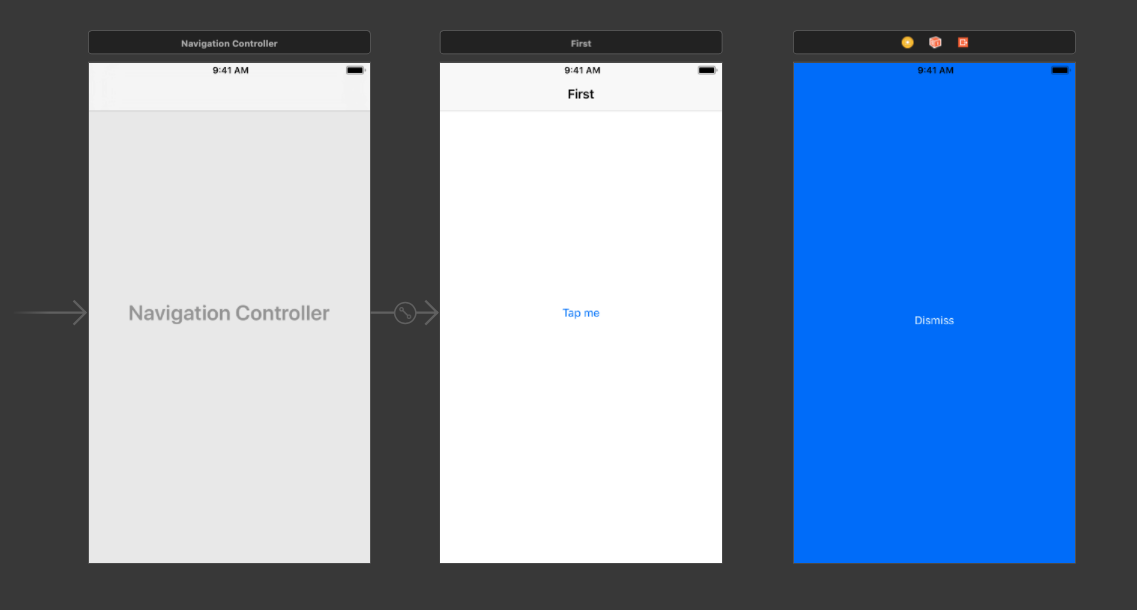
Bước 2: Fade Animation Transition
Ta tạo class FadeAnimationController và áp dụng thực thi UIViewControllerAnimatedTransitioning.
class FadeAnimationController: NSObject, UIViewControllerAnimatedTransitioning {
private let presenting: Bool
func transitionDuration(using transitionContext: UIViewControllerContextTransitioning?) -> TimeInterval {
return 0.5
}
func animateTransition(using transitionContext: UIViewControllerContextTransitioning) {
guard let fromView = transitionContext.view(forKey: .from) else { return }
guard let toView = transitionContext.view(forKey: .to) else { return }
let container = transitionContext.containerView
if presenting {
container.addSubview(toView)
toView.alpha = 0.0
} else {
container.insertSubview(toView, belowSubview: fromView)
}
UIView.animate(withDuration: transitionDuration(using: transitionContext), animations: {
if self.presenting {
toView.alpha = 1.0
} else {
fromView.alpha = 0.0
}
}) { _ in
let success = !transitionContext.transitionWasCancelled
if !success {
toView.removeFromSuperview()
}
transitionContext.completeTransition(success)
}
}
init(presenting: Bool) {
self.presenting = presenting
}
}
Trong đó:
- fromView: là view xuất hiện ở phần mở đầu của transition, hoặc ở phần kết thúc của canceled transition. Ví dụ khi presenting thì fromView là view của viewController1, còn khi dismissing thì fromView là view của viewController2.
- toView: là view xuát hiện ở phần kết thúc của completed transition.
- container: hoạt động như một superview chứa các views tham gia vào transition.
- presenting: biến Bool thể hiện kiểu transition (true khi đang presenting và false khi đang dismissing).
- completeTransition(): Hàm thông báo cho system rằng transition animation đã hoàn thành.
Bước 3: Custom Transition Delegate
Ta tạo class TransitionDelegate và áp dụng thực thi UIViewControllerTransitioningDelegate.
final class TransitionDelegate: NSObject, UIViewControllerTransitioningDelegate {
func animationController(forPresented presented: UIViewController, presenting: UIViewController, source: UIViewController) -> UIViewControllerAnimatedTransitioning? {
return FadeAnimationController(presenting: true)
}
func animationController(forDismissed dismissed: UIViewController) -> UIViewControllerAnimatedTransitioning? {
return FadeAnimationController(presenting: false)
}
}
Trong đó:
- animationController(forPresented presented: ): hàm trả về object thực thi animation transition khi present.
- animationController(forDismissed dismissed: ): hàm trả về object thực thi animation transition khi dismiss.
Bước 4: ViewController và ViewController2
Ta khởi tạo đối tượng transitionDelegate và gán delegate cho 2 viewController.
final class ViewController: UIViewController {
let transitionDelegate = TransitionDelegate()
override func viewDidLoad() {
super.viewDidLoad()
self.transitioningDelegate = transitionDelegate
}
@IBAction func handleTapButton(_ sender: Any) {
let vc = storyboard?.instantiateViewController(withIdentifier: "ViewController2") as! ViewController2
vc.transitioningDelegate = transitionDelegate
vc.modalPresentationStyle = .fullScreen
present(vc, animated: true)
}
}
final class ViewController2: UIViewController {
var transitionDelegate: UIViewControllerTransitioningDelegate!
override func viewDidLoad() {
super.viewDidLoad()
self.transitioningDelegate = transitioningDelegate
}
@IBAction func handleDismissButton(_ sender: Any) {
dismiss(animated: true)
}
}
Kết quả:
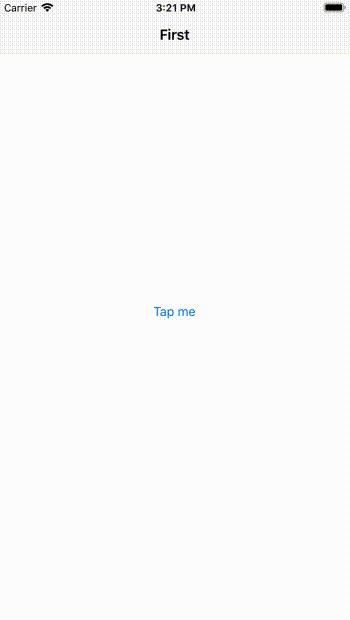
Tài liệu tham khảo:
https://itnext.io/learn-ios-custom-view-controller-animation-transition-once-for-all-9db80ad447e
Link github:
https://github.com/oNguyenDucHuyB/CustomTransitionVC/tree/modalTransition
All rights reserved