Sử dụng Vuex Class Component trong Nuxtjs
Bài đăng này đã không được cập nhật trong 5 năm
1. Vuex Class Component
Vuex class component(VCC) là 1 thư viện giúp bạn viết Vuex Module hoặc Store sử dụng ES6 Classes và ES7 Decorators. Mục đích chính của VCC là:
- Giúp bạn viết Vuex Modules dễ dàng hơn.
- Cung cấp proxy cho getters, mutations, và actions
- Tạo ra Vuex Manager giúp bạn gọi tất cả các methods của Vuex dễ dàng hơn
Ví dụ khi bạn muốn gọi 1 commit trong vuex, bạn sẽ cần phải nhớ namespace của module:
this.$store.commit('foo/bar/doSomething', var);
Khi bạn dùng VCC
vxm.foo_bar.doSomething(var);
Có thể dễ dàng thấy được nếu dùng VCC thì code của chúng ta sẽ dễ đọc hơn so với cách truyền thống. Các bạn có thể đọc chi tiết hơn ở đây https://github.com/michaelolof/vuex-class-component
2. Cài đặt
- Cài đặt nuxt
yarn create nuxt-app nuxt-demo
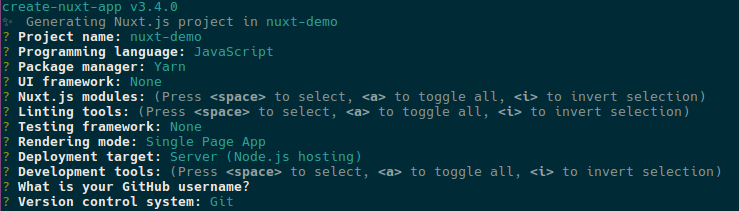
- Cài đặt Vuex Class Component
yarn add vuex-class-component
- Tạo folder
uservà fileindex.jstrong folderstore
import { createModule } from 'vuex-class-component';
const VuexModule = createModule({
namespaced: "user",
strict: false,
target: "nuxt",
})
export class UserStore extends VuexModule {
firstname = "Son";
lastname = "Le";
get fullname() {
return this.firstname + " " + this.lastname;
}
}
- Tạo file
index.jstrong folderstore
import { Store } from 'vuex';
import { UserStore } from '~/store/user';
import { extractVuexModule } from 'vuex-class-component';
export default function () {
return new Store({
modules: {
...extractVuexModule( UserStore )
}
});
}
- Tạo file
store_proxy.jstrong folderplugins
import { UserStore } from '~/store/user';
import { createProxy } from 'vuex-class-component';
export let storeProxy;
export default function ({ store }) {
storeProxy = {
user: createProxy(store, UserStore)
}
}
- Thêm
store_proxyvàonuxt.config,js
plugins: [
'~/plugins/store_proxy'
],
- Sửa lại file
index.vuetrong folderpages
<template>
<div class="container">
<input v-model="user.firstname">
<input v-model="user.lastname">
<h1>{{ fullname }}</h1>
</div>
</template>
<script>
import { storeProxy } from '~/plugins/store_proxy';
export default {
data() {
return {
user: storeProxy.user,
}
},
computed: {
fullname() {
return storeProxy.user.fullname;
}
}
}
</script>
Chạy lệnh yarn dev và mở http://localhost:3000/ để xem kết quả. Khi bạn sửa firstname hoặc lastname trên input, state sẽ tự động được update lại mà ko cần phải chạy commit.
All rights reserved