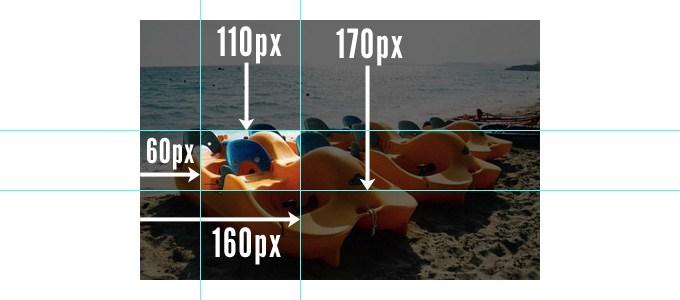Style text css
Bài đăng này đã không được cập nhật trong 4 năm
Giới thiệu
Chào 2021, mình sẽ giới thiệu vài kiểu style cho text màu mè chút cho rực rỡ 
Lý thuyết & code
Lý thuyết thì thực ra các bạn chỉ cần search text css là sẽ ra rất nhiều thuộc tính, mình sẽ dùng vài cái để làm 3 mẫu text thôi, còn nhiều kiểu đẹp lắm

html
<h1 class="shadow">2021</h1>
<div class="split">
<h1 class="split-1">2021</h1>
<h1 class="split-2">2021</h1>
</div>
<h1 class="typo">2021</h1>
css
* {
box-sizing: border-box;
margin: 0;
padding: 0;
}
h1 {
margin: 0;
padding: 0;
}
h1 {
line-height: 240px;
}
.shadow {
font-size: 120px;
text-align: center;
color: #fcedd8;
background: #d52e3f;
font-family: monospace;
margin: 0;
font-weight: 700;
text-shadow: 5px 5px 0px #eb452b,
10px 10px 0px #efa032,
15px 15px 0px #46b59b,
20px 20px 0px #017e7f,
25px 25px 0px #052939,
30px 30px 0px #c11a2b,
35px 35px 0px #c11a2b,
40px 40px 0px #c11a2b,
45px 45px 0px #c11a2b;
}
.split {
position: relative;
}
.split h1 {
font-size: 120px;
font-weight: 900;
font-family: monospace;
background-color: #e17943;
color: #fff;
display: block;
text-align: center;
}
.split .split-2 {
position: absolute;
left: 0;
top: 0;
width: 100%;
height: 100%;
background-color: #fff;
color: #e17943;
clip-path: inset(0 0 50% 0);
}
.typo {
text-align: center;
background-color: #e0e1e2;
font-size: 120px;
letter-spacing: 8px;
-webkit-text-fill-color: transparent;
-webkit-text-stroke-width: 3px;
-webkit-text-stroke-color: white;
text-shadow:
8px 8px #ff1f8f,
20px 20px #000000;
}
-
Cái đầu tiên mình áp dụng
text-shadow, mọi người hẳn không lạ gì thuộc tính này nhưng không phải ai cũng biết nó có thể xếp chồng nhiều lớp, rất đơn giản mà đẹp nhỉ -
Cái số 2 thì mình áp dụng
clip-path: inset()https://css-tricks.com/almanac/properties/c/clip-path/
Those four values in inset() (in the CSS above) represent the top/left point and the bottom/right point, which forms the visible rectangle. Everything outside of that rectangle is hidden.
Clone text rồi dùng clip-path inset 50%, sau đó absolute cho nó đè lên text gốc, thế là được cái text mới trông như bị chia làm 2 vậy :v
- Cái cuối thì kết hợp mấy thứ này
-webkit-text-fill-color; -webkit-text-stroke-width; -webkit-text-stroke-color; text-shadow
Đầu tiên là tạo 1 text có viền trắng đã, dùng 3 thuộc tính đầu https://css-tricks.com/adding-stroke-to-web-text/ Sau đó thì áp dụng text-shadow để thêm bóng
Have a nice day! 
All rights reserved