SPA get 404 error when refreshing the page or access directly and SEO?
Bài đăng này đã không được cập nhật trong 3 năm
When developing and deploying SPA app, eg: Reactjs, the navigation between pages works perfectly by clicking through several routes and everything seemed fine.
Somehow the URL looks like:
http://abc.com/job/431
...until we refreshed the page or tried to access a route directly. We got a 404 error.
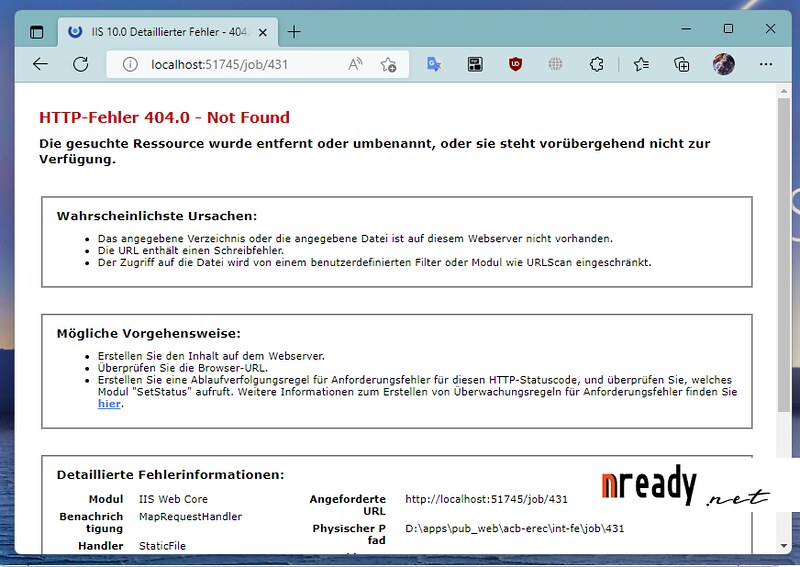
One of working around solution:
Use
HashRouterinstead ofBrowserRouter.
Then, we can try to refresh or enter directly the page. Okay that would be an easy one.
http://abc.com/#/job/431
But since we want to have nice and clean URLs without the hash # (a.k.a URI fragments), that was no option. So let’s dig deeper and have a look at the reason for the error.
When we’re visiting a route of your app directly, web server tries to map the URL to a file/resource in the public folder. In this case it looks for /job/431.html which obviously doesn’t exist – therefore the 404 error.
To avoid that, we have to tell web server to redirect all requests to our index.html, so our app can perform some routing magic for that URL.
Step 1 - Config the Web Server
We have various configs based on your web server platform.
Apache httpd .htaccess
RewriteEngine On
# If an existing asset or directory is requested go to it as it is
RewriteCond %{DOCUMENT_ROOT}%{REQUEST_URI} -f [OR]
RewriteCond %{DOCUMENT_ROOT}%{REQUEST_URI} -d
RewriteRule ^ - [L]
# If the requested resource doesn't exist, use index.html
RewriteRule ^ /index.html
nginx
server {
root /var/www/mysite/; # or location of your choice
index index.html;
location /{
try_files $uri $uri/ =404;
}
}
Node.js/ Express
app.get('/*', function(req, res) {
res.sendFile(path.join(__dirname, 'path/to/your/index.html'), function(err) {
if (err) {
res.status(500).send(err)
}
})
})
IIS web.config
We have to install URL Rewrite for this to work.
<?xml version="1.0" encoding="UTF-8"?>
<configuration>
<system.webServer>
<rewrite>
<rules>
<rule name="Handle HTML5 History Mode " stopProcessing="true">
<match url="(.*)" />
<conditions logicalGrouping="MatchAll">
<add input="{REQUEST_FILENAME}" matchType="IsFile" negate="true" />
<add input="{REQUEST_FILENAME}" matchType="IsDirectory" negate="true" />
</conditions>
<action type="Rewrite" url="/" />
</rule>
</rules>
</rewrite>
</system.webServer>
</configuration>
Webpack 5 devServer.proxy
With Webpack 5, we have some configs. Please refer here: https://nready.net/?p=1344
Step 2 - Enabling HTML5 mode in different frameworks & routers
In index.html, be sure to include a base href, like so:
<base href="/">
Angular
Read more on angular.io
React
With react-router-dom, Use BrowserRouter instead of HashRouter.
BrowserRouter is a router implementation that uses the HTML5 history API (pushstate, replacestate, and popstate events) to keep your UI in sync with the URL. It is the parent component used to store all other components.
Vue
We need to set the router mode to history. Reference
const router = new VueRouter({
mode: 'history',
routes: [...]
})
One more thing about ... SEO
The issue with this is that now Google doesn't consider this an AJAX Single Page Application. SPAs with client-side routing should implement the History API to change pages.
We can do this relatively easily with SSR like Next.js?
There is a good part: Google itself suggests that to benefit from proper indexing with topic Understand the JavaScript SEO basics, which will be discussed next topic.
--
Original written from my blog: https://nready.net/?p=1343 @Le Quoc Nam, Saigon, 01 Nov 2022
All rights reserved