Remotely loading tabbed content with Hotwire
Bài đăng này đã không được cập nhật trong 4 năm
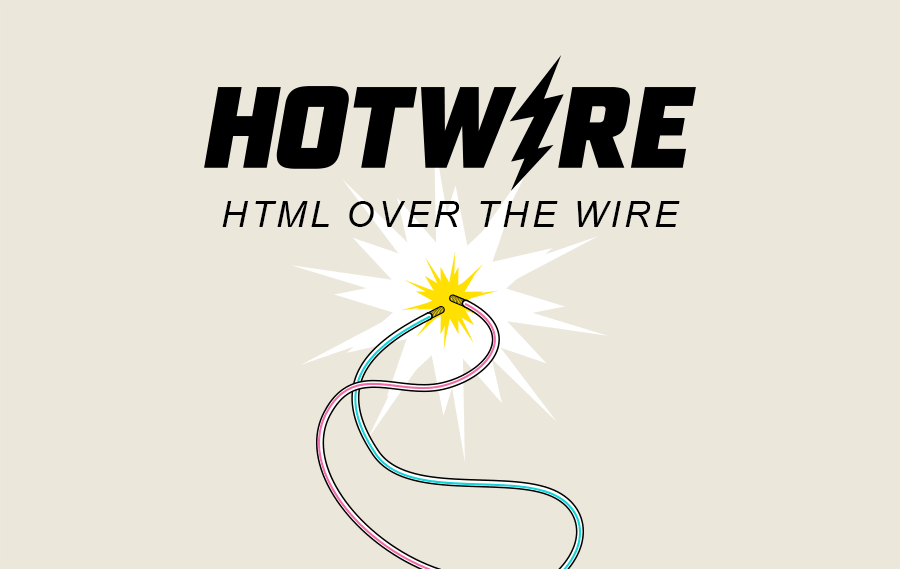
Introduction
Hotwire là công cụ dành cho việc phát triển web, nó cung cấp cho chúng ta một framework giúp update DOM mà không cần (hoặc ít) phải viết các đoạn code javascript bằng cách gửi HTML thay vì JSON, trong khi vẫn đảm bảo tốc độ load ứng dụng nhanh chóng.
Giả sử chúng ta có 1 page chứa nhiều thông tin được chia thành các tab. Khi muốn xem 1 thông tin nào đó chúng ta sẽ click vào các tab tương ứng, và toàn bộ trang sẽ được reload với content mới nhất. Để tăng performance, ta có thể viết thêm các đoạn code javascript xử lý để chỉ load những content DOM cần thiết, còn những thành phần chính khác của page thì vẫn keep như cũ. Với hotwire thì chúng ta có thể làm được điều tương tự mà không cần thêm 1 dòng code javascript nào, chỉ thuần là standard Rails code và thêm 1 chút kỹ thuật Turbo drive.
Trong phần này chúng ta sẽ build 1 Rails app sử dụng hotwire để hiểu rõ hơn về nó (ở đây sử dụng Rails phiên bản 6.1).
Implement
Ý tưởng sẽ là 1 simple app, đối tượng chính là User. Một user có thể có nhiều skills và levels và thông tin về list các skill và level của user sẽ được hiển thị ở phần user details dưới dạng 2 tab.
Setup app
Đầu tiên, tất nhiên rồi, ta sẽ khởi tạo 1 app, model user, model skill, model level, và migrate:
rails new hotwire_demo
rails g scaffold User name:string
rails g model Skill name:string user:references
rails g model Level name:string user:references
rails db:migrate
Thêm mối quan hệ:
class User < ApplicationRecord
has_many :skills
has_many :levels
end
Sau đó tạo 1 vài data:
User.create name: "A"
User.first.skills.create name: "Ror"
User.first.skills.create name: "GO"
User.first.levels.create name: "BE"
User.first.levels.create name: "FE"
Install Hotwire
Để thêm hotwire vào app, chúng ta có thể add hotwire-rails vào Gemfile rồi bundle.
Sau khi add hotwire, chúng ta run rails hotwire:install để install hotwire và mọi thứ đã sẵn sàng.
Implement logic
Sau khi xong phần cài đặt, tiếp theo chúng ta sẽ thêm các logic cần thiết để chạy được :v
Tạo controller:
rails g controller Skills
rails g controller Levels
Tạo routes:
Rails.application.routes.draw do
resources :users do
member do
resources :levels, only: %i[index]
resources :skills, only: %i[index]
end
end
end
Logic phần controller: (tương tự với LevelsController)
class SkillsController < ApplicationController
before_action :load_user
def index
respond_to do |format|
format.html do
render partial: 'skills/list', locals: {skills: @user.skills, user: @user}
end
end
end
private
def load_user
@user = User.find(params[:id])
end
end
Ở partial app/views/skills/_list.html.erb: (tương tự với app/views/levels/_list.html.erb)
<%= turbo_frame_tag "details_tab" do %>
<div>
<%= render partial: "shared/tabs" %>
<div>
<h3>List skills of <%= user.name %></h3>
<ul>
<% skills.each do |skill| %>
<li><%= skill.name %></li>
<% end %>
</ul>
</div>
</div>
<% end %>
Ở đây chúng ta sử dụng đến kỹ thuật turbo_frame_tag, khi render HTML sẽ dưới dạng tag <turbo-frame>. Đây là method của Turbo frame helper, sử dụng tham số id để phân biệt các thành phần DOM nào cần update (trong trường hợp này là "details_tab")
Tiếp theo là tạo partial shared/tabs:
mkdir app/views/shared
touch app/views/shared/_tabs.html.erb
# app/views/shared/_tabs.html.erb
<div>
<%= link_to "Skills", skills_path(@user) %>
<br>
<%= link_to "Levels", levels_path(@user) %>
</div>
Rồi cuối cùng ở phần show user:
# app/views/users/show.html.erb
<p id="notice"><%= notice %></p>
<p>
<strong>(<%= Time.now %>) Name:</strong>
<%= @user.name %>
</p>
<div>
<%= render partial: "levels/list", locals: {user: @user, levels: @user.levels} %>
</div>
Sau đó chúng ta vào màn show user và xem thành quả:
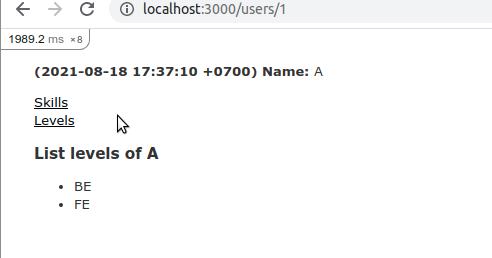
Summary
Hotwire cung cấp cho developer 1 framework khá mạnh mẽ giúp cải thiện performance ứng dụng và trải nghiệm người dùng với chi phí tối thiểu. Trong đó Turbo Drive là 1 trong những phương pháp xử lý request + update các thành phần DOM riêng biệt một cách nhanh chóng mà không cần dùng đến các Javascript framework cồng kềnh. Bài viết nhằm chia sẻ và demo cách implement Hotwire trong rails app, cảm ơn bạn đã dành thời gian đọc.
Nguồn và tài liệu tham khảo
All rights reserved