ReactJS - tìm hiểu về Animations trong React
Bài đăng này đã không được cập nhật trong 7 năm
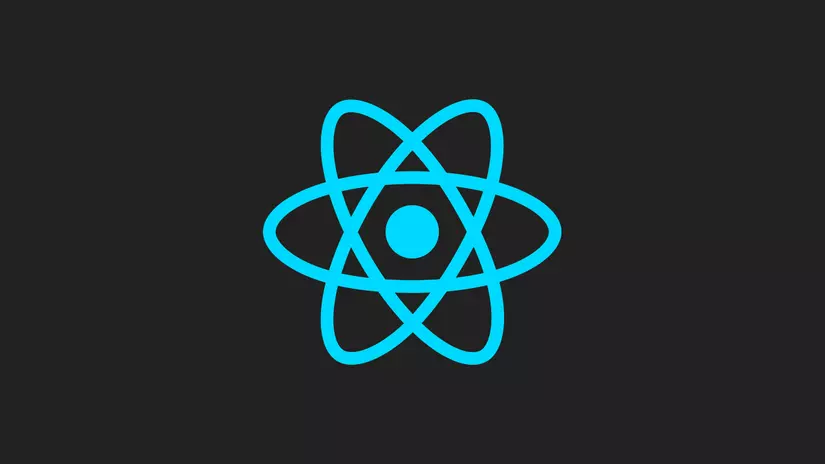
Trong bài viết này chúng ta sẽ tìm hiểu về animation css trong React.
Step-1: Cài đặt React CSS Transitions Group
Đây là một React add-on phổ biến cho việc tạo CSS transitions và animations. Chúng ta sẽ cài đặt nó từ command prompt của window.
C:\Users\username\Desktop\reactApp>npm install react-addons-css-transition-group
Step-2: Tạo CSS file
Hãy tạo 1 thư mục css trong thư mục public và tạo 1file style.css trong thư mục đó. Đừng quên link nó vào head trong index.html
<link rel = "stylesheet" type = "text/css" href = "css/style.css">
Step-3: Appear animation.
Chúng ta sẽ tạo 1 React component cơ bản. Thẻ ReactCSSTransitionGroup được sử dụng để bao cái thằng component mà ta muốn nó animate.
App.js
import React from 'react';
var ReactCSSTransitionGroup = require('react-addons-css-transition-group');
class App extends React.Component {
render() {
return (
<div>
<ReactCSSTransitionGroup transitionName = "example"
transitionAppear = {true} transitionAppearTimeout = {500}
>
<h1>My Element...</h1>
</ReactCSSTransitionGroup>
</div>
);
}
}
export default App;
. transitionAppear = {true} khởi tạo transition ngay khi component start Mount ( các bạn xem bài này để hiểu về vòng đời của component trong React: Tìm hiểu về Component Life Cycle trong React, transitionAppear sẽ khởi tạo lúc componentWillMount).
transitionAppearTimeout = {500} thời gian transition appear xuất hiện.
Index.js
import React from 'react'
import ReactDOM from 'react-dom';
import App from './App.jsx';
ReactDOM.render(<App />, document.getElementById('app'));
css/style.css
.example-appear {
opacity: 0.01;
}
.example-appear.example-appear-active {
opacity: 1;
transition: opacity 500ms ease-in;
}
Khi chạy project ta sẽ thấy component từ từ xuất hiện Fade in.
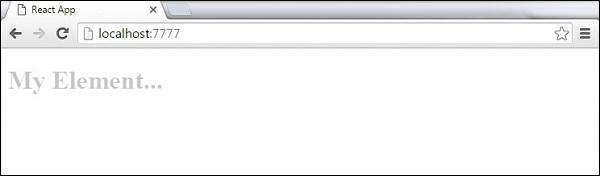
Xem tiếp trên blog mình nha: Step 4 - Enter and Leave Animations
All rights reserved