React Native Location Tracking
Bài đăng này đã không được cập nhật trong 6 năm
Nếu bạn đang làm việc với React native, và bạn đang cần xử lý với map, react native cung cấp cho chúng ta bộ API , đó là Google Maps API for React Native. Đầu tiên, bạn cần phải khởi tạo 1 project react native:
react-native init locationTracking
Tiếp theo đó, bạn cần phải install thư viện map cho react native
npm install react-native-maps --save
Sau khi install xong, bạn có thể sử dụng được các support của google map.
Trong constructor, chúng ta sẽ khởi tạo 1 giá trị cho Map:
constructor(props) {
super(props);
this.state = {
latitude: LATITUDE,
longitude: LONGITUDE,
routeCoordinates: [],
distanceTravelled: 0,
prevLatLng: {},
coordinate: new AnimatedRegion({
latitude: LATITUDE,
longitude: LONGITUDE
})
};
}
Thuộc tính AnimatedRegion sẽ giúp chúng ta di chuyển marker đến vị trí đã set. Vậy, mỗi khi chúng ta di chuyển , map sẽ tự động cập nhật lại ví trí bằng cách sau:
componentDidMount() {
this.watchID = navigator.geolocation.watchPosition(
position => {
const { coordinate, routeCoordinates, distanceTravelled } = this.state;
const { latitude, longitude } = position.coords;
const newCoordinate = {
latitude,
longitude
};
if (Platform.OS === "android") {
if (this.marker) {
this.marker._component.animateMarkerToCoordinate(
newCoordinate,
500
);
}
} else {
coordinate.timing(newCoordinate).start();
}
this.setState({
latitude,
longitude,
routeCoordinates: routeCoordinates.concat([newCoordinate]),
distanceTravelled:
distanceTravelled + this.calcDistance(newCoordinate),
prevLatLng: newCoordinate
});
},
error => console.log(error),
{ enableHighAccuracy: true, timeout: 20000, maximumAge: 1000 }
);
}
watchPosition sẽ tự động update lại vị trí khi chúng ta di chuyển location. Trong ES6 chúng ta có thể get latitude & longitude từ position.coords. chúng ta sẽ tạo ra biến newCoordinate sẽ update location lên store để lưu lại vị trí từ position.coords
if (Platform.OS === "android") {
if (this.marker) {
this.marker._component.animateMarkerToCoordinate(
newCoordinate,
500
);
}
} else {
coordinate.timing(newCoordinate).start();
}
Sau đo, sẽ update lại vị trí bằng cách sử dung setState:
this.setState({
latitude,
longitude,
routeCoordinates: routeCoordinates.concat([newCoordinate]),
distanceTravelled: distanceTravelled + this.calcDistance(newCoordinate),
prevLatLng: newCoordinate
});
Chúng ta có thể sử dụng distanceTravelled để tính khoảng cách giữa 2 ddiemr latlong bằng cách sau:
calcDistance = newLatLng => {
const { prevLatLng } = this.state;
return haversine(prevLatLng, newLatLng) || 0;
};
Trong view gọi:
export default class App extends Component<Props> {
render() {
return (
<MapView
style={{flex: 1}}
region={{
latitude: 42.882004,
longitude: 74.582748,
latitudeDelta: 0.0922,
longitudeDelta: 0.0421
}}
showsUserLocation={true}
/>
);
}
}
Và kết quả:
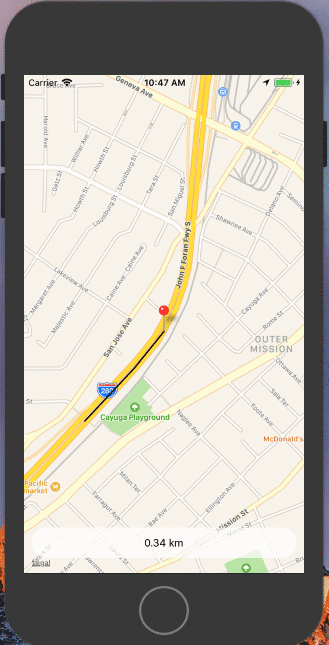
Hi vọng bài viết này sẽ giúp các bạn nắm rõ hơn cách sử dụng google map trong react native. Source: https://github.com/vikrantnegi/react-native-location-tracking
Bài viết được tham khảo từ: https://medium.com/quick-code/react-native-location-tracking-14ab2c9e2db8
All rights reserved