Một số vấn đề với khi upload file ảnh với rails + carrierwave.
Bài đăng này đã không được cập nhật trong 6 năm
Khi làm chức năng upload file ở với gem carrierwave của rails, mình gặp phải 3 vấn đề nhỏ:
- Làm sao để validate extension của file ở client side và server side?
- Làm sao để preview được ảnh ngay sau khi chọn? Mình sẽ chia sẻ cách giải quyết của mình trong 2 vấn đề đó.
Tạo form
Đầu tiên nhớ là bạn đã install carrierwave:
gem 'carrierwave', '1.1.0'
gem 'mini_magick', '4.7.0'
Giả sử mình có một model Article với 2 trường title, thumbnail như sau:
class Article < ApplicationRecord
mount_uploader :thumbnail, ImageUploader
validates :title, presence: true
end
class CreateArticles < ActiveRecord::Migration[6.0]
def change
create_table :articles do |t|
t.string :title
t.string :thumbnail
t.timestamps
end
end
end
Tạo routes, controllers và views cho form
Rails.application.routes.draw do
resource :articles
end
class ArticlesController < ApplicationController
def new
@article = Article.new
end
def create
@article = Article.new article_params
if @article.save
redirect_to article_path(@article)
else
render :new
end
end
def show
@article = Article.find parmas[:id]
end
private
def article_params
params.require(:article).permit :thumbnail, :title
end
end
#app/views/articles/new.html.erb
<div class="col-md-4" style="padding: 88px 0 0 85px;">
<%= form_for @article do |f|%>
<div class="form-group">
<%= f.label :title, "Title: " %>
<%= f.text_field :title, class: "form-control" %>
</div>
<div class="form-group">
<%= f.label :thumbnail, "Select a picture:" %>
<%= f.file_field :thumbnail, class: "form-control" %>
</div>
<%= f.submit "Submit" %>
<% end %>
</div>
Mình sẽ thêm 1 đoạn initializers để add errors_message vào dưới mỗi field trong form:
# Tạo file config/initializers/form_error.rb
ActionView::Base.field_error_proc = Proc.new do |html_tag, instance_tag|
fragment = Nokogiri::HTML.fragment(html_tag)
field = fragment.at('input,select,textarea')
model = instance_tag.object
error_message = model.errors.full_messages.join(', ')
html = if field
field['class'] = "#{field['class']} invalid"
html = <<-HTML
#{fragment.to_s}
<p class="error">#{error_message}</p>
HTML
html
else
html_tag
end
html.html_safe
end
Và ta có được một form như sau:
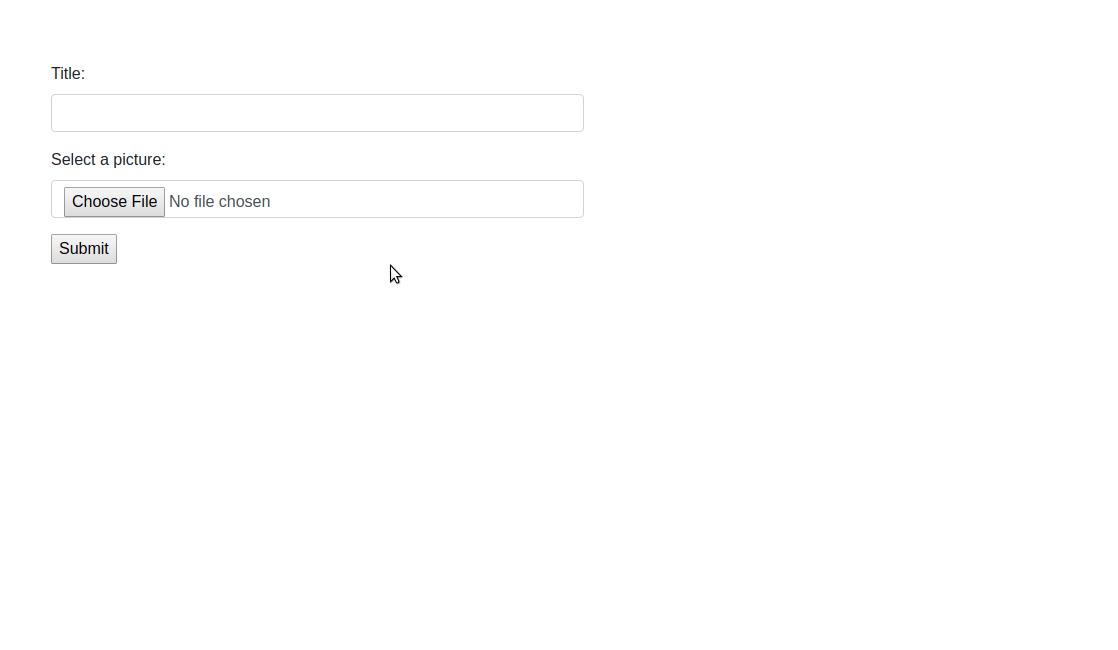
Validate extension của file
Bây giờ, để thực hiện validate extension của file , mình sẽ chia sẻ 2 cách:
- Validate client side: Sử dụng javascript.
- Validate model level : Sử dụng validate ở class uploader của carrierwave
Để validate ở client side ta bắt sự kiện onchange ở file_field như sau:
<%= f.file_field :thumbnail, class: "form-control", onchange: "validateFiles(this);" %>
Và thêm 1 đoạn javascript:
function validateFiles(inputFile) {
var extErrorMessage = "File bạn muốn tải lên không đúng định dạng!";
var allowedExtension = ["jpg", "jpeg", "png", "gif"];
var extName;
var extError = false;
$.each(inputFile.files, function() {
extName = this.name.split('.').pop();
if ($.inArray(extName, allowedExtension) == -1) {extError=true;};
});
if (extError) {
window.alert(extErrorMessage);
$(inputFile).val('');
};
}
Và nó chạy như sau:
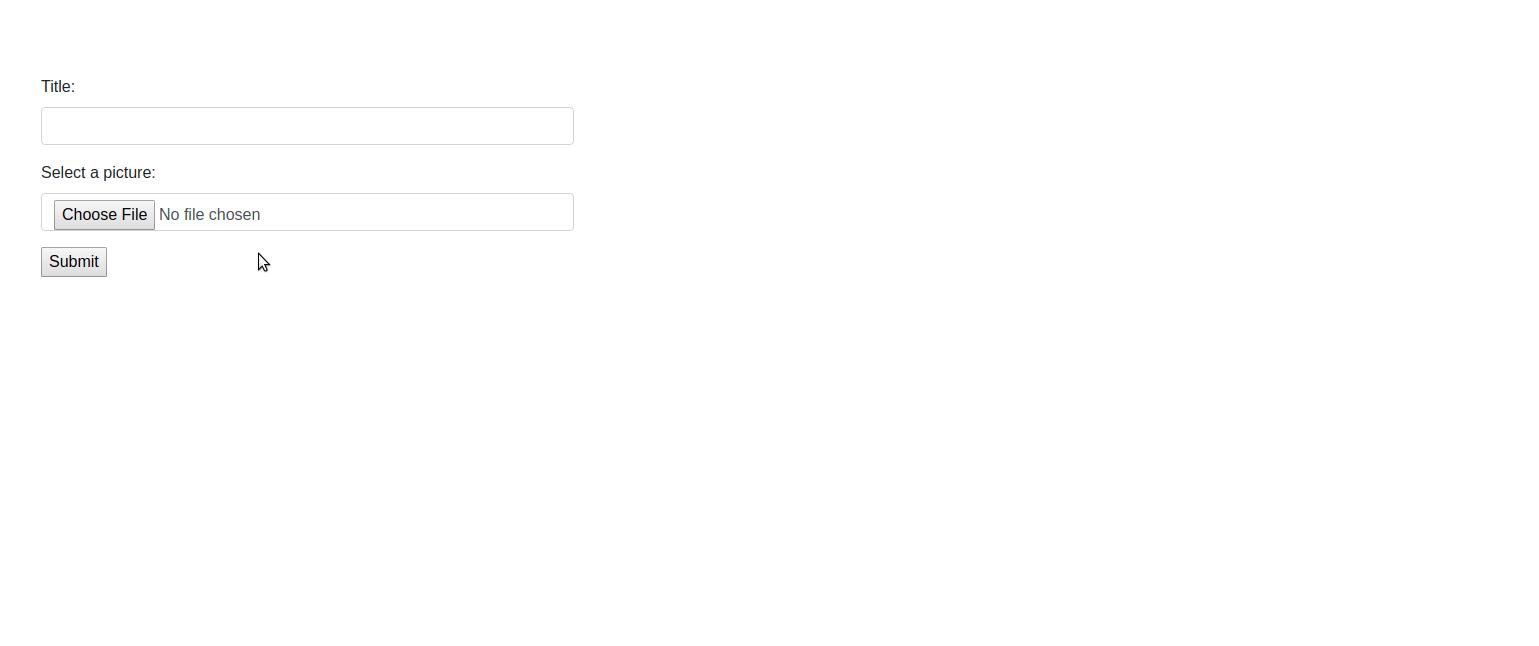
Nhưng với cách nói trên, khi browser tắt js, thì nó trở lên vô dụng. Vì vậy, mình thường thực hiện validate ở model level.
Carrierwave cung cấp cho bạn method extension_whitelist để validate extension trong class CarrierWave::Uploader::Base.
class ImageUploader < CarrierWave::Uploader::Base
storage :file
def store_dir
"uploads/#{model.class.to_s.underscore}/#{mounted_as}/#{model.id}"
end
def extension_whitelist
%w(jpg jpeg gif png)
end
end
Thêm I18n cho message :
en:
errors:
messages:
extension_whitelist_error: "Your file was wrong extensions."
Và phần validation sẽ chạy như thế này:
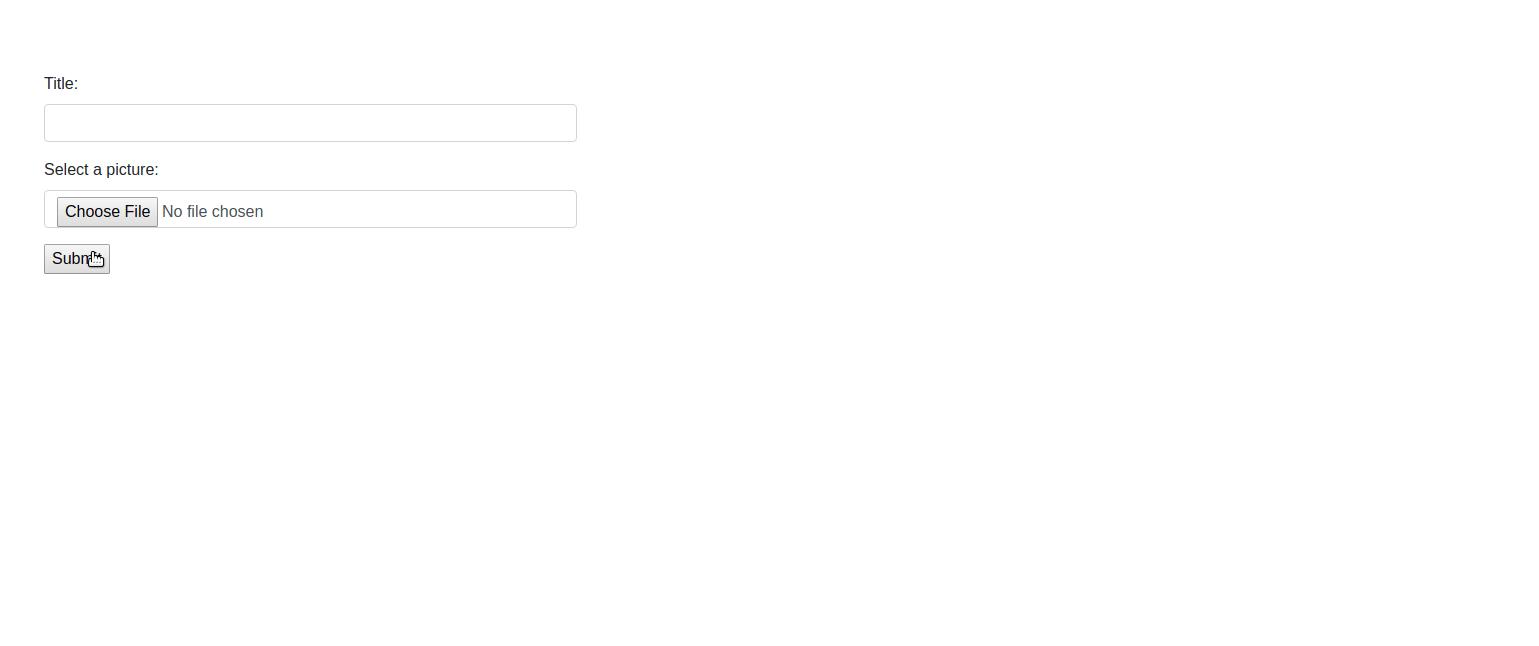
Preview file ảnh ngay sau khi chọn
Để preview được ảnh ngay sau khi chọn file (mà chưa upload lên server) , đầu tiên mình sẽ thay đổi nút select file 1 chút:
#new.html.erb
<div class="col-md-4" style="padding: 88px 0 0 85px;">
<%= form_for @article do |f|%>
<div class="form-group">
<%= f.label :title, "Title: " %>
<%= f.text_field :title, class: "form-control" %>
</div>
<div class="form-group">
<p>Select a picture:</p>
<label id="image-label" class="image-hover" for="article_thumbnail">
<%= image_tag "default.png", id: "thumbnail-img", size: "200x200" %>
</label>
<%= f.file_field :thumbnail, class: "form-control none" %>
</div>
<%= f.submit "Submit" %>
<% end %>
</div>
Ảnh "default.png" các bạn tải tại đây và cho vào assets/images. Thêm 1 chút css:
.none {
display: none;
}
.image-hover{
&:hover {
opacity: 0.5;
transition: all 0.3s ease;
}
cursor: pointer;
}
Và ta được 1 cái field chọn ảnh như sau:
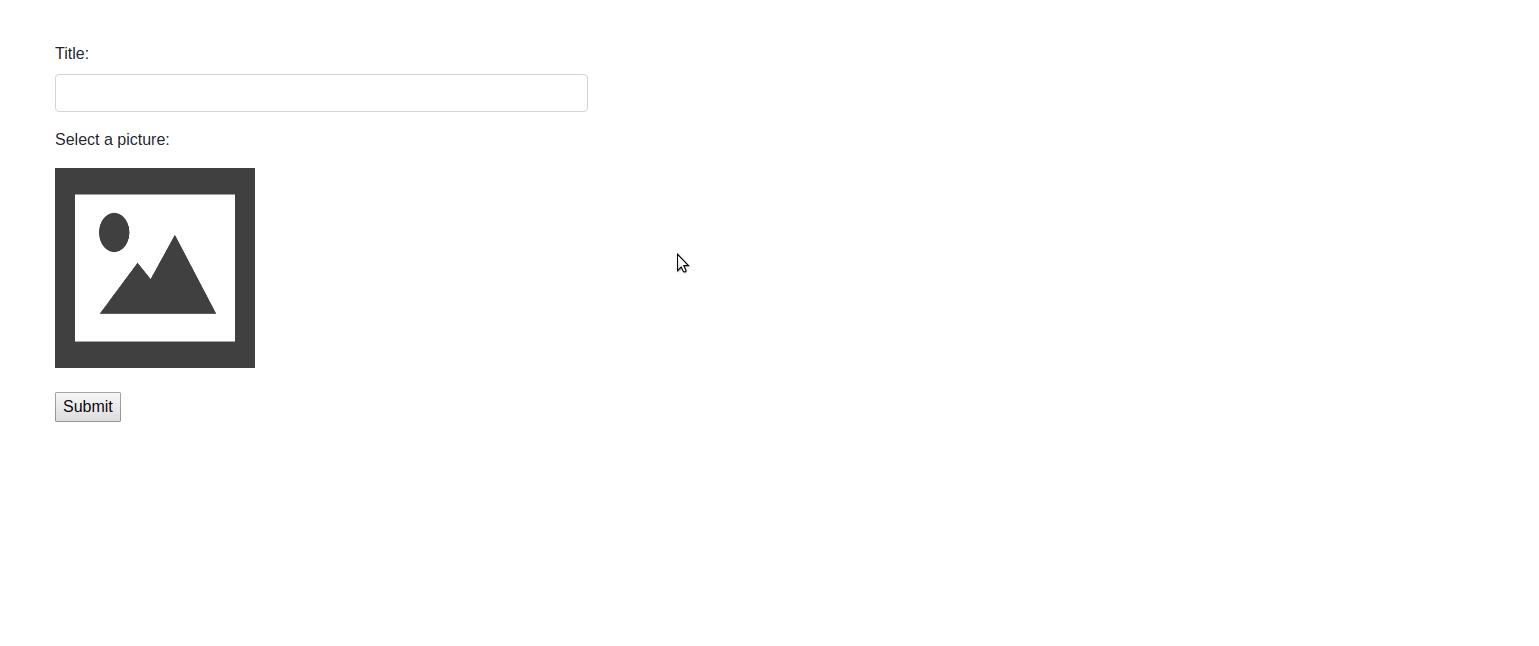
Ta sử dụng class FileReader của js để thực hiện chức năng preview ảnh:
$(document).on('ready', function() {
handle_preview($("#article_thumbnail"), $("#thumbnail-img"));
});
function readURL(input, image) {
if (input.files && input.files[0]) {
var reader = new FileReader();
reader.onload = function(e) {
image.attr('src', e.target.result);
}
reader.readAsDataURL(input.files[0]);
}
}
function handle_preview(input_tag, image){
input_tag.change(function(e){
var file = e.target.files[0];
readURL(e.target, image);
});
}
Và việc chức năng preview ảnh đã hoàn thành:
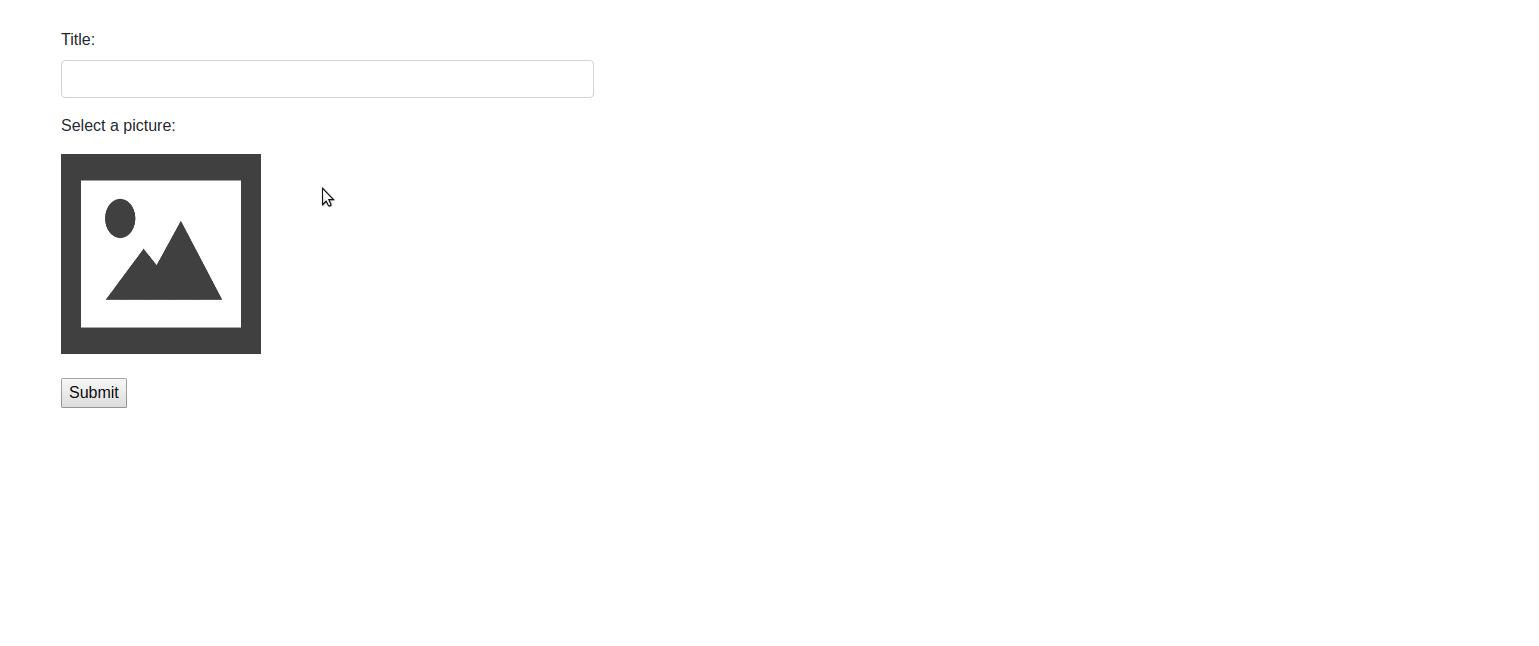
Mình đã viết hàm handleprevew(input_tag, image) theo cách dễ sử dụng lại nhất. Bạn chỉ cần lấy được id của thẻ input[type="file"] và id của ảnh label của nó là được.
Bài viết của mình đến đây là kết thúc.
Refernces:
https://github.com/carrierwaveuploader/carrierwave/wiki/CarrierWave-and-multiple-databases https://github.com/carrierwaveuploader/carrierwave/wiki/CarrierWave-and-multiple-databases
All rights reserved