Một số kiểu đường viền được tạo bởi SVG
Bài đăng này đã không được cập nhật trong 4 năm
Đầu tiên, mình sẽ tạo một khung bao bằng thẻ svg như sau:
<svg width="200" height="200" style="background: #B71C1C"></svg>

Sau đó, mình sẽ tạo các đường kẻ bằng thẻ path, lưu ý là M xuất hiện ở tọa độ điểm đầu tiên:
<svg width="200" height="200" style="background: #B71C1C">
<path stroke='white' d='M20,20 180,20'/>
<path stroke='white' stroke-width='2' d='M20,40 180,40'/>
<path stroke='white' stroke-width='3' d='M20,60 180,60'/>
</svg>
 Tiếp theo, mình sẽ tạo thêm một số kiểu đường kẻ khác nhau:
Tiếp theo, mình sẽ tạo thêm một số kiểu đường kẻ khác nhau:
- 3 dòng kẻ đầu: ở thuộc tính stroke-width (thay đổi độ dày của đường kẻ)
- 3 dòng kẻ giữa: ở thuộc tính stroke-linecap (thay đổi kiểu kết thúc tại 2 đầu đường kẻ của đường kẻ)
- 3 dòng kẻ cuối: ở thuộc tính stroke-dasharry (thay đổi kiểu đứt nét của đường kẻ)
<svg width="200" height="200" style="background: #B71C1C">
<path stroke="white" d="M20,20 180,20"></path>
<path stroke="white" stroke-width="2" d="M20,40 180,40"></path>
<path stroke="white" stroke-width="3" d="M20,60 180,60"></path>
<path stroke="white" stroke-width="8" stroke-linecap="butt" d="M20,80 180,80"></path>
<path stroke="white" stroke-width="8" stroke-linecap="square" d="M20,100 180,100"></path>
<path stroke="white" stroke-width="8" stroke-linecap="round" d="M20,120 180,120"></path>
<path stroke="white" stroke-width="3" stroke-dasharray="5,5" d="M20,140 180,140"></path>
<path stroke="white" stroke-width="3" stroke-dasharray="10,10" d="M20,160 180,160"></path>
<path stroke="white" stroke-width="3" stroke-dasharray="20,10,5,5,5,10" d="M20,180 180,180"></path>
</svg>
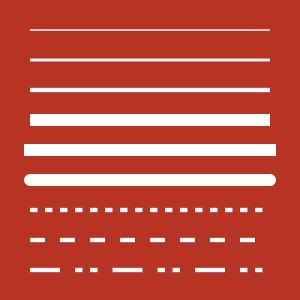
Bây giờ, bạn có thể tạo ra nhiều kiểu đường kẻ bằng SVG thật dễ dàng!
Nguồn: www.naututs.com
All rights reserved