Mocking Network Requests With Mockingjay
Bài đăng này đã không được cập nhật trong 6 năm
OHHTTPStubs, Mockingjay là lib các thư viện cho phép control response của network request. OHHTTPStubs được viết bằng Objective -C và nó đã tồn tại rất lâu.Mockingjay được viết bằng Swift và nó giống OHHTTPStubs. Hôm nay mình sẽ chỉ cho các bạn làm thế nào để mock network request dùng Mockingjay. Việc tích hợp vào trong project rất đơn giản.
1. Cài đặt Mockingjay.
Đầu tiên các bạn hãy tải project này xuống tại đây
Các bạn mở podfile và thêm đoạn code sau vào:
target 'Rainstorm' do
# Comment the next line if you don't want to use dynamic frameworks
use_frameworks!
# Pods for Rainstorm
target 'RainstormTests' do
inherit! :search_paths
pod 'Mockingjay'
# Pods for testing
end
end
Sau đó run pod install.
2. Tách các test suite
Mở file RootViewModelTests.swift và tại method seup(). Nếu chúng ta tiếp tục dùng 1 instance của class MockNetworkService thì việc dùng Mockingjay không có mấy tác dụng. Chúng ta khởi tạo NetworkManager với 1 instance RootViewModel class truyền vào.
override func setUp() {
super.setUp()
// Initialize Mock Network Service
networkService = MockNetworkService()
// Configure Mock Network Service
networkService.data = loadStub(name: "darksky", extension: "json")
// Initialize Mock Location Service
locationService = MockLocationService()
// Initialize Root View Model
viewModel = RootViewModel(networkService: NetworkManager(), locationService: locationService)
}
Chúng ta run lại class RootViewModelTests.swift sẽ thấy một số case unit test bị fail. OK bây giờ hãy tìm hiểu Mockingjay đã các test case đều pass nhé !.
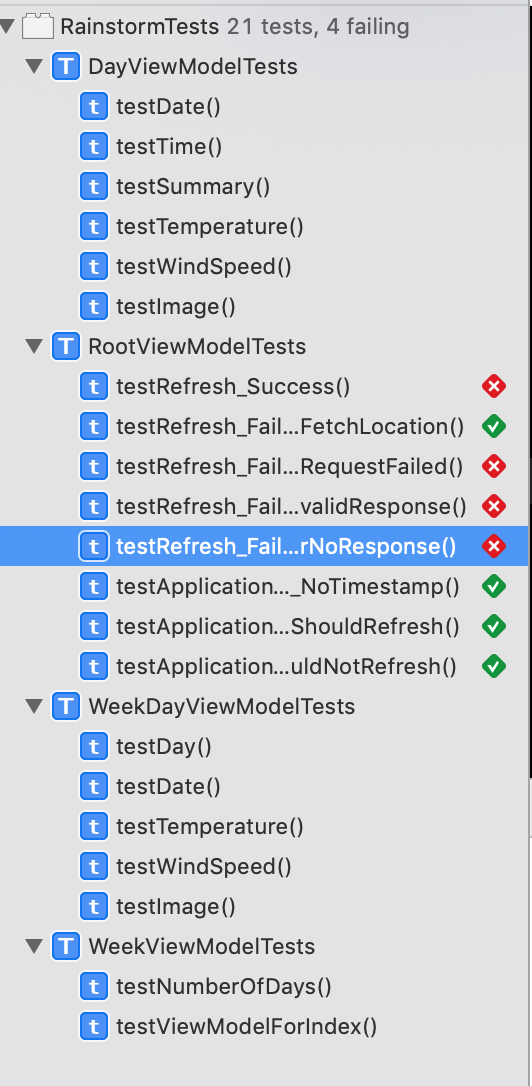
3. Mocking Network Requests
Mockingjay có nhiều tính năng và có nhiều tuỳ chọn để mock network request.
Test case: testRefresh_Success bị fail do app fetch data với location latitude: 0.0 và longitude: 0.0.
Mockingjay làm cho việc mock request Dark Sky Api rất dễ dàng. Chúng ta sẽ thêm import Mockingjay vào trong file RootViewModelTests. Trong Test case: testRefresh_Success, chúng ta thực hiện get data từ file json.
func testRefresh_Success() {
// Load Stub
let data = loadStub(name: "darksky", extension: "json")
Sau đó chúng ta gọi stub() function.Nó bao gồm 2 tham số:
- Tham số đầu là 1 matcher. (Một matcher định nghĩa một request có thể mock).
- Tham số thứ 2 là một builder. (Data lấy từ json).
Một builder sẽ xây dựng các câu trả lời cho các yêu cầu phù hợp. Các bạn hiểu câu trên như thế này: Nếu một request API thiếu parameter thì sẽ trả về mã lỗi được server quy định , Nếu request đầy đủ parameter thì sẽ get được data thành công.
func testRefresh_Success() {
// Load Stub
let data = loadStub(name: "darksky", extension: "json")
// Define Stub
stub(everything, json(data))
Mockingjay sẽ chặn mọi yêu cầu mà ứng dụng sử dụng URLSession để thực hiện request lên server. Các Response trả về được stub bằng data lấy từ file json ở local. Nếu Pass thì request Dark Sky API đã được mock bằng Mockingjay.
Test case: testRefresh_FailedToFetchWeatherData_RequestFailed bị fail.: Với input đầu vào Request failed, output ko get được data. Mockingjay có thể fake response một cách thật đơn giản. Đầu tiên chúng ta sẽ tạo một instance NSError và đĩnh nghĩa response trả về bị fail.
func testRefresh_FailedToFetchWeatherData_RequestFailed() {
// Create Error
let error = NSError(domain: "com.cocoacasts.network", code: 1, userInfo: nil)
// Define Stub
stub(everything, failure(error))
Các bạn thử chạy lại test case trên : ok test case -> pass
- Tương tự test case: testRefresh_FailedToFetchWeatherData_InvalidResponse: Với Input đầu vào là data response không hợp lệ, output là ko get đươc data:
func testRefresh_FailedToFetchWeatherData_InvalidResponse() {
// // Load Stub
let body = ["some":"data"] // data response không hợp lệ,
// Define Stub
stub(everything, json(body)) // truyền data response không hợp lệ
vào func stub
// Define Expectation
let expectation = XCTestExpectation(description: "Fetch Weather Data")
Thực hiện run lại test case -> test case pass
- Với Test case: testRefresh_FailedToFetchWeatherData_NoErrorNoResponse: Input đầu vào trả về response success nhưng không có bất kỳ dữ liệu nào:
func testRefresh_FailedToFetchWeatherData_NoErrorNoResponse() {
Define Stub
stub(everything) { (request) -> (Response) in
// Create HTTP URL Response
let response = HTTPURLResponse(url: request.url!, statusCode: 200, httpVersion: nil, headerFields: nil)! // với response trả về succes có status code 200
return .success(response, .noContent) // không trả về bất kỳ dữ liệu nào
}
Tại func stub() với closure là một request ở tham số thứ 2 và trả về 1 response với statusCode = 200 nhưng ko có data trả về. Thực hiện run lại test case -> test case pass
Trên đây là các vị dụ để các bạn có thể thực hành mock networking request. Hy vọng bài viết của mình có thể hiểu hơn về cách dùng lib Mockingjay để thực hiện viết Unit test.
Tài liệu tham khảo:
All rights reserved