Material Form UI + ReactJS + TypeScript (phần 2)
Bài đăng này đã không được cập nhật trong 5 năm
Phần 1 https://viblo.asia/p/material-form-ui-reactjs-typescript-phan-1-L4x5xMWbKBM
Tiếp nối phần 1 khi chúng ta đã hoàn thành được 1 nửa chặng đường khi đã hoàn thành xong các yêu cầu:
- tạo checkbox
- submit có dạng :
{categories: [1, 2, 3, 4] - multi checkbox
bài viết này chúng ta sẽ hoàn thành các yêu cầu còn lại.
Yêu cầu:
- tạo form cho 2 loại input text và checkbox + submit button
- dữ liệu khi submit form có dạng (chỉ cần console.log trong hàm thực thi):
{categories: [1, 2, 3, 4], meta: ["a", "b", "c"]} - meta ko được chứa dữ liệu rỗng
- cho phép add or remove input text
- multi checkbox
Phần 1: (https://viblo.asia/p/material-form-ui-reactjs-typescript-phan-1-L4x5xMWbKBM)
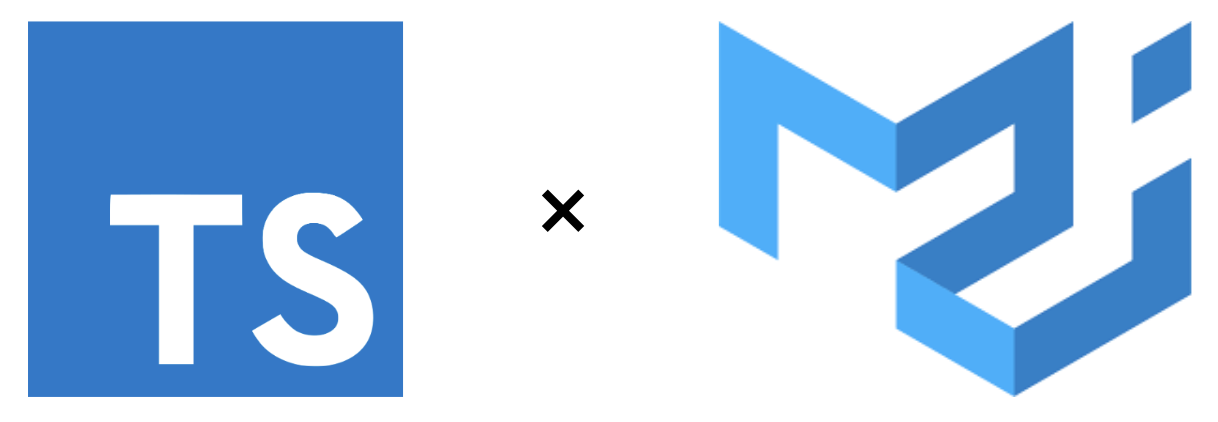
Start!!!
Mình sử dụng code của phần 1, nên các bạn nào mới có thể quay lại phần 1 và xem lại code giúp mình nhé 

form.tsx
...
//tạo 1 state với số lượng input
const [inputs, setInputs] = useState([
{
id: 1,
content: ""
}
]);
...
};
const onAddClick = async () => {};
const onRemoveClick = index => () => { };
...
<Grid container direction="column">
<FormComponent
categories={categories}
inputs={inputs}
onAddClick={onAddClick}
onRemoveClick={onRemoveClick}
handleChange={handleChange}
handleSubmit={handleSubmit}
setInputs={setInputs}
/>
</Grid>
FormComponent.tsx
...
import { DynamicInput } from "./DynamicInput";
import { CategoryType, InputType } from "../types/form";
export const FormComponent = ({
...
inputs,
onAddClick,
onRemoveClick,
setInputs
}: {
...
inputs: InputType[];
onAddClick: () => void;
onRemoveClick: (index: number) => () => void;
setInputs: (value: InputType[]) => void;
}) => {
return (
<>
<form onSubmit={handleSubmit}>
...
<Grid container direction="column">
<Grid item>
<h3>Meta</h3>
</Grid>
<Grid container direction="column">
{inputs.map((input: InputType, index: number) => {
return (
<DynamicInput
key={input.id}
onRemoveClick={onRemoveClick(index)}
/>
);
})}
</Grid>
<Grid
container
justify="center"
style={{ marginTop: 20, marginBottom: 20 }}
xs={10}
>
<Button variant="outlined" onClick={onAddClick}>
Add
</Button>
</Grid>
//button submit
</Grid>
</form>
</>
);
};
InputType
...
export type InputType = {
id: number;
content: string;
};
Và cuối cùng là DynamicInput
import React from "react";
import { Grid, OutlinedInput, Button } from "@material-ui/core";
export const DynamicInput = ({
onRemoveClick
}: {
onRemoveClick: () => void;
}) => {
return (
<Grid container spacing={2} alignItems="center">
<Grid item xs={10}>
<OutlinedInput
id="my-input"
style={{ marginBottom: 10, marginTop: 10 }}
placeholder="Type any thing in here"
fullWidth
required
/>
</Grid>
<Grid item xs={2}>
<Button variant="outlined" onClick={onRemoveClick}>
Remove
</Button>
</Grid>
</Grid>
);
};
ok chúng ta đã có giao diện như sau
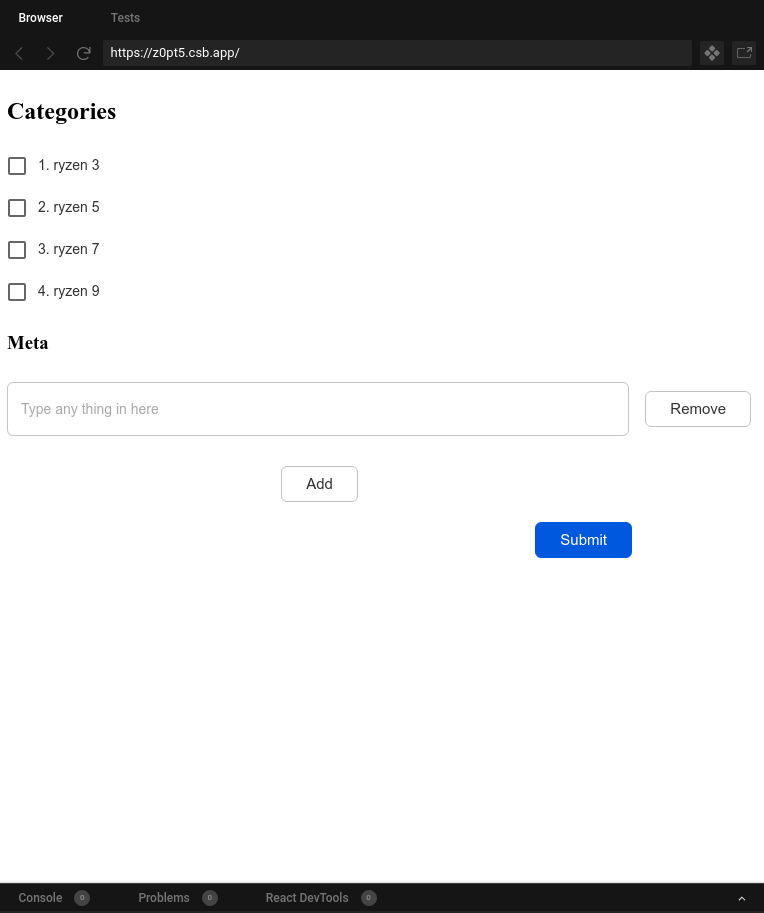
Tiếp theo như đề bài là ta có thể thêm input mỗi khi click button Add và remove input đó đi với button Remove, ta sửa lại 2 function ở trên nhé
...
const onAddClick = async () => {
//chèn thêm 1 object input mới mỗi khi click butotn `Add`
let newInput: InputType = {
id: inputs.length,
content: ""
};
setInputs([...inputs, newInput]);
};
//xóa input đó đi với vị trí index được click
const onRemoveClick = index => () => {
let newInputs = [...inputs];
newInputs.splice(index, 1);
setInputs(newInputs);
};
...
Và đây là kết quả
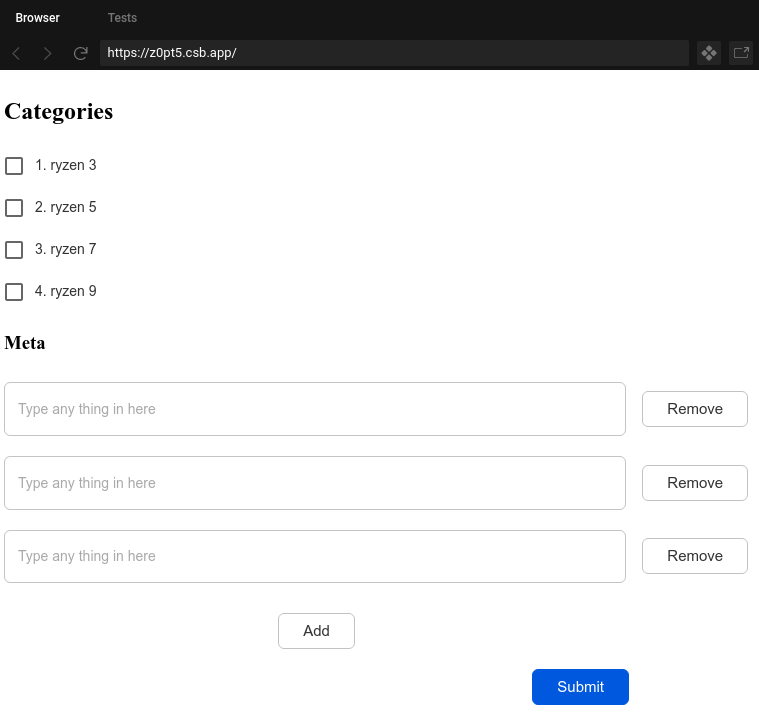
Vậy là đã gần xong rồi đó, nhưng bất chợt nhận ra là nếu khi ta có nhiều hơn 1 input thì khi muốn sửa text của input 1 và input 2 thì sao? với code hiện tại sẽ như thế nào? giá trị sẽ vào state inputs ra sao? Chắc chắn nếu hiện tại bạn chạy project nên và nhập input, state inputs field content của các input sẽ không có nội dung gì cả, vậy để fix lỗi này ta làm như sau:
thêm hàm onChange cho DynamicInput
...
<DynamicInput
key={input.id}
onChange={(e: React.ChangeEvent<HTMLInputElement>) =>
//set lại value input mỗi khi thay đổi dựa theo index của input được chọn
//với index đã có trong state `inputs`
setInputs(
inputs.map((value, inputSelector) => {
if (index === inputSelector)
value.content = e.target.value;
return value;
})
)
}
onRemoveClick={onRemoveClick(index)}
/>
...
DynamicInput
...
export const DynamicInput = ({
...
onChange,
}: {
...
onChange: (event: object) => void;
}) => {
return (
<OutlinedInput
...
onChange={onChange}
/>
};
Vậy là đã xử lý xong, handle lại chút function onSubmit để thấy kết quả nào
const handleSubmit = event => {
console.log("categories", categoriesSelector);
console.log("-------------------------------");
console.log("meta", getMeta(inputs));
event.preventDefault();
};
function helper getMeta
export const getMeta = arrInputs => {
const result = arrInputs.map(input => {
return input.content;
});
return result;
};
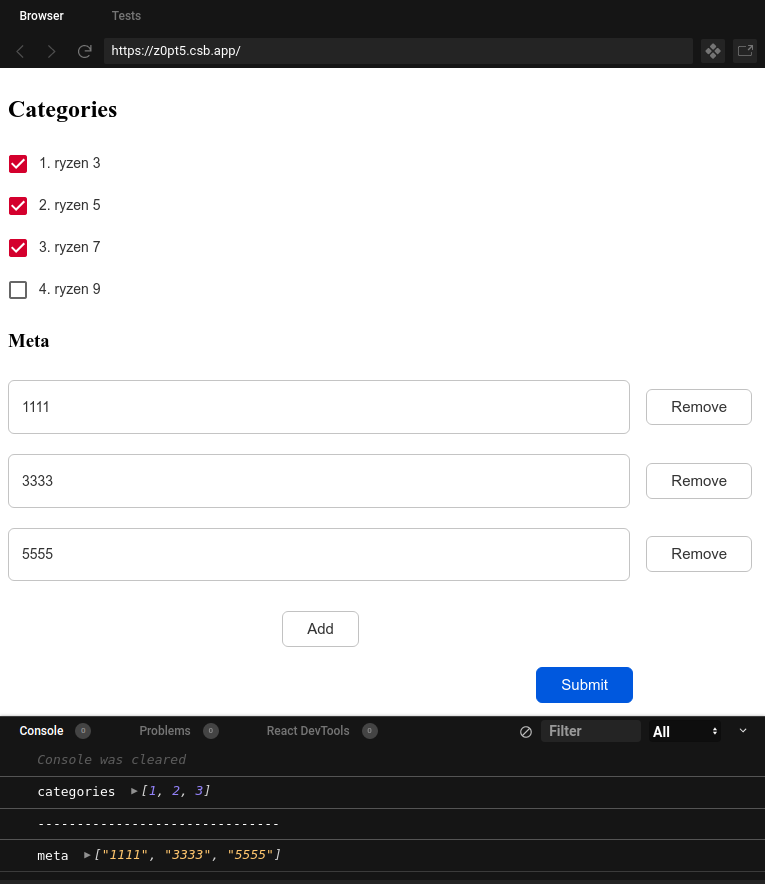
Run lại và xem kết quả xem đã đúng với yêu cầu đề bài chưa nào  Và đây là Source code của cả 2 phần.
Và đây là Source code của cả 2 phần.
Have a nice day!
Welcome to ReactJS!!!


All rights reserved