Masonry list with FlexBox Nextjs Reactjs using SCSS Module
Giải pháp:
- Chia mảng đang có thành mảng đa chiều tương ứng với số cột
- Sử dụng flexbox, dùng thuộc tính gap , và chia kích thước width theo item công thức như sau:
calc(100% / $column - $gap * (($column - 1) / $column))
- demo code: https://abi.sshop.live/masonry
Dùng thư viện bạn sẽ bị hạn chế về chiều cao của phần tử. ví dụ như masonry hình ảnh, .... Tui đã thử với số lượng lớn items : 9999 thì thư viện cũng không load nỗi
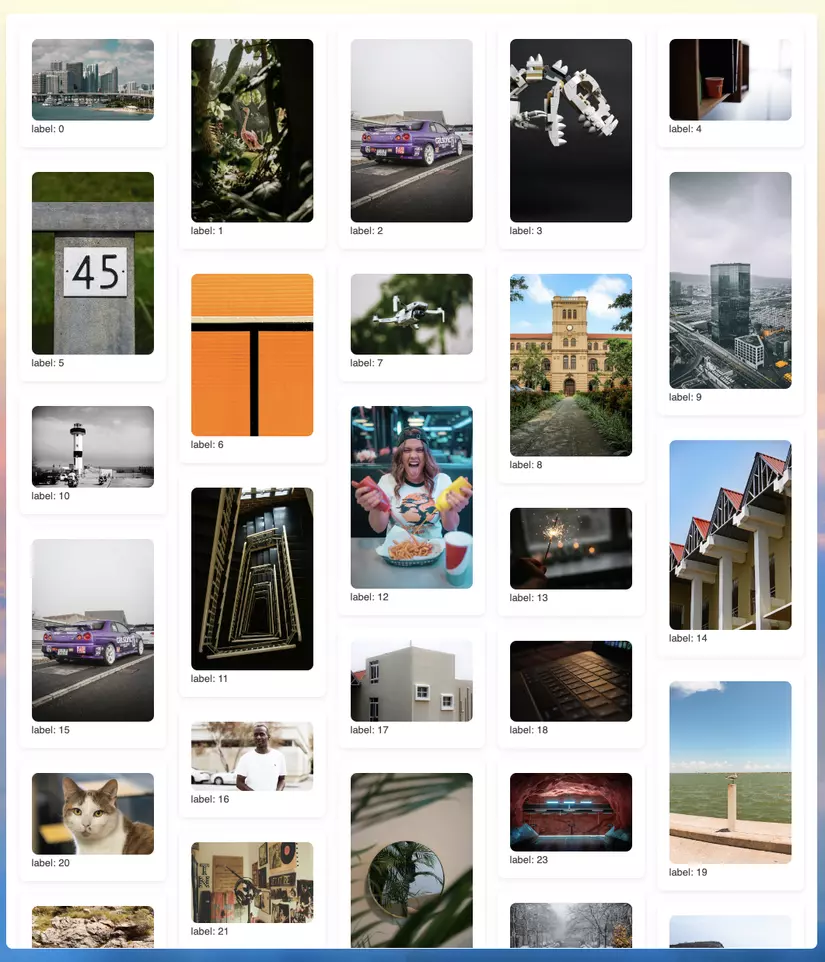
dùng SCSS để giải quyết: nhiêu code đây là đủ
.isScrolling {
position: absolute;
top: 0;
bottom: 0;
left: 0;
right: 0;
overflow: auto;
}
Cách dùng:
'use client';
import { filter, map, slice } from 'lodash';
import {
CSSProperties,
Fragment,
Suspense,
memo,
useEffect,
useMemo,
useState,
} from 'react';
import styles from './styles.module.scss';
export default memo(function Test() {
const [limit, setLimit] = useState(50);
const column = 5;
const list = map(Array.from({ length: 9999 }).fill(0), (_, idx) => {
return {
label: idx,
image: 'https://source.unsplash.com/random?t=' + idx,
};
});
const columnItems = Array.from({ length: column }, (_, colIndex) =>
filter(slice(list, 0, limit), (_, index) => index % column === colIndex)
);
const handleScroll = () => {
const boxList = document.getElementById('cover');
const listItem = document.getElementById('list');
if (boxList && listItem) {
if (
boxList.scrollTop + boxList.clientHeight >=
listItem.offsetHeight
) {
setLimit((prev) => prev + 150);
}
}
};
useEffect(() => {
window.addEventListener('wheel', handleScroll);
return () => {
window.removeEventListener('wheel', handleScroll);
};
}, [handleScroll]);
return (
<div className={styles.Container}>
<div className={styles.block}>
<div className={styles.isScrolling} id="cover">
<ul
id="list"
className={styles.list}
style={{ '--column': column } as CSSProperties}
>
{map(columnItems, (column, columnID) => {
return (
<Fragment key={columnID}>
<Suspense fallback={<p>Loading...</p>}>
<RenderColumn column={column} />
</Suspense>
</Fragment>
);
})}
</ul>
</div>
</div>
</div>
);
});
const RenderColumn = memo(({ column }: { column: any[] }) => {
return (
<li className={styles.column}>
{map(column, (row, rowID) => {
return (
<Fragment key={rowID}>
<Suspense fallback={<p>Loading...</p>}>
<RenderRow row={row} />
</Suspense>
</Fragment>
);
})}
</li>
);
});
const RenderRow = memo(({ row }: any) => {
return (
<div className={styles.row}>
<Suspense fallback={<p>Loading...</p>}>
{useMemo(
() => (
<RenderItem item={row} />
),
[row]
)}
</Suspense>
</div>
);
});
const RenderItem = memo(({ item }: any) => {
return (
<div className={styles.card}>
<picture>
<img src={item.image} alt="" />
</picture>
<p>label: {item.label}</p>
</div>
);
});
SCSS cho nó:
.Container {
padding: 1rem;
display: flex;
flex: 1;
.block {
position: relative;
display: flex;
flex: 1;
margin: -1rem;
$gap: 1rem;
.list {
$column: var(--column);
padding: 1rem;
width: 100%;
list-style: none;
display: flex;
gap: $gap;
.column {
width: calc(100% / $column - $gap * (($column - 1) / $column));
display: flex;
flex-direction: column;
gap: $gap;
.row {
.card {
padding: 1rem;
box-shadow: 0px 2px 8px 0px rgba(0, 0, 0, 0.1);
border-radius: 0.5rem;
picture {
img {
width: 100%;
border-radius: 0.5rem;
object-fit: cover;
object-position: center;
}
}
}
}
}
}
}
}
All rights reserved