Let's have some fun with cucumber
Bài đăng này đã không được cập nhật trong 4 năm
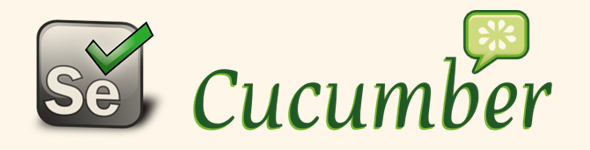
In my previous article Introduction to Cucumber testing tool did tell you about what cucumber is, how it works, and an example of how we apply cucumber to test a systems. However, in this article I'll show you some fun thing which we can play cucumber automation. So what is it?
User story
As a lazy developer, I have few friends only. And I want to have more friends by using social network. So on every Friday, I want to write a post which ask my friends on social network to have some drink at night. But I always forgot, then I write a script for post my message on social network for ask my friends to have a drink.
Now, let's see how can we use cucmber to solve this problem?
Let's implement our code
In this aritcle, we will implement the code continue from my code in previous article Introduction to Cucumber testing tool. So if you some line of which exist in our source file but does not memtion in this article please check on my previous article. Now let write our cucumber automation follow the user story. First, let's create feature file follow the user story:
#featues/social_network.feature
@social-building
Feature: Post on social network
As a lazy developer, I have few friends only.
And I want to have more friends by using social network.
So on every Friday, I want to write a post which ask my friends on social network to have some drink at night.
But I always forgot, then I write a script for post my message on social network for ask my friends to have a drink.
Scenario: Login and post on google plus
When I visit google plus homepage
And I click on google plus sign link
And I fill my google plus email
Then I click on next button
And I fill my google plus password
Then I click sign in to my google plus account
And I visit google plus homepage
Then I click on add new post on google plus
And I write my new google plus post
Then I click submit my post on google plus
And I take a google plus screenshot "google_plus_new_post"
Scenario: Login and post on facebook
When I visit facebook homepage
And I fill my facebook email
And I fill my facebook password
And I click login to facebook
And I write my new post on facebook
Then I click submit my post on facebook
And I take a facebook screenshot "google_plus_new_post"
Next, write our step definetion:
- google plus step:
#features/step_definitions/google_plus_step.rb
When(/^I visit google plus homepage$/) do
@browser.open('google_plus')
@google_plus = GooglePlusPageObject.new @browser.browser
end
When(/^I click on google plus sign link$/) do
@google_plus.click_google_plus_sign_in_link
end
Then(/^I fill my google plus email$/) do
@google_plus.fill_google_plus_email
end
Then(/^I click on next button$/) do
@google_plus.click_google_plus_next_button
end
Then(/^I fill my google plus password$/) do
@google_plus.fill_google_plus_password
end
Then(/^I click sign in to my google plus account$/) do
@google_plus.click_google_plus_sign_in_button
end
Then(/^I click on add new post on google plus$/) do
@google_plus.add_new_google_plus_post
end
Then(/^I write my new google plus post$/) do
@google_plus.write_new_google_plus_post
end
Then(/^I click submit my post on google plus$/) do
@google_plus.submit_post_to_google_plus
end
Then(/^I take a google plus screenshot "([^"]*)"$/) do |file_name|
@google_plus.save_screen file_name
end
- facebook step:
#features/step_definitions/facebook_step.rb
When(/^I visit facebook homepage$/) do
@browser.open('facebook')
@facebook = FacebookPageObject.new @browser.browser
end
When(/^I fill my facebook email$/) do
@facebook.fill_facebook_email
end
When(/^I fill my facebook password$/) do
@facebook.fill_facebook_password
end
When(/^I click login to facebook$/) do
@facebook.click_login
end
When(/^I write my new post on facebook$/) do
@facebook.write_new_post
end
Then(/^I click submit my post on facebook$/) do
@facebook.submit_new_post
end
Then(/^I take a facebook screenshot "([^"]*)"$/) do |file_name|
@facebook.save_screen file_name
end
Then define the page object for our feature:
- define PageObject class which store all common methods, and attributes.
#features/step_definitions/page_objects/page_object.rb
require 'uri'
require 'yaml'
class PageObject
attr_accessor :browser, :config
SITE_URL = {
google: 'https://www.google.com',
viblo: 'https://viblo.asia',
google_plus: 'https://plus.google.com',
facebook: 'https://www.facebook.com/'
}
def initialize(browser)
@config = YAML.load_file("config/config.yml")
@browser = browser
end
def open(site_name)
@browser.navigate.to SITE_URL[site_name.to_sym]
end
def page_title
@browser.title
end
def save_screen filename
sleep 1
@browser.save_screenshot("reports/screenshots/#{filename}.png")
end
def fill_field field_id, value
@browser.find_element(:id, field_id).send_keys value
end
def clear_field field_id
@browser.find_element(:id, field_id).clear
end
def quit
@browser.quit
end
class << self
def init_browser
Selenium::WebDriver.for :firefox
end
end
end
- define GooglePlusPageObject which inherit from page object:
#features/step_definitions/page_objects/google_plus_page_object.rb
class GooglePlusPageObject < PageObject
def click_google_plus_sign_in_link
@browser.find_element(:xpath, "//a[text()='Sign in']").click
end
def fill_google_plus_email
sleep 2
clear_field 'Email'
fill_field 'Email', @config['google_plus']['email']
end
def click_google_plus_next_button
@browser.find_element(:id, 'next').click
end
def fill_google_plus_password
sleep 2
clear_field 'Passwd'
fill_field 'Passwd', @config['google_plus']['password']
end
def click_google_plus_sign_in_button
@browser.find_element(:id, 'signIn').click
end
def add_new_google_plus_post
@browser.find_element(:xpath, "//span[contains(text(), 'new with you?')]").click
end
def write_new_google_plus_post
@browser.find_element(:xpath, "//textarea").send_keys @config['google_plus']['message']
end
def submit_post_to_google_plus
@browser.find_element(:xpath, "//content/span[contains(text(), 'Post')]").click
end
end
- define FacebookPageObject which also inherit from PageObject:
#features/step_definitions/page_objects/facebook_page_object.rb
class FacebookPageObject < PageObject
def fill_facebook_email
clear_field 'email'
fill_field 'email', @config['facebook']['email']
end
def fill_facebook_password
clear_field 'pass'
fill_field 'pass', @config['facebook']['password']
end
def click_login
@browser.find_element(:id, 'loginbutton').click
end
def write_new_post
sleep 2
@browser.find_element(:xpath, '//textarea').send_keys @config['google_plus']['message']
end
def submit_new_post
sleep 2
@browser.find_element(:xpath, "//span[contains(text(), 'Post')]").click
end
end
Finally, add user account information in config file:
#config/config.yml
google_plus:
email: "youremail@example.com"
password: "1234567890"
message: "Hey everyone, Let's have some drink to night."
facebook:
email: "youremail@example.com"
password: "1234567890"
message: "Hey everyone, Let's have some drink to night."
Now, it's time to run our cucumber code:
cucumber -t @social-building
or you can run with headless browser:
by install xvfb using command apt-get install xvfb
Then run
xvfb-run cucumber -t @social-building
And here the result:
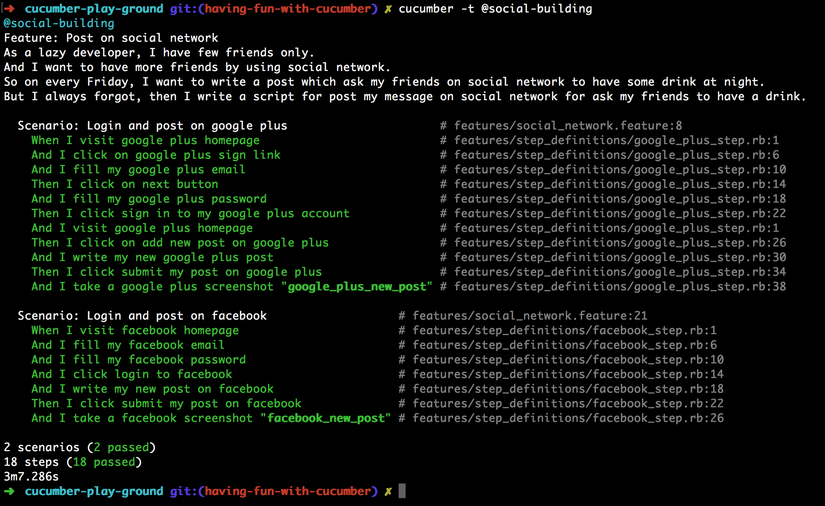
google plus screenshot:
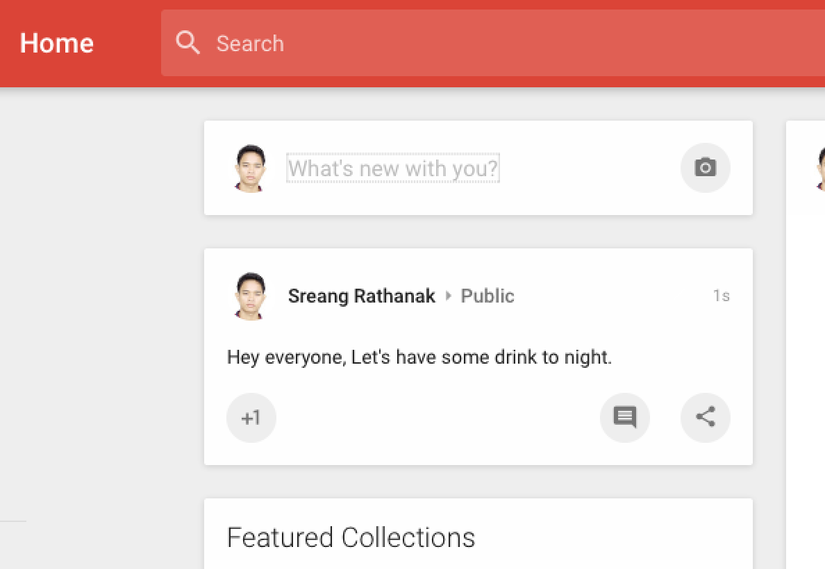
facebook screenshot:
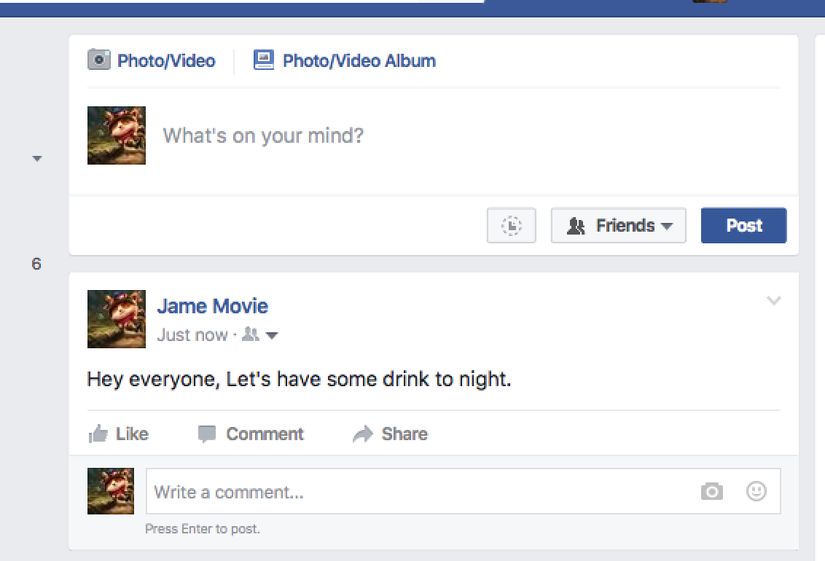
Yeye, it works.
Create a cron job
Now our cucmber is working properly, so we need to schedule our code to execute only on Friday afternoon. TO do that we can config crontab directly or use some gem for help and in this case I use gem whenever by first:
add gem in Gemfile
gem 'whenever', require: false
and run bundle to install it.
The create new file name schedule.rb in config directory, then write our schedule job:
# config/schedule.rb
every :friday, at: '2pm' do
command "cd #{Dir.pwd} && bundle exec xvfb-run cucumber -t @social-building"
end
Fanally, run whenever --update-crontab for adding our schedule script into crontab. And we can check our crontab by command:
whenever --update-crontab
crontab -l
And here the result:
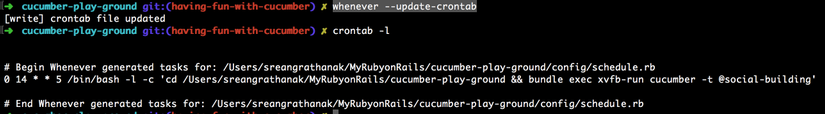
Now, we are done, and our message will be post every Friday at 2PM.
Resources
Final word
Learning cucumber is fun. And fun is important for learning. it lead us to engage on doing and learning something which we think that it has meaning and we'll be ready to challenge with any problems. Hoever, not just cucumber, but also other langauges where we can use to build some fun things. So, let's start coding and have some fun together. 
All rights reserved