Lazy loading hình ảnh trong ứng dụng VueJs với Vue-lazyload
Bài đăng này đã không được cập nhật trong 6 năm
Giới thiệu
Chào các bạn, mình lại trở lại với VueJs đây 
Đối với các ứng dụng Web thì các hình ảnh là không thể thiếu. Và việc xử lý hiển thị ảnh sao cho tốc độ load của các trang web tối ưu nhất cũng là một việc vô cùng quan trọng, nhất là đối với các trang web có nhiều hình ảnh. Vì vậy, sử dụng lazy loading hình ảnh là một trong những cách giúp cải thiện tốc độ ứng dụng của bạn.
Trong VueJs cũng có một package đơn giản, dễ sử dụng, hỗ trợ việc lazy loading hình ảnh đó là Vue-lazyload, nó hỗ trợ cho cả Vue 1.0 và 2.0. Vậy trong bài viết này chúng ta cùng tìm hiểu về nó nhé.
Cài đặt
Npm
Bạn cần copy và paste lệnh sau vào terminal để cài đặt Vue-lazyload:
npm i vue-lazyload -S
Cdn
Hoặc bạn có thể dùng link Cdn dưới đây:
<script src="https://unpkg.com/vue-lazyload/vue-lazyload.js"></script>
<script>
Vue.use(VueLazyload)
...
</script>
Sử dụng
Sau khi cài đặt Vue-lazyload, bạn chỉ cần import nó vào ứng dụng của bạn để sử dụng:
import Vue from 'vue'
import VueLazyload from 'vue-lazyload'
// Khởi tạo với default option
Vue.use(VueLazyload)
// hoặc khởi tạo với custom option
Vue.use(VueLazyload, {
preLoad: 1.3,
error: 'assets/images/error.png',
loading: 'assets/images/loading.gif',
attempt: 1
})
Sử dụng Vue-lazyload trên view:
- Với template:
<ul> <li v-for="img in list"> <img v-lazy="img.src" > </li> </ul> - Với Html thuần: (bạn còn có thể sử dụng các option ở đây)
<div v-lazy-container="{ selector: 'img', error: 'xxx.jpg', loading: 'xxx.jpg' }"> <img data-src="//domain.com/img1.jpg"> <img data-src="//domain.com/img2.jpg"> <img data-src="//domain.com/img3.jpg"> </div>
Constructor Options
Vue-lazyload cung cấp cho chúng ta các option khi khởi tạo như sau:
preLoad: Number - tỉ lệ của preloading height (giá trị mặc định là 1.3).error: String - giá trị thuộc tính src của hình ảnh sẽ hiển thị thay thế khi loading thất bại.loading: String - giá trị thuộc tính src của hình ảnh sẽ hiển thị khi đang loading.attempt: Number - số lần load lại nếu thất bại (giá trị mặc định là 3).listenEvents: Desired Listen Events - Các sự kiện được lắng nghe để thực hiện lazy loading (giá trị mặc định là['scroll', 'wheel', 'mousewheel', 'resize', 'animationend', 'transitionend', 'touchmove']).adapter: Element Adapter - tùy chọn này cho phép chúng ta thực thi các function hay tác động đến các phần tử khi các phần tử đó thuộc các trạng thái:loaded,loadingvàerror.filter: Image listener filter - lắng nge các sự kiện của bộ lọc hình ảnh.lazyComponent: tùy chọn có sử dụng lazyload component hay không (giá trị mặc định làfalse).dispatchEvent: Boolean - tùy chọn kích hoạt Dom event (giá trị mặc đinh làfalse).throttleWait: Number - giá trị throttle wait (giá trị mặc định là 200).observer: Boolean - tùy chọn có sử dụng IntersectionObserver hay không (giá trị mặc định làfalse).observerOptions: IntersectionObserver - Các tùy chọn của IntersectionObserver (giá trị mặc định là{ rootMargin: '0px', threshold: 0.1 }).silent: tùy chọn thiết lập có in thông tin debug hay không (giá trị mặc đinh làtrue).
Desired Listen Events
Bạn có thể chỉ định các sự kiện mà bạn muốn Vue-lazyload lắng nghe để thực hiện việc lazy loading thông qua tùy chọn listenEvents như sau:
Vue.use(VueLazyload, {
preLoad: 1.3,
error: 'dist/error.png',
loading: 'dist/loading.gif',
attempt: 1,
// the default is ['scroll', 'wheel', 'mousewheel', 'resize', 'animationend', 'transitionend']
listenEvents: [ 'scroll' ]
})
Image listener filter
Bạn có thể thay đổi tự động thuộc tính src của hình ảnh với Image listener filter:
Vue.use(vueLazy, {
filter: {
progressive (listener, options) {
const isCDN = /qiniudn.com/
if (isCDN.test(listener.src)) {
listener.el.setAttribute('lazy-progressive', 'true')
listener.loading = listener.src + '?imageView2/1/w/10/h/10'
}
},
webp (listener, options) {
if (!options.supportWebp) return
const isCDN = /qiniudn.com/
if (isCDN.test(listener.src)) {
listener.src += '?imageView2/2/format/webp'
}
}
}
})
Element Adapter
Vue-lazyload cho phép bạn thực thi các function hay tác động đến các phần tử khi các phần tử đó thuộc các trạng thái: loaded, loading và error:
Vue.use(vueLazy, {
adapter: {
loaded ({ bindType, el, naturalHeight, naturalWidth, $parent, src, loading, error, Init }) {
// do something here
// example for call LoadedHandler
LoadedHandler(el)
},
loading (listender, Init) {
console.log('loading')
},
error (listender, Init) {
console.log('error')
}
}
})
IntersectionObserver
Bạn có thể sử dụng Intersection Observer (đọc thêm ở đây) để cải thiện performance với số lượng lớn các nodes.
Vue.use(vueLazy, {
// set observer to true
observer: true,
// optional
observerOptions: {
rootMargin: '0px',
threshold: 0.1
}
})
Lazy Component
Ngoài ra bạn còn có thể sử dụng Lazy Component bằng cách thiết lập giá trị cho tùy chọn lazyComponent thành true (mặc định là false):
Vue.use(VueLazyload, {
lazyComponent: true
});
<lazy-component @show="handler">
<img class="mini-cover" :src="img.src" width="100%" height="400">
</lazy-component>
<script>
{
...
methods: {
handler (component) {
console.log('this component is showing')
}
}
}
</script>
Implementation
Basic
Một vài sử dụng đơn giản của Vue-lazyload:
<template>
<div ref="container">
<img v-lazy="imgUrl"/>
<div v-lazy:background-image="imgUrl"></div>
<!-- with customer error and loading -->
<img v-lazy="imgObj"/>
<div v-lazy:background-image="imgObj"></div>
<!-- Customer scrollable element -->
<img v-lazy.container ="imgUrl"/>
<div v-lazy:background-image.container="img"></div>
<!-- srcset -->
<img v-lazy="'img.400px.jpg'" data-srcset="img.400px.jpg 400w, img.800px.jpg 800w, img.1200px.jpg 1200w">
<img v-lazy="imgUrl" :data-srcset="imgUrl" />
</div>
</template>
<script>
export default {
data () {
return {
imgObj: {
src: 'https://picsum.photos/300/300',
error: 'https://image.freepik.com/free-vector/404-error-design-with-sign_23-2147735302.jpg',
loading: 'https://loading.io/spinners/microsoft/lg.rotating-balls-spinner.gif'
},
imgUrl: 'https://picsum.photos/300/301' // String
}
}
}
</script>
Css state
Bạn có thể tùy chỉnh css của 3 trạng thái khi lazy loading hình ảnh là: loaded, loading và error:
<img src="imgUrl" lazy="loading">
<img src="imgUrl" lazy="loaded">
<img src="imgUrl" lazy="error">
<style>
img[lazy=loading] {
/*your style here*/
}
img[lazy=error] {
/*your style here*/
}
img[lazy=loaded] {
/*your style here*/
}
/*
or background-image
*/
.yourclass[lazy=loading] {
/*your style here*/
}
.yourclass[lazy=error] {
/*your style here*/
}
.yourclass[lazy=loaded] {
/*your style here*/
}
</style>
Methods
Event hook
Vue-lazyload cung cấp cho chúng ta các Event hook để lắng nghe và xử lý tùy ý các sự kiện loaded, loading và error khi lazy loading hình ảnh. Có 3 loại Event hook được cung cấp như sau:
vm.$Lazyload.$on(event, callback): Lắng nghe các sự kiệnloaded,loadingvàerrorvm.$Lazyload.$on('loaded', function ({ bindType, el, naturalHeight, naturalWidth, $parent, src, loading, error }, formCache) { console.log(el, src) // To do something! })vm.$Lazyload.$once(event, callback): Lắng nghe các sự kiệnloaded,loadingvàerror, tuy nhiên nó chỉ lắng nghe duy nhất lần kích hoạt đầu tiên của sự kiện.vm.$Lazyload.$once('loaded', function ({ el, src }) { console.log(el, src) // To do something! })vm.$Lazyload.$off(event, callback): Xóa tất các listener event đã được thiết lập. Nếu chỉ truyền tham số event thì sẽ xóa tất cả các listeners event đã được thiết lập trước đófunction handler ({ el, src }, formCache) { console.log(el, src) } vm.$Lazyload.$on('loaded', handler) vm.$Lazyload.$off('loaded', handler) vm.$Lazyload.$off('loaded')
LazyLoadHandler
Vue-lazyload cung cấp cho chúng ta phương thức vm.$Lazyload.lazyLoadHandler để tính toán bằng tay vị trí lazyloading (Cái này mình chưa dùng nên mình cũng ko rõ lắm  )
)
this.$Lazyload.lazyLoadHandler()
Performance
Vue-lazyload còn cung cấp cho chúng ta phương thức performance() để có thể biết được performance khi lazy loading hình ảnh:
this.$Lazyload.$on('loaded', (listener) => {
console.table(this.$Lazyload.performance())
})
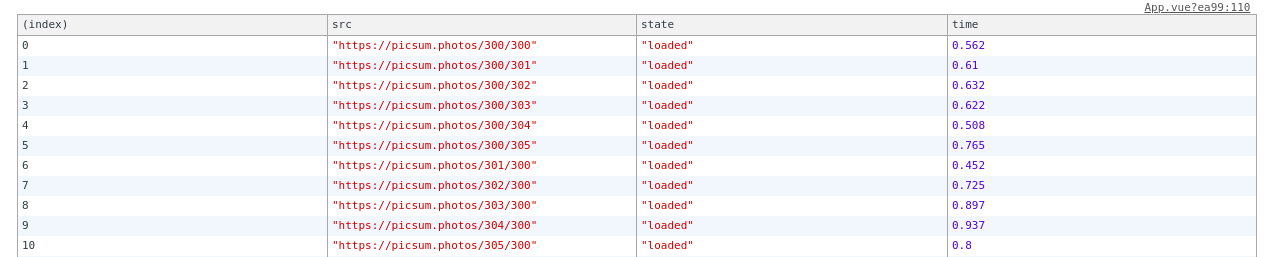
Demo
Mình có làm một demo nhỏ sử dụng Vuejs + Vue-lazyload, và đây là kết quả thu được 
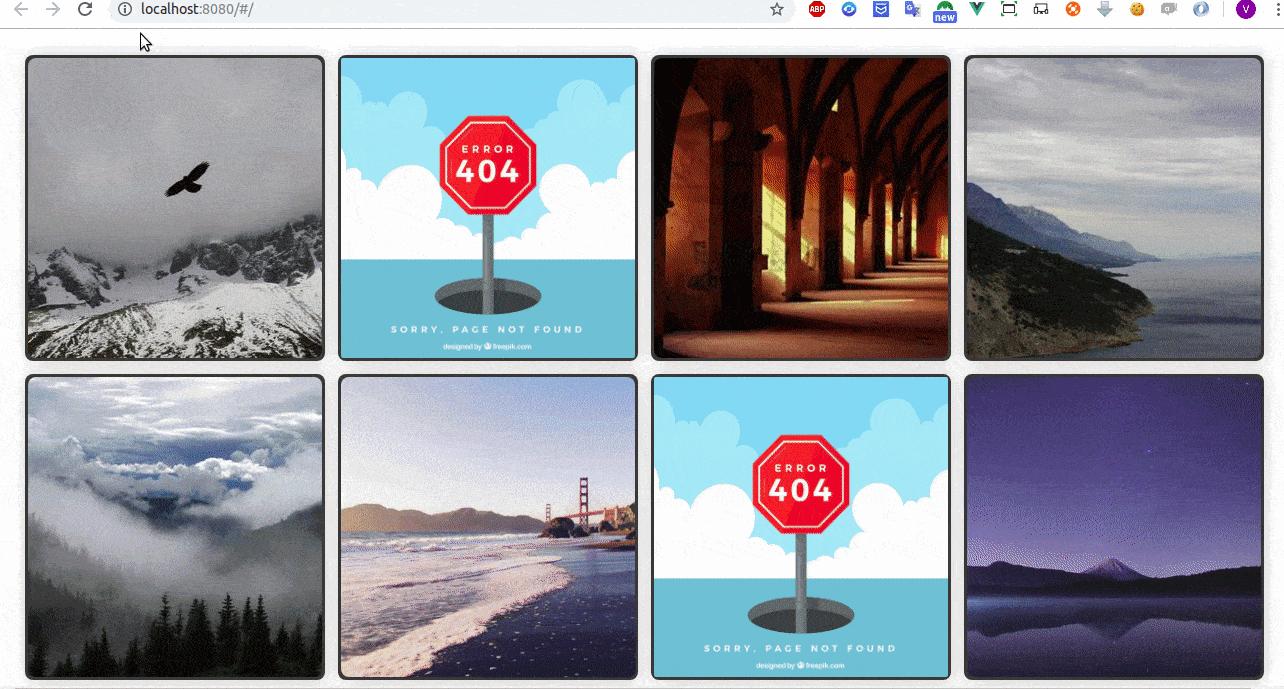
Kết luận
Qua bài viết này mình đã giới thiệu cho các bạn về Vue-lazyload một package nhẹ, đơn giản, dễ sử dụng khi lazy loading hình ảnh trong các ứng dụng VueJs. Hi vọng bài viết này sẽ có ích cho các bạn 
Tham khảo
All rights reserved