LayoutAnimation trong React Native
Bài đăng này đã không được cập nhật trong 6 năm
Mở đầu
Nếu bạn đang phát triển ứng dụng bằng React Native, muốn sử dụng các animations nhưng lại chưa biết về LayoutAnimation, có lẽ đó thật sự là 1 thiếu sót. Ở bài viết này mình sẽ giúp các bạn hiểu thêm về nó.
Chú ý
1. Để có thể thực thi được trên Android bạn cần phải check các cờ sau thông qua UIManager
UIManager.setLayoutAnimationEnabledExperimental && UIManager.setLayoutAnimationEnabledExperimental(true);
2. Thường được đặt trước khi gọi setState
LayoutAnimation.configureNext(LayoutAnimation.Presets.linear);
this.setState({index});
Tiến hành
Trong ví dụ dưới đây, mình sẽ tạo ra 1 complex view với 3 trạng thái. Chiều cao, chiều rộng và số item được render dựa vào state index
Khi chưa apply LayoutAnimation
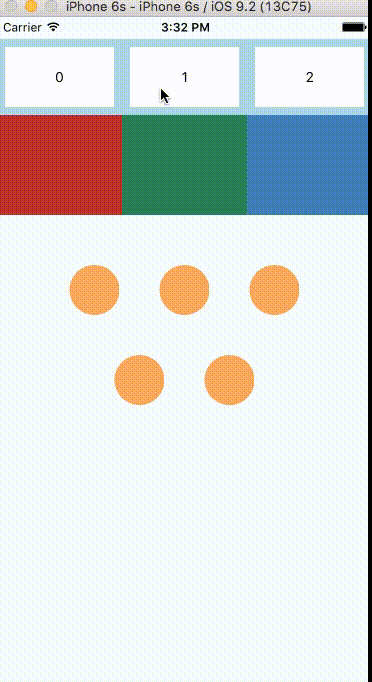
Sau khi đã apply LayoutAnimation
Chỉ với 1 dòng code sau
LayoutAnimation.configureNext(LayoutAnimation.Presets.spring);
ta đã có được
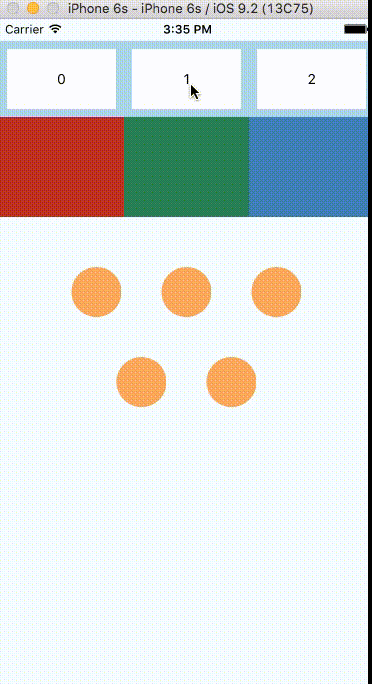
LayoutAnimation gồm có 3 presets:
- spring
- easeInEaseOut
- linear
Bạn vẫn có thể custom LayoutAnimation bằng đoạn code ví dụ sau
// Spring
var CustomLayoutSpring = {
duration: 400,
create: {
type: LayoutAnimation.Types.spring,
property: LayoutAnimation.Properties.scaleXY,
springDamping: 0.7,
},
update: {
type: LayoutAnimation.Types.spring,
springDamping: 0.7,
},
};
// Linear with easing
var CustomLayoutLinear = {
duration: 200,
create: {
type: LayoutAnimation.Types.linear,
property: LayoutAnimation.Properties.opacity,
},
update: {
type: LayoutAnimation.Types.curveEaseInEaseOut,
},
};
// Execute by calling before a state change
// LayoutAnimation.configureNext(CustomLayoutSpring);
Kết luận
Hy vọng với bài viết của mình các bạn có thể có cái nhìn tổng quan để có thể áp dụng vào dự án, làm cho dự án sinh động hơn.
Tham khảo
https://medium.com/@Jpoliachik/react-native-s-layoutanimation-is-awesome-4a4d317afd3e https://facebook.github.io/react-native/docs/layoutanimation
All rights reserved