Laravel + VueJS : Xử lý thông báo lỗi
Bài đăng này đã không được cập nhật trong 6 năm
Giới thiệu
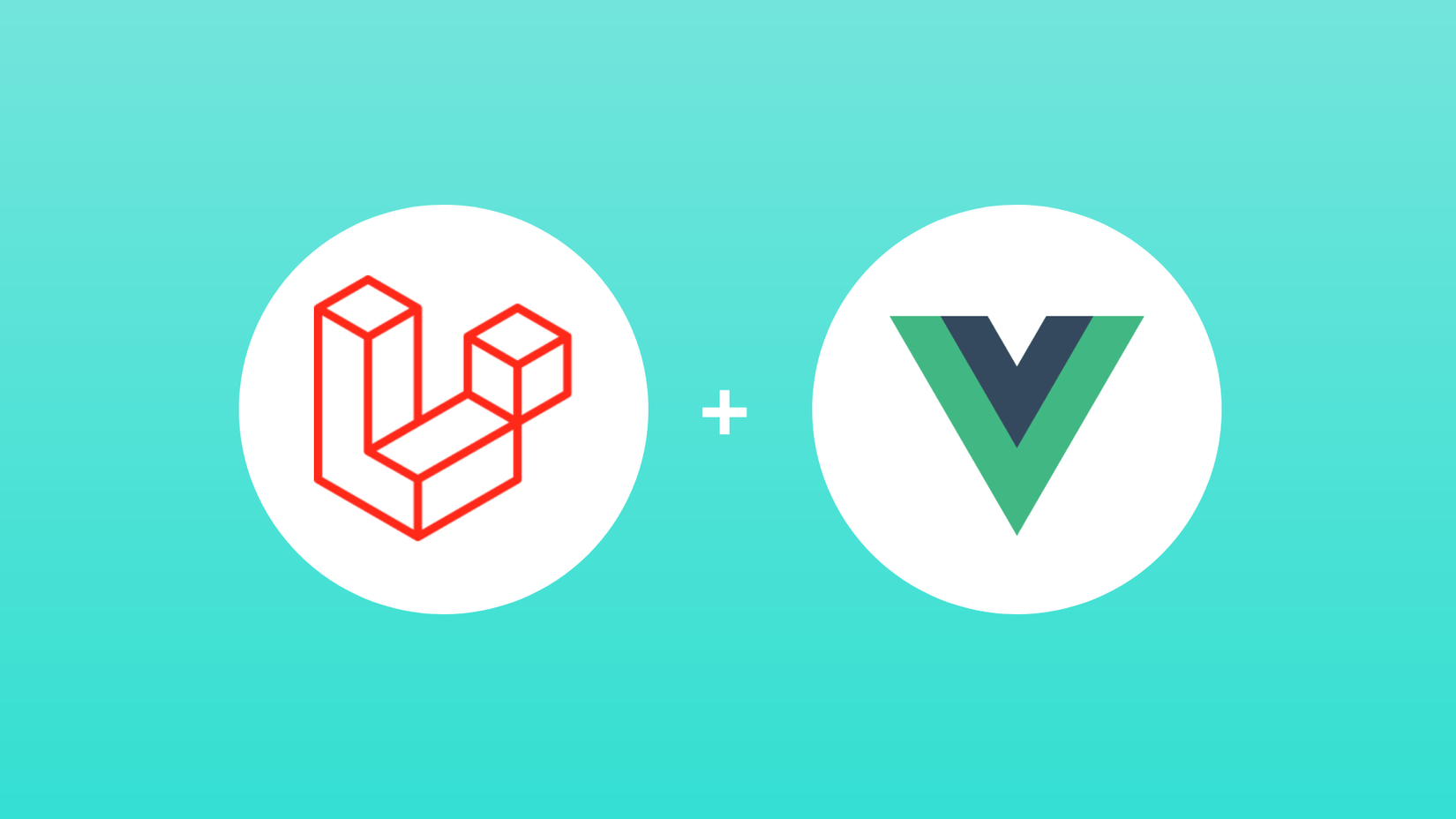
Chào các bạn , đây là bài đầu tiên trong loạt series Laravel (6.x) và VueJS mình sẽ chia sẻ trong thời gian sắp tới . Trong chủ đề này , mình sẽ hướng dẫn các bạn sử dụng VueJS ( phía frontend ) để xử lý lỗi từ Laravel trả về ( phía backend ) hay nôm na còn gọi là Server Validation  . Tất cả những loạt bài này theo mình nghĩ nó là kiến thức cơ bản , nhưng đối với những bạn mới học 2 bộ môn này và muốn kết hợp chúng với nhau chắc sẽ rất cần thiết đấy. Bắt đầu thôi nhể ,
. Tất cả những loạt bài này theo mình nghĩ nó là kiến thức cơ bản , nhưng đối với những bạn mới học 2 bộ môn này và muốn kết hợp chúng với nhau chắc sẽ rất cần thiết đấy. Bắt đầu thôi nhể ,
Cài đặt môi trường
Laravel Install
composer create-project --prefer-dist laravel/laravel handle-error
Tại thời điểm mình viết bài này là đang thực hiện trên Laravel 6.7 các bạn nhé XD
Tạo file .env và key 
cp .env.example .env && php artisan key:generate
Các bạn nhớ chỉnh sửa database tại file .env nhé
Tiếp theo mình sử dụng sẵn lệnh make:auth của Laravel để tạo ra các template làm demo cho lẹ , lưu ý là Laravel 6.x trở đi muốn tạo make:auth thì các bạn tạo theo cách dưới nhé
composer require laravel/ui --dev
php artisan migrate
npm install && npm run watch
Chỉnh sửa lại code
Ok tiếp nào, khi các bạn chạy lệnh composer ở trên để cài make:auth ấy , laravel đã gen ra cho các bạn các thành phần cần thiết của Vue rồi
Các template auth nó nằm trong resources/views/auth đó  Phần mình demo validate trong tut này sẽ là trang đăng ký của laravel, các bạn để ý thì sẽ thấy
Nó được xử lý ở trong Controller
Phần mình demo validate trong tut này sẽ là trang đăng ký của laravel, các bạn để ý thì sẽ thấy
Nó được xử lý ở trong Controller app/Controllers/Auth/RegisterController.php bao gồm cả phần validate luôn rồi
Giờ mình sẽ sửa lại 1 chút ở register.blade.php với app.js cho Vue thôi
app.js
require('./bootstrap');
window.Vue = require('vue');
Vue.component('example-component', require('./components/ExampleComponent.vue').default);
class Errors {
constructor() {
this.errors = {};
}
get(field) {
if (this.errors[field]) {
return this.errors[field][0];
}
}
record(errors) {
this.errors = errors.errors;
}
}
const app = new Vue({
el: '#app',
data: {
fields: {},
errors: new Errors(),
},
methods: {
submit() {
axios.post('/register', this.fields).then(response => {
console.log('Success');
}).catch(error => {
if (error.response.status === 422) {
this.errors.record(error.response.data) || {};
}
});
}
}
});
Ở trên mình có tạo ra 1 class Errors để thuận tiện cho việc xử lý cả những errors phức tạp sau này :d , chuẩn hơn các bạn nên tạo nó thành 1 file riêng
Biến fields trong data sẽ lưu trữ tất cả các trường trên form và biến errors là 1 instance của class Errors, mình dùng axios để call api lên nếu như nó bị lỗi mình sẽ ném cục data trả về vào trong biến này.
Ở bên file register.blade.php mình sửa lại như sau
@extends('layouts.app')
@section('content')
<div class="container">
<div class="row justify-content-center">
<div class="col-md-8">
<div class="card">
<div class="card-header">{{ __('Register') }}</div>
<div class="card-body">
<form @submit.prevent="submit">
@csrf
<div class="form-group row">
<label for="name" class="col-md-4 col-form-label text-md-right">{{ __('Name') }}</label>
<div class="col-md-6">
<input type="text" class="form-control" :class="{ 'is-invalid' : errors.get('name') }" v-model="fields.name">
<span class="invalid-feedback" role="alert">
<strong>@{{ errors.get('name') }}</strong>
</span>
</div>
</div>
<div class="form-group row">
<label for="email" class="col-md-4 col-form-label text-md-right">{{ __('E-Mail Address') }}</label>
<div class="col-md-6">
<input type="text" class="form-control" :class="{ 'is-invalid' : errors.get('email') }" v-model="fields.email">
<span class="invalid-feedback" role="alert">
<strong>@{{ errors.get('email') }}</strong>
</span>
</div>
</div>
<div class="form-group row">
<label for="password" class="col-md-4 col-form-label text-md-right">{{ __('Password') }}</label>
<div class="col-md-6">
<input type="password" v-model="fields.password" class="form-control" :class="{ 'is-invalid' : errors.get('password') }">
<span class="invalid-feedback" role="alert">
<strong>@{{ errors.get('password') }} </strong>
</span>
</div>
</div>
<div class="form-group row">
<label for="password-confirm" class="col-md-4 col-form-label text-md-right">{{ __('Confirm Password') }}</label>
<div class="col-md-6">
<input type="password" v-model="fields.password_confirmation" class="form-control">
</div>
</div>
<div class="form-group row mb-0">
<div class="col-md-6 offset-md-4">
<button type="submit" class="btn btn-primary">
{{ __('Register') }}
</button>
</div>
</div>
</form>
</div>
</div>
</div>
</div>
</div>
@endsection
Ở trên mình có 1 thẻ span có class là invalid-feedback thẻ này sẽ chứa thông báo lỗi thông qua biến errors gọi tới hàm get và truyền vào params bị lỗi đã được định nghĩa ở phần validate của RegsiterController Lưu ý là ở đây do mình viết vuejs trong file .blade.php nên muốn gọi được các biến của VueJS để không bị nhầm lẫn với của Laravel mình thêm @ ở trước dấu {{ .
Vậy là xong  Chạy ngay
Chạy ngay
php artisan serve
và truy cập localhost:8000/register để hưởng thụ thành quả nhớ  Đây là kết quả của mình :
Đây là kết quả của mình :
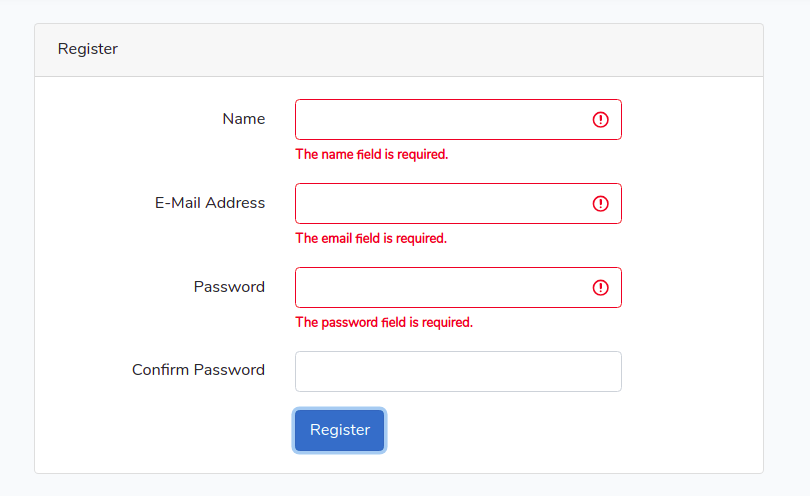
Các bạn có thể tham khảo source của bài viết tại đây :
https://github.com/hieudt/laravel-vuejs-handle-error
Chào thân ái và hẹn gặp lại vào các bài chia sẻ sau  Đừng quên để lại 1 +up vote nếu thấy có ích hoặc có thắc mắc hay đóng góp gì hãy comment bên dưới nhé
Đừng quên để lại 1 +up vote nếu thấy có ích hoặc có thắc mắc hay đóng góp gì hãy comment bên dưới nhé
All rights reserved