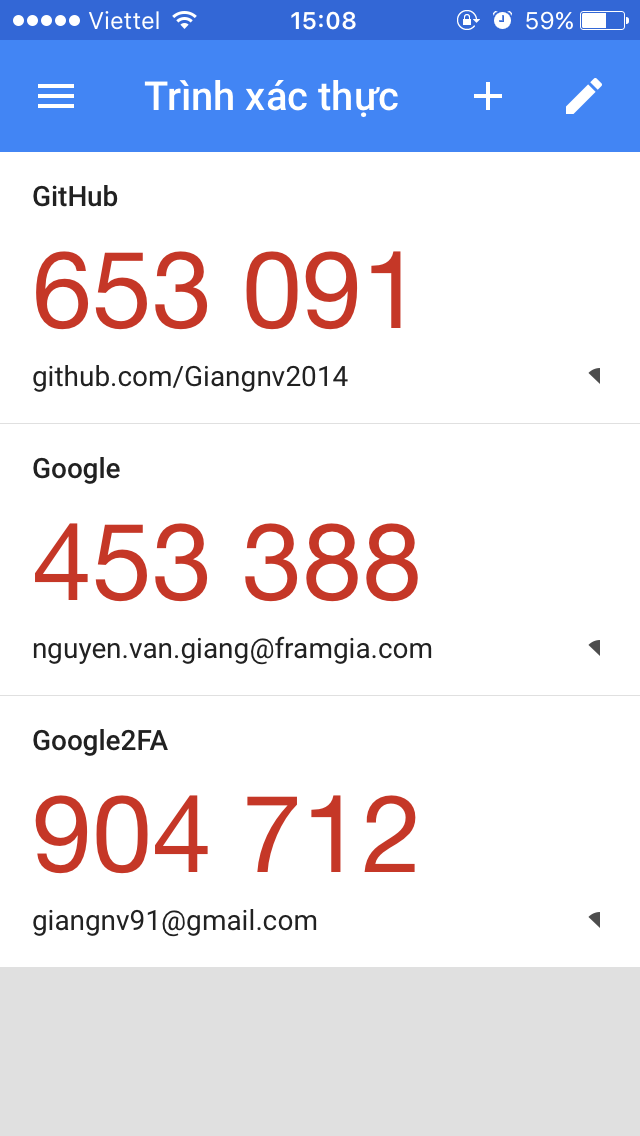Laravel 5.7: Two Factor Authentication with Google2FA
Bài đăng này đã không được cập nhật trong 7 năm
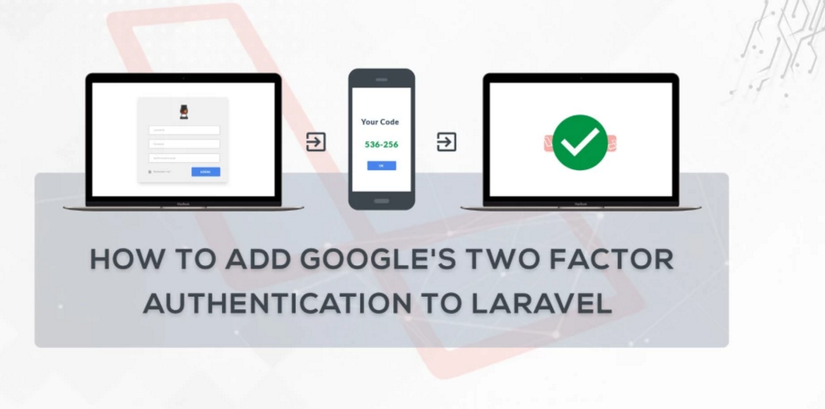
- Là một trong những công ty hàng đầu trong lĩnh vực CNTT nên cty mình rất quan tâm và chú trọng đến security. Vì vậy gần đây cty mình đã quyết định thực hiện việc yêu cầu bật xác thực 2 lớp (Two factor authentication) cho toàn bộ tài khoản Github và Gsuite.
- Và mình cũng nhận ra rằng đây ra việc rất cần thiết nhằm bảo vệ tài khoản của chính bạn, bảo vệ tài sản cty, đồng thời tạo dựng niềm tin nơi khách hàng. Nếu bạn muốn bật xác thực 2 lớp có thể thực hiện theo hướng sau nhé:
- Chính vì vậy mình nảy sinh ra ý tưởng thêm xác thực 2 lớp sử dụng Google Authenticator vào các dự án hiện tại của mình. Cụ thể ở đây là project sử dụng laravel 5.7
I. Tạo project Laravel
- Ta sử dụng phiên bản laravel 5.7 mới nhất tại thời điểm viết bài.
- Bước 1: Tạo project laravel bằng 1 trong 2 lệnh sau:
laravel new google2fa-laravelhoặccomposer create-project google2fa-laravel - Bước 2: Set quyền ghi cho thư mục storage và cache
sudo chmod -R 777 laravel-2fa/storage laravel-2fa/bootstrap/cache - Bước 3: Sửa cấu hình kết nối database trong file .env:
# .env DB_CONNECTION=mysql DB_HOST=127.0.0.1 DB_PORT=3306 DB_DATABASE=google2fa DB_USERNAME=root DB_PASSWORD=root- Và chạy lệnh
php artisan migrateđể tạo database.
- Và chạy lệnh
- Bước 4: Chạy lệnh
php artisan make:authđể tạo mẫu signup, login, logout. - Đến đây bạn có thể chạy thử server với câu lệnh:
php artisan serve --port=8000- Và xem kết quả tại
http://localhost:8000
- Và xem kết quả tại
II. Tạo và hiển thị Secret
- Cài đặt
google2fa-laravelvàbacon-qr-codebằng composer:composer require pragmarx/google2fa-laravel composer require bacon/bacon-qr-code 1.0.3- Lưu ý ở đây ta dùng
bacon-qr-codebản 1.0.3 vì bản 2.* hiện tại đang gặp lỗiClass 'BaconQrCode\Renderer\Image\Png' not found
- Lưu ý ở đây ta dùng
- Sau khi chạy xong ta sẽ thấy package được thêm vào file composer.json như sau:
... "require": { "php": "^7.1.3", "bacon/bacon-qr-code": "1.0.3", "fideloper/proxy": "^4.0", "laravel/framework": "5.7.*", "laravel/tinker": "^1.0", "pragmarx/google2fa-laravel": "^0.2.0" }, .... - Tạo file config google2fa.php bằng câu lệnh:
php artisan vendor:publish --provider=PragmaRX\\Google2FALaravel\\ServiceProvider - Thêm cột
google2fa_secretkiểu text vào bảngusers:php artisan make:migration add_google2fa_column_to_users --table=usersuse Illuminate\Support\Facades\Schema; use Illuminate\Database\Schema\Blueprint; use Illuminate\Database\Migrations\Migration; class AddGoogle2faColumnToUsers extends Migration { /** * Run the migrations. * * @return void */ public function up() { Schema::table('users', function (Blueprint $table) { $table->text('google2fa_secret'); }); } /** * Reverse the migrations. * * @return void */ public function down() { Schema::table('users', function (Blueprint $table) { $table->dropColumn('google2fa_secret'); }); } }- Và chạy lệnh sau để thêm cột vào bảng:
php artisan migrate - Cập nhật model User:
// app/User.php protected $fillable = [ 'name', 'email', 'password', 'google2fa_secret', ]; protected $hidden = [ 'password', 'remember_token', 'google2fa_secret', ]; public function setGoogle2faSecretAttribute($value) { $this->attributes['google2fa_secret'] = encrypt($value); } public function getGoogle2faSecretAttribute($value) { return decrypt($value); } - Tiếp theo ta sẽ định nghĩa phương thức
registervàcompleteRegistrationtrong classRegisterController:// app/Http/Controllers/Auth/RegisterController.php use Illuminate\Http\Request; ... use RegistersUsers { // change the name of the name of the trait's method in this class // so it does not clash with our own register method register as registration; } ... protected function create(array $data) { return User::create([ 'name' => $data['name'], 'email' => $data['email'], 'password' => Hash::make($data['password']), 'google2fa_secret' => $data['google2fa_secret'], ]); } public function register(Request $request) { //Validate the incoming request using the already included validator method $this->validator($request->all())->validate(); // Initialise the 2FA class $google2fa = app('pragmarx.google2fa'); // Save the registration data in an array $registrationData = $request->all(); // Add the secret key to the registration data $registrationData['google2fa_secret'] = $google2fa->generateSecretKey(); // Save the registration data to the user session for just the next request $request->session()->flash('registration_data', $registrationData); // Generate the QR image. This is the image the user will scan with their app // to set up two factor authentication $qrImage = $google2fa->getQRCodeInline( config('app.name'), $registrationData['email'], $registrationData['google2fa_secret'] ); // Pass the QR barcode image to our view return view('google2fa.register', ['qrImage' => $qrImage, 'secret' => $registrationData['google2fa_secret']]); } public function completeRegistration(Request $request) { // add the session data back to the request input $request->merge(session('registration_data')); // Call the default laravel authentication return $this->registration($request); } - Thêm route để để gọi đến phương thức register mặc định của laravel
// routes/web.php Route::get('/complete-registration', 'Auth\RegisterController@completeRegistration'); - Ta sẽ tạo view register.blade.php để hiển thị QR code trong thư mục resources/views/google2fa/:
@extends('layouts.app') @section('content') <div class="container"> <div class="row"> <div class="col-md-12"> <div class="panel panel-default"> <div class="panel-heading">Set up Google Authenticator</div> <div class="panel-body" style="text-align: center;"> <p>Set up your two factor authentication by scanning the barcode below. Alternatively, you can use the code {{ $secret }}</p> <div> <img src="{{ $qrImage }}"> </div> <p>You must set up your Google Authenticator app before continuing. You will be unable to login otherwise</p> <div> <a href="/complete-registration"><button class="btn-primary">Complete Registration</button></a> </div> </div> </div> </div> </div> </div> @endsection - Kết quả sau khi bạn nhập thông tin và bấm nút Register sẽ hiển thị màn hình QR code như bên dưới:
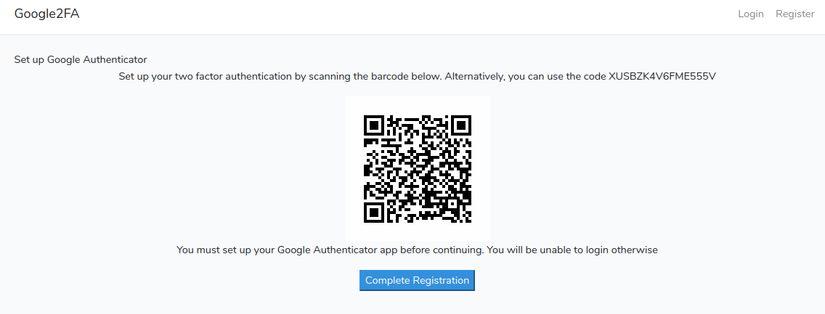
- Bạn nhớ tại ửng dụng
Authenticatorcó sẵn trên google play và app store về điện thoại để quét mã QR code nhé. Kết quả quét của mình sẽ như sau:
III. Xác thực 2 lớp khi đăng nhập
-
Ta cần thêm middleware vào file app/Http/Kernel.php như sau:
... // app/Http/Kernel.php protected $routeMiddleware = [ ... '2fa' => \PragmaRX\Google2FALaravel\Middleware::class, ]; ... -
Và tạo view để nhập mã code từ ứng dụng Authenticator:
@extends('layouts.app') @section('content') <div class="container"> <div class="row"> <div class="col-md-12"> <div class="panel panel-default"> <div class="panel-heading">Register</div> <div class="panel-body"> <form class="form-horizontal" method="POST" action="{{ route('2fa') }}"> {{ csrf_field() }} <div class="form-group"> <label for="one_time_password" class="col-md-4 control-label">One Time Password</label> <div class="col-md-6"> <input id="one_time_password" type="number" class="form-control" name="one_time_password" required autofocus> </div> </div> <div class="form-group"> <div class="col-md-6 col-md-offset-4"> <button type="submit" class="btn btn-primary"> Login </button> </div> </div> </form> </div> </div> </div> </div> </div> @endsection -
Update file routes/web.php:
// routes/web.php Route::post('/2fa', function () { return redirect(URL()->previous()); })->name('2fa')->middleware('2fa'); -
Cuối cùng ta cần sửa
HomeControllerđể mỗi lần login là phải nhập code xác thực 2 bước:// app/Http/Controllers/HomeController.php /** * Create a new controller instance. * * @return void */ public function __construct() { $this->middleware(['auth', '2fa']); } -
Và kết quả thu được:
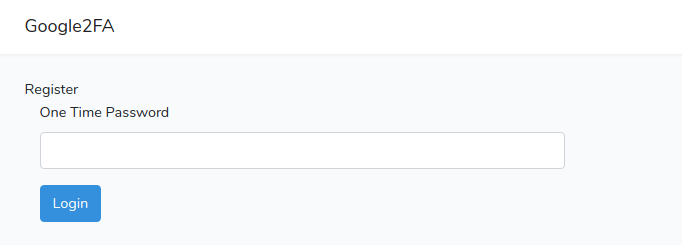
-
Đây là link source code mình thực hiện thành công: https://github.com/Giangnv2014/google2fa-laravel
-
Nếu có bất cứ khó khăn gì có thể liên hệ trực tiếp với mình hoặc tham khảo tài liệu bên dưới.
Tài liệu tham khảo
All rights reserved