Làm một ứng dụng đơn giản với ARKit
Bài đăng này đã không được cập nhật trong 4 năm
Tạo 1 ARKit SceneKit View đơn giản
Tạo mới 1 project kéo ARKit SceneKit vào view của bạn
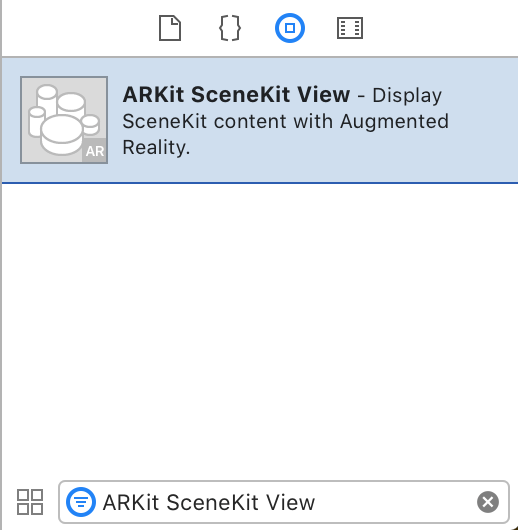
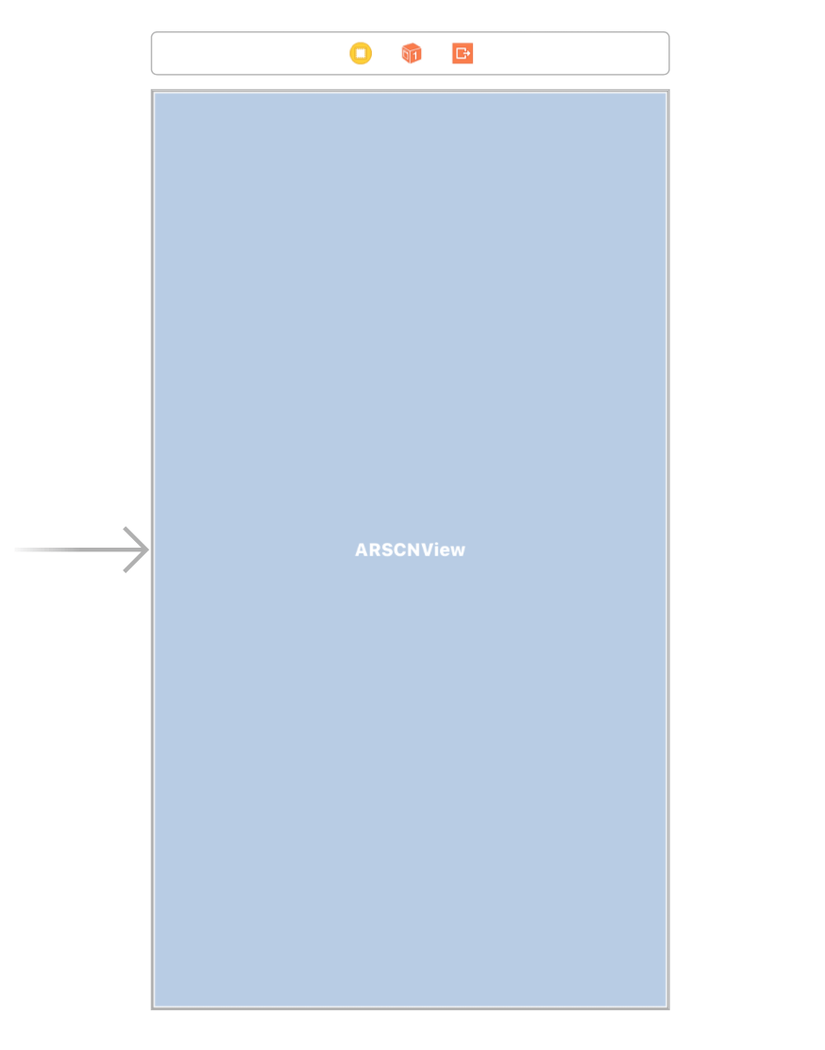
rồi kéo reference với file ViewController.swift
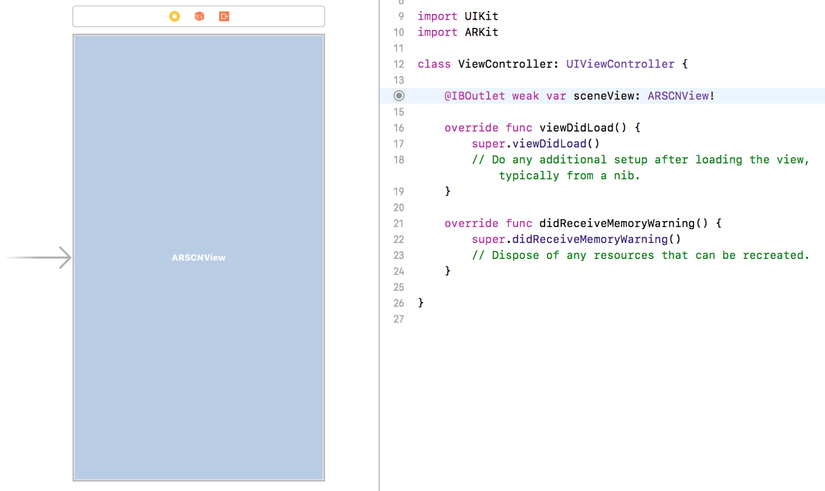
tiếp theo thì viết code để config ARKit SceneKit
override func viewWillAppear(_ animated: Bool) {
super.viewWillAppear(animated)
let configuration = ARWorldTrackingConfiguration()
sceneView.session.run(configuration)
}
và ở viewWillDisappear
override func viewWillDisappear(_ animated: Bool) {
super.viewWillDisappear(animated)
sceneView.session.pause()
}
thêm vào file info.plist để app sử dụng Camera
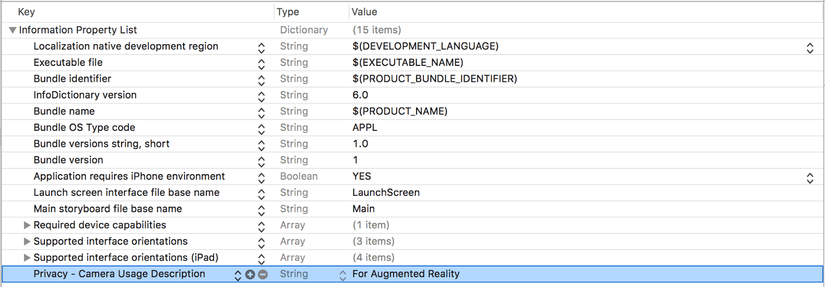
Thêm 3D Object vào ARKit SceneKit View
func addBox() {
let box = SCNBox(width: 0.1, height: 0.1, length: 0.1, chamferRadius: 0)
let boxNode = SCNNode()
boxNode.geometry = box
boxNode.position = SCNVector3(0, 0, -0.2)
let scene = SCNScene()
scene.rootNode.addChildNode(boxNode)
sceneView.scene = scene
}
rồi thêm vào viewDidLoad
override func viewDidLoad() {
super.viewDidLoad()
addBox()
}
ok, bây giờ hãy chạy app và xem thành quả của mình nào
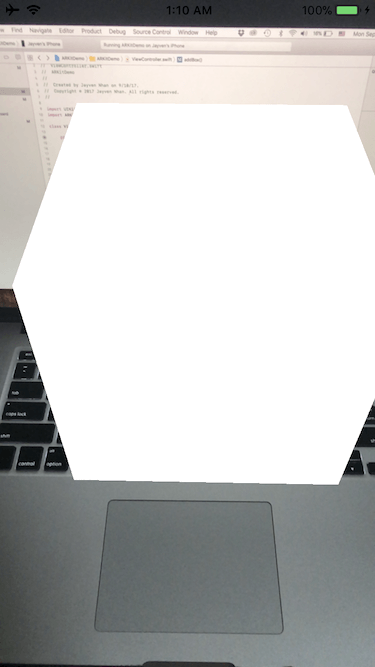
cũng rất đơn giản như thêm 1 view bình thường đúng ko nào
bây giờ hãy làm một chút nâng cao hơn nào 
Nâng cao với ARKit SceneKit View
thêm Gesture Recognizer vào ARSCNView
func addTapGestureToSceneView() {
let tapGestureRecognizer = UITapGestureRecognizer(target: self, action: #selector(ViewController.didTap(withGestureRecognizer:)))
sceneView.addGestureRecognizer(tapGestureRecognizer)
}
rồi để vào viewDidLoad để thực thi chúng
override func viewDidLoad() {
super.viewDidLoad()
addBox()
addTapGestureToSceneView()
}
viết thêm cả function để Removing Object khỏi ARSCNView
@objc func didTap(withGestureRecognizer recognizer: UIGestureRecognizer) {
let tapLocation = recognizer.location(in: sceneView)
let hitTestResults = sceneView.hitTest(tapLocation)
guard let node = hitTestResults.first?.node else { return }
node.removeFromParentNode()
}
thêm 1 extension để chuyển về float 3
extension float4x4 {
var translation: float3 {
let translation = self.columns.3
return float3(translation.x, translation.y, translation.z)
}
}
rồi sửa 1 chút phương thức addBox
func addBox(x: Float = 0, y: Float = 0, z: Float = -0.2) {
let box = SCNBox(width: 0.1, height: 0.1, length: 0.1, chamferRadius: 0)
let boxNode = SCNNode()
boxNode.geometry = box
boxNode.position = SCNVector3(x, y, z)
sceneView.scene.rootNode.addChildNode(boxNode)
}
sửa thêm 1 chút ở hàm didTap(withGestureRecognizer:) thành
@objc func didTap(withGestureRecognizer recognizer: UIGestureRecognizer) {
let tapLocation = recognizer.location(in: sceneView)
let hitTestResults = sceneView.hitTest(tapLocation)
guard let node = hitTestResults.first?.node else {
let hitTestResultsWithFeaturePoints = sceneView.hitTest(tapLocation, types: .featurePoint)
if let hitTestResultWithFeaturePoints = hitTestResultsWithFeaturePoints.first {
let translation = hitTestResultWithFeaturePoints.worldTransform.translation
addBox(x: translation.x, y: translation.y, z: translation.z)
}
return
}
node.removeFromParentNode()
}
Tất cả mọi thứ đã xong, chạy project và cùng xem thành quả của mình nào
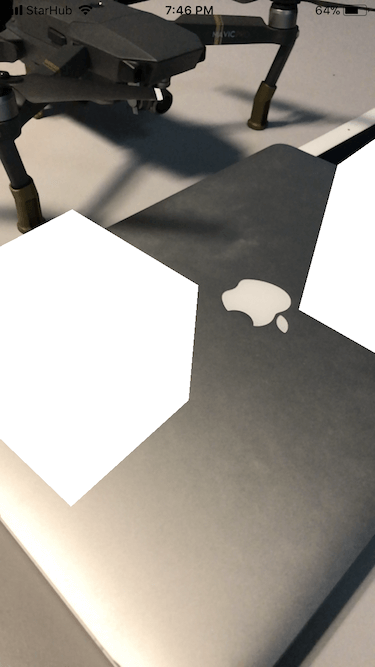
bài viết dựa trên hướng dẫn từ Appcoda
All rights reserved