Khi Github Actions và CircleCI song kiếm hợp bích thì đỉnh không gì bằng [Phần 2]
Bài đăng này đã không được cập nhật trong 5 năm
Cách thức thực hiện
Có thể nói ưu điểm của Github Actions chính là số lượng trigger nhiều.
CircleCI chỉ có 1 trigger là lúc push vào nhánh. Còn Github Actions thì có một lượng trigger không thể đếm xuể.
Việc khởi động CircleCI sẽ gọi API của CircleCI từ phía Github Actions và kích hoạt trigger.
Thông thường, ta sử dụng Webhook để khởi động CircleCI, nhưng lần này sẽ dùng cách call API.
Cho nên, ở setting của repository, hãy cài OFF cho Webhook.
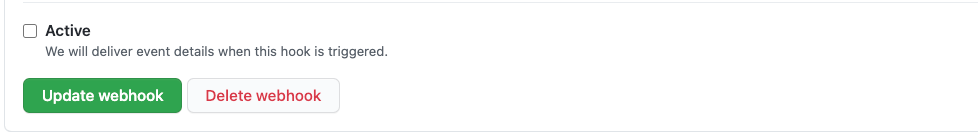
Chỉ cần không check vào ô Active là đã tắt được Webhook.
Cách thức khởi động CircleCI sau khi Reviewer đã thực hiện approve
Dù tôi có nhắc đến việc Github Actions có rất nhiều trigger, nhưng thật ra lại không có trigger giới hạn nào sau khi reviewer approve.
Đến đây có thể các bạn sẽ thốt lên: "Ôi thế thì sao mà được nhỉ?" "Haizzz cũng thế cả mà thôi"
Nhưng xin đừng vội vàng nói như vậy, bởi ta có thể thực hiện được chỉ cần kết hợp các trigger lại với nhau!
(Tham khảo chi tiết ở link này, ghi chú nhỏ là không phải tiếng Việt https://qiita.com/dosukoi_android/items/a3464548b3aa293c62dd)
Nói một cách đơn giản, bạn chỉ cần call API của CircleCI bằng cách: trigger = submit review, và trạng thái ('STATE') của review get được thông qua webhook của github là 'APPROVED' <= vậy là đã OK rồi.
Cách thức khởi động CircleCI tại thời điểm merge
Lại phải nói, do nó không có trigger vào thời điểm merge. Vậy ta phải làm sao? Đương nhiên là lại kết hợp các trigger!
(Chi tiết có thể đọc bài viết ở link sau, bài gốc không có vietsub nhé https://qiita.com/dosukoi_android/items/e41f5c2c2a7120685af8)
Nói một cách đơn giản, ta sẽ dùng combo trigger: sau khi được close; và flag đã được merge chưa, get được thông qua webhook => nếu đã được merge rồi, vậy thì API của CircleCI sẽ được gọi.
Vấn đề
Hẳn những ai từng sử dụng CircleCI đều hiểu, nó không thể khởi chạy từng job. (tôi cho là như vậy, cũng không chắc lắm, nếu điều này sai thì xin lỗi nhé, vì tôi nghĩ rằng chắc chắn không thể làm được vậy lúc call API)
Cho nên chỉ với vấn đề này thôi, thì sẽ nảy sinh câu chuyện là : lúc reviewer approve => merge => job bị khởi chạy.
Điều này không ổn cho lắm. Dù chỉ muốn test một chút thôi nhưng lại thành ra deploy... thế là muốn ngất luôn rùi.
Cách giải quyết
Có thể giải quyết vấn đề trên bằng cách sử dụng parameters có trong CircleCI v2.1.
Lúc call API của CircleCI, sẽ truyền đi parameters và như vậy có thể phán đoạn được job nào sẽ được chạy.
https://circleci.com/docs/api/v2/#operation/triggerPipeline
Thí dụ một chút nhé!
Lúc call API
curl -X POST -H "Content-Type:application/json" -d '{"branch": "master", "parameters": {"task": "build"}}' \
https://circleci.com/api/v2/project/github/username(Organizationname)/repositoryname/pipeline
Bên CircleCI
version: 2.1
parameters:
task:
type: enum
enum: ["build", "test", "deploy"]
default: "build"
orbs:
android: circleci/android@0.2.1
job:
build:
executor: android/android
steps:
Viết cái muốn làm vào đây
test:
Giống với build
deploy:
Như trên
workflows:
version: 2.1
build:
# đây là phần chính nhé!
when:
equal: [ build, << pipeline.parameters.task >> ]
jobs:
- build
test:
when:
equal: [ test, << pipeline.parameters.task >> ]
jobs:
- test
deploy:
when:
equal: [ deploy, << pipeline.parameters.task >> ]
jobs:
- deploy
Kiểu như vậy là ta sẽ truyền được parameters "enum" => tuỳ vào giá trị được truyền đi thì sẽ quyết định xem job nào sẽ được chạy!
(tác giả bài báo cực kỳ mê "enum")

PHẦN KẾT ~~~~~~
Nhắc lại !!!!
Github Actions
- Build
- Lint check
CircleCI
- Test
- Notification to Slack
- Automatic merge
- Deploy
Thử với Android commands như dưới nhé~~~
BUILD
name: Build
on:
pull_request:
branches: [ master ]
jobs:
build:
runs-on: ubuntu-latest
steps:
- uses: actions/checkout@v2
- name: set up JDK 1.8
uses: actions/setup-java@v1
with:
java-version: 1.8
- name: Build with Gradle
run: ./gradlew compileDebugSources
Rất đơn giản! Thuần tuý chỉ cần viết xử lý của Github Actions là OK!
Lint check
name: Build
on:
pull_request:
branches: [ master ]
jobs:
build:
runs-on: ubuntu-latest
steps:
- uses: actions/checkout@v2
- name: set up JDK 1.8
uses: actions/setup-java@v1
with:
java-version: 1.8
- name: Build with Gradle
run: ./gradlew lintDebug
(Thực ra nó là multi-module và tác giả bài viết sử dụng Danger để hiển thị kết quả ở comment của Github)
TEST
Từ đây trở đi là bước chính nhé! Tác giả đăng toàn bộ workflow của Github Actions trước và đăng workflow của CircleCI ở cuối (Vì CircleCI đang quản lý tập trung ở config.yml)
Đây là chạy test sau khi reviewer thực hiện approve nhé.
Github Actions
name: UnitTest
on:
pull_request_review:
types: [ submitted ]
jobs:
test:
# Handling if approved here & handling by branch name if using Git-flow
if: ${{ github.event.review.state == 'approved' && github.event.pull_request.base.ref == 'master' }}
runs-on: ubuntu-latest
steps:
- uses: actions/checkout@v2
- name: Call CircleCI API
# Call CircleCI's API here
run: |
curl \
-X POST \
-H "Content-Type: application/json" \
-d '{ "branch": "master", "parameters": { "build_variant": "dev", "task": "test", "pull_request_title": "${{ github.event.pull_request.title }}", "pull_request_html_url": "${{ github.event.pull_request.html_url }}", "pull_request_user": "${{ github.event.pull_request.user.login }}", "pull_request_url": "${{ github.event.pull_request.url }}", "pull_request_sha": "${{ github.event.pull_request.head.sha }}"}}' \
https://circleci.com/api/v2/project/github/${{ github.event.repository.full_name }}/pipeline
DEPLOY
Github Actions
name: Deploy
on:
pull_request:
types: [closed]
branches: [master]
jobs:
build:
# Only when PR is closed and merged is true → That is, it starts only when merged
if: github.event.pull_request.merged == true
runs-on: ubuntu-18.04
steps:
- uses: actions/checkout@v1
- name: Call CircleCI API
run: |
curl \
-X POST \
-H "Content-Type: application/json" \
-H "Circle-Token: ${{ secrets.CIRCLE_TOKEN }}" \
-d '{ "branch": "master", "parameters": { "build_variant": "dev", "task": "deploy", "pull_request_title": "${{ github.event.pull_request.title }}" } }' \
https://circleci.com/api/v2/project/github/${{ github.event.repository.full_name }}/pipeline
CircleCI
version: 2.1
parameters:
# Handling which job to start
task:
type: enum
enum: ["deploy", "test"]
default: "deploy"
# Can be changed for each environment
build_variant:
type: enum
enum: ["dev", "stg", "production"]
default: "dev"
# From here on is used for Slack notifications
pull_request_title:
type: string
default: ""
pull_request_html_url:
type: string
default: ""
pull_request_url:
type: string
default: ""
pull_request_user:
type: string
default: ""
pull_request_sha:
type: string
default: ""
executors:
android:
docker:
- image: circleci/android:api-30
environment:
JVM_OPTS: -Xmx1536m
GRADLE_OPTS: '-Dorg.gradle.daemon=false -Dorg.gradle.jvmargs="-Xmx1536m -XX:+HeapDumpOnOutOfMemoryError" -Dorg.gradle.configureondemand=true -Dkotlin.compiler.execution.strategy=in-process -Dkotlin.incremental=false'
orbs:
android: circleci/android@0.2.1
jobs:
deploy:
executor: android
steps:
- checkout
- run:
# Create aab file
name: Build with Gradle
command: |
ENV=(<< pipeline.parameters.build_variant >>)
ENV_UPPER_CASE=${ENV[@]~}
./gradlew ":navigation:phone:bundle${ENV_UPPER_CASE}Release"
- run:
# Call DeployGate's API
name: Distribute App
command: |
curl \
-H "Authorization: token $DEPLOY_GATE_API_KEY" \
-F "file=@navigation/phone/build/outputs/bundle/<< pipeline.parameters.build_variant >>Release/phone-<< pipeline.parameters.build_variant >>-release.aab" \
-F "message=<< pipeline.parameters.pull_request_title >>" \
-v "https://deploygate.com/api/users/$DEPLOY_GATE_USER_NAME/apps"
test:
executor: android
steps:
- checkout
- run:
name: Unit Test
command: |
ENV=(<< pipeline.parameters.build_variant >>)
ENV_UPPER_CASE=${ENV[@]~}
./gradlew "test${ENV_UPPER_CASE}DebugUnitTest"
- run:
# Slack notification on failure
when: on_fail
name: Unit Test Failure Notification
command: |
curl \
-X POST \
-H "Content-Type: application/json" \
-d '{"attachments": [{"color": "#D73A49", "title": "<< pipeline.parameters.pull_request_title >>", "title_link": "<< pipeline.parameters.pull_request_html_url >>", "text": "Failure Unit Test", "author_name": "<< pipeline.parameters.pull_request_user >>"}]}' \
$SLACK_WEBHOOK
auto_merge:
executor: android
steps:
- run:
name: Wait For Status Check
command: sleep 5s
- run:
# Call MergeAPI of Github
name: Auto Merge
command: |
curl \
-X PUT \
-H "Authorization: token $PERSONAL_ACCESSTOKEN" \
-H "Content-Type: application/json" \
-d '{"sha": "<< pipeline.parameters.pull_request_sha >>", "merged": "true", "message": "Pull Request successfully merged"}' \
"<< pipeline.parameters.pull_request_url >>/merge"
workflows:
version: 2.1
build_and_deploy:
# Launch this job if the parameter (when calling the API)) is 'deploy'
when:
equal: [deploy, << pipeline.parameters.task >>]
jobs:
- deploy:
name: Deploy
test:
# Launch this job if the parameter (when calling the API) is 'test'
when:
equal: [test, << pipeline.parameters.task >>]
jobs:
- test
- auto_merge:
name: Auto Merge
requires:
- test
# When the 'test' job is finished, start the 'auto_merge' job
(Gần như là AUTOMATIC từ bước build cho đến deploy, việc duy nhất cần chạy cơm đó là lúc REVIEW Miễn là không có conflicts, thì có thể tự động hoá mọi thứ từ test, merge cho đến deploy đó!)
Hết rùi ạ, thanks for reading~~
All rights reserved