How to build notification realtime NuxtJs application with socket.io, laravel, redis, laravel-echo-server with private channel Part 2.
Bài đăng này đã không được cập nhật trong 6 năm
Continue part 1 here
I will create laravel-echo-server config and basic nuxt.js to listen notification.
NuxtJS
Guide to install https://nuxtjs.org/guide/installation
I install nuxt-client-2 inside project laravel
$ npx create-nuxt-app nuxt-client-2
It will ask you some questions:
- Choose between integrated server-side frameworks:
None - Choose your favorite UI framework:
Bootstrap - Choose your favorite testing framework:
None - The Nuxt mode you want (Universal or SPA):
Universal - Add axios module to make HTTP request easily into your application.
Yes
After that you make sure enter folder /nuxt-client-2
npm install laravel-echo socket.io socket.io-client js-cookie
My nuxt.config.js
import path from 'path'
import fs from 'fs'
const pkg = require('./package')
module.exports = {
server: {
// port: 3030, // default: 3000
// host: '0.0.0.0', // default: localhost
https: {
key: fs.readFileSync(path.resolve(__dirname, 'server.key')),
cert: fs.readFileSync(path.resolve(__dirname, 'server.crt'))
}
},
mode: 'universal',
/*
** Headers of the page
*/
head: {
title: pkg.name,
meta: [
{ charset: 'utf-8' },
{ name: 'viewport', content: 'width=device-width, initial-scale=1' },
{ hid: 'description', name: 'description', content: pkg.description }
],
link: [
{ rel: 'icon', type: 'image/x-icon', href: '/favicon.ico' }
]
},
/*
** Customize the progress-bar color
*/
loading: { color: '#fff' },
/*
** Global CSS
*/
css: [
],
/*
** Plugins to load before mounting the App
*/
plugins: [
{ src: '~/plugins/laravel-echo', ssr:false},
{ src: '~/plugins/axios'}
],
/*
** Nuxt.js modules
*/
modules: [
// Doc: https://axios.nuxtjs.org/usage
'@nuxtjs/axios',
// Doc: https://bootstrap-vue.js.org/docs/
'bootstrap-vue/nuxt',
],
/*
** Axios module configuration
*/
axios: {
// See https://github.com/nuxt-community/axios-module#options
},
/*
** Build configuration
*/
build: {
/*
** You can extend webpack config here
*/
extend(config, ctx) {
}
}
}
I run my laravel with https so Nuxt need run on https
i create server.key and sever.crt, you can use this for your project or can create new key and crt with SSL if you want.
Config base module axios
import axios from 'axios'
import https from 'https'
let instance = axios.create({
baseURL: 'https://laravel1.test',
//Authorize https dont have CA so disable each axios request
httpsAgent: new https.Agent({ rejectUnauthorized: false })
})
export default instance
Config laravel echo in client
import Echo from 'laravel-echo'
import Cookie from 'js-cookie'
let token = Cookie.get('token')
window.io = require('socket.io-client')
window.Echo = new Echo({
broadcaster: 'socket.io',
host: 'https://laravel1.test:6001',
auth: {
headers: {
Authorization: 'Bearer ' + token
}
}
})
Create modular Store vuex
import axios from '~/plugins/axios'
const cookieparser = process.server ? require('cookieparser') : undefined
export const state = () => ({
id: null,
token: null,
email: null,
name: null
})
export const mutations = {
SET_USER(state, user) {
state.email = user.email
state.name = user.name
state.id = user.id
},
SET_TOKEN(state, token) {
state.token = token
}
}
export const getters = {
}
export const actions = {
async nuxtServerInit({ commit, state }, { req }) {
if (req.headers.cookie) {
const parsed = cookieparser.parse(req.headers.cookie)
//console.log(parsed.token)
try {
await axios
.get('/api/user', {
headers: {
Authorization: `Bearer ${parsed.token}`
}
})
.then(response => {
console.log(response.data)
if (response.data) {
commit('SET_TOKEN', parsed.token)
commit('SET_USER', response.data)
} else {
commit('SET_TOKEN', null)
commit('SET_USER', '')
}
})
.catch(error => {
commit('SET_TOKEN', null)
commit('SET_USER', '')
})
} catch (err) {
// No valid cookie found
console.log(err)
}
} else {
commit('SET_TOKEN', null)
commit('SET_USER', '')
}
}
}
Create pages/login.vue
In backend i have method POST to login
<template>
<div >
<b-container>
<div>
<div class="form-group">
<label for="exampleInputEmail1">Email address</label>
<input
id="exampleInputEmail1"
v-model="userInfo.email"
type="email"
class="form-control"
aria-describedby="emailHelp"
placeholder="Enter email">
<small
id="emailHelp"
class="form-text text-muted">
We'll never share your email with anyone else.
</small>
</div>
<div class="form-group">
<label for="exampleInputPassword1">Password</label>
<input
id="exampleInputPassword1"
v-model="userInfo.password"
type="password"
class="form-control"
placeholder="Password">
</div>
<div class="form-group form-check">
<input
id="exampleCheck1"
type="checkbox"
class="form-check-input" >
<label
class="form-check-label"
for="exampleCheck1">
Check me out
</label>
</div>
<button
type="button"
class="btn btn-primary"
@click="goLogin">
Submit
</button>
<Button class="ml-auto p-2 bd-highlight" primary @click="redirect">Redirect to another Page</Button>
</div>
</b-container>
</div>
</template>
<script>
export default {
data() {
return {
userInfo: {
email: '',
password: ''
}
}
},
methods: {
async goLogin() {
await this.$store.dispatch('auth/goLogin', this.userInfo)
},
redirect() {
this.$router.push({ path: '/socket' })
}
}
}
</script>
create folder auth inside nuxt-client-2/store and i will create 4 file actions.js getters.js mutations.js state.js
import axios from '~/plugins/axios'
import Cookie from 'js-cookie'
export default {
async goLogin({ commit, state, rootState }, userInfo) {
await axios
.post('/api/login', {
email: userInfo.email,
password: userInfo.password
})
.then(response => {
console.log(response.data)
commit('SET_TOKEN', response.data.token, { root: true })
commit('SET_USER', response.data, { root: true })
Cookie.set('token', rootState.token)
})
.catch(error => {
console.log(error)
})
},
async getMes({ commit, rootState }) {
await axios
.get('/api/mes', {
headers: {
Authorization: `Bearer ${rootState.token}`
}
})
.then(response => {
commit('SET_STATUS', response.data.status)
})
}
// logOut({ commit, state }) {
// //console.log(rootState.auth.token)
// commit('SET_TOKEN', null)
// commit('SET_USER', '')
// Cookie.remove('token_cookie')
// Cookie.remove('name')
// Cookie.remove('email')
// }
}
export default {
getMessage(state) {
return state.message
}
}
export default {
SET_STATUS(state, status) {
state.status = status
},
SET_MESSAGE(state, message) {
state.message = message
}
}
export default () => ({
status: null,
message: null
})
Create pages/socket.vue
This page will send message default call API and we can check WS (web socket message)
<template>
<div>
<button
type="button"
class="btn btn-primary"
@click="getMes">
Submit
</button>
</div>
</template>
<script>
import { mapState } from 'vuex'
export default {
data () {
return {
message: null
}
},
computed: {
...mapState({
email: state => state.email,
id: state => state.id,
token: state => state.token
})
},
mounted() {
// websocket
window.Echo.private(`notification-${this.id}`)
.listen('PrivateMessage', (e) => {
this.message = e.message
console.log(e)
})
},
methods: {
async getMes() {
await this.$store.dispatch('auth/getMes')
}
}
}
</script>
Laravel-echo-server
in My project i create laravel-echo-server.json
{
"authHost": "https://laravel1.test",
"authEndpoint": "/broadcasting/auth",
"clients": [],
"database": "redis",
"databaseConfig": {
"redis": {
"port": "6379",
"host": "redis"
},
"sqlite": {
"databasePath": "/database/laravel-echo-server.sqlite"
}
},
"devMode": true,
"host": null,
"port": "6001",
"protocol": "https",
"socketio": {},
"sslCertPath": "nuxt-client-2/server.crt",
"sslKeyPath": "nuxt-client-2/server.key",
"sslCertChainPath": "",
"sslPassphrase": "",
"subscribers": {
"http": true,
"redis": true
},
"apiOriginAllow": {
"allowCors": true,
"allowOrigin": "https://localhost:3000",
"allowMethods": "GET, POST",
"allowHeaders": "Origin, Content-Type, X-Auth-Token, X-Requested-With, Accept, Authorization, X-CSRF-TOKEN, X-Socket-Id"
}
}
In my laravel-echo-server.json, i config ssl with 2 file crt, key i use and shared with nuxt config server.
Run laravel-echo-server start to listen message
Nuxt run on https://localhost:3000
laravel run https://laravel1.test
redis port config in 6379 and broadcaster in port 6001 default to listen message
Run
You go to https://localhost:3000/login and fill email, password compare this with database.
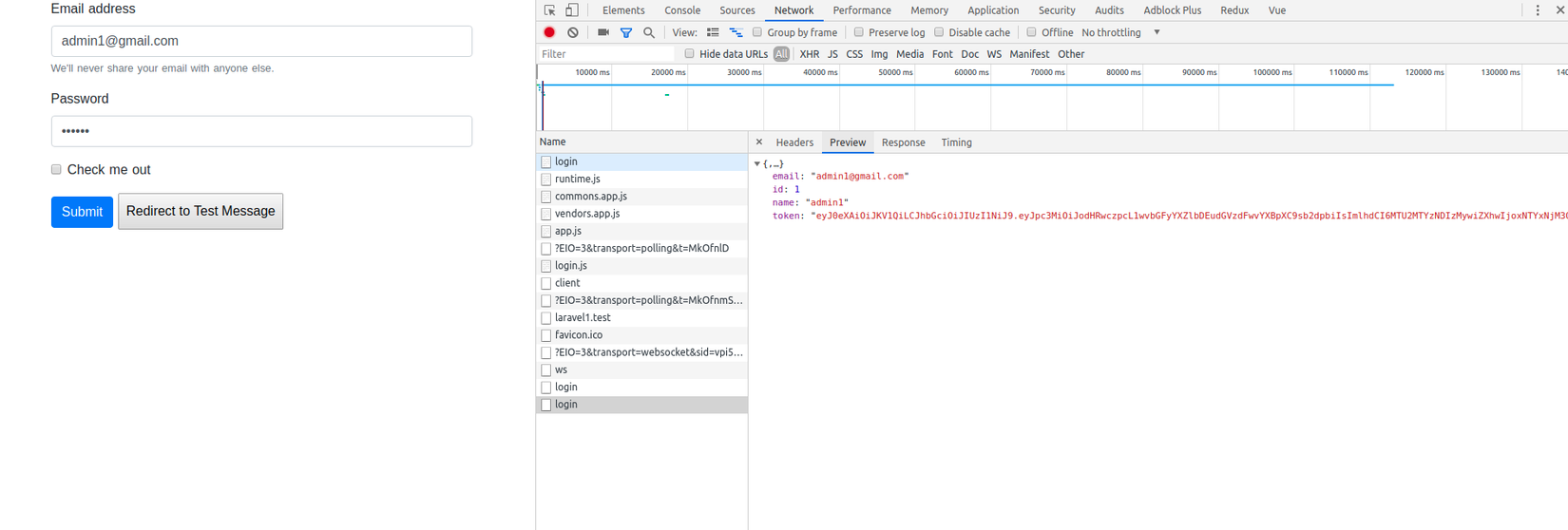
After i click Submit we have information user store this into vuex
i click to redirect to test message we have
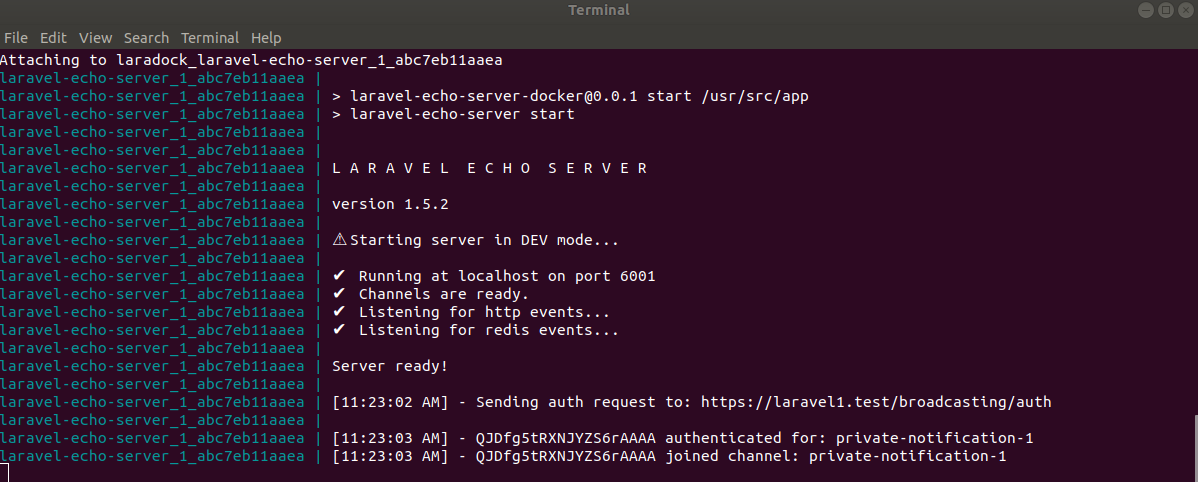
This notification to enroll pages have channels, you can see this in file socket.vue
This will check authenticated with jwt.auth accept to enroll private-channel with individual {id} user
mounted() {
// websocket
window.Echo.private(`notification-${this.id}`)
.listen('PrivateMessage', (e) => {
this.message = e.message
console.log(e)
})
},
...
auth: {
headers: {
Authorization: 'Bearer ' + token
}
}
So, we have WS network to running behind your web to spy message in laravel-echo-server
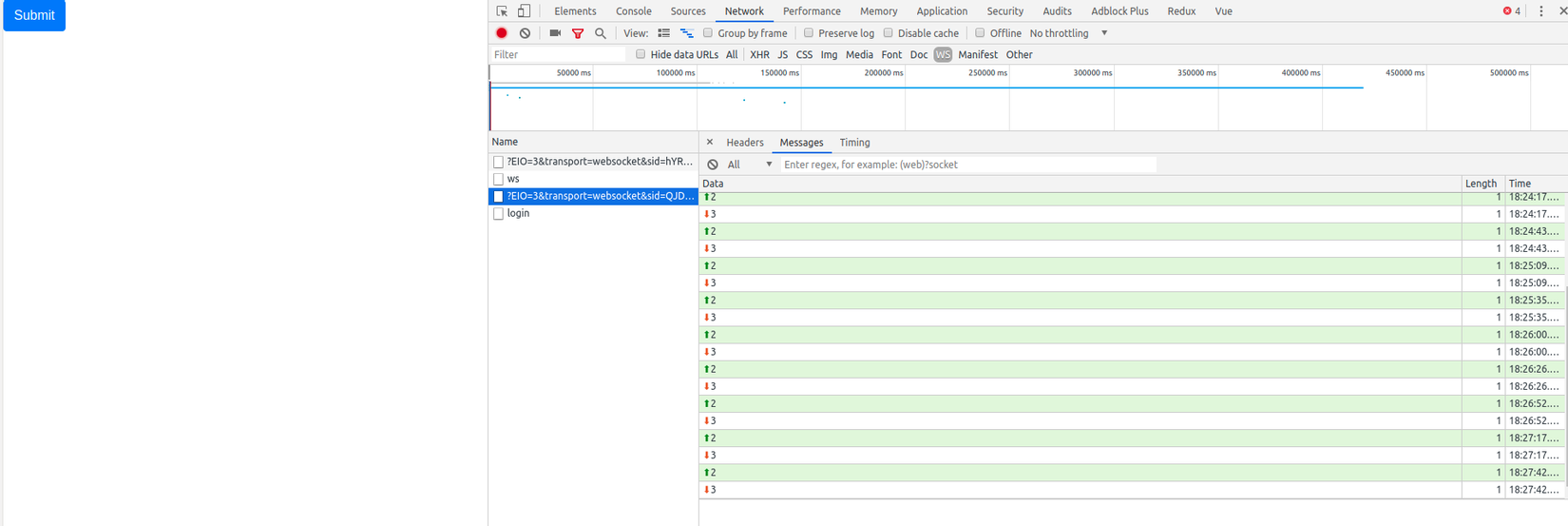
After I click Submit
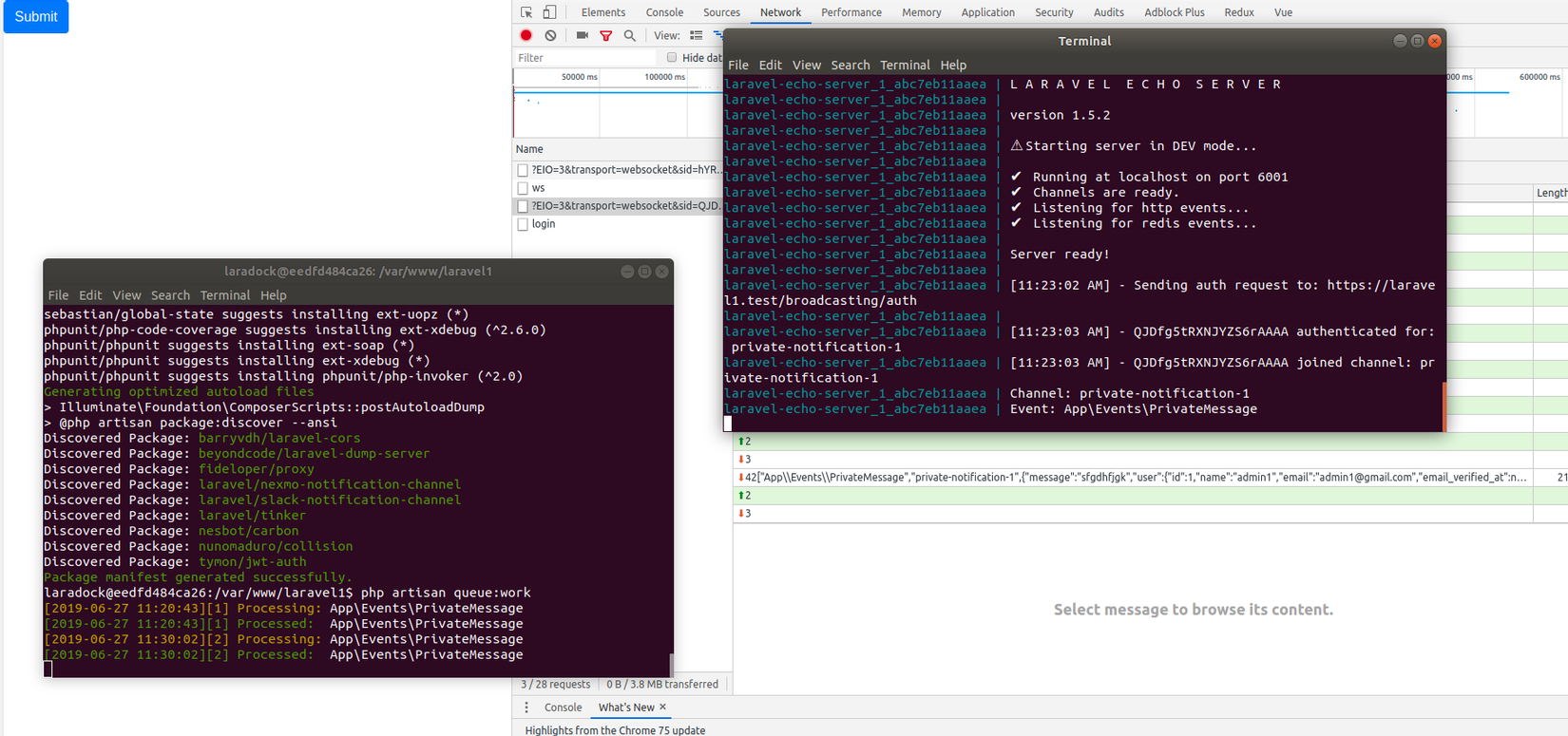
We send request -> check middleware and run method
public function getMes(Request $request)
{
$user = JWTAuth::toUser($request->token);
broadcast(new PrivateMessage('sfgdhfjgk', $user, $user->id));
return response()->json(['status' => 'ok']);
}
After that, message will send to queue and work with redis send to Laravel-echo-server to listen.
WS client listen in laravel-echo-server received message log in chorme
Data in log, We can using it into notification or upgrade project into chat realtime private.
Conclusion
At the end article, I hope you can apply new brainstorm idea and modify anything, maybe apply this with docker, change port to listen message... etc. Hope you enjoy to my tutorial. Make greate awesome thing that matters  (thankyou)
(thankyou)
facebook: https://www.facebook.com/quanghung997 source code: https://github.com/quanghung97/laravel-nuxt-realtime-example
All rights reserved