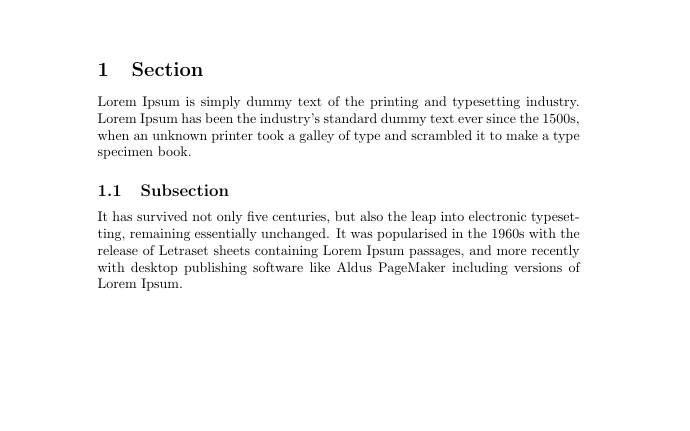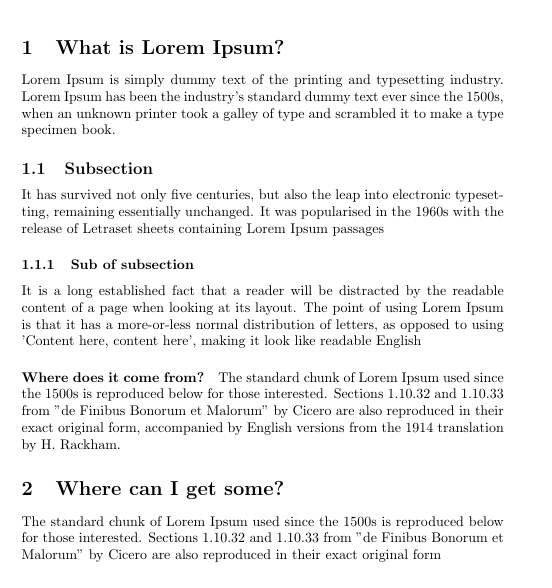Guide cơ bản về LaTex
Bài đăng này đã không được cập nhật trong 5 năm
Bài viết này sẽ cung cấp cho các bạn các kỹ thuật cơ bản khi làm việc với LaTex, đặc biệt là cách cấu trúc document của bạn sử dụng sections và paragraphs. Bên cạnh đó bài viết cũng sẽ giới thiệu sơ qua phần headings và basic file layout. Bài viết sẽ bao gồm các nội dung sau:
- Các đối tượng sectioning (sections, subsections, paragraphs etc.)
- Một vài ví dụ về output của sections and subsections
- Kế thừa các đối tượng sectioning
Các đối tượng sectioning (sections, subsections, paragraphs etc.)
Trong thực tế khi chúng ta viết document, việc tổ chức nội dung mà chúng ta cần viết vào các logic units là điều cần thiết. Việc này sẽ giúp cho tài liệu của chúng ta sẽ dễ đọc và mang tính logic hơn. Để thực hiện được việc đó thì LaTeX cho phép chúng ta có thể tự động generate các section heading và các number thông qua các câu lệnh. Câu lệnh để tạo section heading như sau:
\section{}
\subsection{}
\subsubsection{}
\paragraph{}
\subparagraph{}
Một vài ví dụ về output của sections and subsections
Câu lệnh section sẽ được đánh số và nội dung của nó sẽ xuất hiện trong table of contents. Paragraphs thì ngược lại, nó sẽ không được đánh số và nội dung của nó cũng sẽ không xuất hiện trong table of contents, dưới đây là output của việc sử dụng sections
Thêm một vài dòng vào đoạn code ở phần phía bên trên:
\documentclass{article}
\title{Phucs document}
\date{2020-21-03}
\author{Nguyen Phuc}
\begin{document}
\maketitle
\pagenumbering{gobble}
\newpage
\pagenumbering{arabic}
\section{Section}
Lorem Ipsum is simply dummy text of the printing and typesetting industry. Lorem Ipsum has been the industry's standard dummy text ever since the 1500s, when an unknown printer took a galley of type and scrambled it to make a type specimen book.
\subsection{Subsection}
It has survived not only five centuries, but also the leap into electronic typesetting, remaining essentially unchanged. It was popularised in the 1960s with the release of Letraset sheets containing Lorem Ipsum passages, and more recently with desktop publishing software like Aldus PageMaker including versions of Lorem Ipsum.
\end{document}
các bạn sẽ có được 1 trang tài liệu như sau:
Kế thừa các đối tượng sectioning
Chúng ta rất hay gặp việc kế thừa các đối tượng sectioning trong văn bản, chẳng hạn nếu muốn tạo một văn bản có cấu trúc nội dung như sau:
Đây là đoạn code được sử dụng để tạo ra văn bản như phía trên:
\documentclass{article}
\title{Phucs document}
\date{2020-21-03}
\author{Nguyen Phuc}
\begin{document}
\maketitle
\pagenumbering{gobble}
\newpage
\pagenumbering{arabic}
\section{What is Lorem Ipsum?}
Lorem Ipsum is simply dummy text of the printing and typesetting industry. Lorem Ipsum has been the industry's standard dummy text ever since the 1500s, when an unknown printer took a galley of type and scrambled it to make a type specimen book.
\subsection{Subsection}
It has survived not only five centuries, but also the leap into electronic typesetting, remaining essentially unchanged. It was popularised in the 1960s with the release of Letraset sheets containing Lorem Ipsum passages
\subsubsection{Sub of subsection}
It is a long established fact that a reader will be distracted by the readable content of a page when looking at its layout. The point of using Lorem Ipsum is that it has a more-or-less normal distribution of letters, as opposed to using 'Content here, content here', making it look like readable English
\paragraph{Where does it come from?}
The standard chunk of Lorem Ipsum used since the 1500s is reproduced below for those interested. Sections 1.10.32 and 1.10.33 from "de Finibus Bonorum et Malorum" by Cicero are also reproduced in their exact original form, accompanied by English versions from the 1914 translation by H. Rackham.
\section{Where can I get some?}
The standard chunk of Lorem Ipsum used since the 1500s is reproduced below for those interested. Sections 1.10.32 and 1.10.33 from "de Finibus Bonorum et Malorum" by Cicero are also reproduced in their exact original form
\end{document}
Rất dẽ để cấu trúc nội dung văn bản vào trong các sections với LaTeX. Đây là một tính năng rất giống với tính năng có trong Word, khi sử dụng tính năng này trong LaTeX thì sẽ tốn ít công sức hơn mà hiệu quả thì vẫn đạt được như ý.
Trong các bài viết kế tiếp sẽ giới thiệu cho các bạn làm thế nào để biến LaTeX thành một công cụ excel thật sự.
All rights reserved