Generate a QR Code with Ruby on Rails
Bài đăng này đã không được cập nhật trong 5 năm
Introduction
Bạn đã bao giờ nghĩ đến việc tổ chức một event nhỏ mang tính 4.0 chưa? Nếu bạn đã trả lời có cho câu hỏi này, thì bạn có nhiều khả năng quan tâm đến việc kiếm tiền và bán vé. Một cách để xác minh rằng ai đó đã mua vé là qua QR Code.
Bây giờ tôi sẽ hướng dẫn bạn build một web Ruby on Rails có thể generate QR code bằng gem rqrcode
RQRCode là một thư viện để tạo và hiển thị QR code thành nhiều định dạng khác nhau. Nó có một giao diện đơn giản với tất cả các tùy chọn QR code tiêu chuẩn. Nó được chuyển thể từ thư viện Javascript bởi Kazuhiko Arase.
Installation
Mặc định bạn đã biết install ruby và rails nhé.
Thêm gem 'rqrcode' vào Gemfile trong ứng dụng của bạn.
Hoặc có thể cài đặt thủ công bằng command line gem install rqrcode.
Tạo một model là Ticket với attribute là code và action show.
Setup route cho Ticket: resources :tickets, only: :show
Basic usage example
require 'rqrcode'
qr = RQRCode::QRCode.new('http://github.com')
result = ''
qr.qrcode.modules.each do |row|
row.each do |col|
result << (col ? 'X' : 'O')
end
result << "\n"
end
puts result
Advanced Options
Đây là các tùy chọn tạo QR Code khác nhau được cung cấp bởi rqrqcode_core.
string - the string you wish to encode
size - the size of the qrcode (default 4)
level - the error correction level, can be:
- Level :l 7% of code can be restored
- Level :m 15% of code can be restored
- Level :q 25% of code can be restored
- Level :h 30% of code can be restored (default :h)
mode - the mode of the qrcode (defaults to alphanumeric or byte_8bit, depending on the input data):
- :number
- :alphanumeric
- :byte_8bit
- :kanji Ví dụ : qrcode = RQRCodeCore::QRCode.new('VUONG', size: 1, level: :m, mode: :alphanumeric)
Render types
Tạo sample data bằng seed :
10.times do
Ticket.create! code: SecureRandom.hex
end
as SVG
Basic
require 'rqrcode'
qrcode = RQRCode::QRCode.new("26946d181d1d45717d186d492843dedc")
# NOTE: showing with default options specified explicitly
svg = qrcode.as_svg(
offset: 0,
color: '000',
shape_rendering: 'crispEdges',
module_size: 6,
standalone: true
)
Rails
def show
@ticket = Ticket.find_by params[:id]
qr_code = RQRCode::QRCode.new(@ticket.code)
@svg = qr_code.as_svg(
offset: 0,
color: '000',
shape_rendering: 'crispEdges',
module_size: 6
)
end
Output
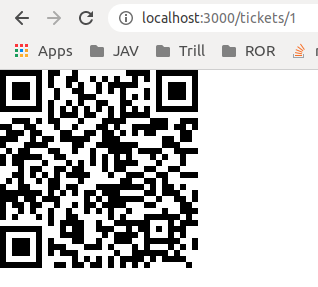
as ANSI
Basic
require 'rqrcode'
qrcode = RQRCode::QRCode.new("26946d181d1d45717d186d492843dedc")
svg = qrcode.as_ansi(
light: "\033[47m", dark: "\033[40m",
fill_character: ' ',
quiet_zone_size: 4
)
Rails
def show
@ticket = Ticket.find_by params[:id]
qr_code = RQRCode::QRCode.new(@ticket.code)
@svg = qr_code.as_ansi(
light: "\033[47m", dark: "\033[40m",
fill_character: ' ',
quiet_zone_size: 4
)
end
Output
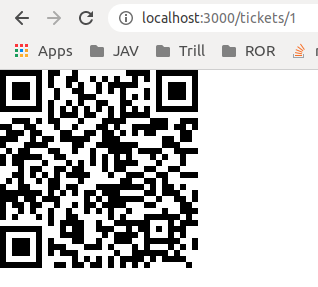
as PNG
Basic
require 'rqrcode'
qrcode = RQRCode::QRCode.new("26946d181d1d45717d186d492843dedc")
png = qrcode.as_png(
bit_depth: 1,
border_modules: 4,
color_mode: ChunkyPNG::COLOR_GRAYSCALE,
color: 'black',
file: nil,
fill: 'white',
module_px_size: 6,
resize_exactly_to: false,
resize_gte_to: false,
size: 120
)
IO.binwrite("/tmp/qrcode.png", png.to_s)
Rails
def show
@ticket = Ticket.find_by id: params[:id]
qr_code = RQRCode::QRCode.new(@ticket.code)
png = qr_code.as_png(
bit_depth: 1,
border_modules: 4,
color_mode: ChunkyPNG::COLOR_GRAYSCALE,
color: 'black',
file: nil,
fill: 'white',
module_px_size: 6,
resize_exactly_to: false,
resize_gte_to: false,
size: 120
)
IO.binwrite("./tmp/qrcode.png", png.to_s)
end
Output
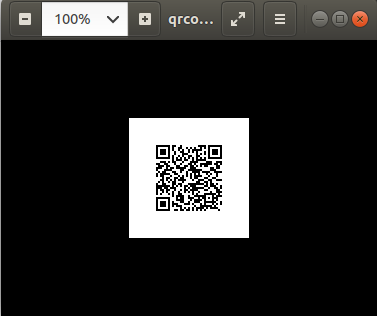
On the console
Basic
require 'rqrcode'
qr = RQRCode::QRCode.new('vuongvuong', size: 4, level: :h)
puts qr.to_s
Output
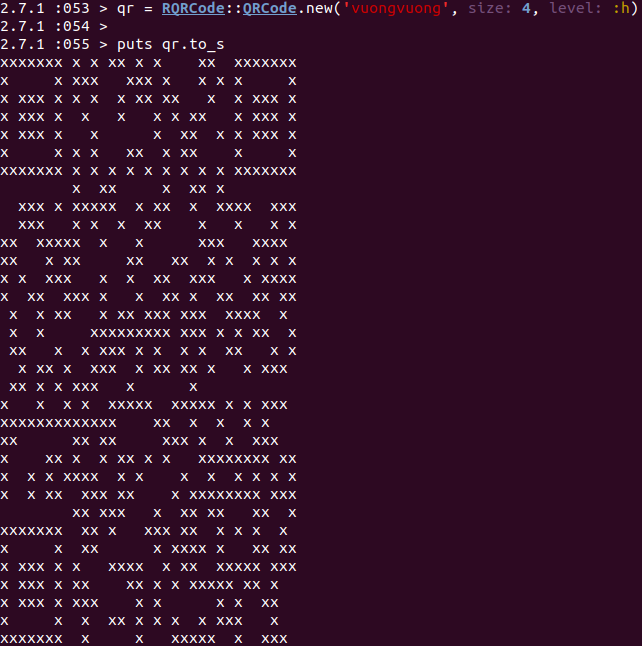
API Documentation
http://www.rubydoc.info/gems/rqrcode
Resources
https://github.com/whomwah/rqrcode
https://medium.com/@m.gould16/generate-a-qr-code-server-side-with-ruby-on-rails-f9e6e84488a8
All rights reserved