Extracting url or urls from string and Open in Web (Xamarin Android)
Bài đăng này đã không được cập nhật trong 6 năm
Ok you have a string and you wish to extract the url from such string. Here are the two ways you cant get this done. To get a single link in text or String one can simple pass the string to below method using Regex patern to determine the url.
public string GetLink(string message)
{
string link = "";
Regex urlRx = new Regex(@"((https?|ftp|file)\://|www.)[A-Za-z0-9\.\-]+(/[A-Za-z0-9\?\&\=;\+!'\(\)\*\-\._~%]*)*", RegexOptions.IgnoreCase);
MatchCollection matches = urlRx.Matches(message);
link = matches[0].Value;
return link;
}
However if there exist multiple urls in a string then we can extract the links and return a list of url.
public List<string> GetLinks(string message)
{
List<string> list = new List<string>();
Regex urlRx = new Regex(@"((https?|ftp|file)\://|www.)[A-Za-z0-9\.\-]+(/[A-Za-z0-9\?\&\=;\+!'\(\)\*\-\._~%]*)*", RegexOptions.IgnoreCase);
MatchCollection matches = urlRx.Matches(message);
foreach (Match match in matches)
{
list.Add(match.Value);
}
return list;
}
Now lets say we pass a string with multiple url as below
List<string> list = GetLinks("Some text http://www.google.com and thats not all. Here http://www.phonearena.com is another text");
for (int i = 0; i < list.Count; i++)
{
Console.WriteLine("Url Found: " + list[i].ToString());
}
Output: Url Found: http://www.google.com
Url Found: http://www.phonearena.com
Now lets say we pass a string with a single url as below
var urlString = GetLink("I know what you did last summer as shown here: http://www.google.com and thats not all");
Console.WriteLine(urlString);
The above will write http://www.google.com as output. Simple as that!
After extracting the url or urls we can further ensure its a valid url before opening it in the web application. This methid will return true if the url is a valid link else false.
private bool IsValidUrl(string url) {
return (Uri.IsWellFormedUriString(url, UriKind.Absolute));
}
Now use the below method to open the url on the device using Device.OpenUrl().
private void OpenUrl(string url)
{
if (IsValidUrl(url))
Device.OpenUri(new System.Uri(url));
}
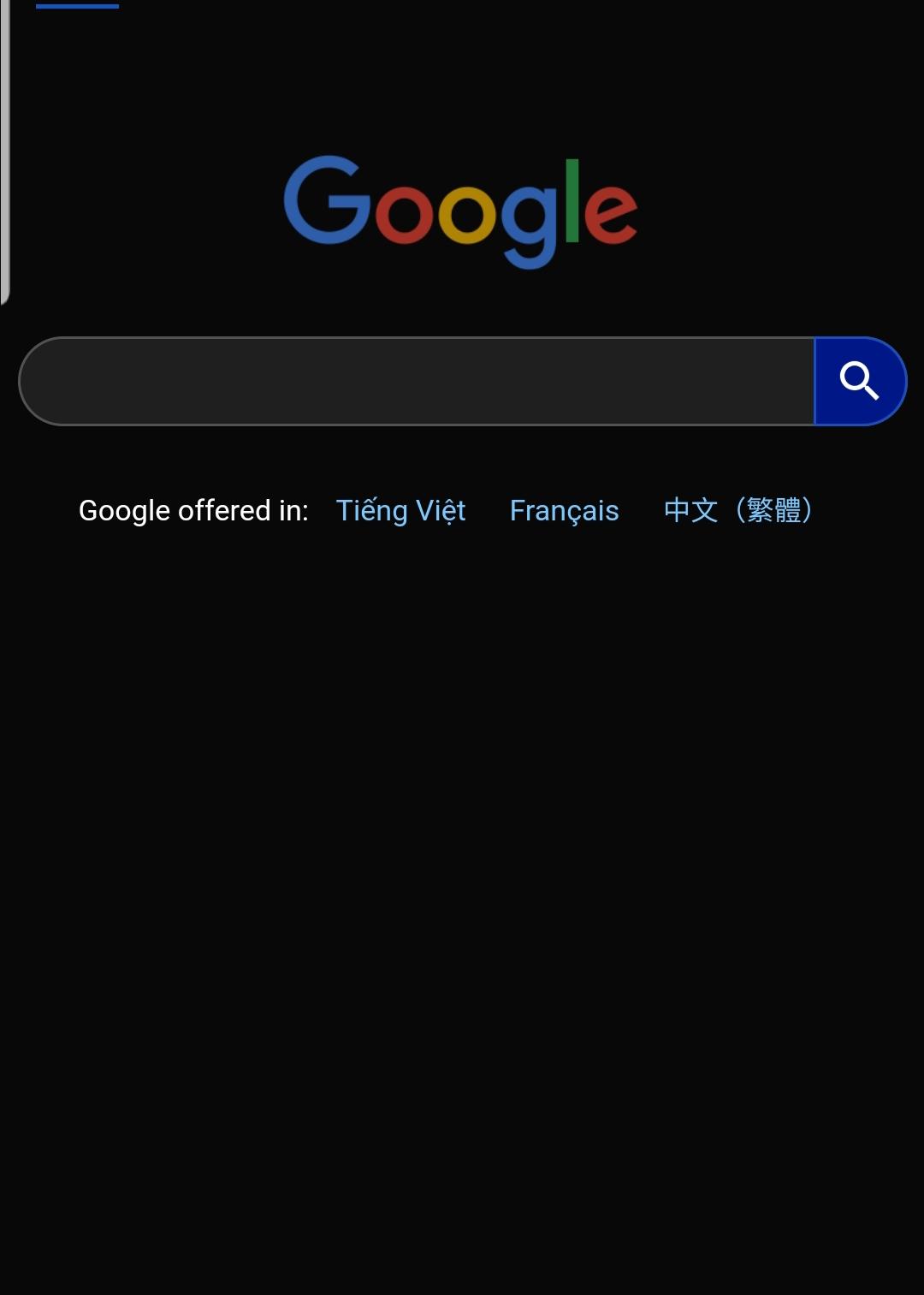
All rights reserved