Drag & Drop Multiple Images Upload, Laravel + Jquery
Bài đăng này đã không được cập nhật trong 7 năm
Demo
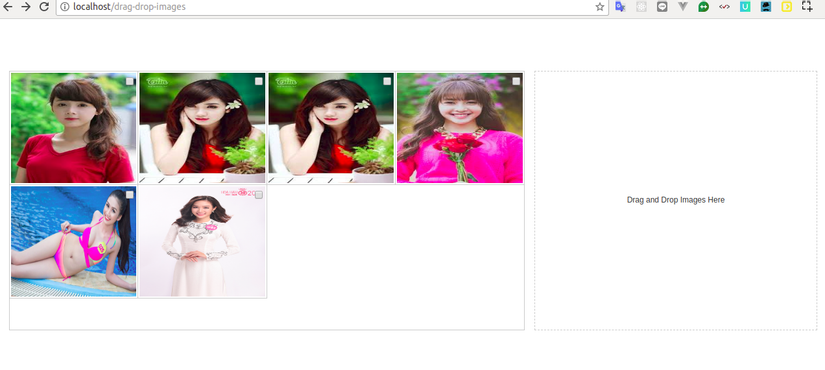
Các bước thực hiện
Step 1: Install Laravel.
composer create-project laravel/laravel multipleimages --prefer-dist
Bạn tự cài đặt cấu hình, connect db.... nhé
Create migration
php artisan make:migration create_images_table
<?php
use Illuminate\Support\Facades\Schema;
use Illuminate\Database\Schema\Blueprint;
use Illuminate\Database\Migrations\Migration;
class CreateImagesTable extends Migration
{
/**
* Run the migrations.
*
* @return void
*/
public function up()
{
Schema::create('images', function (Blueprint $table) {
$table->increments('id');
$table->string('filename');
$table->timestamps();
});
}
/**
* Reverse the migrations.
*
* @return void
*/
public function down()
{
Schema::dropIfExists('images');
}
}
Next
php artisan migrate
Step 2: Create Model & Controller
php artisan make:model Image
<?php
namespace App;
use Illuminate\Database\Eloquent\Model;
class Image extends Model
{
protected $fillable = [
'filename',
];
}
php artisan make:controller UploadController
<?php
namespace App\Http\Controllers;
use App\Image;
use Illuminate\Http\Request;
use Illuminate\Support\Facades\URL;
class UploadController extends Controller
{
//
public function create()
{
return view('admin.product.dragdrop');
}
public function store(Request $request)
{
if ($request->ajax()) {
try {
$file = $request->file('file');
$extension = $file->getClientOriginalExtension();
$fileName = time() . '.' . $extension;
$file->move(public_path('uploads'), $fileName);
// set data
$image = new Image;
$image->filename = $fileName;
$image->save();
return response()->json([
'success' => true,
'message' => 'Upload Successful',
'url' => URL::to('uploads') . '/' . $fileName
]);
} catch (Exception $e) {
return response()->json([
'success' => false,
'message' => 'Upload failed'
]);
}
}
}
}
Step 3: Define routes in the web.php file.
Route::get('drag-drop-images', 'UploadController@create');
Route::post('drag-drop-images', 'UploadController@store');
Step 4: Create blade
path: resource/view/admin/product/dragdrop.blade.php
<section class="body">
<div class="inner-wrapper">
<section role="main" class="content-body" style="padding: 20px;">
<div class="images_layout">
<div class="images_chk">
<div class="images_chk_list">
</div>
</div>
<div class="images_dropbox" id="dragAndDropFiles">
Drag and Drop Images Here
</div>
</div>
</section>
</div>
</section>
<!-- Modal -->
<div class="modal fade" id="imageModal" tabindex="-1" role="dialog" aria-labelledby="imageModalTitle" aria-hidden="true">
<div class="modal-dialog modal-dialog-centered" role="document">
<div class="modal-content modal-dialog-center">
<div class="modal-header">
<h5 class="modal-title" id="exampleModalLongTitle"></h5>
<button type="button" class="close" data-dismiss="modal" aria-label="Close">
<span aria-hidden="true">×</span>
</button>
</div>
<form name="formImageUpload" id="formImageUpload" enctype="multipart/form-data">
<div class="modal-body ">
<div class="modal_body_inner" style="text-align: center">
Are you sure you want to submit this form?
</div>
</div>
<div class="modal-footer">
<div class="spinner" id="img_spin"></div>
<div>
<button type="button" class="btn btn-secondary" data-dismiss="modal">Cancel</button>
<button type="submit" class="btn btn-primary" id="submitHandler">Upload</button>
</div>
</div>
</form>
</div>
</div>
</div>
Step 5: Add javascript
Link:
<script
src="https://code.jquery.com/jquery-3.3.1.js"
integrity="sha256-2Kok7MbOyxpgUVvAk/HJ2jigOSYS2auK4Pfzbm7uH60="
crossorigin="anonymous"></script>
<link
rel="stylesheet"
href="https://maxcdn.bootstrapcdn.com/bootstrap/3.3.6/css/bootstrap.min.css">
<script>
$(document).ready(function() {
initImageUpload();
});
function uploadImage(config) {
this.config = config;
this.items = "";
this.all = [];
var self = this;
uploadImage.prototype._init = function() {
if (window.File && window.FileReader && window.FileList && window.Blob) {
document.getElementById(this.config.dragArea).addEventListener("dragover", function(e) {
$(this).css('background', 'antiquewhite');
e.stopPropagation();
e.preventDefault();
}, false);
document.getElementById(this.config.dragArea).addEventListener("drop", this._dropFiles, false);
document.getElementById(this.config.form).addEventListener("submit", this._submit, false);
} else
console.log("Browser supports failed");
}
uploadImage.prototype._submit = function(e) {
e.stopPropagation();
e.preventDefault();
$("#img_spin").addClass('is-active');
self._startUpload();
}
uploadImage.prototype._preview = function(data) {
this.items = data;
if (this.items.length) {
var html = "";
var uId = "";
for (var i = 0; i < this.items.length; i++) {
var sampleIcon = '<i class="fa fa-image"></i> ';
var errorClass = "";
if (typeof this.items[i] != undefined) {
if (self._validate(this.items[i].type) <= 0) {
sampleIcon = '<i class="glyphicon glyphicon-minus-sign"></i>';
errorClass = " invalid";
}
html += '<div class="dfiles' + errorClass + '" rel="' + uId + '"><h5>' + sampleIcon + this.items[i].name + '</h5></div>';
}
}
$("#dragAndDropFiles").append(html);
}
}
uploadImage.prototype._read = function(evt) {
if (evt.target.files) {
self._preview(evt.target.files);
self.all.push(evt.target.files);
} else
console.log("Failed file reading");
}
uploadImage.prototype._validate = function(format) {
var arr = this.config.support.split(",");
return arr.indexOf(format);
}
uploadImage.prototype._dropFiles = function(e) {
e.stopPropagation();
e.preventDefault();
// reset
self.all = [];
$(this).css('background', 'white');
var files = e.dataTransfer.files;
console.log(files);
if (files.length) {
for (var i=0; i < files.length; i++) {
// check file type
if (self._validate(files[i].type) <= 0) {
swal("error", "Uploaded file (" + files[i].name + ") is not a valid image. Only JPG and PNG files are allowed", "error");
return false;
}
}
}
// preview file
self._preview(e.dataTransfer.files);
// push file to array
self.all.push(e.dataTransfer.files);
$('#imageModal').modal({backdrop: 'static', keyboard: false});
}
uploadImage.prototype._uploader = function(file, f) {
if (typeof file[f] != undefined && self._validate(file[f].type) > 0) {
// set data
var data = new FormData();
data.append('file', file[f]);
data.append('_token', '<?php echo csrf_token() ?>');
$.ajax({
type: "POST",
url: this.config.uploadUrl,
data: data,
cache: false,
contentType: false,
processData: false,
success: function(rponse) {
self._formReset();
$(".dfiles").hide();
$('#imageModal').modal('hide');
self._appendImage(rponse);
if (f + 1 < file.length) {
self._uploader(file, f + 1);
}
},
error: function(jqXhr, textStatus, errorThrown) {
console.log('Uploaded failed')
}
});
} else
console.log("Invalid file format - " + file[f].name);
}
uploadImage.prototype._startUpload = function() {
if (this.all.length) {
for (var k = 0; k < this.all.length; k++) {
var file = this.all[k];
this._uploader(file, 0);
}
}
// set empty
self.all = [];
}
uploadImage.prototype._appendImage = function (rponse) {
var img = '';
img = '<label id="img_id_' + rponse.img_id + '" class="item_img">';
img += '<input type="checkbox" class="imgCheckbox" name="itemImages[]" value="' + rponse.img_id + '">';
img += '<div class="images_demo">';
img += '<img class="images_demo" src="' + rponse.url + '">';
img += '</div>';
img += '</label>';
$('.images_chk_list').append(img).slideDown(400);
}
uploadImage.prototype._formReset = function() {
$("#img_spin").removeClass('is-active');
}
this._init();
}
function initImageUpload() {
var url = '/drag-drop-images';
var config = {
support: "image/jpg,image/png,image/jpeg",
form: "formImageUpload",
dragArea: "dragAndDropFiles",
uploadUrl: url
}
new uploadImage(config);
}
// if close Modal
$('#imageModal').on('hidden.bs.modal', function () {
$('.dfiles').remove();
$("#img_spin").removeClass('is-active');
});
</script>
Demo
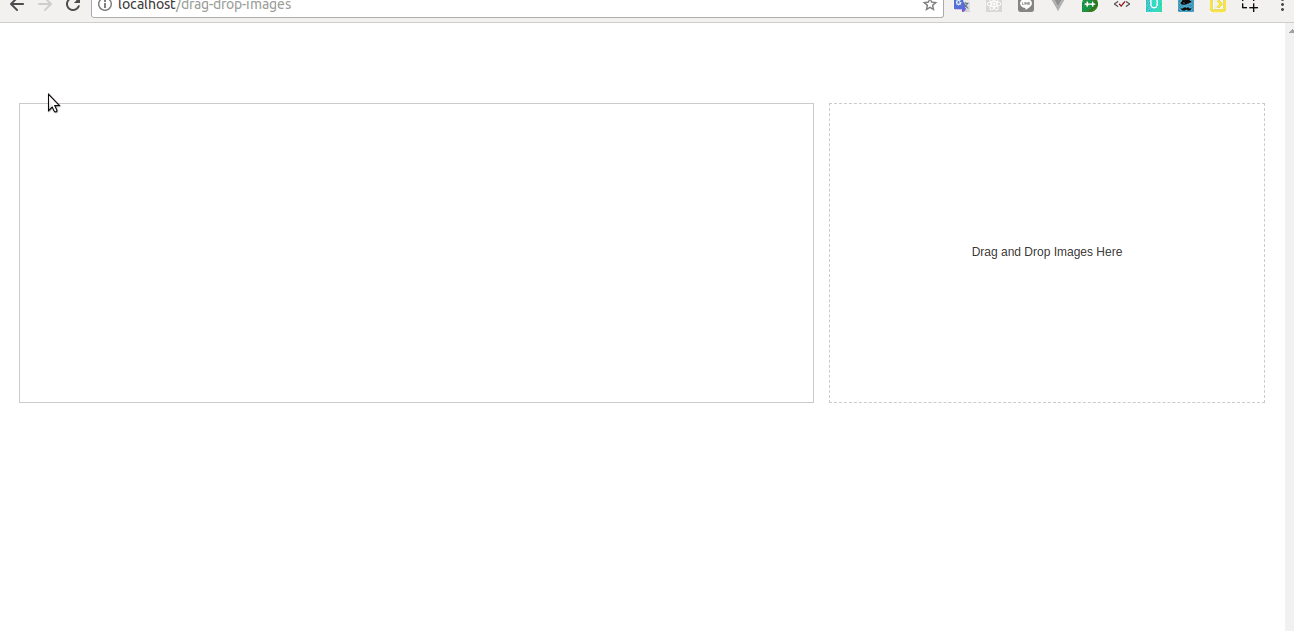
All rights reserved