Django CRUD Sample App
Bài đăng này đã không được cập nhật trong 6 năm
Django là một web framework khá nổi tiếng được viết hoàn toàn bằng ngôn ngữ Python. Nó không phải là một micro-framework như Flask, mà là một framework với đầy đủ các thư viện, module hỗ trợ các web-developer. Django được so sánh khá nhiều với Ruby on Rails, các bạn có thể tìm thêm trên Google về cuộc đấu giữa 2 thằng này.
1. Create a Project and create an app
$ django-admin startproject crudexample
$ cd crudexample
$ python3 manage.py startapp employee
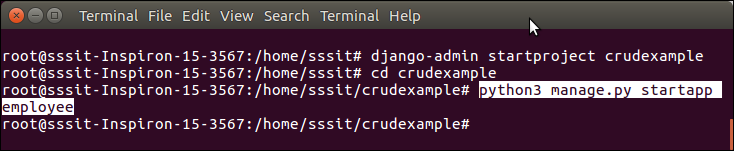
2. Settup database
Tạo một database tên là djangodb trong mysql và config file settings.py trong project. Ví dụ:
DATABASES = {
'default': {
'ENGINE': 'django.db.backends.mysql',
'NAME': 'djangodb',
'USER':'root',
'PASSWORD':'mysql',
'HOST':'localhost',
'PORT':'3306'
}
}
3. Create a Model
Ở file models.py ta thêm
from django.db import models
class Employee(models.Model):
eid = models.CharField(max_length=20)
ename = models.CharField(max_length=100)
eemail = models.EmailField()
econtact = models.CharField(max_length=15)
class Meta:
db_table = "employee"
4. Create a ModelForm
Thêm vào file forms.py
from django import forms
from employee.models import Employee
class EmployeeForm(forms.ModelForm):
class Meta:
model = Employee
fields = "__all__"
5. Create View Functions
Thêm vào file views.py
from django.shortcuts import render, redirect
from employee.forms import EmployeeForm
from employee.models import Employee
# Create your views here.
def emp(request):
if request.method == "POST":
form = EmployeeForm(request.POST)
if form.is_valid():
try:
form.save()
return redirect('/show')
except:
pass
else:
form = EmployeeForm()
return render(request,'index.html',{'form':form})
def show(request):
employees = Employee.objects.all()
return render(request,"show.html",{'employees':employees})
def edit(request, id):
employee = Employee.objects.get(id=id)
return render(request,'edit.html', {'employee':employee})
def update(request, id):
employee = Employee.objects.get(id=id)
form = EmployeeForm(request.POST, instance = employee)
if form.is_valid():
form.save()
return redirect("/show")
return render(request, 'edit.html', {'employee': employee})
def destroy(request, id):
employee = Employee.objects.get(id=id)
employee.delete()
return redirect("/show")
6. Provide Routing
Cung cấp các URL ánh xạ với các views function.
File urls.py
from django.contrib import admin
from django.urls import path
from employee import views
urlpatterns = [
path('admin/', admin.site.urls),
path('emp', views.emp),
path('show',views.show),
path('edit/<int:id>', views.edit),
path('update/<int:id>', views.update),
path('delete/<int:id>', views.destroy),
]
7. Organize Templates
Tạo 3 file html (index.html, edit.html, show.html)
index.html
<!DOCTYPE html>
<html lang="en">
<head>
<meta charset="UTF-8">
<title>Index</title>
{% load staticfiles %}
<link rel="stylesheet" href="{% static 'css/style.css' %}"/>
</head>
<body>
<form method="POST" class="post-form" action="/emp">
{% csrf_token %}
<div class="container">
<br>
<div class="form-group row">
<label class="col-sm-1 col-form-label"></label>
<div class="col-sm-4">
<h3>Enter Details</h3>
</div>
</div>
<div class="form-group row">
<label class="col-sm-2 col-form-label">Employee Id:</label>
<div class="col-sm-4">
{{ form.eid }}
</div>
</div>
<div class="form-group row">
<label class="col-sm-2 col-form-label">Employee Name:</label>
<div class="col-sm-4">
{{ form.ename }}
</div>
</div>
<div class="form-group row">
<label class="col-sm-2 col-form-label">Employee Email:</label>
<div class="col-sm-4">
{{ form.eemail }}
</div>
</div>
<div class="form-group row">
<label class="col-sm-2 col-form-label">Employee Contact:</label>
<div class="col-sm-4">
{{ form.econtact }}
</div>
</div>
<div class="form-group row">
<label class="col-sm-1 col-form-label"></label>
<div class="col-sm-4">
<button type="submit" class="btn btn-primary">Submit</button>
</div>
</div>
</div>
</form>
</body>
</html>
show.html
<!DOCTYPE html>
<html lang="en">
<head>
<meta charset="UTF-8">
<title>Employee Records</title>
{% load staticfiles %}
<link rel="stylesheet" href="{% static 'css/style.css' %}"/>
</head>
<body>
<table class="table table-striped table-bordered table-sm">
<thead class="thead-dark">
<tr>
<th>Employee ID</th>
<th>Employee Name</th>
<th>Employee Email</th>
<th>Employee Contact</th>
<th>Actions</th>
</tr>
</thead>
<tbody>
{% for employee in employees %}
<tr>
<td>{{ employee.eid }}</td>
<td>{{ employee.ename }}</td>
<td>{{ employee.eemail }}</td>
<td>{{ employee.econtact }}</td>
<td>
<a href="/edit/{{ employee.id }}"><span class="glyphicon glyphicon-pencil" >Edit</span></a>
<a href="/delete/{{ employee.id }}">Delete</a>
</td>
</tr>
{% endfor %}
</tbody>
</table>
<br>
<br>
<center><a href="/emp" class="btn btn-primary">Add New Record</a></center>
</body>
</html>
edit.html
<!DOCTYPE html>
<html lang="en">
<head>
<meta charset="UTF-8">
<title>Index</title>
{% load staticfiles %}
<link rel="stylesheet" href="{% static 'css/style.css' %}"/>
</head>
<body>
<form method="POST" class="post-form" action="/update/{{employee.id}}">
{% csrf_token %}
<div class="container">
<br>
<div class="form-group row">
<label class="col-sm-1 col-form-label"></label>
<div class="col-sm-4">
<h3>Update Details</h3>
</div>
</div>
<div class="form-group row">
<label class="col-sm-2 col-form-label">Employee Id:</label>
<div class="col-sm-4">
<input type="text" name="eid" id="id_eid" required maxlength="20" value="{{ employee.eid }}"/>
</div>
</div>
<div class="form-group row">
<label class="col-sm-2 col-form-label">Employee Name:</label>
<div class="col-sm-4">
<input type="text" name="ename" id="id_ename" required maxlength="100" value="{{ employee.ename }}" />
</div>
</div>
<div class="form-group row">
<label class="col-sm-2 col-form-label">Employee Email:</label>
<div class="col-sm-4">
<input type="email" name="eemail" id="id_eemail" required maxlength="254" value="{{ employee.eemail }}" />
</div>
</div>
<div class="form-group row">
<label class="col-sm-2 col-form-label">Employee Contact:</label>
<div class="col-sm-4">
<input type="text" name="econtact" id="id_econtact" required maxlength="15" value="{{ employee.econtact }}" />
</div>
</div>
<div class="form-group row">
<label class="col-sm-1 col-form-label"></label>
<div class="col-sm-4">
<button type="submit" class="btn btn-success">Update</button>
</div>
</div>
</div>
</form>
</body>
</html>
8. Create Migrations
Tạo Migration cho model employee:
$ python3 manage.py makemigrations
Sau đó thêm tên app vào file settings.py
INSTALLED_APPS = [
'django.contrib.admin',
'django.contrib.auth',
'django.contrib.contenttypes',
'django.contrib.sessions',
'django.contrib.messages',
'django.contrib.staticfiles',
'employee'
]
Chạy câu lệnh $ python3 manage.py migrate để migrate
Xong, giờ run server và xem kết quả
$ python3 manage.py runserver
Đây là trang show employee
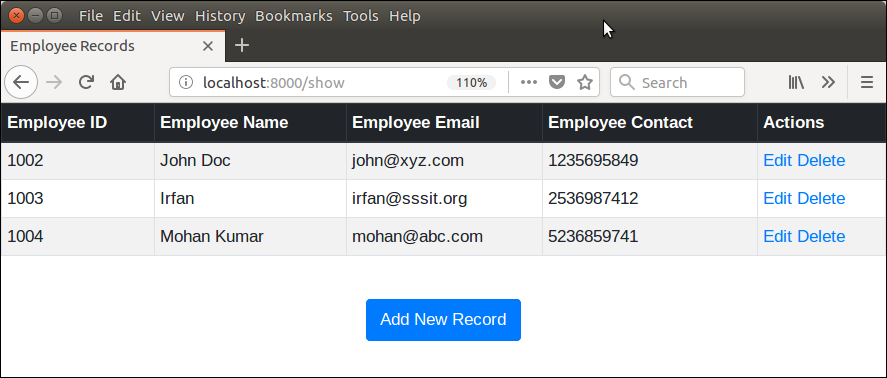
Trang thêm mới employee
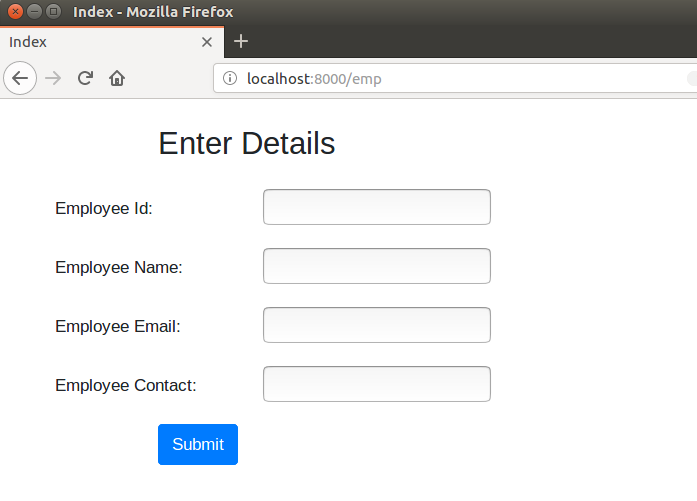
All rights reserved