Create React Modal using reactjs-popup
Bài đăng này đã không được cập nhật trong 6 năm
Bài viết được dịch từ nguồn: https://hackernoon.com/create-react-modal-using-reactjs-popup-m24m231v1
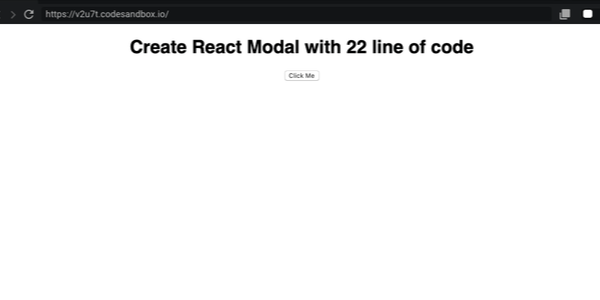
Ngày nay, Modals là một trong những thành phần được sử dụng nhiều nhất trong Ứng dụng React, có một cách dễ dàng để tạo React Modals, sẽ giúp bạn nhanh chóng sử dụng các tính năng liên quan đến Modals trong Ứng dụng React sắp tới của bạn.
Trong hướng dẫn này, chúng tôi sẽ xây dựng một React Modal đơn giản chỉ sử dụng 22 dòng code.
Ảnh gif dưới đây sẽ giúp bạn hiểu những gì chúng tôi đang cố gắng xây dựng
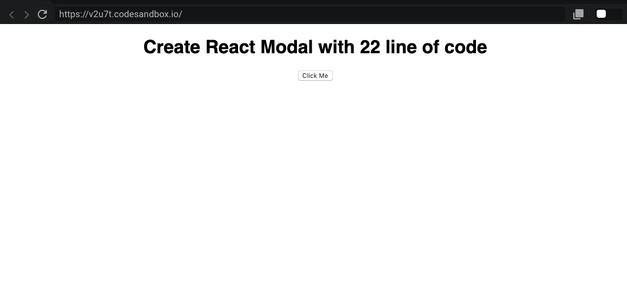
Create React Project
Đầu tiên, tạo một app react đơn giản bằng cách sử dụng create-react-app CLI.
$ npx Create-react-app SimpleModal
import React from "react";
import ReactDOM from "react-dom";
import "./styles.css";
function App() {
return (
<div className="App">
<h1>Create React Modal in X line of code </h1>
<button>Click Me</button>
</div>
);
}
const rootElement = document.getElementById("root");
ReactDOM.render(<App />, rootElement);
Trong hướng dẫn này, chúng tôi sẽ sử dụng React-popup package, một thành phần react-component đơn giản và mạnh mẽ với rất nhiều lợi ích:
- Modal, Tooltip, Menu: All in one 🏋️
- Full style customization 👌
- Function as children pattern to take control over your #popup anywhere in your code. 💪
- IE Support. 🚀
- TypeScript Support 👌
Package này có sẵn trong kho npm dưới dạng Reacjs-popup. Nó sẽ hoạt động chính xác với tất cả bundlers phổ biến.
Create React Modal
Nhập Popup Component từ Reacjs-popup và bắt đầu sử dụng nó như sau.
Thêm thuộc tính React Button đơn giản và đặt modal property thành true.
import React from "react";
import ReactDOM from "react-dom";
import Popup from "reactjs-popup";
import "./styles.css";
function App() {
return (
<div className="App">
<h1>Create React Modal with 22 line of code </h1>
<Popup modal trigger={<button>Click Me</button>}>
Modal Content
</Popup>
</div>
);
}
const rootElement = document.getElementById("root");
ReactDOM.render(<App />, rootElement);
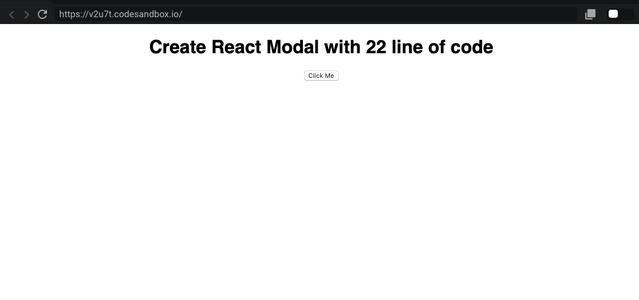
Customizing and Styling React Modal
chúng ta cần tạo tệp Content.js cho Modal Content component và thêm một số style
//content.js
import React from "react";
export default ({ close }) => (
<div className="modal">
<a className="close" onClick={close}>
×
</a>
<div className="header"> Modal Title </div>
<div className="content">
{" "}
Lorem ipsum dolor sit amet consectetur adipisicing elit. Atque, a nostrum.
Dolorem, repellat quidem ut, minima sint vel eveniet quibusdam voluptates
delectus doloremque, explicabo tempore dicta adipisci fugit amet
dignissimos?
<br />
Lorem ipsum dolor sit amet, consectetur adipisicing elit. Consequatur sit
commodi beatae optio voluptatum sed eius cumque, delectus saepe
repudiandae explicabo nemo nam libero ad, doloribus, voluptas rem alias.
Vitae?
</div>
</div>
);
/* index.css */
.modal {
font-size: 12px;
}
.modal > .header {
width: 100%;
border-bottom: 1px solid gray;
font-size: 18px;
text-align: center;
padding: 5px;
}
.modal > .content {
width: 100%;
padding: 10px 5px;
}
.modal > .actions {
margin: auto;
}
.modal > .actions {
width: 100%;
padding: 10px 5px;
text-align: center;
}
.modal > .close {
cursor: pointer;
position: absolute;
display: block;
padding: 2px 5px;
line-height: 20px;
right: -10px;
top: -10px;
font-size: 24px;
background: #ffffff;
border-radius: 18px;
border: 1px solid #cfcece;
}
Vì Reacjs-popup cung cấp mẫu child dưới dạng hàm, nên bạn có toàn quyền kiểm soát trên Popup state
chúng tôi thêm ví dụ của mình để sử dụng hàm dưới dạng child thay vì react element để thực hiện nút close.
//index.js
import React from "react";
import ReactDOM from "react-dom";
import Popup from "reactjs-popup";
import Content from "./Content.js";
import "./styles.css";
function App() {
return (
<div className="App">
<h1>Create React Modal with 22 line of code </h1>
<Popup modal trigger={<button>Click Me</button>}>
{close => <Content close={close} />}
</Popup>
</div>
);
}
const rootElement = document.getElementById("root");
ReactDOM.render(<App />, rootElement);
Final Result
reactjs-popup : https://react-popup.elazizi.com/
Repo : https://github.com/yjose/create-react-modal-with-22-line-of-code
Codesandbox :https://codesandbox.io/s/create-react-modal-with-22-lines-of-code-v2u7t
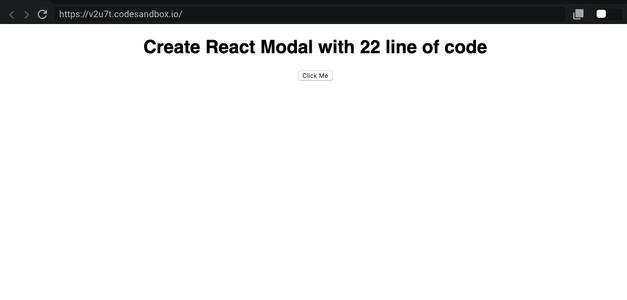
Cảm ơn và hi vọng bài viết có ích trong công việc của bạn
All rights reserved