Combining client side and server side rendering on same page using next.js
Bài đăng này đã không được cập nhật trong 4 năm
We can easily create Client rendered pages (CSR) and Static generated pages (SG) using Next.js. But, often times, you'll want your page to use a combination of those different rendering methods. Like, you want your static page to be generated with some data from api, then once the users browser has hydrated the static page, you want CSR to kick in. There is one way we can use this, by using the excellent SWR plugin from Vercel (`creators of Next.js). Let's have a quick look about it in this article.
First, let's create a next app by running
npx create-next-app blog-swr-demo -y
Now we need to create a mock api to serve us articles/posts.
Let's create a new file in pages/posts.js and paste in
export default (req, res) => {
res.status(200).json({
posts: [
{title: "A", content: "asdf"},
{title: "B", content: "qwert"},
{title: "C", content: "zxcv"},
{title: "D", content: "mnopq"},
{title: "E", content: "aeiou"}
]
})
}
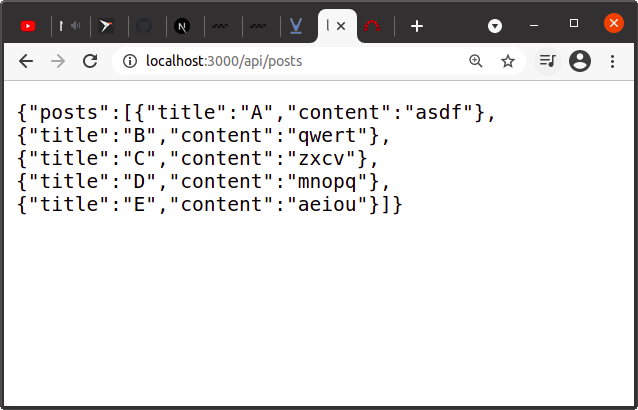
Now, we'll install the SWR plugin
npm i swr
And create our blog component and also import the useSWR hook from the plugin we just installed
import useSWR from "swr"
export default function Blog() {
return (
<div>
Demo blog
{
posts.map((post) =>
<h4>{post.title}</h4>
<p>{post.content}</p>
)
}
</div>
)
}
Now, let's render the blog posts using the useSWR hook
import useSWR from "swr"
async function fetcherFunc(url) {
const res = await fetch(url);
return res.json();
}
export default function Blog() {
const url = "http://localhost:3000/api/posts";
const {data, error} = useSWR(url, fetcherFunc);
if (!data) return <div>fetching</div>
const {posts} = data;
return (
<div>
Demo blog
{
posts.map((post) =>
<div>
<h4>Article: {post.title}</h4>
<p>{post.content}</p>
<br/>
</div>
)
}
</div>
)
}
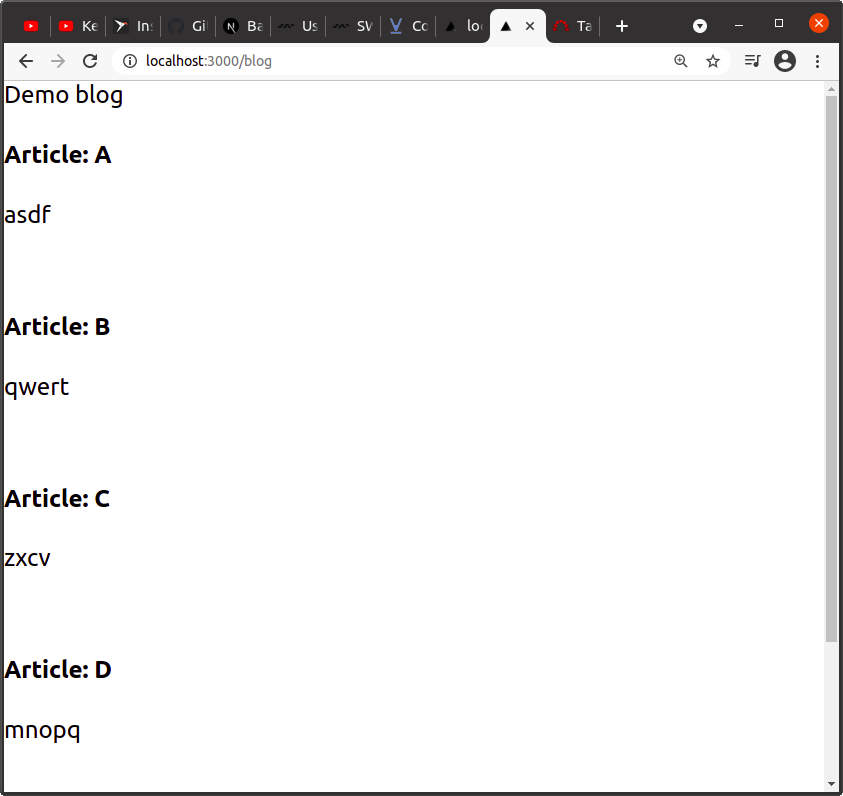
Now let's create the static generated file for our page, for this we'll modify our code like
export default function Blog(props) { // <<<<<<< changed here
// const url = "http://localhost:3000/api/posts";
// const {data, error} = useSWR(url, fetcherFunc);
// if (!data) return <div>fetching</div>
const {posts} = props; // <<<<<<<< Also here
return (
<div>
Demo blog
{
posts.map((post) =>
<div>
<h4>Article: {post.title}</h4>
<p>{post.content}</p>
<br/>
</div>
)
}
</div>
)
}
export async function getStaticProps(context) {
const res = fetch("http://localhost:3000/api/posts");
const posts = await (await res).json()
return {
props: {
posts
}
}
}
Let's generate the page. For that run
npm run build
You'll see this after it's successfully built
> blog-swr-demo@0.1.0 build
> next build
info - Creating an optimized production build
info - Compiled successfully
info - Collecting page data
info - Generating static pages (4/4)
info - Finalizing page optimization
Page Size First Load JS
┌ ○ / 3.46 kB 66.9 kB
├ └ css/c50ddf22b716c7b6b76d.css 660 B
├ /_app 0 B 63.4 kB
├ ○ /404 3.46 kB 66.9 kB
├ λ /api/hello 0 B 63.4 kB
├ λ /api/posts 0 B 63.4 kB
└ ● /blog 1.96 kB 65.4 kB
+ First Load JS shared by all 63.4 kB
├ chunks/e82d01500e11e0131e78851aa17fd9f5e63d6c88.ebefd9.js 2.47 kB
├ chunks/f6078781a05fe1bcb0902d23dbbb2662c8d200b3.519eb7.js 11.3 kB
├ chunks/framework.e2fe4a.js 41.8 kB
├ chunks/main.1a4cca.js 6.67 kB
├ chunks/pages/_app.6b4817.js 531 B
├ chunks/webpack.50bee0.js 751 B
└ css/6e9ef204d6fd7ac61493.css 194 B
λ (Server) server-side renders at runtime (uses getInitialProps or getServerSideProps)
○ (Static) automatically rendered as static HTML (uses no initial props)
● (SSG) automatically generated as static HTML + JSON (uses getStaticProps)
(ISR) incremental static regeneration (uses revalidate in getStaticProps)
Note, the if we keep adding posts to our mock api while our blog is running, the data doesn't get refreshed. We need to reload the page to do that
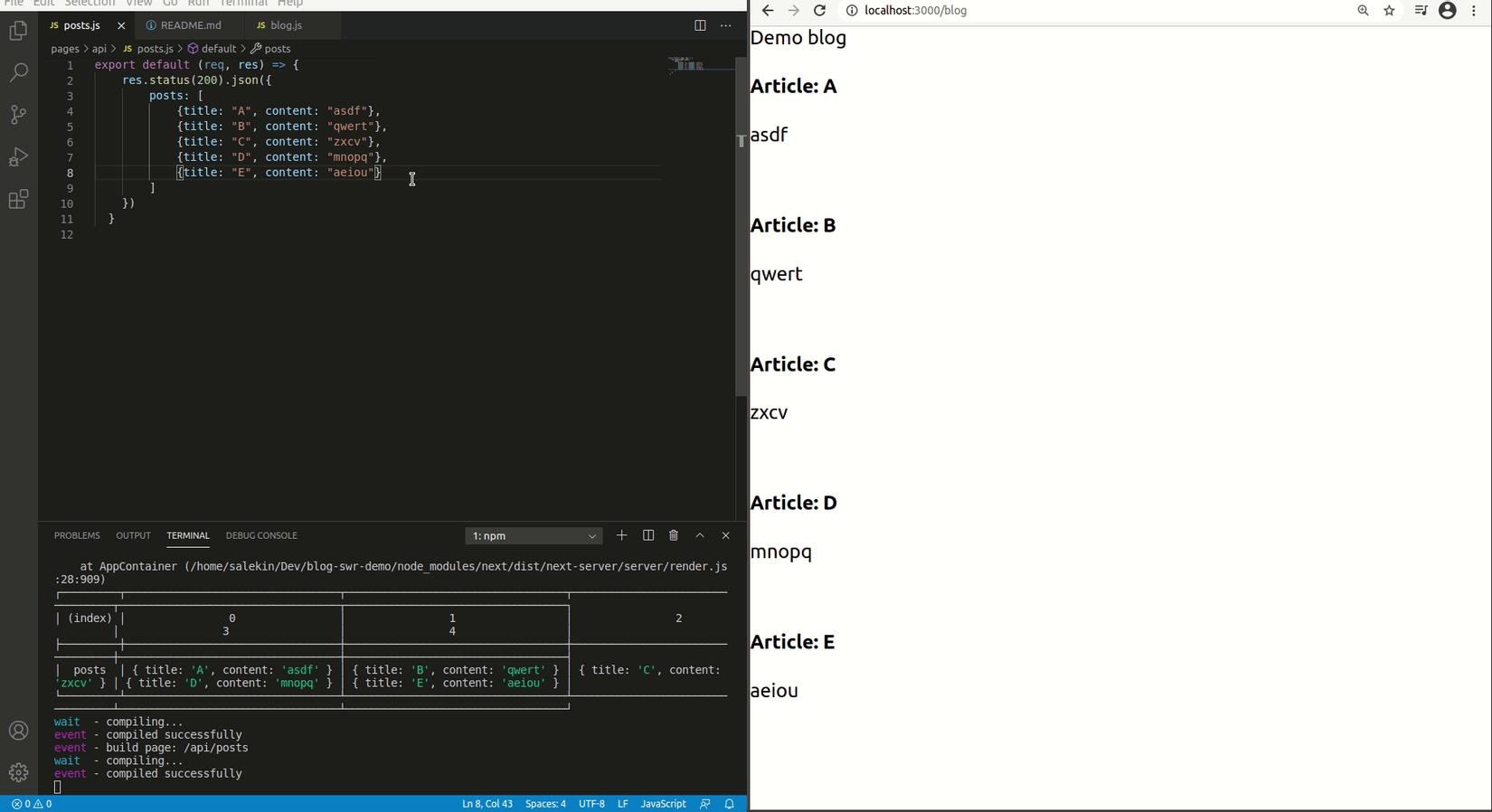
Let's fix that now. For that, we will pass the revalidateOnMount option in our useSWR hook
So, the final code will be
import useSWR from "swr"
async function fetcherFunc(url) {
const res = await fetch(url);
return res.json();
}
export default function Blog(props) {
const url = "http://localhost:3000/api/posts";
const {data, error} = useSWR(url, fetcherFunc, {initialData: props, revalidateOnMount: true });
const {posts} = data;
if (!posts) return <div>fetching</div>
return (
<div>
Demo blog
{
posts.map((post) =>
<div>
<h4>Article: {post.title}</h4>
<p>{post.content}</p>
<br/>
</div>
)
}
</div>
)
}
export async function getStaticProps(context) {
const res = fetch("http://localhost:3000/api/posts");
const {posts} = await (await res).json()
return {
props: {
posts
}
}
}
Let's check
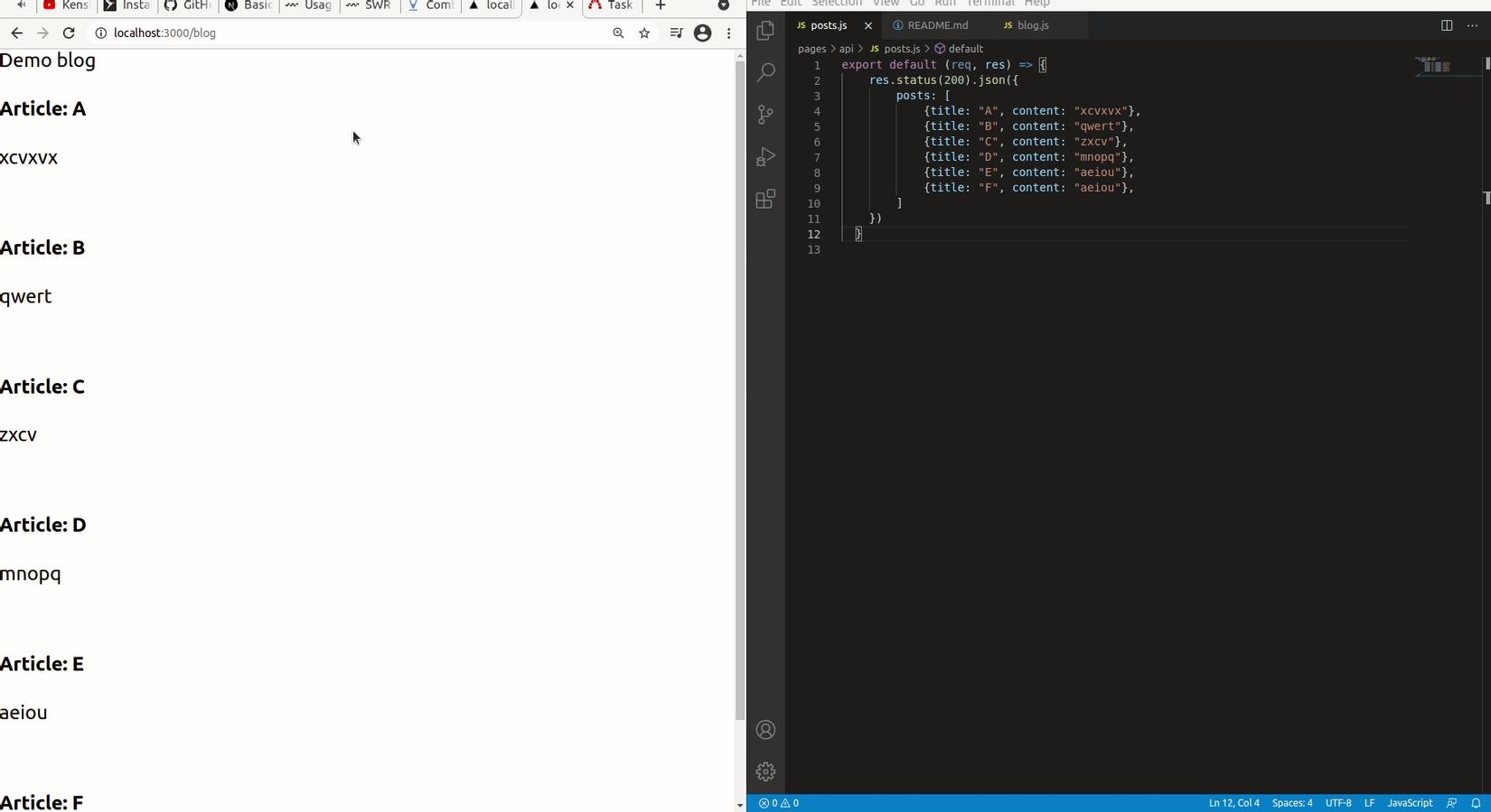
Source code
https://github.com/Salekin-1169/blog-swr-demo
Learning Material
All rights reserved