Cài đặt React native trên ubuntu 18.04
Bài đăng này đã không được cập nhật trong 7 năm
Để cài đặt được react native trên ubuntu phiên bản 18.04 bạn làm theo các bước sau:
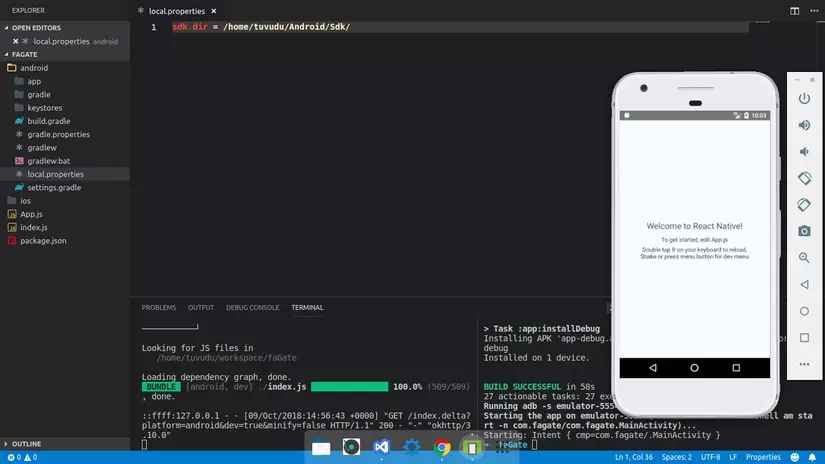
1. cài đặt node và npm.
- Nhiều người gặp tình trạng khi cài xong xuôi rồi thì không chạy được project do không tương thích với version của
nodejs, để tiện cho quá trình làm việc của mọi người mình recommened cho mọi người cài thêmnvmđể quản lý được version nodejs trong máy cá nhân của mình. Mọi người cài đặt theo trình tự sau nhé (paste thẳng vào terminal và đợi thôi):
- Cài NVM
apt-get update apt-get install build-essential libssl-dev // install nvm curl-o-https://raw.githubusercontent.com/creationix/nvm/v0.33.8/install.sh | bash // reload bash source ~/.bashrc // kiểm tra lại version nvm --version - Cài Node
// install latest node nvm install node // set default node version for nvm nvm alias default node // check version of node and npm node -v npm -v
2. Cài watchman
Bạn cứ làm phát theo thằng này 
git clone https://github.com/facebook/watchman.git
cd watchman/
git checkout v4.9.0
sudo apt-get install -y autoconf automake build-essential python-dev libssl-dev libtool
./autogen.sh
./configure
make
sudo make install
3. cài đặt android studio
-
Cài đặt Java (cái này là bắt buộc nhé).
sudo apt install openjdk-8-jre openjdk-8-jdk -
Cài android studio (Mình recommened bạn cài android studio vì nó rất tiện trong quản lý máy ảo vào một số vấn đề liên quan đến fix thư viện thiếu của máy ảo, trước mình mới tìm hiểu thì bị lỗi rất nhiều sau thì thấy thằng android studio này có trình tự fix mấy cái lỗi đó nên thấy nó rất hợp lý và cài thôi).
sudo snap install android-studio=> Bạn cần config lại path theo phần dưới đây vào file
.bash_profilehoặc.zshrc:export ANDROID_HOME=$HOME/Android/Sdk export PATH=$PATH:$ANDROID_HOME/tools export PATH=$PATH:$ANDROID_HOME/tools/bin export PATH=$PATH:$ANDROID_HOME/platform-tools # Config khi bật máy ảo bằng terminal dùng alias nhanh hơn là việc gõ đường dẫn :v function emulator { ( cd "$(dirname "$(whence -p emulator)")" && ./emulator "$@"; ) } alias emu="$ANDROID_HOME/tools/emulator"Reload
.bash_profilehoặc.zshrc:source ~/.bash_profile=> Cách tạo và bật máy ảo:
// Create avd device avdmanager create avd -n doo1 -k "system-images;android-27;google_apis_playstore;x86" --device 'Nexus 5X // run emulator emu -avd doo1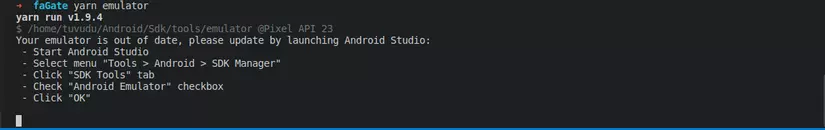
4. Cài đặt react-native
-
Dạo loanh quanh thế là đủ rồi, vào vấn đề chính này. bạn cài đặt react-native-cli đúng như trên Docs luôn.
Đọc kỹ hướng dẫn trước khi dùngnhé!npm install -g react-native-cli -
Tạo và build một app nào:
react-native init AwesomeApp // Move to created project dir. cd AwesomeApp // Start react-native packager npm start // open up another terminal and run android react-native run-android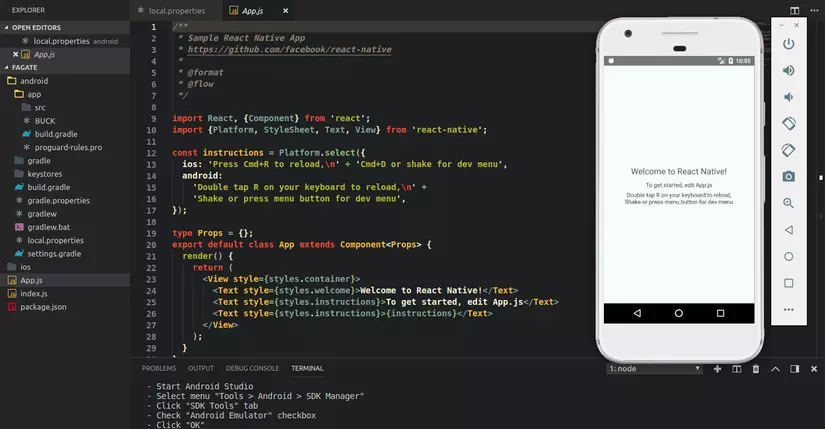
Các Bước để run app
-
Bật emulator
emu @Pixel_API_23=> tương ứng với cái alias ở trên kia nhé! nếu bạn thích luyện công chút thì tự gõ cũng được. -
Chạy yarn start
Mở terminal trỏ đến thư mục của app rồi chạy lệnh sau:
yarn startchống mắt lên nó load =>donekhông nhé!
-
Build app
Giữ nguyên tab terminal tab trên nhé, mở tab mới cũng trỏ đên thư mục đó và chạy lệnh sau để build app
react-native run-android
Một số lỗi thường gặp
-
Trong trường hợp máy bạn bị lỗi khi khởi chạy
react-native run-android, bạn tạo thêm filelocal.propertiestrong thư mục/androidcủa source code. và khai báo trong file vừa được tạo nội dung sausdk.dir = /home/<USER>/Android/Sdk/rồi chạy lại nhé! -
Trong trường hợp bạn chạy lại bị lỗi timestamp ....
ERROR A non-recoverable condition has triggered. Watchman needs your help! The triggering condition was at timestamp=1443812455: inotify-add-watch(/home/oren/projects/react-native/ReactNative-PropertyFinder/node_modules/react-native/node_modules/module-deps/node_modules/detective/node_modules/escodegen/node_modules/.bin) -> The user limit on the total number of inotify watches was reached; increase the fs.inotify.max_user_watches sysctl All requests will continue to fail with this message until you resolve the underlying problem. You will find more information on fixing this at https://facebook.github.io/watchman/docs/troubleshooting.html#poison-inotify-add-watchCách fix
echo 256 | sudo tee -a /proc/sys/fs/inotify/max_user_instances echo 32768 | sudo tee -a /proc/sys/fs/inotify/max_queued_events echo 65536 | sudo tee -a /proc/sys/fs/inotify/max_user_watches watchman shutdown-server -
Lỗi không yarn start
watchman watch-del-all && \ rm -rf node_modules && \ rm -rf /tmp/metro-bundler-cache-* && \ rm -rf /tmp/haste-map-react-native-packager-* && \ yarn
Source: https://medium.com/@dooboolab/running-react-native-app-in-ubuntu-18-04-7d1db4ac7518
All rights reserved