Cách để reload table và collection view tại những cell có thay đổi dữ liệu
Bài đăng này đã không được cập nhật trong 4 năm
Trong iOS 13, Apple đã giới thiệu diffable data source và snapshot. Việc reload một cell trong TableView và CollectionView có thể dễ dàng thực hiện qua bằng cách gọi một trong số các function sau:
reloadRows(at:with:) // For reloading table view cell
reloadItems(at:) // For reloading collection view cell
Đối với table và collection views được tạo bằng diffable data source thì điều này không còn đúng nữa. Vậy developer nên reload table và collection views khi nào?
Giải pháp cho điều này có thể không đơn giản như bạn nghĩ. Do sự khác biệt giữa value type và reference type, sẽ có 2 cách khác nhau để reload lại table và collection views.
Một app ví dụ:
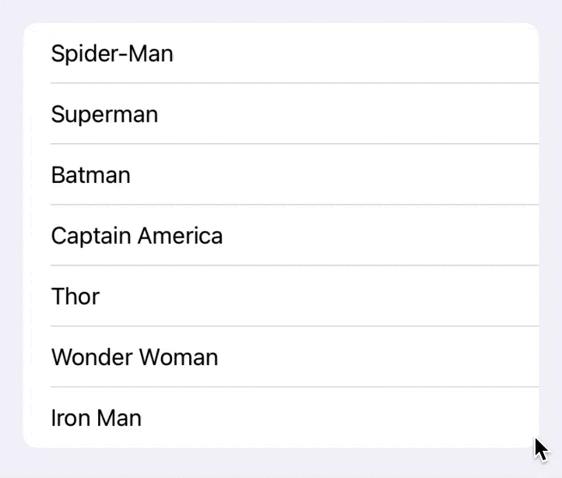
Reloading Reference Type Items:
Trước khi đi vào logic của reload, hãy xem một chút về diffable data source item identifier type - một Superhero class:
class Superhero: Hashable {
var name: String
init(name: String) {
self.name = name
}
// MARK: Hashable
func hash(into hasher: inout Hasher) {
hasher.combine(name)
}
static func == (lhs: ReloadReferenceTypeViewController.Superhero,
rhs: ReloadReferenceTypeViewController.Superhero) -> Bool {
lhs.name == rhs.name
}
}
Như bạn thấy thì Superhero đơn giản là 1 class với variable gọi là name
Lưu ý rằng chúng ta cần implement cho 2 hàm hash(into:) và ==(lhs:,rhs:) bởi vì class không có hỗ trợ automatic Hashable conformance.
Và đó là Superhero class tiếp theo hãy đến với chủ đề chính của bài viết cell reloading
Chúng ta sẽ hiện thực việc cell reloading trong hàm delegate method collectionView(_:didSelectItemAt:):
func collectionView(_ collectionView: UICollectionView,
didSelectItemAt indexPath: IndexPath) {
// 1
// Get selected hero using index path
guard let selectedHero = dataSource.itemIdentifier(for: indexPath) else {
collectionView.deselectItem(at: indexPath, animated: true)
return
}
// 2
// Update selectedHero
selectedHero.name = selectedHero.name.appending(" ★")
// 3
// Create a new copy of data source snapshot for modification
var newSnapshot = dataSource.snapshot()
// 4
// Reload selectedHero in newSnapshot
newSnapshot.reloadItems([selectedHero])
// 5
// Apply snapshot changes to data source
dataSource.apply(newSnapshot)
}
Đoạn code trên khá đơn giản:
- Get selected
Superhero(selectedHero) object từ diffable data source bằng cách sử dụng index path. - Thêm “★” vào
selectedHero.name. - Tạo một bản copy của diffable data source snapshot hiện tại, để chúng ta có thể chỉnh sửa sau này.
- Chỉnh sửa bản copy mới của diffable data source snapshot bằng reload
selectedHerobên trong nó. - Apply snapshot vào diffable data source. Collection view sẽ hiển thị snapshot được thay đổi.
Một lưu ý lớn của đoạn code là nó chỉ hoạt động trên các item có reference type. Tại sao vậy?
Để hiểu điều gì đang xảy ra, trước tiên bạn phải hiểu sự khác biệt giữa value type và reference type. Tóm lại, nếu Superhero là một value type, thì selectHero sẽ là một phiên bản mới của Superhero, nó sẽ không trỏ đến đối tượng Superhero đã chọn trong snapshot. Do đó, nếu bạn cố gắng reload selectHero trong newSnapshot, bạn sẽ nhận được exception NSInternalInconsistencyException với lý do "Invalid item identifier specified for reload".
Bây giờ bạn đã hiểu tại sao đoạn code trên chỉ có thể hoạt động trên reference type. Hãy chuyển trọng tâm của chúng ta và tìm hiểu cách bạn có thể làm cho điều tương tự hoạt động trên các value type item.
Reloading Value Type Items:
Tại thời điểm này, bạn có thể tự hỏi tại sao một số developer có thể thích sử dụng value type (struct) làm item identifier thay vì reference type (class). Có nhiều lý do khác nhau cho điều đó, và lý do quan trọng nhất để sử dụng struct thì sẽ rõ ràng và đơn giản hơn.
struct Superhero: Hashable {
var name: String
}
Như bạn có thể thấy, chúng ta đã giảm đáng kể số lượng code trong definition nhờ sự trợ giúp của automatic Hashable conformance và automatic initializer synthesis.
Quay lại đoạn code cell reloading, nó hơi khác một chút so với cell reloading đang reference type. Như đã đề cập trước đó, các value type item sẽ không hoạt động trên reloadItems (_ :). Nếu vậy, chúng ta có thể làm gì với điều đó?
May mắn thay, chúng ta có thể dễ dàng giải quyết vấn đề đó bằng cách thay thế đối tượng Superhero đã chọn (selectHero) trong snapshot bằng một đối tượng Superhero mới (updatedHero).
func collectionView(_ collectionView: UICollectionView,
didSelectItemAt indexPath: IndexPath) {
// Get selected hero using index path
guard let selectedHero = dataSource.itemIdentifier(for: indexPath) else {
collectionView.deselectItem(at: indexPath, animated: true)
return
}
// Create a new copy of selectedHero & update it
var updatedHero = selectedHero
updatedHero.name = updatedHero.name.appending(" ★")
// Create a new copy of data source snapshot for modification
var newSnapshot = dataSource.snapshot()
// Replacing selectedHero with updatedHero
newSnapshot.insertItems([updatedHero], beforeItem: selectedHero)
newSnapshot.deleteItems([selectedHero])
// Apply snapshot changes to data source
dataSource.apply(newSnapshot)
}
Lưu ý rằng đoạn code trên chỉ hoạt động trên các item value type, nếu bạn áp dụng đoạn code trên trên các item reference type, bạn sẽ nhận được NSInternalInconsistencyException với lý do “Invalid update: destination for insertion operation [struct_instance] is in the insertion identifier list for update “.
Tóm gọn:
Thành thật mà nói, tôi không chắc tại sao Apple lại thiết kế các API NSDiffableDataSourceSnapshot theo cách mà nó không hoạt động trên cả value type và reference type.
Tôi nghi ngờ rằng nó có thể là do một số hạn chế kỹ thuật mà chúng ta không biết. Điều đó nói rằng, tôi hy vọng rằng Apple sẽ cải thiện các API bằng cách cung cấp cho chúng ta một cách chuẩn hóa để reload lại table và collection views.
Full sample code on GitHub.
Thanks for reading.
All rights reserved