Bật công tắc bật tắt đèn chỉ với CSS3
Bài đăng này đã không được cập nhật trong 4 năm
Trong bài viết này tôi sẽ giới thiệu tới các bước để tạo nút bật tắt đèn chỉ với CSS3. Hình dưới đây là kết quả của ví dụ này:
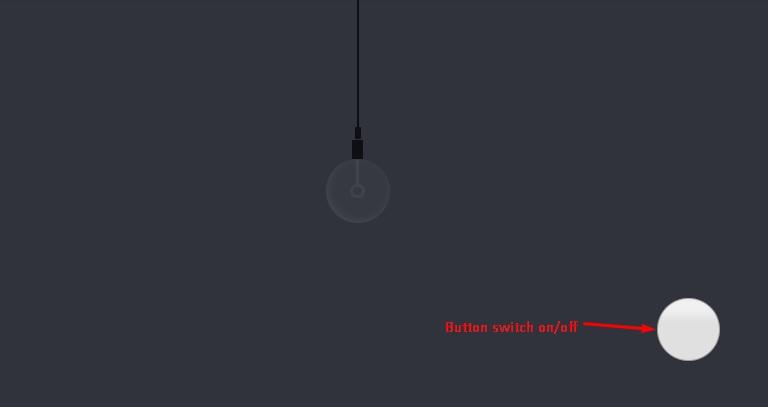
Hãy bắt tay thực hiện nào.
Cấu trúc HTML
Cấu trúc HTML như sau, mình có giải thích trong comment.
<div id="lamp"> <!-- Div cointainer của ví dụ -->
<input type="radio" name="switch" value="on" /> <!-- Radio button để click on/off-->
<input type="radio" name="switch" value="off" checked="checked"/>
<div class="lamp"> <!-- HTML cho bóng đèn và dây. -->
<div class="gonna-give-light"></div>
</div>
</div>
Code CSS
Dưới đây là mã code cho ví dụ, mình có giải thích trong comment
/** Basic style **/
*, *:before, *:after {
margin:0;
padding:0;
-webkit-box-sizing:border-box;
-moz-box-sizing:border-box;
box-sizing:border-box;
}
body {background:#2f323c;}
html, body {
width:100%;
height:100%;
}
#lamp {
position:relative;
width:100vw;
height:100vh;
overflow:hidden;
}
/** Style for switch button **/
input[name="switch"], input[name="switch"] + label {
position:absolute;
bottom:3rem;
width:4rem;
height:4rem;
}
input[name="switch"] + label {right:3rem;}
input[name="switch"] {
opacity:0;
z-index:9;
cursor:pointer;
}
input[value="on"] {
right:3rem;
opacity: 1;
}
input[value="off"] {
right:-4rem;
opacity: 0.3;
}
input[value="on"]:checked {
right:-4rem;
}
input[value="on"]:checked + input[value="off"] {
right:3rem;
}
/** Style for light **/
.lamp {
position:relative;
margin:0 auto;
width:.7rem;
height:10rem;
background-image:linear-gradient(rgba(0,0,0,0.7), rgba(0,0,0,0.7)),
linear-gradient(rgba(0,0,0,0.7), rgba(0,0,0,0.7)),
linear-gradient(rgba(0,0,0,0.7), rgba(0,0,0,0.7));
background-repeat:no-repeat;
background-size:.15rem 8rem, .4rem .8rem, .7rem 2rem;
background-position:50% 0, .19rem 8rem, 0 8.8rem;
}
.lamp:before, .lamp:after {
content:'';
position:absolute;
}
.lamp:before {
left:-1.65rem;
bottom:-4rem;
width:4rem;
height:4rem;
border-radius:50%;
background:rgba(255,255,255,0.03);
box-shadow:inset 2px -2px 10px rgba(255,255,255,0.07);
transition:all .15s;
}
.gonna-give-light,
.gonna-give-light:before{
position:absolute;
}
.gonna-give-light {
top:10.05rem;
left:.25rem;
width:0;
height:1.5rem;
border-right:.2rem solid rgba(255,255,255,0.05);
}
.gonna-give-light:before {
content:'';
top:1.5rem;
left:-.35rem;
width:.9rem;
height:.9rem;
border-radius:50%;
border:.2rem solid rgba(255,255,255,0.05);
box-shadow:0px 0px 50px rgba(255,255,255,0);
}
input[value="on"]:checked ~ .lamp:before {
background:rgba(255,255,255,1);
box-shadow:0px 2px 10px rgba(255,255,255,0.8),
0px 5px 50px rgba(255,255,255,0.8),
0px 8px 80px rgba(255,255,255,0.6),
0px 8px 120px rgba(255,255,255,0.6);
}
Kết quả
Đây là kết quả của ví dụ này. Nếu bạn có bất cứ thác mắc nào hãy viết dưới comment nhé.
All rights reserved