Automatic dimension UITextView bên trong UITableViewCell
Bài đăng này đã không được cập nhật trong 6 năm
Xin chào các bạn, bài viết này mình viết về cách dynamic UITextView bên trong UITableViewCell.
Đầu tiên, mình tạo tạo viewcontroller chỉ có 1 table view bình thường, set height của cell là UITableViewAutomaticDimension để giúp UITableViewCell tự động co giãn theo nội dung bên trong:
import UIKit
class ViewController: UIViewController {
@IBOutlet weak var tableView: UITableView!
override func viewDidLoad() {
super.viewDidLoad()
tableView.register(UINib(nibName: "AddCell", bundle: nil), forCellReuseIdentifier: "AddCell")
tableView.estimatedRowHeight = 155
tableView.rowHeight = UITableView.automaticDimension
}
}
extension ViewController: UITableViewDelegate, UITableViewDataSource {
func tableView(_ tableView: UITableView, numberOfRowsInSection section: Int) -> Int {
return 1
}
func tableView(_ tableView: UITableView, cellForRowAt indexPath: IndexPath) -> UITableViewCell {
guard let cell = tableView.dequeueReusableCell(withIdentifier: "AddCell", for: indexPath) as? AddCell else { return UITableViewCell() }
cell.delegate = self
return cell
}
func tableView(_ tableView: UITableView, heightForRowAt indexPath: IndexPath) -> CGFloat {
return UITableView.automaticDimension
}
}
Tiếp đó mình sẽ tạo 1 cell có tên là "AddCell", sau khi tạo xong mình kéo 1 UITextView vào trong và auto layout như thế này:
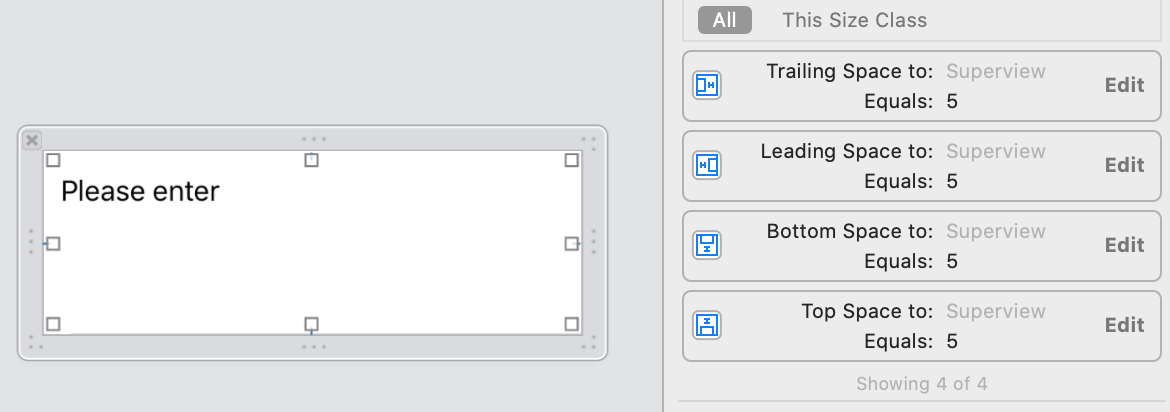
Bên trong file AddCell.swift, mình implement UITextViewDelegate và tạo AddCellDelegate như bên dưới:
import UIKit
protocol AddCellDelegate: class {
func addText()
}
class AddCell: UITableViewCell {
@IBOutlet weak var textView: UITextView!
weak var delegate: AddCellDelegate?
override func awakeFromNib() {
super.awakeFromNib()
// Initialization code
}
override func setSelected(_ selected: Bool, animated: Bool) {
super.setSelected(selected, animated: animated)
textView.delegate = self
}
}
extension AddCell: UITextViewDelegate {
func textViewDidChange(_ textView: UITextView) {
self.delegate?.addText()
}
}
Cuối cùng, ở file ViewController, mình implement AddCellDelegate:
extension ViewController: AddCellDelegate {
func addText() {
tableView.beginUpdates()
tableView.endUpdates()
}
}
Mình set màu của table view là gray, của text view là while để xem được rõ hơn, kết quả mình nhận được như sau:
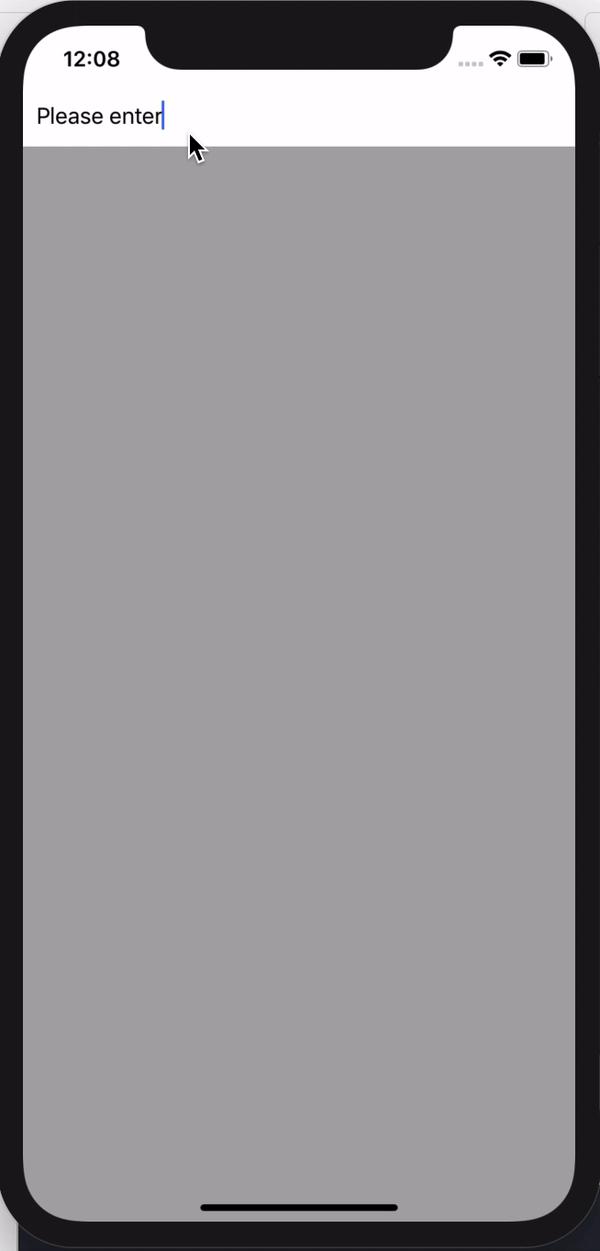
Cảm ơn các bạn đã đọc bài viết của mình 
All rights reserved