App Movies with react native
Bài đăng này đã không được cập nhật trong 7 năm
Giới thiệu
Mình sẻ làm một project movies with api từ 1 server khác và cách sử dụng một số thư viện trong react native.
Install project
Cài đặt, build project mình đã hướng dẫn ở https://viblo.asia/p/react-native-LzD5d6kdZjY
Đăng ký
Tạo tài khoản https://www.themoviedb.org/ để lấy api key data từ servers này
Build project
- Mình sẻ làm 3 trang chính: Genders, Movies, DetailMovie
- Sử dụng một số component của react native: StyleSheet, Text, View, TouchableOpacity, ListView, ActivityIndicator, Dimensions, Image ,... tài liệu: https://facebook.github.io/react-native/docs/getting-started.html
- App này lấy api từ server nên chủ yếu dùng Fetch api, đọc tài liệu ở đây https://facebook.github.io/react-native/docs/network.html
- Tạo một số file sau:
- App.js
import React, { Component } from 'react';
import {
StyleSheet,
Text,
View,
ListView,
} from 'react-native';
// react-navigation hướng dẫn https://reactnavigation.org/docs/en/getting-started.html
import {StackNavigator,} from 'react-navigation';
import Genders from './src/Screens/Genders';
import Movies from './src/Screens/Movies';
import DetailMovie from './src/Screens/DetailMovie';
export default class App extends Component {
render() {
return <RootStack/>;
}
}
const RootStack = StackNavigator(
{
genders: {screen: Genders},
movies: {screen: Movies},
detailMovie: {screen: DetailMovie}
},
{
initialRouteName: 'genders',
}
);
- src/Screens/Genders.js
import React, { Component } from 'react';
import {
StyleSheet,
Text,
View,
TouchableOpacity,
ListView,
ActivityIndicator,
} from 'react-native';
import {StackNavigator,} from 'react-navigation';
class Genders extends Component {
static navigationOptions = {
title: 'Genders',
};
constructor() {
super();
this.state = {
dataSource: this.listData([{id: "id", name: "null"}]),
isLoading: true,
};
}
componentDidMount() {
this.getGendersFromApi();
}
listData(data) {
ds = new ListView.DataSource({rowHasChanged: (r1, r2) => r1 !== r2});
return ds.cloneWithRows(data);
}
// Fetch api hướng dẫn ở https://facebook.github.io/react-native/docs/network.html
getGendersFromApi() {
return fetch('https://api.themoviedb.org/3/genre/movie/list?api_key=xxxxxxx')
.then((response) => response.json())
.then((responseJson) => {
this.setState({
dataSource: this.listData(responseJson.genres),
isLoading: false,
});
})
.catch((error) => {
console.error(error);
});
}
render() {
const {navigate} = this.props.navigation; // navigate = this.props.navigation.navigate;
if (this.state.isLoading) {
// ActivityIndicator hướng dẫn ở https://facebook.github.io/react-native/docs/activityindicator.html
return (
<View style={styles.loading}>
<ActivityIndicator size="large" style={styles.colorLoading} />
</View>
)
} else {
// ListView hướng dẫn ở https://facebook.github.io/react-native/docs/listview.html
return (
<ListView
style={styles.container}
dataSource={this.state.dataSource}
renderRow={(rowData) =>
<TouchableOpacity onPress={() => navigate('movies', {id: rowData.id})}>
<Text style={styles.item}>{rowData.name}</Text>
</TouchableOpacity>
}
/>
);
}
}
}
const styles = StyleSheet.create({
container: {
backgroundColor: '#fff',
},
item: {
fontSize: 20,
margin: 2,
paddingBottom: 4,
color: '#000000',
},
loading: {
flex: 1,
justifyContent: 'center',
flexDirection: 'row',
},
colorLoading: {
color: "#0000ff",
},
});
export default Genders;
- src/Screens/Movies.js
import React, { Component } from 'react';
import {
StyleSheet,
Text,
View,
TouchableOpacity,
ListView,
Image,
ActivityIndicator,
Dimensions,
} from 'react-native';
import {StackNavigator,} from 'react-navigation';
class Movies extends Component {
static navigationOptions = {
title: 'Movies',
};
constructor() {
super();
this.state = {
genderId: '',
page: '',
total_pages: '',
results: this.listData([{original_language: "en", id: "null"}]),
isLoading: true,
};
}
componentDidMount() {
const {navigation} = this.props;
const genderId = navigation.getParam('id', 'NO-ID');
this.getMoviesFromApi(genderId);
}
listData(data) {
ds = new ListView.DataSource({rowHasChanged: (r1, r2) => r1 !== r2});
return ds.cloneWithRows(data);
}
getMoviesFromApi(id) {
return fetch('https://api.themoviedb.org/3/genre/' + id + '/movies?api_key=xxxxxx')
.then((response) => response.json())
.then((responseJson) => {
this.setState({
genderId: responseJson.id,
page: responseJson.page,
total_pages: responseJson.total_pages,
results: this.listData(responseJson.results),
isLoading: false,
});
})
.catch((error) => {
console.error(error);
});
}
render() {
const {navigate} = this.props.navigation;
if (this.state.isLoading) {
return (
<View style={styles.loading}>
<ActivityIndicator size="large" style={styles.colorLoading} />
</View>
)
} else {
const width = (Dimensions.get('window').width / 3) - 4;
return (
<ListView
contentContainerStyle={styles.list}
dataSource={this.state.results}
renderRow={(rowData) =>
<TouchableOpacity onPress={() => navigate('detailMovie', {id: rowData.id})}>
<Image style={{width: width, height: 200, margin: 2}}
source={{uri: 'https://image.tmdb.org/t/p/w600_and_h900_bestv2' + rowData.backdrop_path}} />
</TouchableOpacity>
}
/>
);
}
}
}
const styles = StyleSheet.create({
container: {
flex: 1,
justifyContent: 'center',
alignItems: 'center',
backgroundColor: '#F5FCFF',
},
list: {
flexDirection: 'row',
flexWrap: 'wrap',
},
loading: {
flex: 1,
justifyContent: 'center',
flexDirection: 'row',
},
colorLoading: {
color: "#0000ff",
},
});
export default Movies;
- src/Screens/DetailMovie.js
import React, { Component } from 'react';
import {
StyleSheet,
Text,
View,
TouchableOpacity,
Image,
Dimensions,
ActivityIndicator,
} from 'react-native';
class DetailMovie extends Component {
static navigationOptions = {
title: 'Movie Detail',
};
constructor() {
super();
this.state = {
id: '',
adult: '',
backdrop_path: '',
popularity: '',
budget: '',
title: '',
original_language: '',
vote_average: '',
vote_count: '',
tagline: '',
runtime: '',
release_date: '',
revenue: '',
isLoading: true,
};
}
componentDidMount() {
const {navigation} = this.props;
const id = navigation.getParam('id', 'NO-ID');
this.getMovieFromApi(id);
}
getMovieFromApi(id) {
return fetch('https://api.themoviedb.org/3/movie/' + id + '?api_key=xxxxx')
.then((response) => response.json())
.then((responseJson) => {
this.setState({
id: responseJson.id,
adult: responseJson.adult,
backdrop_path: responseJson.backdrop_path,
popularity: responseJson.popularity,
budget: responseJson.budget,
title: responseJson.title,
original_language: responseJson.original_language,
vote_average: responseJson.vote_average,
vote_count: responseJson.vote_count,
tagline: responseJson.tagline,
runtime: responseJson.runtime,
release_date: responseJson.release_date,
revenue: responseJson.revenue,
isLoading: false,
});
})
.catch((error) => {
console.error(error);
});
}
render() {
if (this.state.isLoading) {
return (
<View style={styles.loading}>
<ActivityIndicator size="large" style={styles.colorLoading} />
</View>
)
} else {
return (
<View style={styles.container}>
<View style={{flex: 1}}>
<Image style={[styles.image, {width: Dimensions.get('window').width}]}
source={{uri: 'https://image.tmdb.org/t/p/w600_and_h900_bestv2' + this.state.backdrop_path}} />
</View>
<View style={styles.content}>
<Text>Title: {this.state.title}</Text>
<Text>Language: {this.state.original_language}</Text>
<Text>Time: {this.state.runtime} minutes</Text>
<Text>Release date: {this.state.release_date}</Text>
<Text>Vote: {this.state.vote_count}</Text>
<Text>Average: {this.state.vote_average}</Text>
<Text>Popularity: {this.state.popularity}</Text>
</View>
</View>
);
}
}
}
const styles = StyleSheet.create({
container: {
flex: 1,
backgroundColor: '#fff',
},
image: {
flex: 1,
height: 300,
},
content: {
flex: 1,
marginTop: 4,
padding: 4,
},
loading: {
flex: 1,
justifyContent: 'center',
flexDirection: 'row',
},
colorLoading: {
color: "#0000ff",
},
});
export default DetailMovie;
Kết quả
- Screen Genders
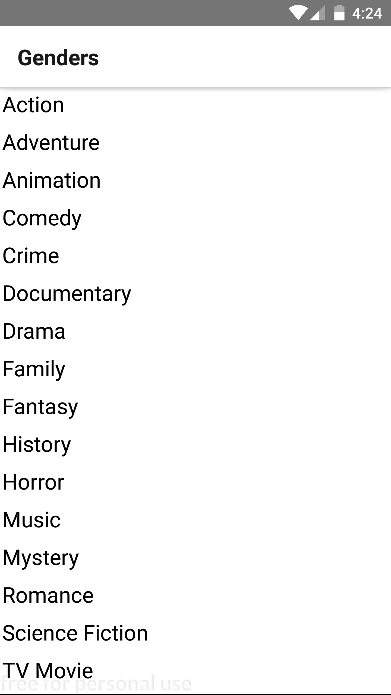
- Screen Movies
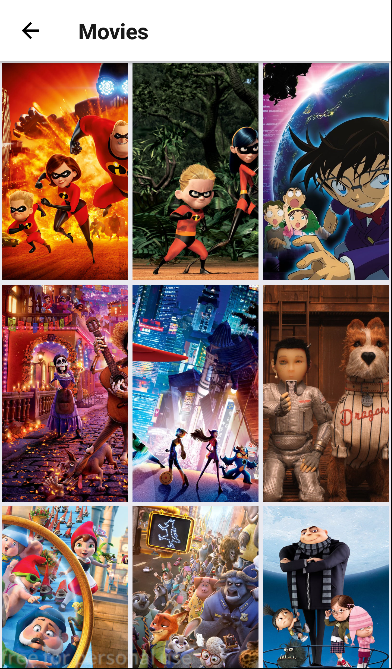
- Screen Detail Movie
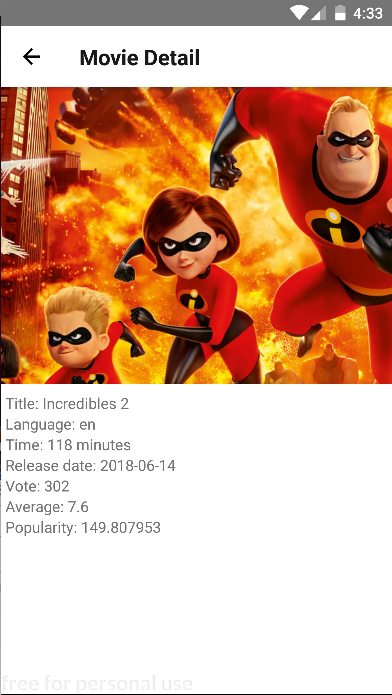
Thật đơn giản, vậy là chúng ta đã làm xong một App. Chúc các bạn thành công =))
Tài liệu tham khảo
https://facebook.github.io/react-native/docs/getting-started.html\
All rights reserved