Amazon API Gateway with an API Key
Bài đăng này đã không được cập nhật trong 3 năm
Create a REST API Gateway with an API Key associated with a Usage Plan.
An API Key is created and added to a Usage Plan (no throttling, no quota). This Usage Plan is then associated with the Prod stage of a REST API. The GET method of this REST API is configured to require an API Key associated with the Usage Plan. If the API key is provided, then API Gateway allows the request and sends it to the Lambda integration. If the API is not provided, API returns a 403 Forbidden.
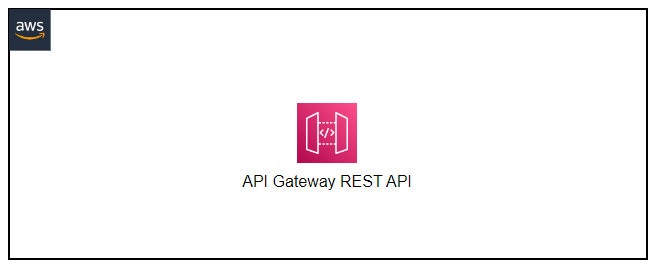
AWSTemplateFormatVersion: '2010-09-09'
Transform: AWS::Serverless-2016-10-31
Description: Serverless patterns - Amazon API Gateway REST API with API Key
Globals:
Function:
Runtime: nodejs14.x
CodeUri: src/
Resources:
# REST API
AppApi:
Type: AWS::ApiGateway::RestApi
Properties:
Name: apigw-api-key
Description: API key REST API demo
# GET Method
RootMethodGet:
Type: AWS::ApiGateway::Method
Properties:
RestApiId: !Ref AppApi
ResourceId: !GetAtt AppApi.RootResourceId
HttpMethod: GET
AuthorizationType: NONE
ApiKeyRequired: True
Integration:
Type: AWS_PROXY
IntegrationHttpMethod: POST
Uri: !Join ['', ['arn:aws:apigateway:', !Ref AWS::Region, ':lambda:path/2015-03-31/functions/', !GetAtt AppFunction.Arn, '/invocations']]
# Dummy function
AppFunction:
Type: AWS::Serverless::Function
Properties:
Handler: app.handler
# Permission to allow Lambda invocation from API Gateway
AppFunctionPermission:
Type: AWS::Lambda::Permission
Properties:
FunctionName: !Ref AppFunction
Action: lambda:InvokeFunction
Principal: apigateway.amazonaws.com
SourceArn: !Sub arn:aws:execute-api:${AWS::Region}:${AWS::AccountId}:${AppApi}/*/GET/
UsagePlan:
Type: AWS::ApiGateway::UsagePlan
Properties:
ApiStages:
- ApiId: !Ref AppApi
Stage: !Ref Stage
ApiKey:
Type: AWS::ApiGateway::ApiKey
Properties:
Enabled: True
UsagePlanKey:
Type: AWS::ApiGateway::UsagePlanKey
Properties:
KeyId: !Ref ApiKey
KeyType: API_KEY
UsagePlanId: !Ref UsagePlan
Deployment:
Type: AWS::ApiGateway::Deployment
DependsOn:
- RootMethodGet
Properties:
RestApiId: !Ref AppApi
Stage:
Type: AWS::ApiGateway::Stage
Properties:
StageName: Prod
RestApiId: !Ref AppApi
DeploymentId: !Ref Deployment
Outputs:
# API Gateway endpoint to be used during tests
AppApiEndpoint:
Description: API Endpoint
Value: !Sub "https://${AppApi}.execute-api.${AWS::Region}.amazonaws.com/Prod"
Amazon API Gateway REST API with API Key
The SAM template deploys an Amazon API Gateway REST API endpoint that uses an API Key.
An API Key is created and added to a Usage Plan (no throttling, no quota). This Usage Plan is then associated with the Prod stage of a REST API. The GET method of this REST API is configured to require an API Key associated with the Usage Plan. If the API key is provided, then API Gateway allows the request and sends it to the integration Lambda. If the API is not provided, API returns a 403 Forbidden.
Note: when deploying this pattern, CAPABILITY_IAM is required.
Learn more about this pattern at Serverless Land Patterns: https://serverlessland.com/patterns/apigw-api-key-sam
Important: this application uses various AWS services and there are costs associated with these services after the Free Tier usage - please see the AWS Pricing page for details. You are responsible for any AWS costs incurred. No warranty is implied in this example.
Requirements
- Create an AWS account if you do not already have one and log in. The IAM user that you use must have sufficient permissions to make necessary AWS service calls and manage AWS resources.
- AWS CLI installed and configured
- Git Installed
- AWS Serverless Application Model (AWS SAM) installed
Deployment Instructions
-
Create a new directory, navigate to that directory in a terminal and clone the GitHub repository:
git clone https://github.com/aws-samples/serverless-patterns -
Change directory to the pattern directory:
cd apigw-api-key -
From the command line, use AWS SAM to deploy the AWS resources for the pattern as specified in the template.yml file:
sam deploy -g -
During the prompts:
- Enter a stack name
- Select the desired AWS Region
- Allow SAM to create roles with the required permissions if needed.
Once you have run guided mode once, you can use
sam deployin future to use these defaults. -
Note the outputs from the SAM deployment process. These contain the resource names and/or ARNs which are used for testing.
Testing
The stack will output the api endpoint. You can retrieve the API key contents from the API Gateway console. Make an HTTP request to the endpoint using curl including the API key in the headers to test the API Key REST API.
curl -H "x-api-key:{API_key}" https://{apiId}.execute-api.{region}.amazonaws.com/Prod
Cleanup
- Delete the stack
sam delete - Confirm the stack has been deleted
aws cloudformation list-stacks --query "StackSummaries[?contains(StackName,'STACK_NAME')].StackStatus"
All rights reserved