Ajax pagination with Kaminari
Bài đăng này đã không được cập nhật trong 7 năm
Giới thiệu
Kaminari là một gem rất phổ biến để phân trang khi làm việc với Rails. Trong bài viết này, chúng ta cùng nhau tìm hiểu cách phân trang sử dụng ajax để giúp cho quá trình này diễn ra mượt mà hơn  .
.
Chuẩn bị
Tạo app, thêm gem kaminari
Tạo 1 sample app tạm đặt tên là ajax_pagination và add thêm gem kaminari vào Gemfile:
rails new ajax_pagination
TrongGemfile:
gem 'kaminari'
Sau đó chạy bundle install.
Tạo User
Bước tiếp theo, cần tạo model User với 2 trường name và age. Để cho nhanh, ta dùng scaffold:
rails g scaffold user name:string age:integer
rails db:migrate
Seeds
Trong db/seeds.rb:
puts "create users"
60.times do |n|
User.create! name: "user_#{n}", age: n
end
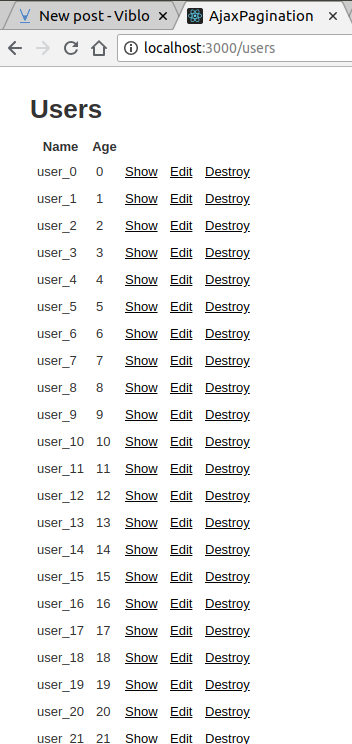
Implement pagination:
users_controller.rb:
@users = User.page(params[:page]).per(10)
index.html.erb
<%= paginate @users %>
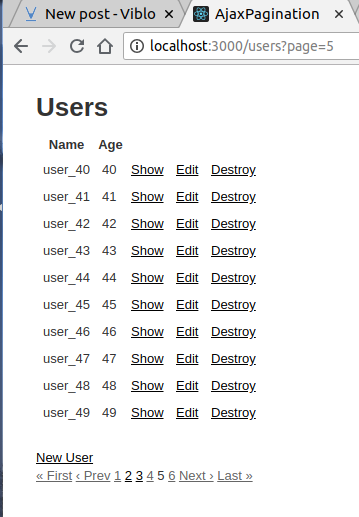
Add jquery
Gemfile:
gem 'jquery-rails`
Process
Thêm id cho pagination
index.html.erb:
<div id="paginator">
<%= paginate @users %>
</div>
Render partial user:
- Tạo file:
_user.html.erb:
<tr>
<td><%= user.name %></td>
<td><%= user.age %></td>
<td><%= link_to 'Show', user %></td>
<td><%= link_to 'Edit', edit_user_path(user) %></td>
<td><%= link_to 'Destroy', user, method: :delete, data: { confirm: 'Are you sure?' } %></td>
</tr>
- Ở trang index, render partial ra như sau:
<tbody id="users">
<%= render @users %>
</tbody>
OK và đây là phần chính, để dùng được ajax links, ta chỉ cần add thêm 1 param như sau:
<%= paginate @users, remote: true %>
Yeah, trông đơn giản nhưng mà chưa đủ  Cần tạo thêm file:
Cần tạo thêm file: app/views/users/index.js.erb
$("#users").html("<%= j render(@users) %>");
$("#paginator").html("<%= j paginate(@users, remote: true) %>");
Với #users là id của users list.
Vậy là xong 
Code trang index:
<p id="notice"><%= notice %></p>
<h1>Users</h1>
<table>
<thead>
<tr>
<th>Name</th>
<th>Age</th>
<th colspan="3"></th>
</tr>
</thead>
<tbody id="users">
<%= render @users %>
</tbody>
</table>
<br>
<%= link_to 'New User', new_user_path %>
<div id="paginator">
<%= paginate @users, remote: true %>
</div>
Wrapup
Trông có vẻ dài dòng vậy, thức chất việc làm ajax cho pagination chỉ tổng kết gói gọn trong 3 dòng code
# Thêm remote true ở pagination
<%= paginate @users, remote: true %>
# Và:
$("#users").html("<%= j render(@users) %>");
$("#paginator").html("<%= j paginate(@users, remote: true) %>");
Các bạn có thể làm thêm phần ajax cho action destroy user, giữ lại trang hiện tại mà ko phải load về trang đầu (thêm 1 biến đếm ở controller mỗi khi xóa).
Repo tham khảo thêm ở đây.
Thanks for reading.
All rights reserved