Activity diagram using plant-uml
Bài đăng này đã không được cập nhật trong 7 năm
1. Mở đầu Ở phần trước, mình đã hướng dẫn các bạn cài đặt môi trường và thực hiện vẽ Sequence diagram. Phần này chúng ta tiếp tục tìm hiểu về Plant-Uml và thực hiện vẽ Activity diagram
2. Thực hiện vẽ Activity diagram
1 activity label được bắt đầu bằng 「:」 và kểt thúc bằng 「;」
@startuml
:Hello world;
:Hello **VietNam**;
@enduml
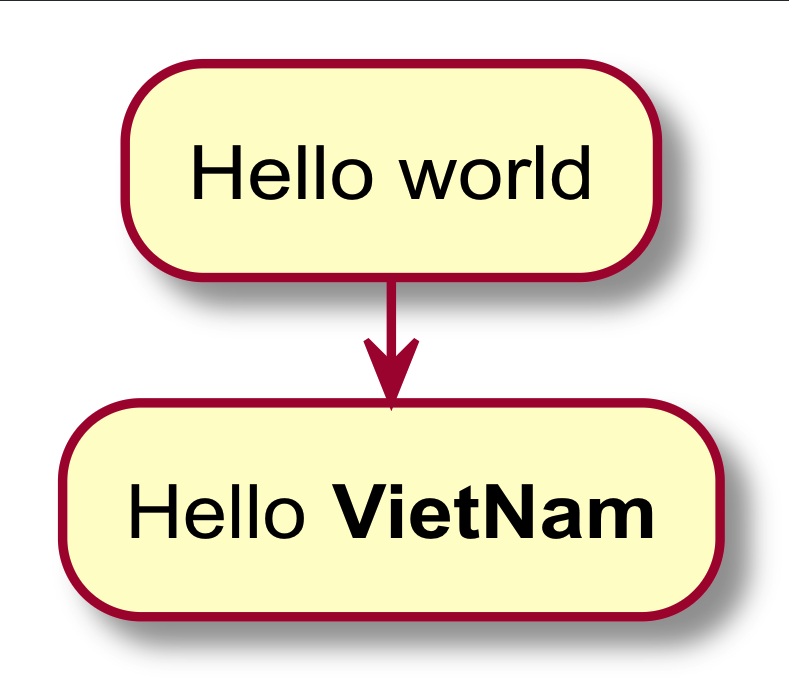
Sử dụng start/stop
@startuml
start
:Hello world;
:Hello VietNam **lines**;
end
@enduml
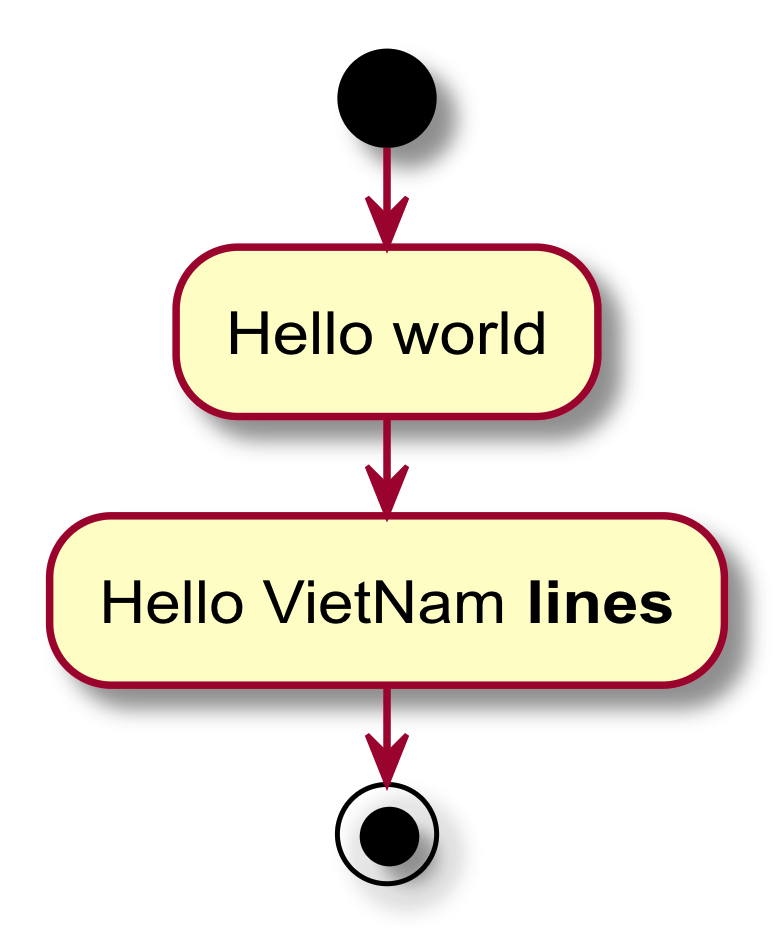
Sử dụng câu điều kiện if/else
@startuml
start
if (Plant Uml installed?) then (yes)
:process all\ndiagrams;
else (no)
:process only
__sequence__ and __activity__ diagrams;
endif
stop
@enduml
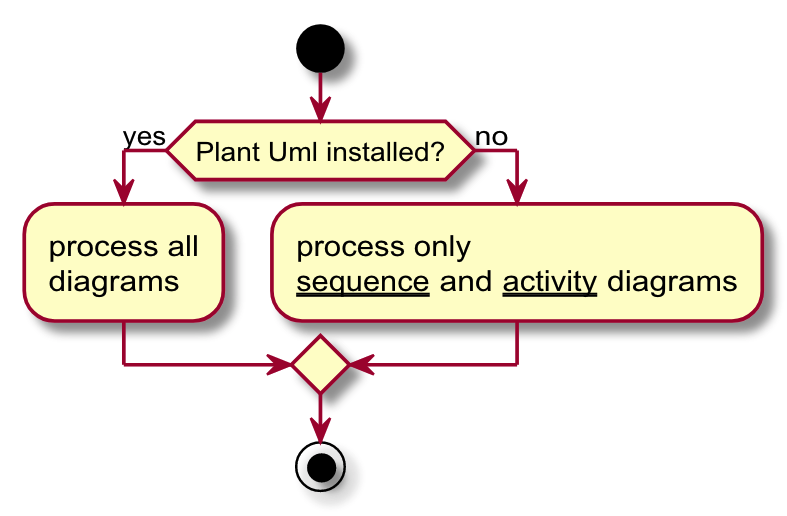
Sử dụng với if/else-if
@startuml
start
if (condition A) then (yes)
:Text 1;
elseif (condition B) then (yes)
:Text 2;
stop
elseif (condition C) then (yes)
:Text 3;
elseif (condition D) then (yes)
:Text 4;
else (nothing)
:Text else;
endif
stop
@enduml
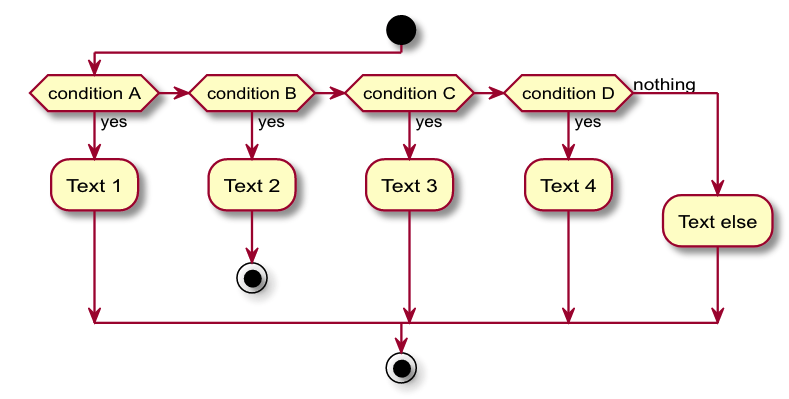
Sử dụng vòng lăp while
@startuml
start
while (data available?)
:read data;
:generate diagrams;
endwhile
stop
@enduml
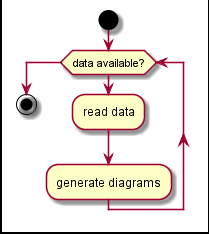
Sử dụng thẻ Nodes
@startuml
start
:foo1;
floating note left: This is a note
:foo2;
note right
This note is on several
//lines// and can
contain <b>HTML</b>
====
* Calling the method ""foo()"" is prohibited
end note
stop!
@enduml
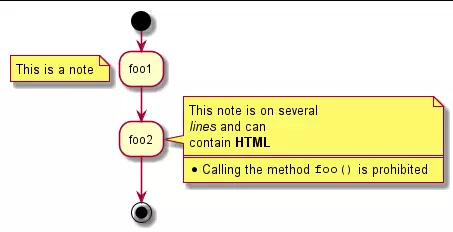
Sử dụng Connector
@startuml
start
:Some activity;
(A)
detach
(A)
:Other activity;
@enduml
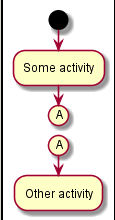
3 Ngoài ra Plant-Uml còn hỗ trợ rất nhiều thẻ cũng như vẽ nhiều loại diagram khác. Các bạn có thể tìm hiểu thêm tại đây
Nguồn: http://plantuml.com/
All rights reserved